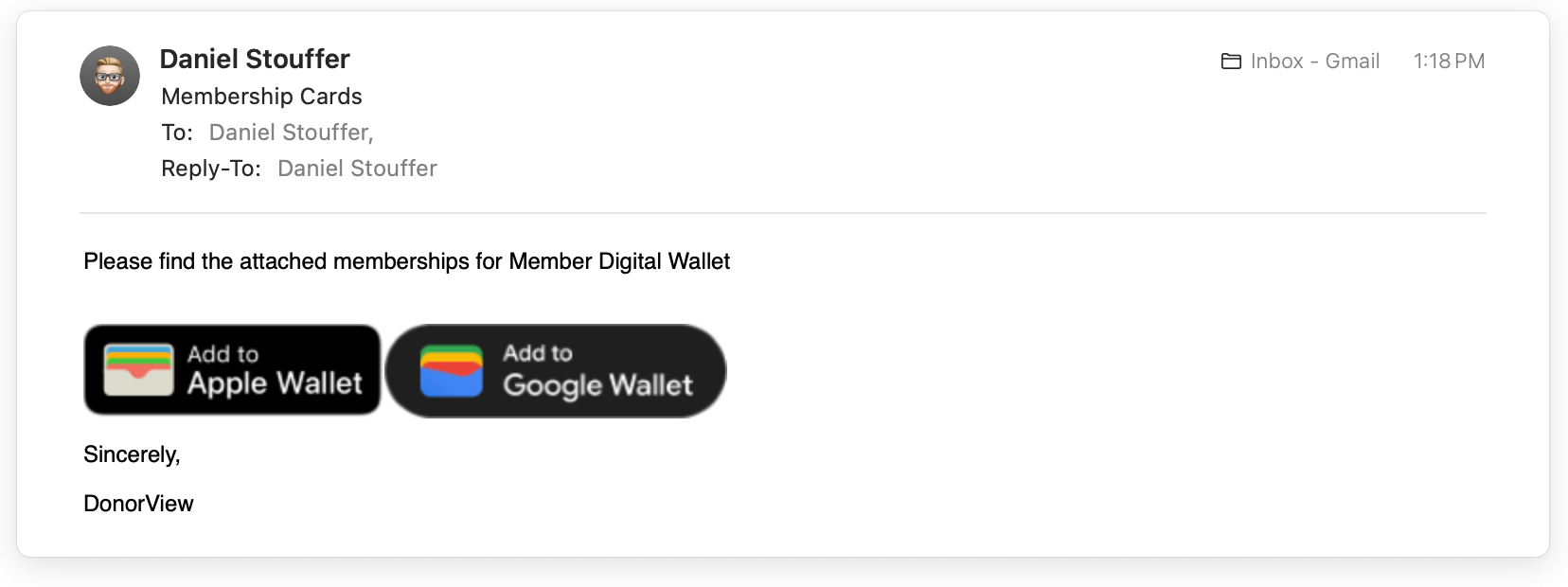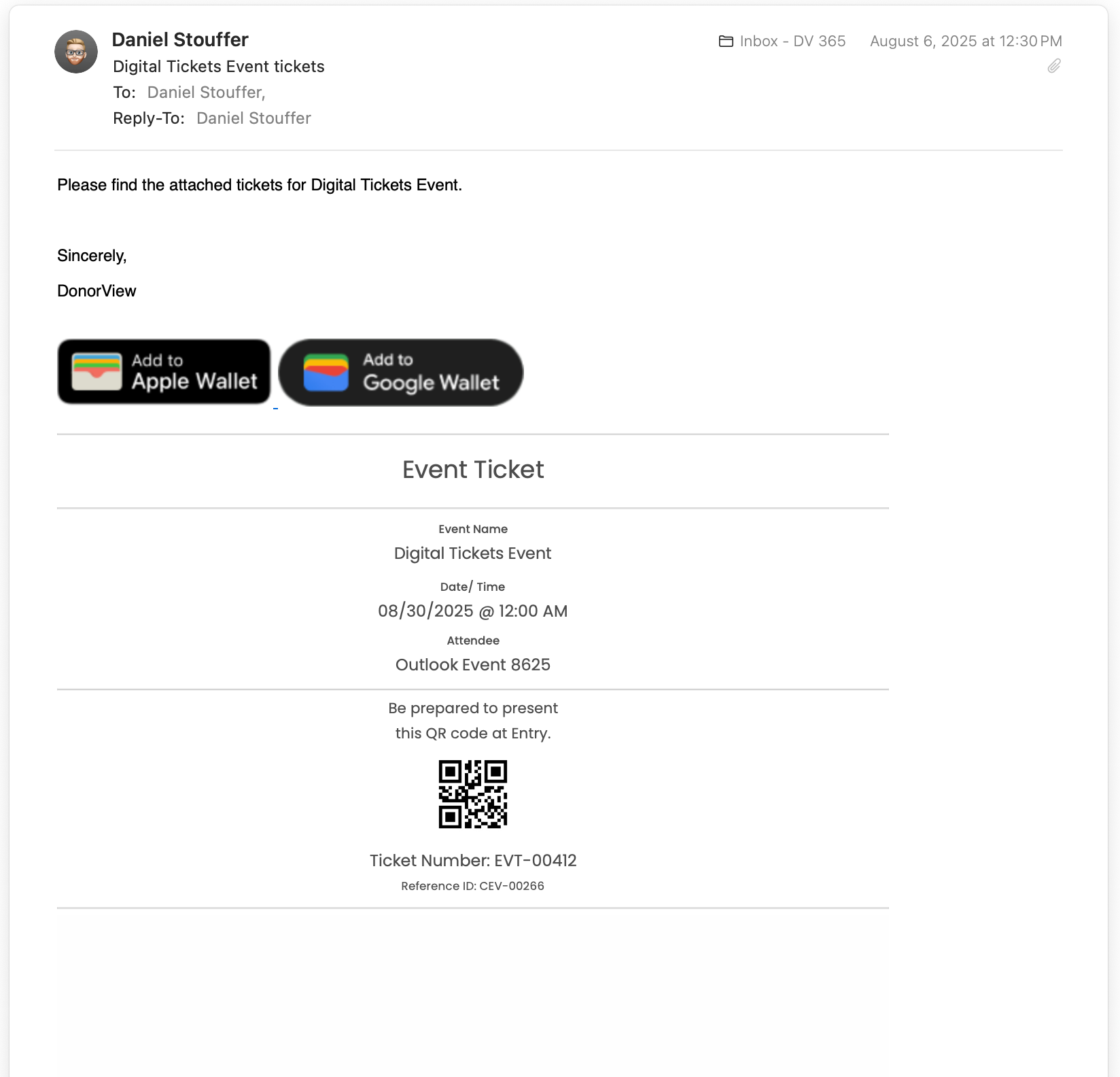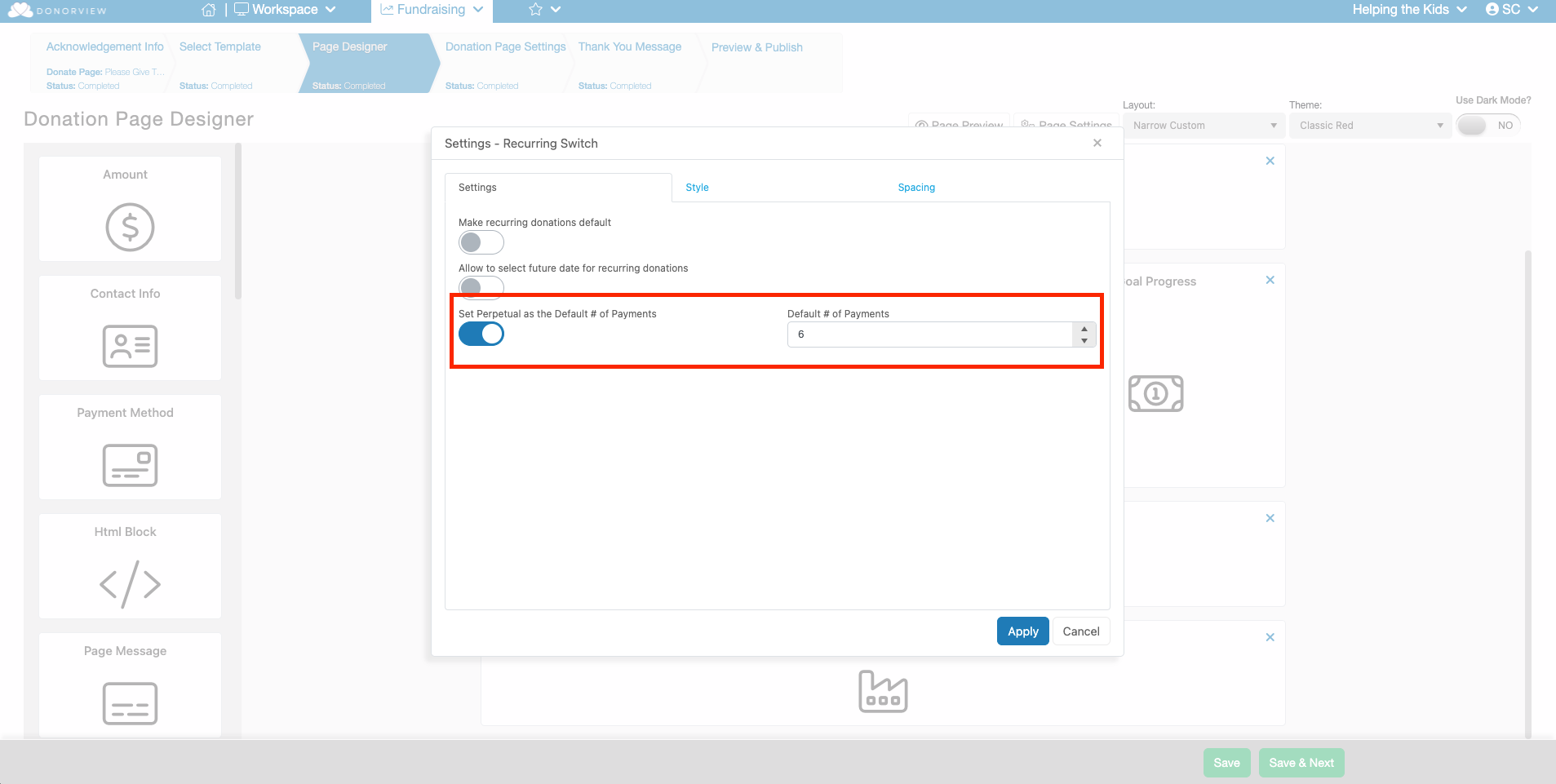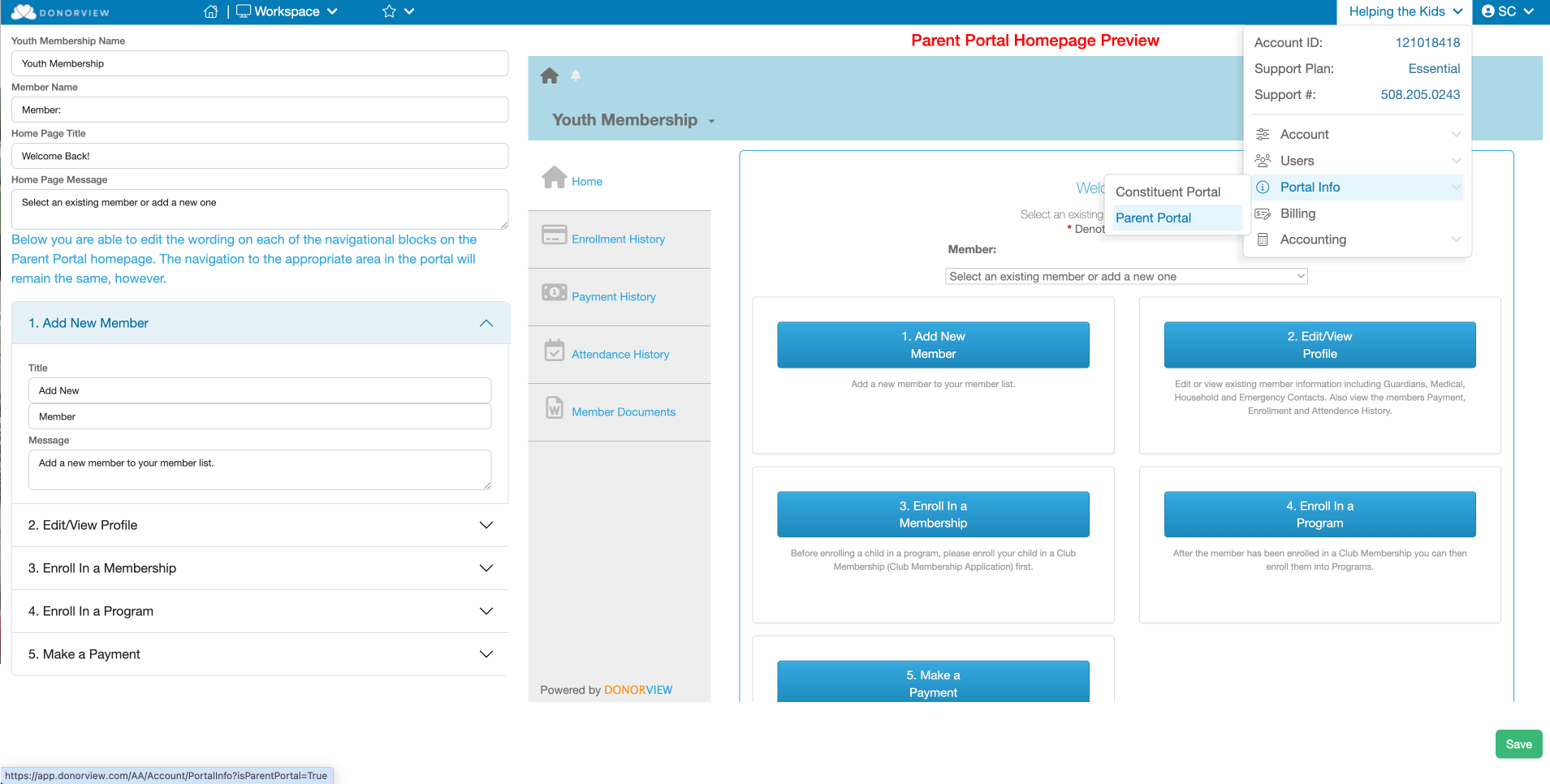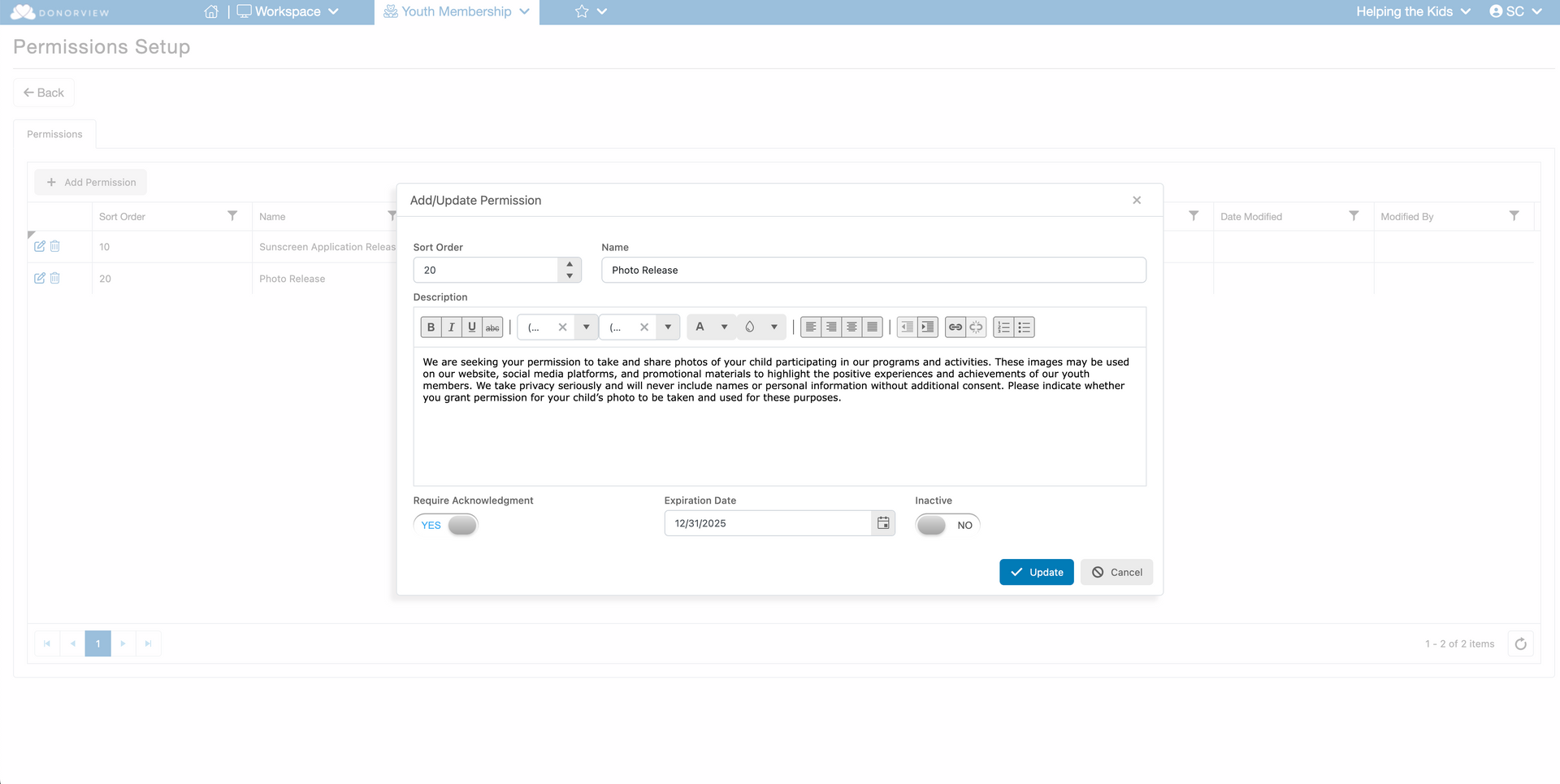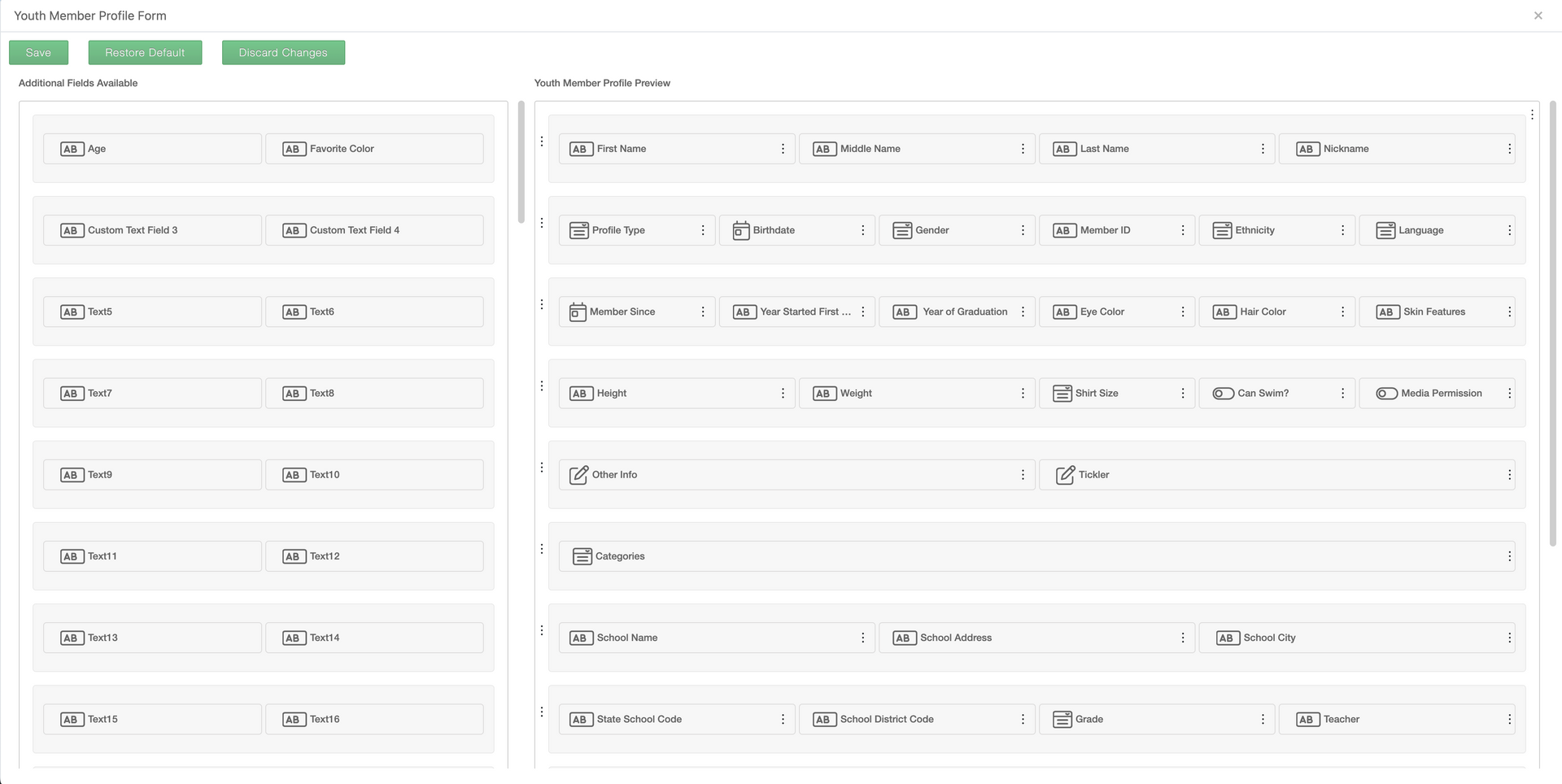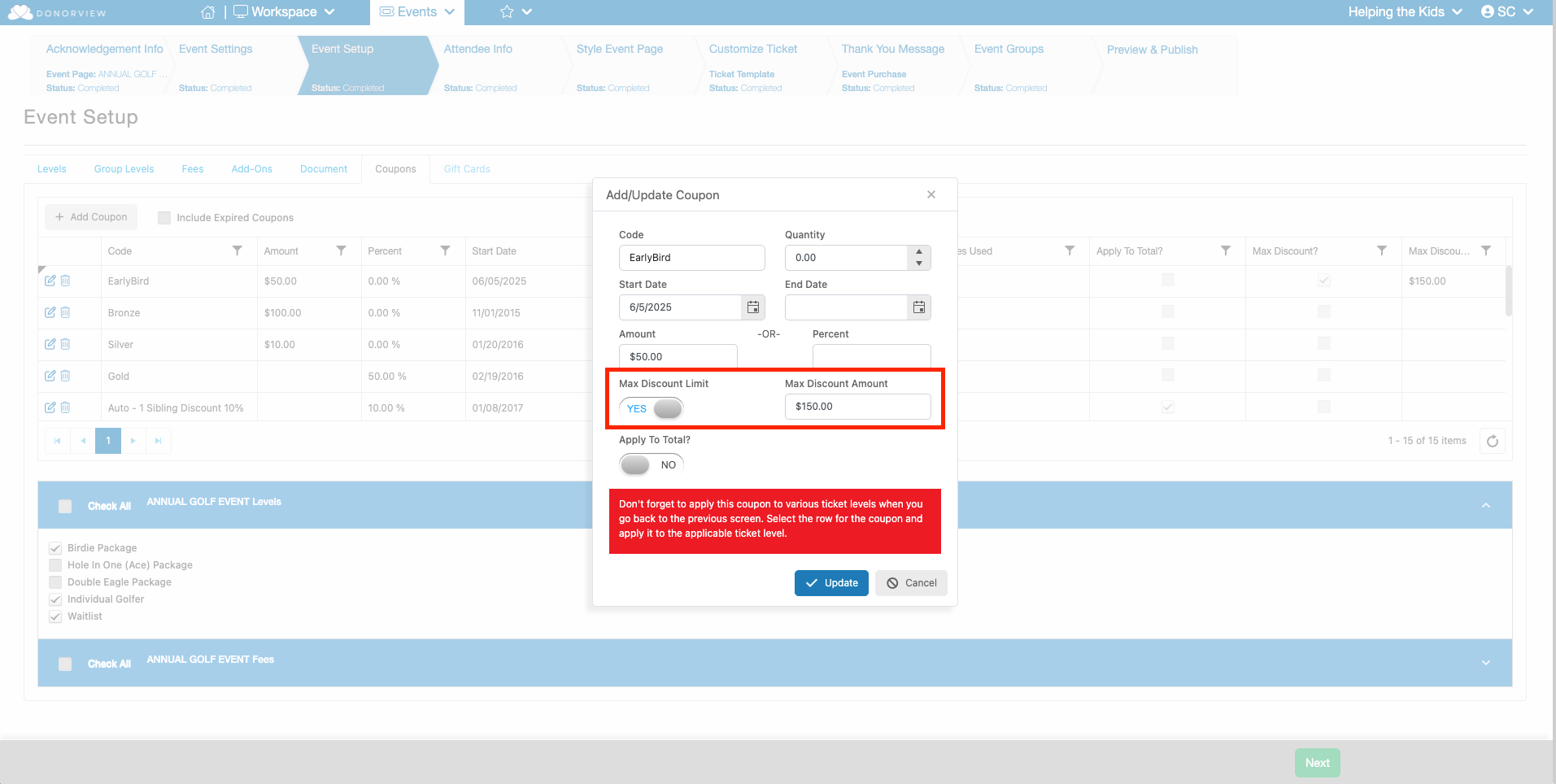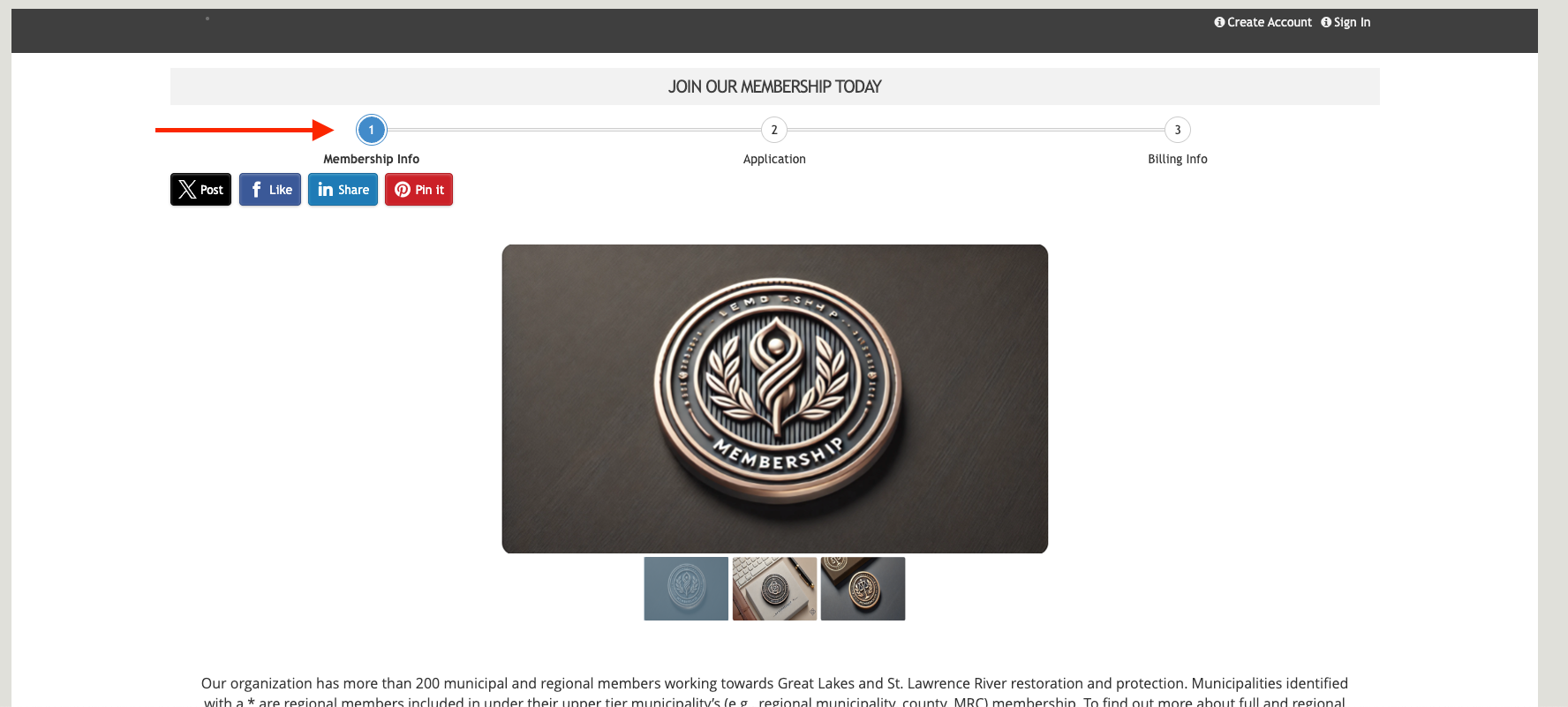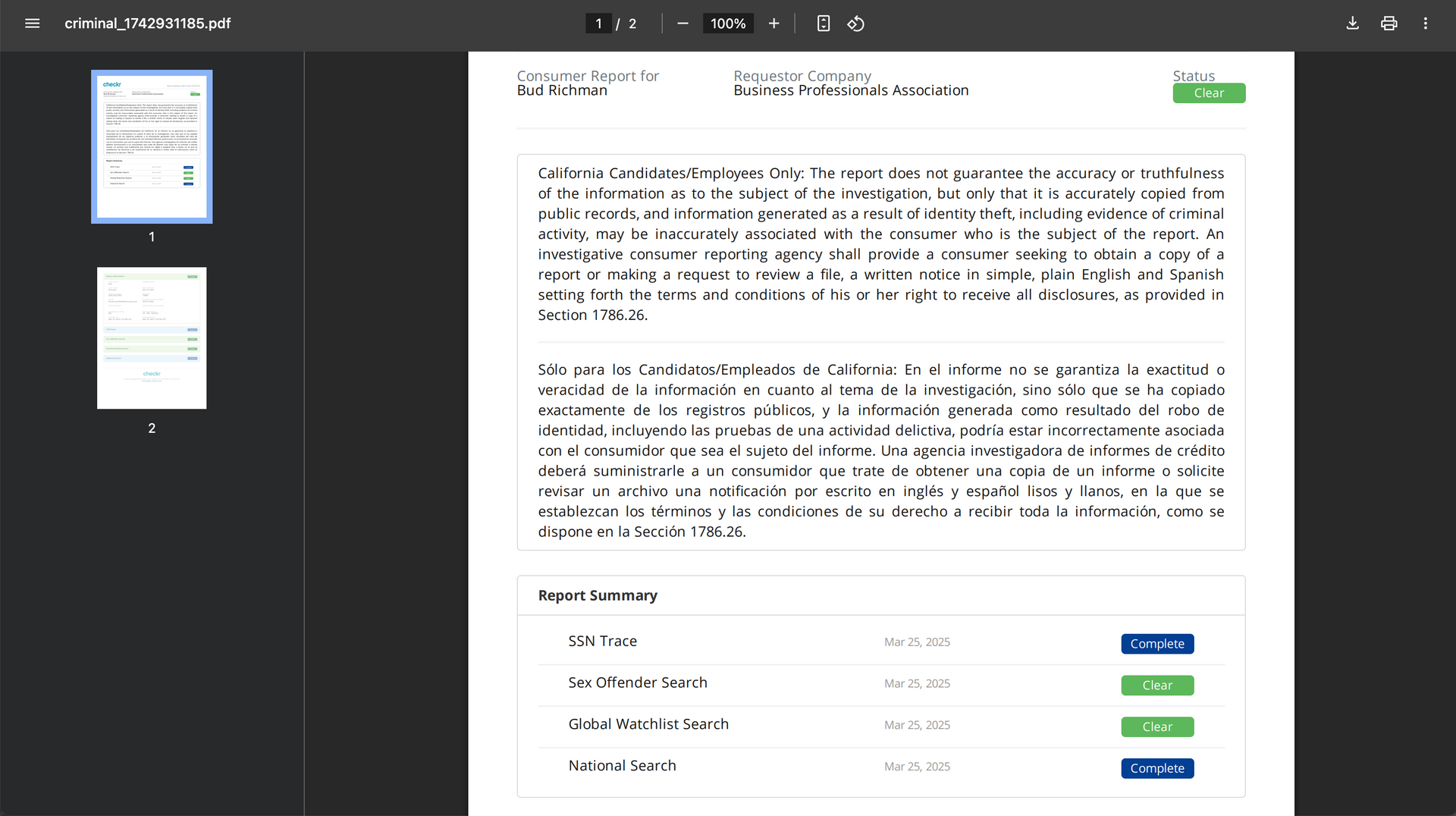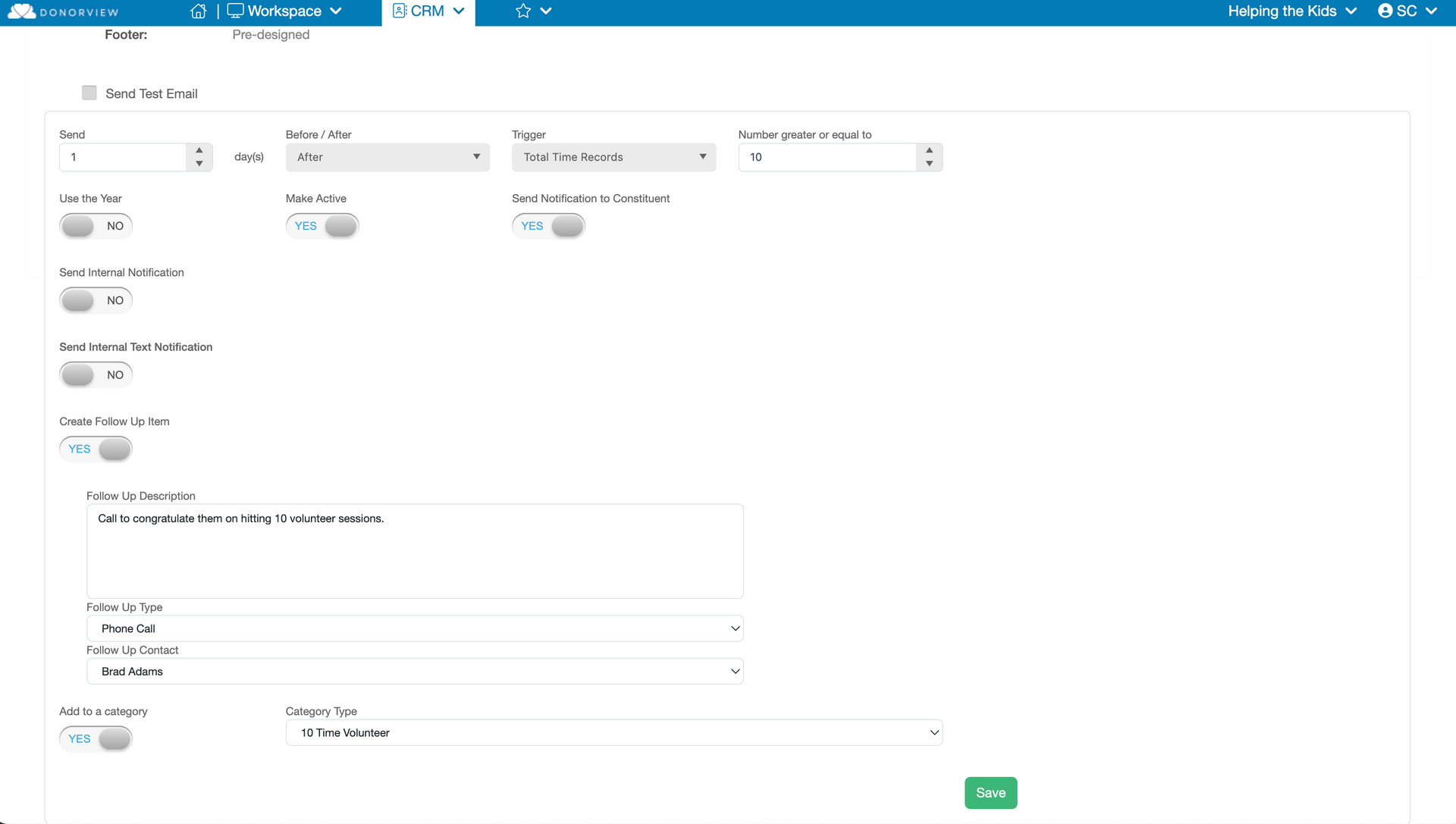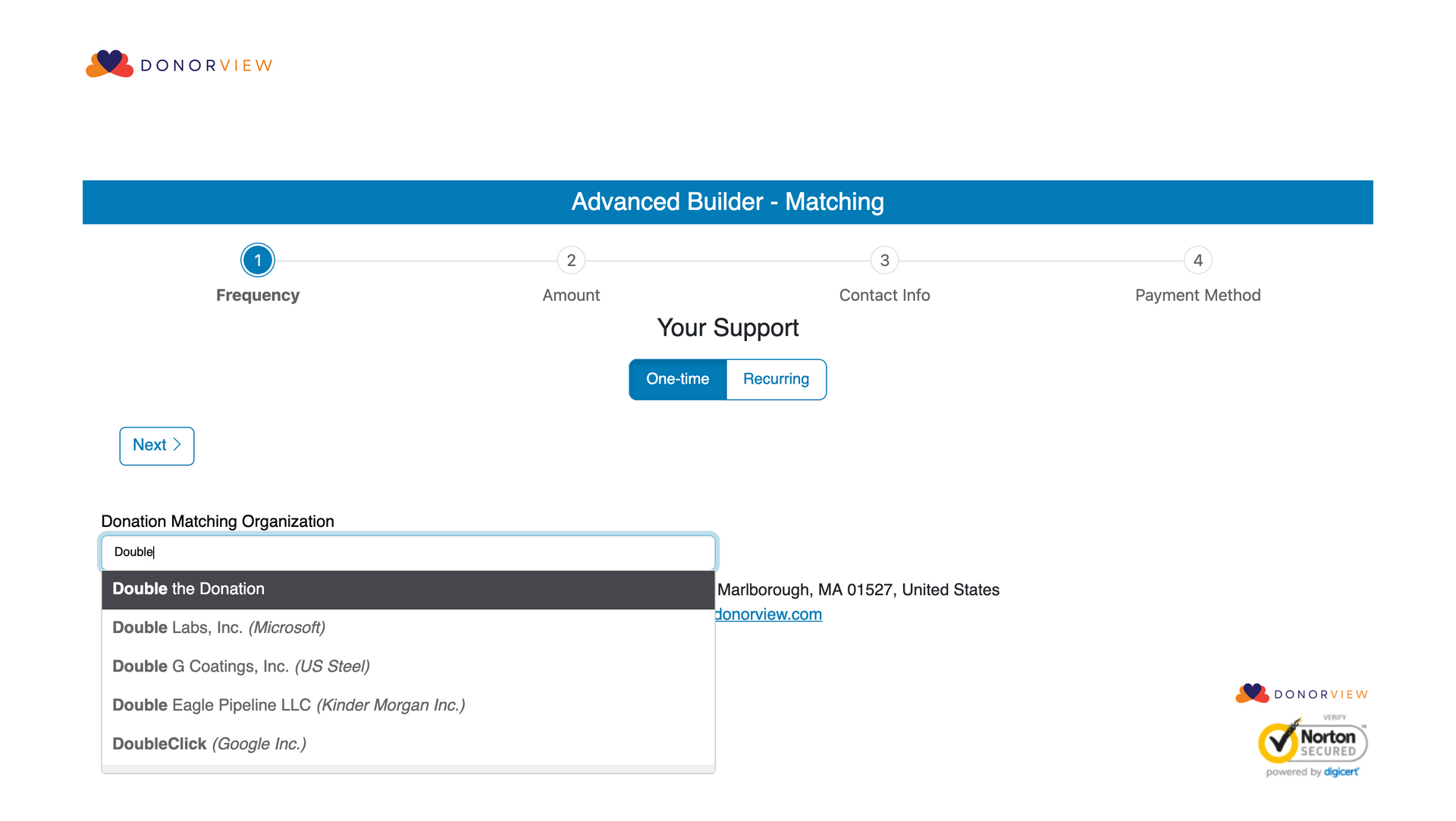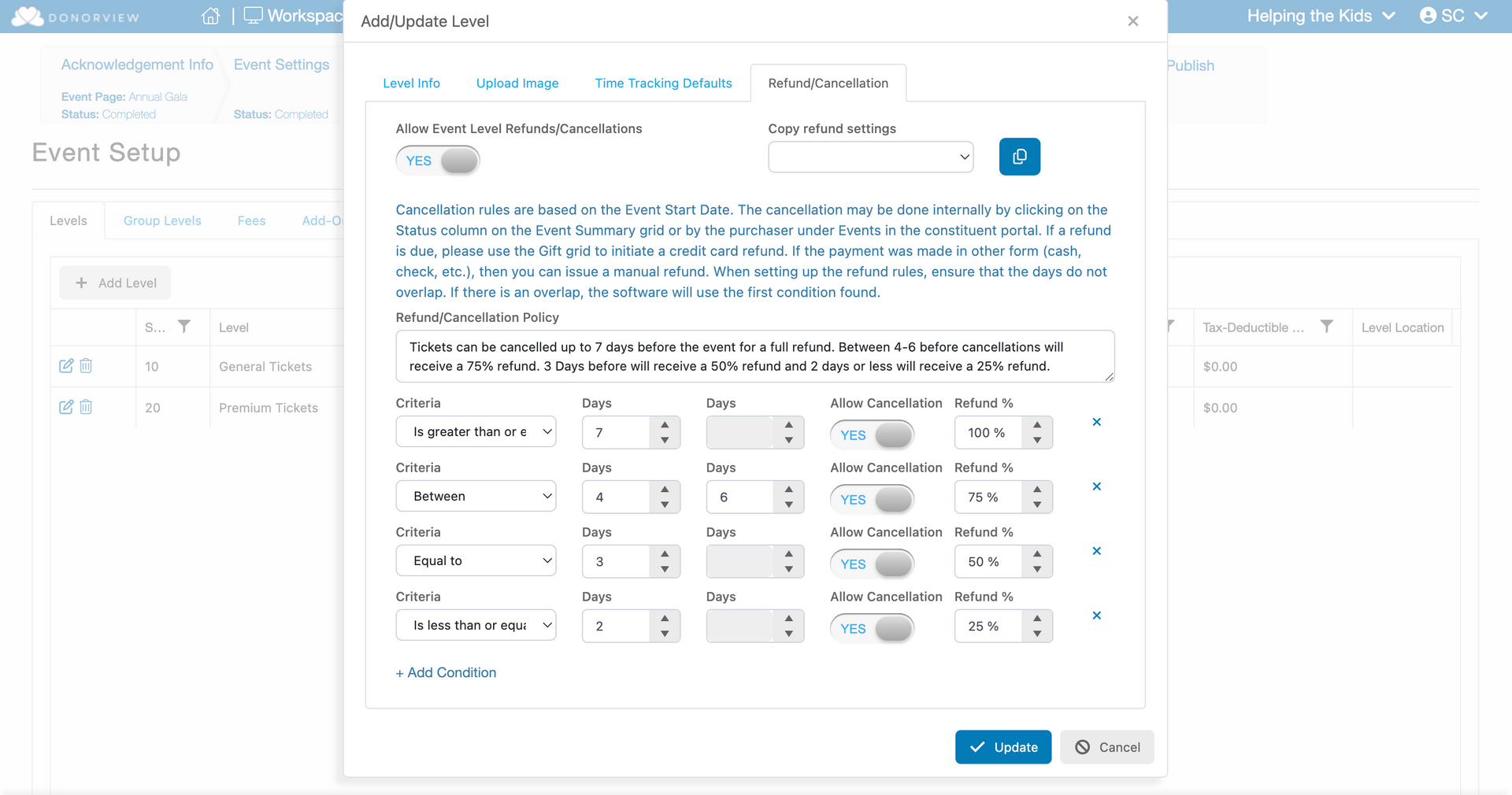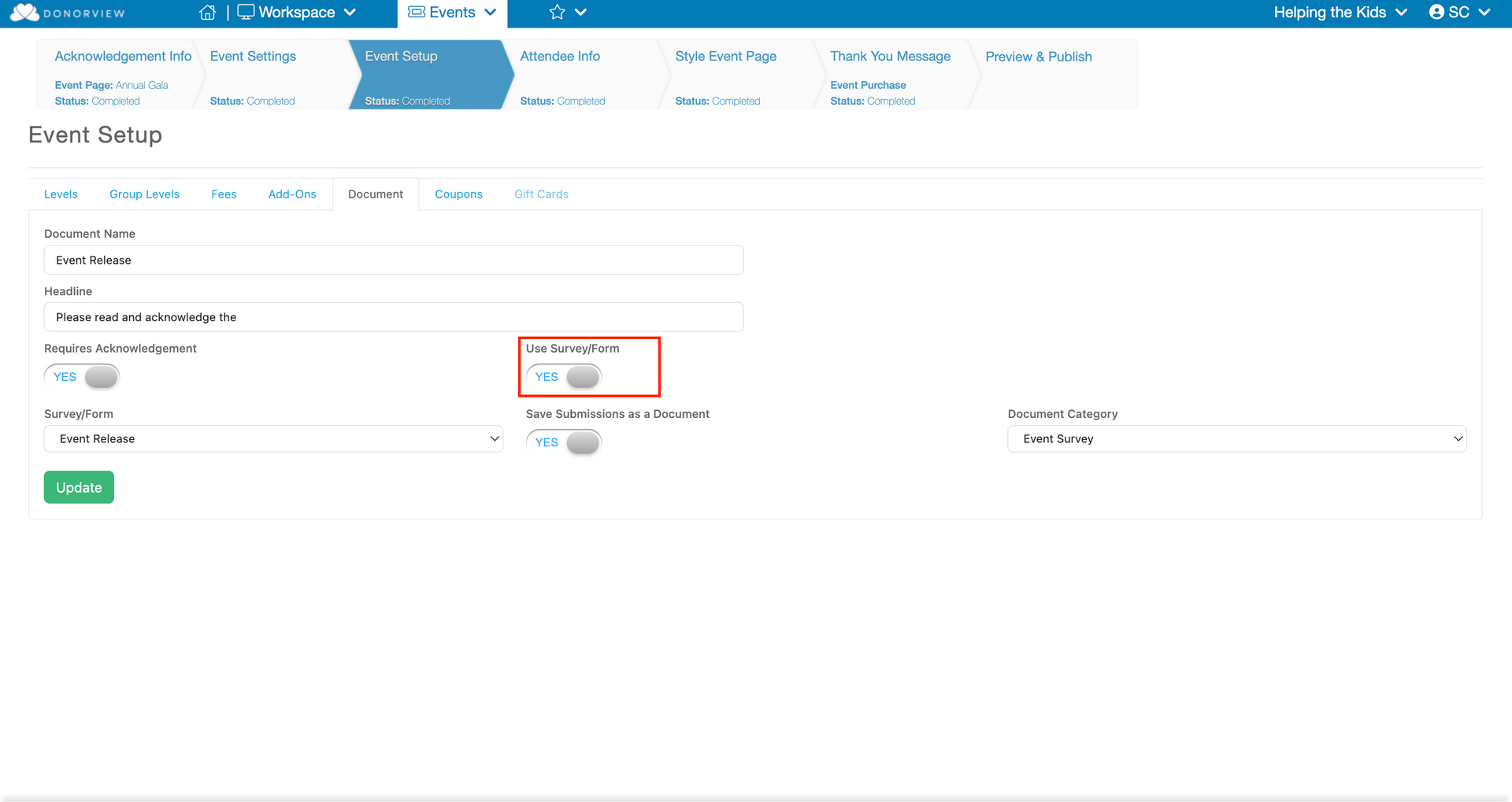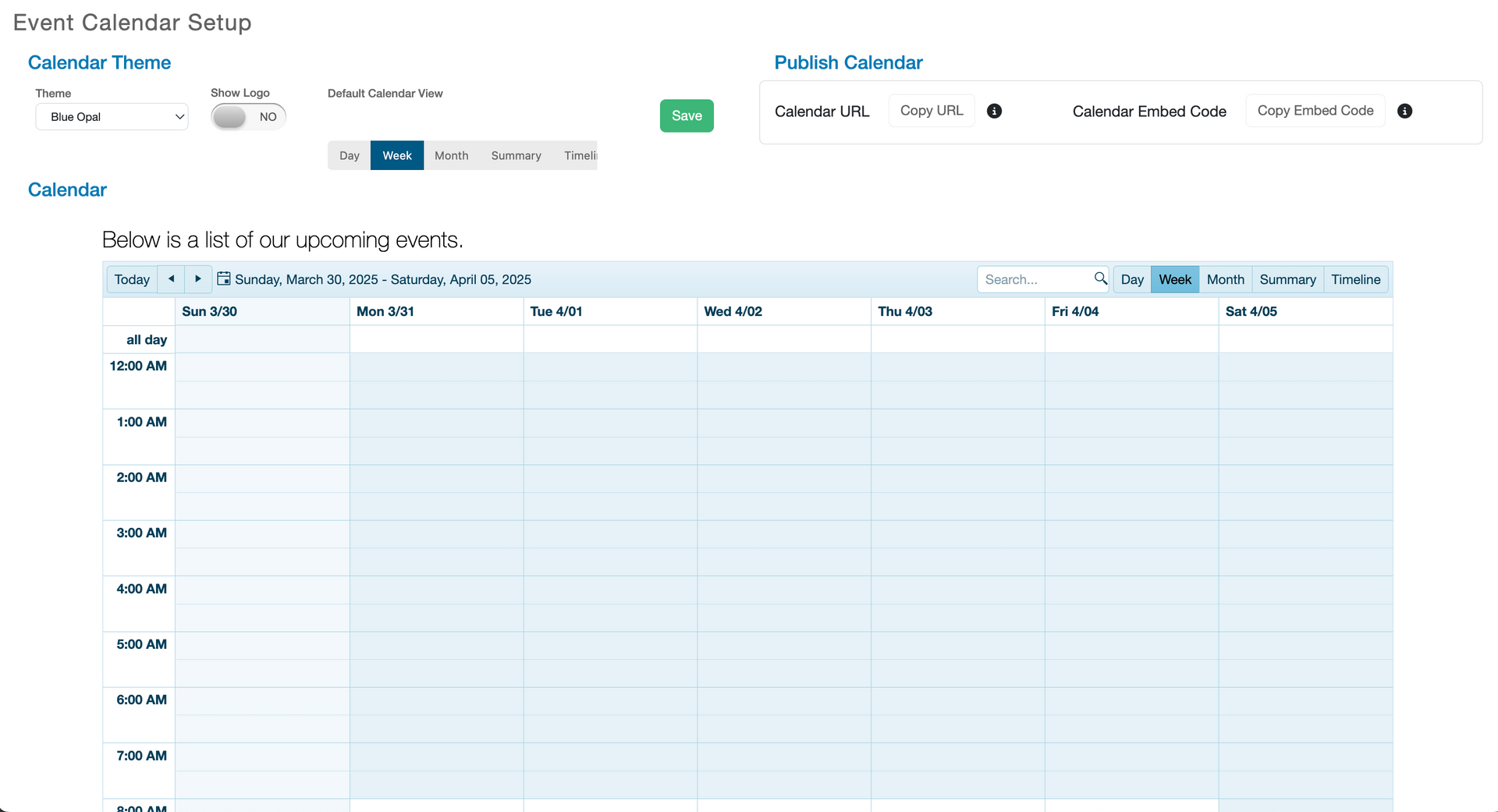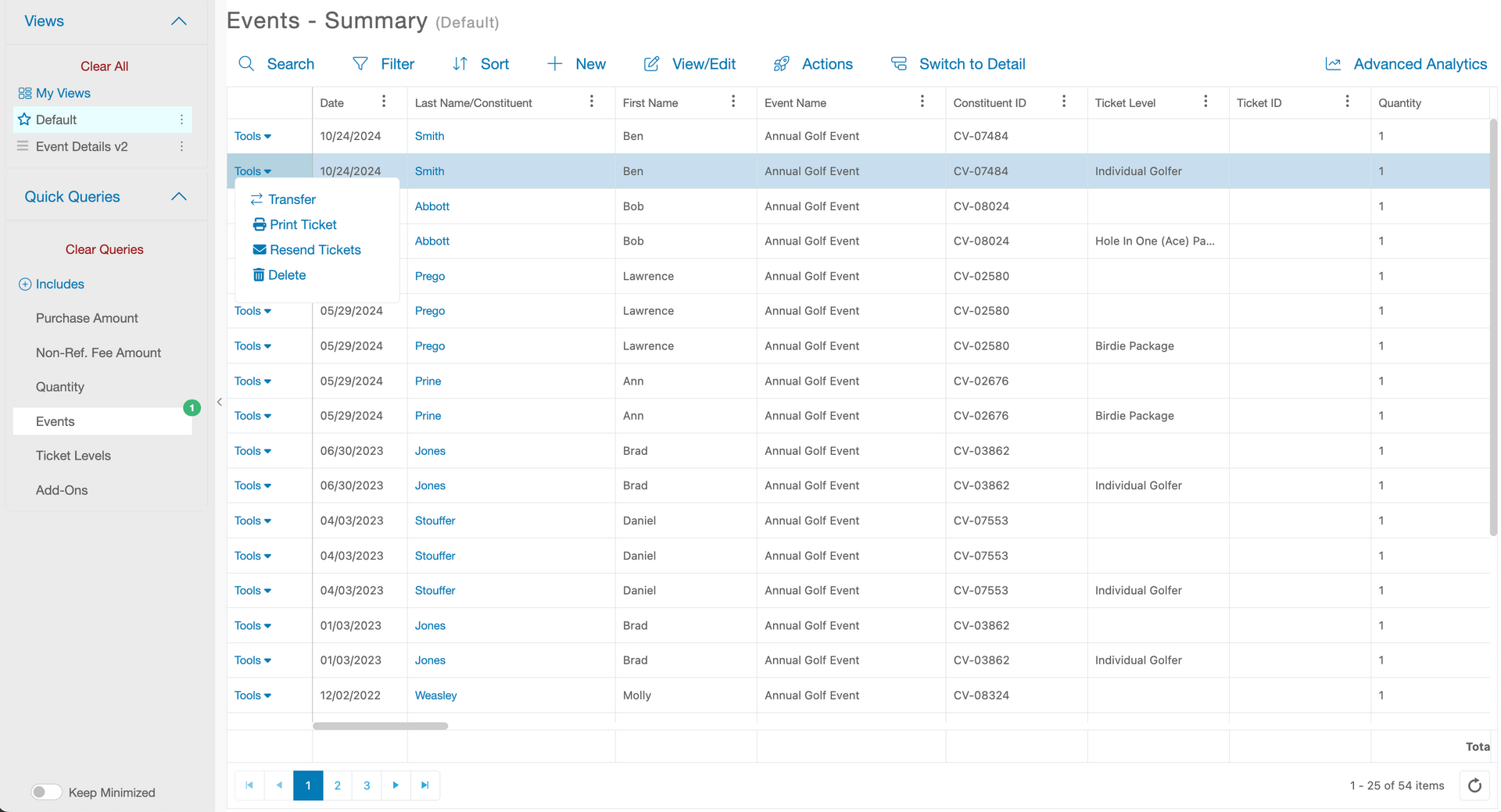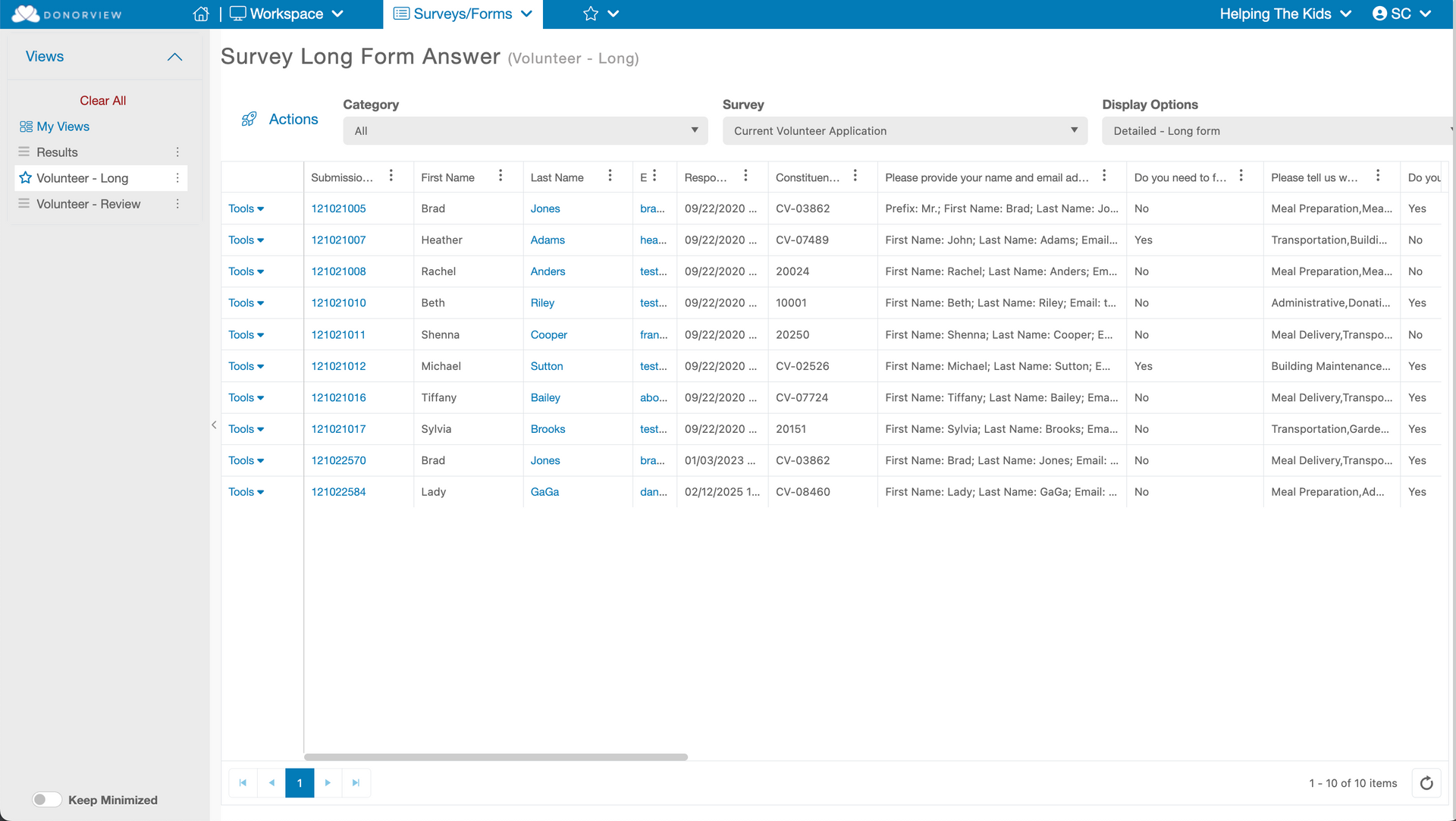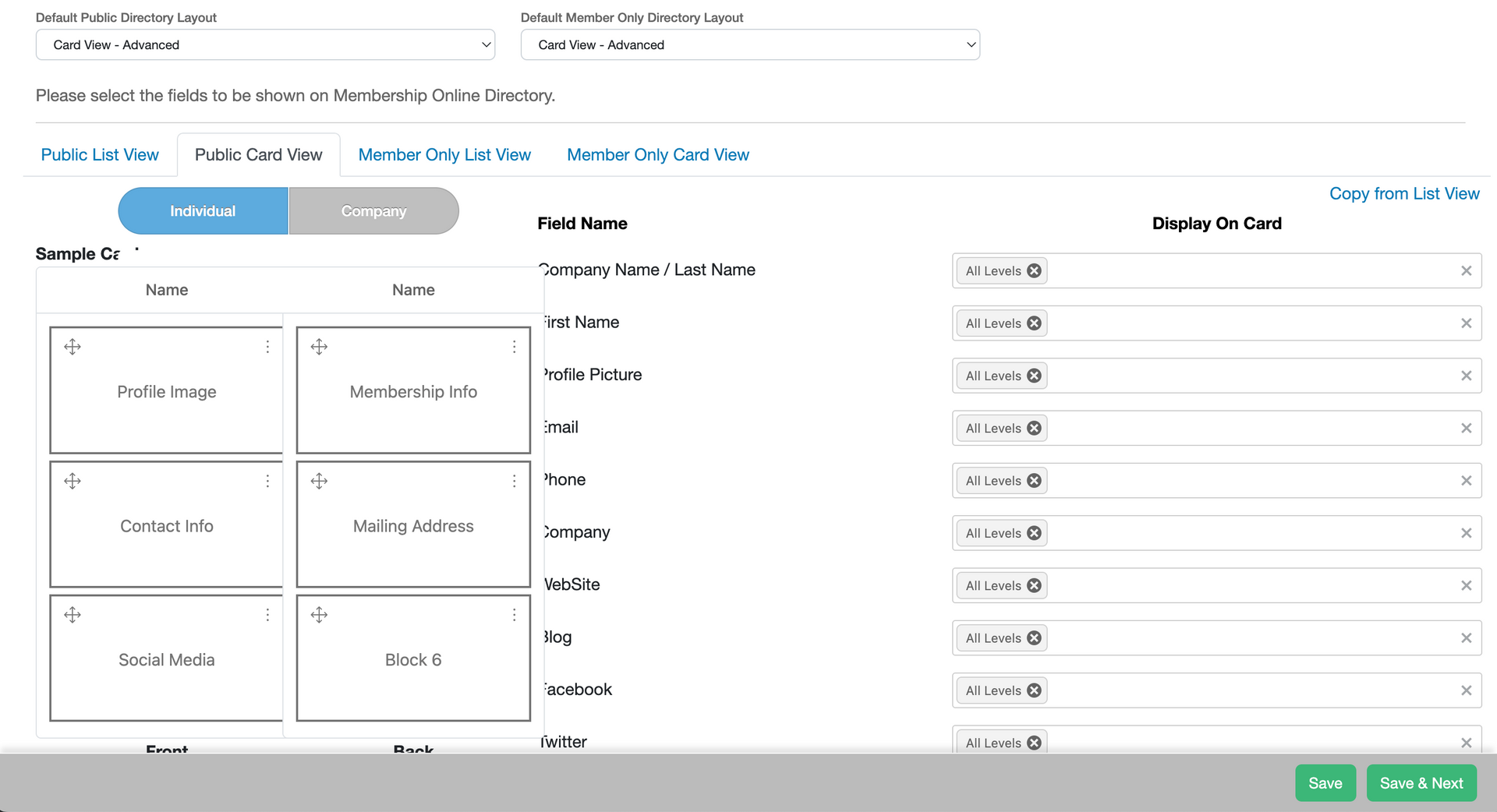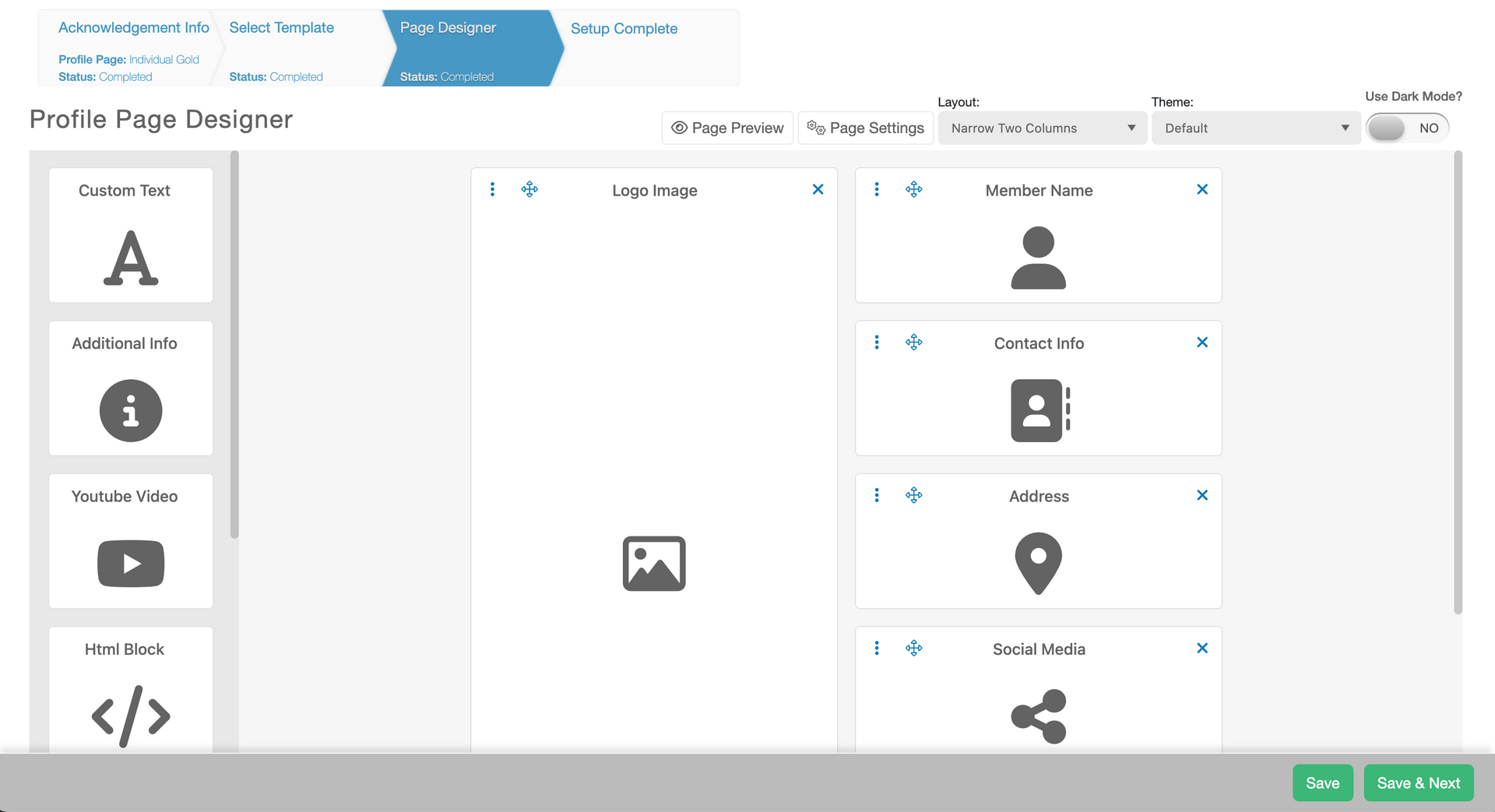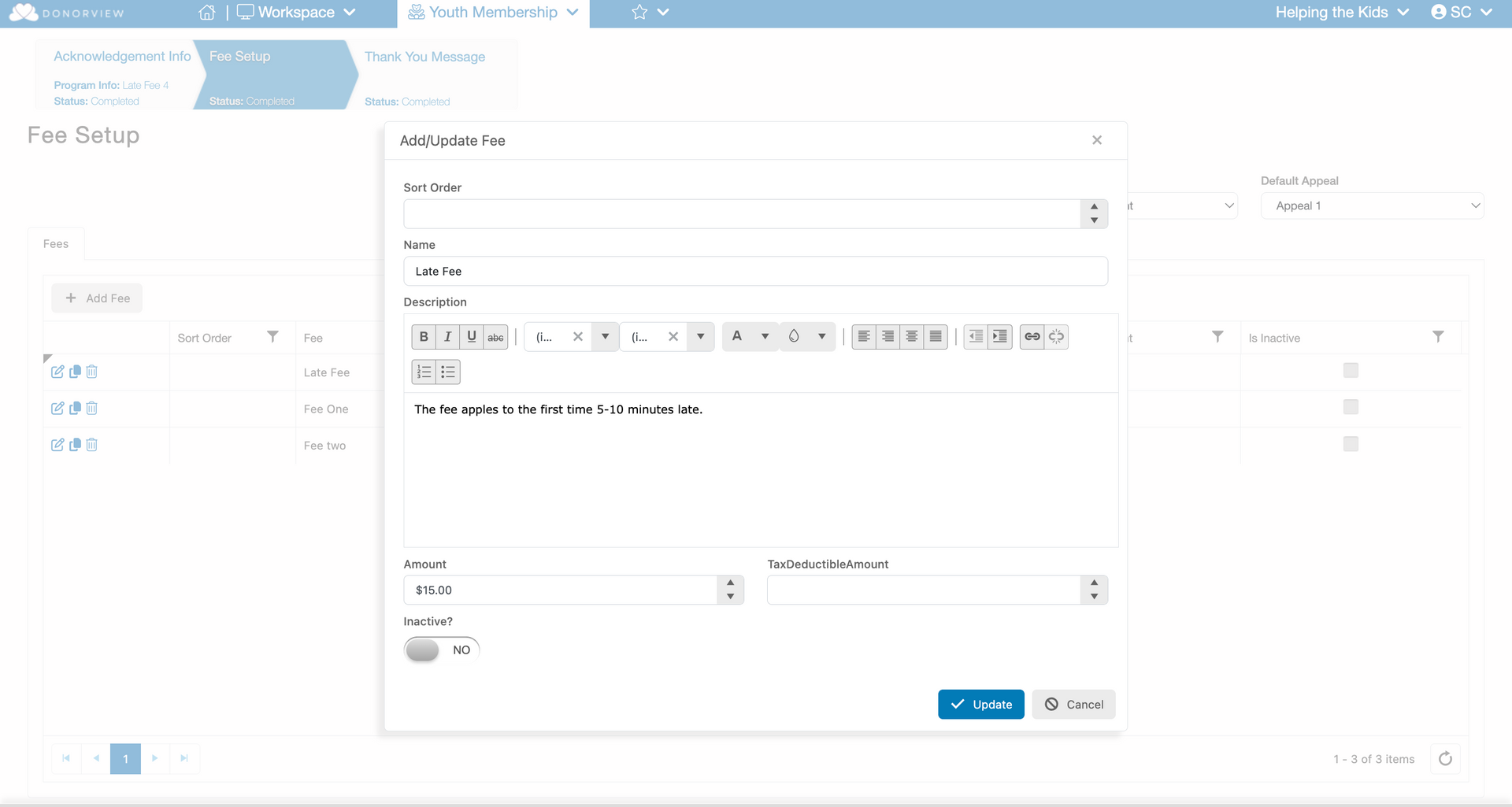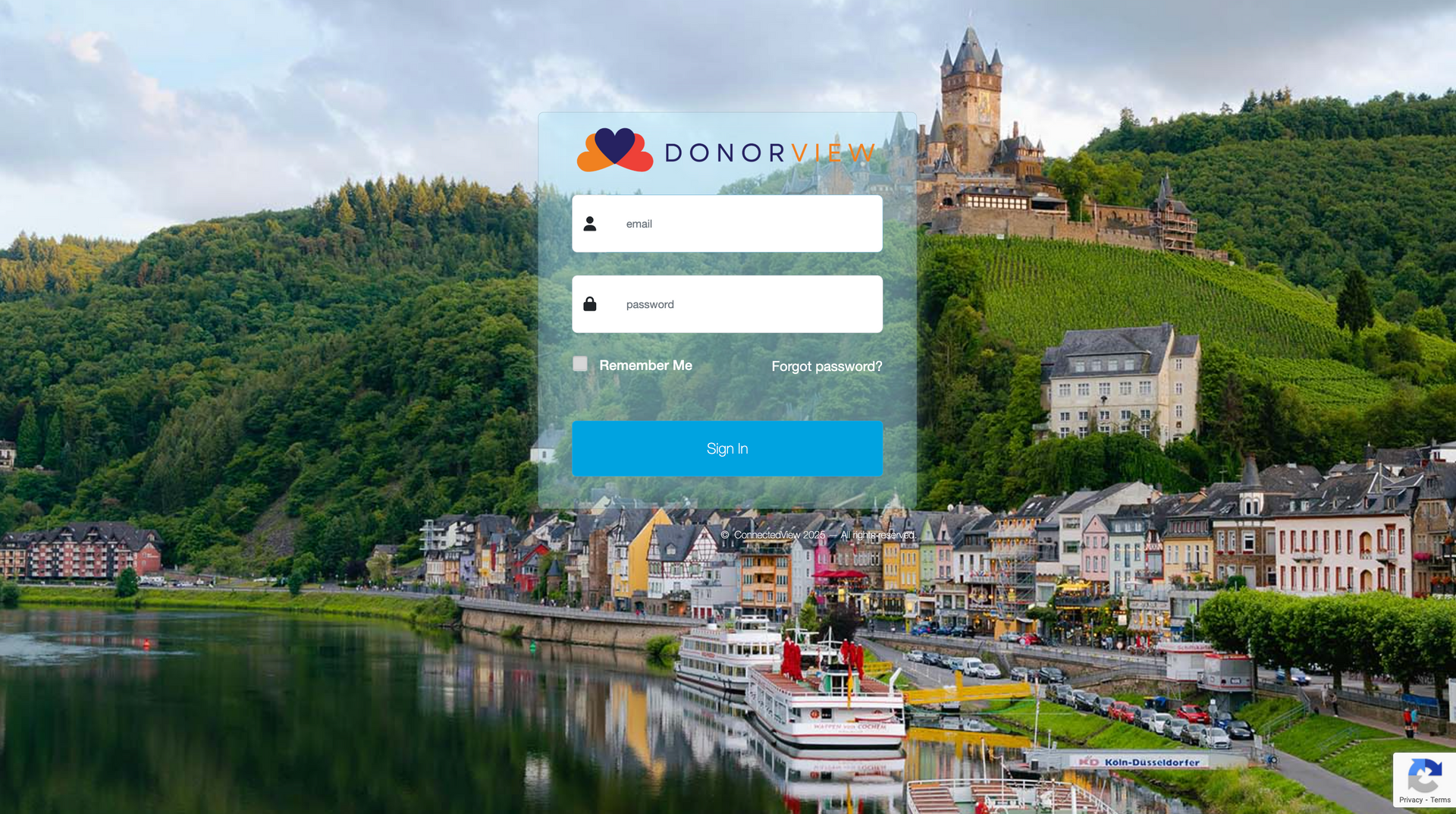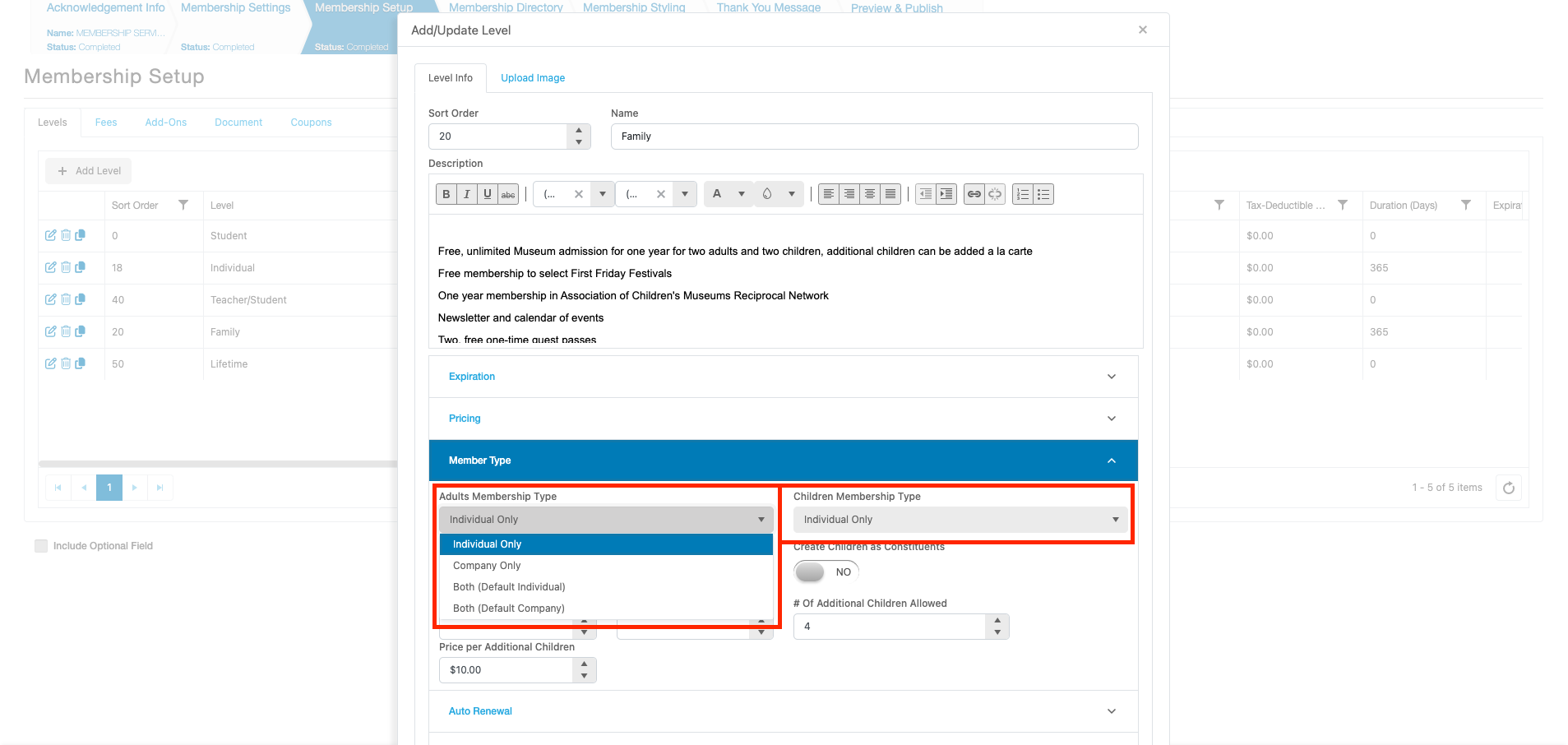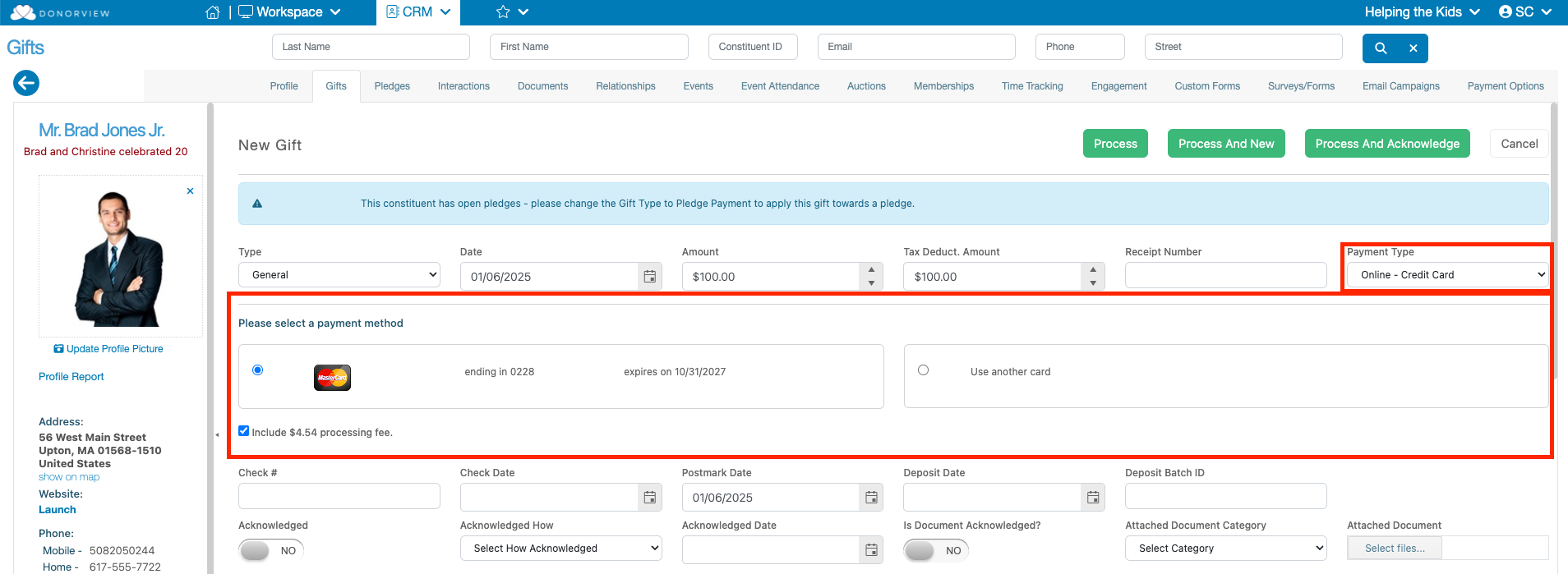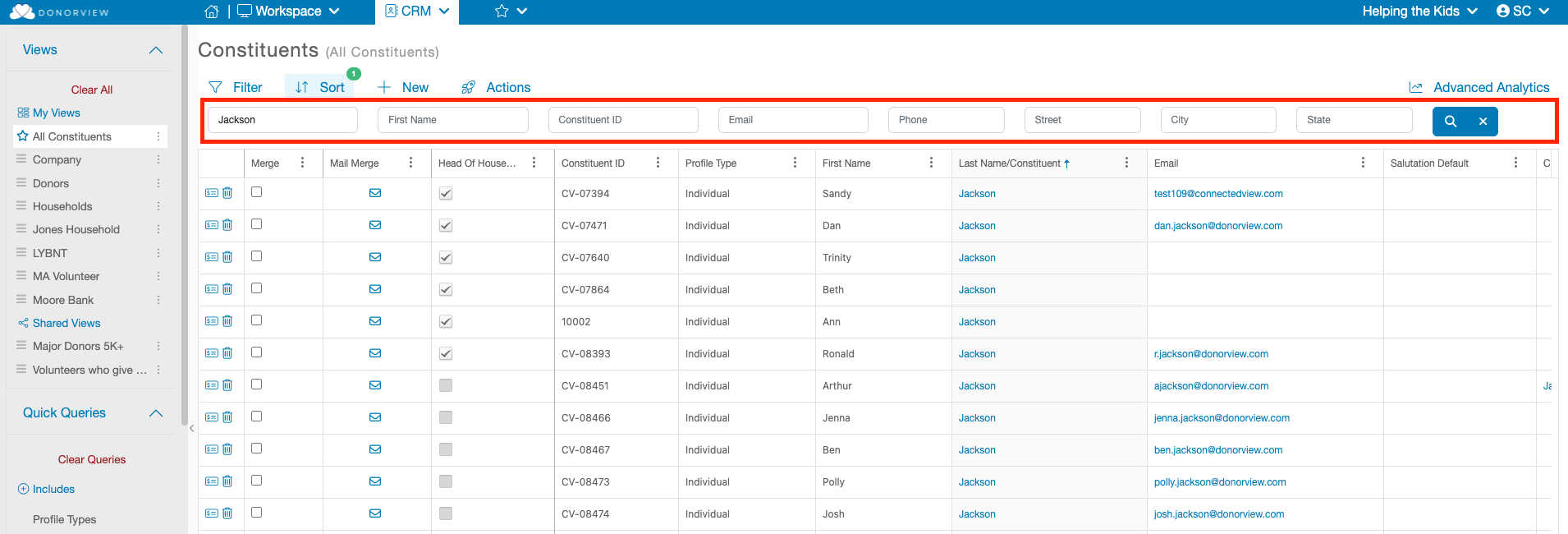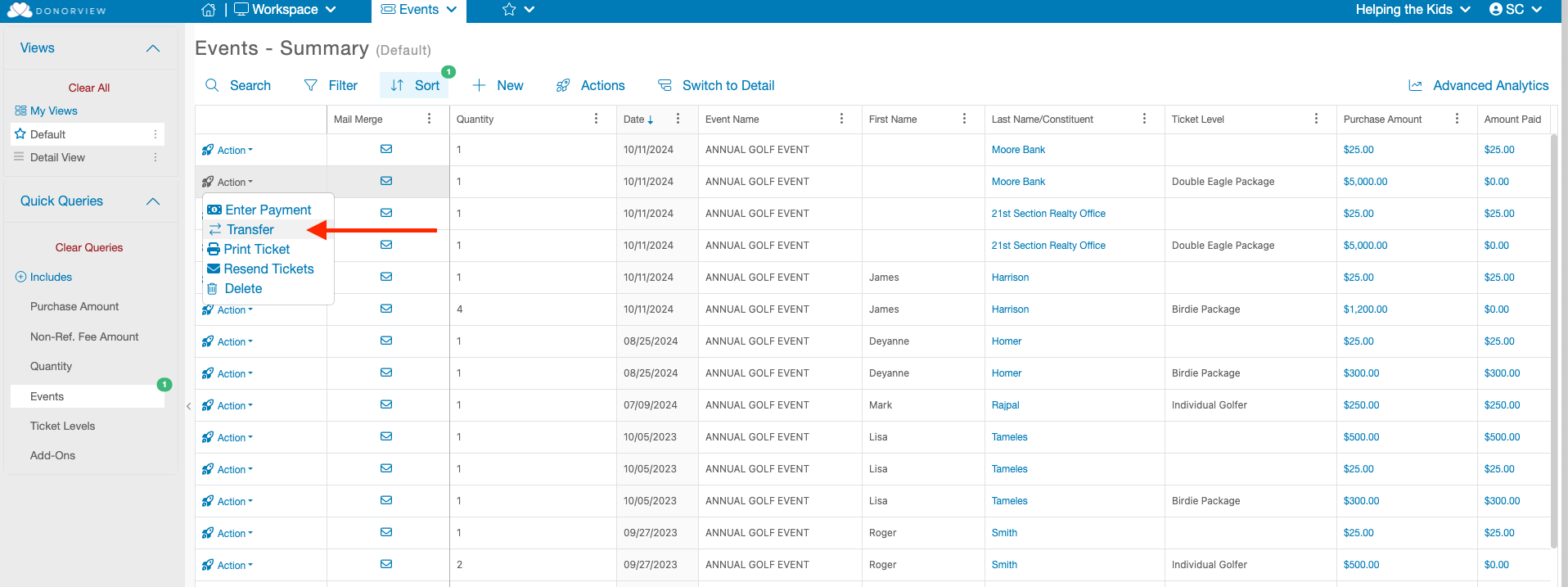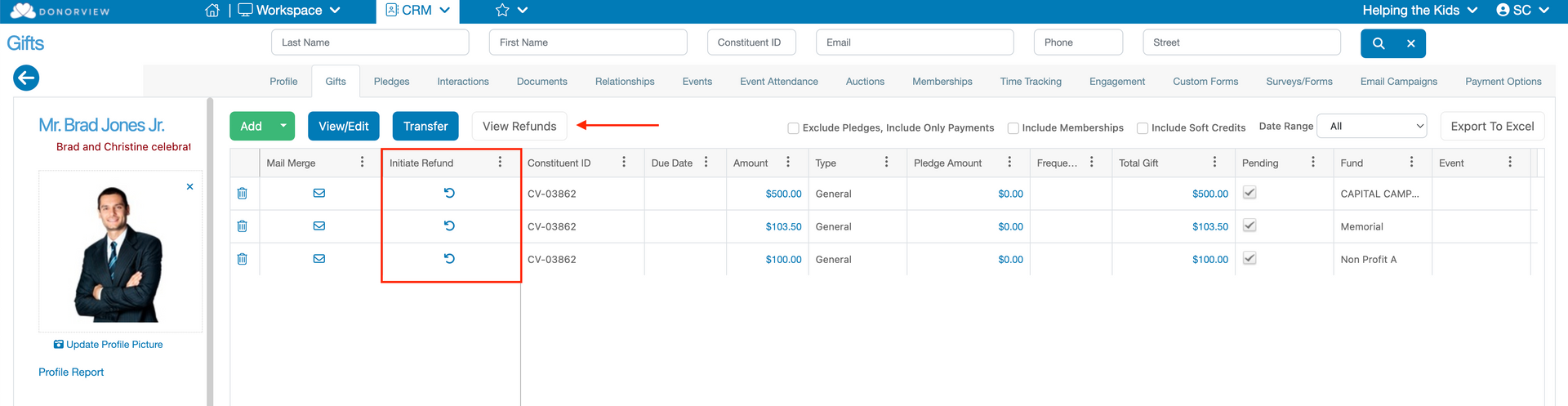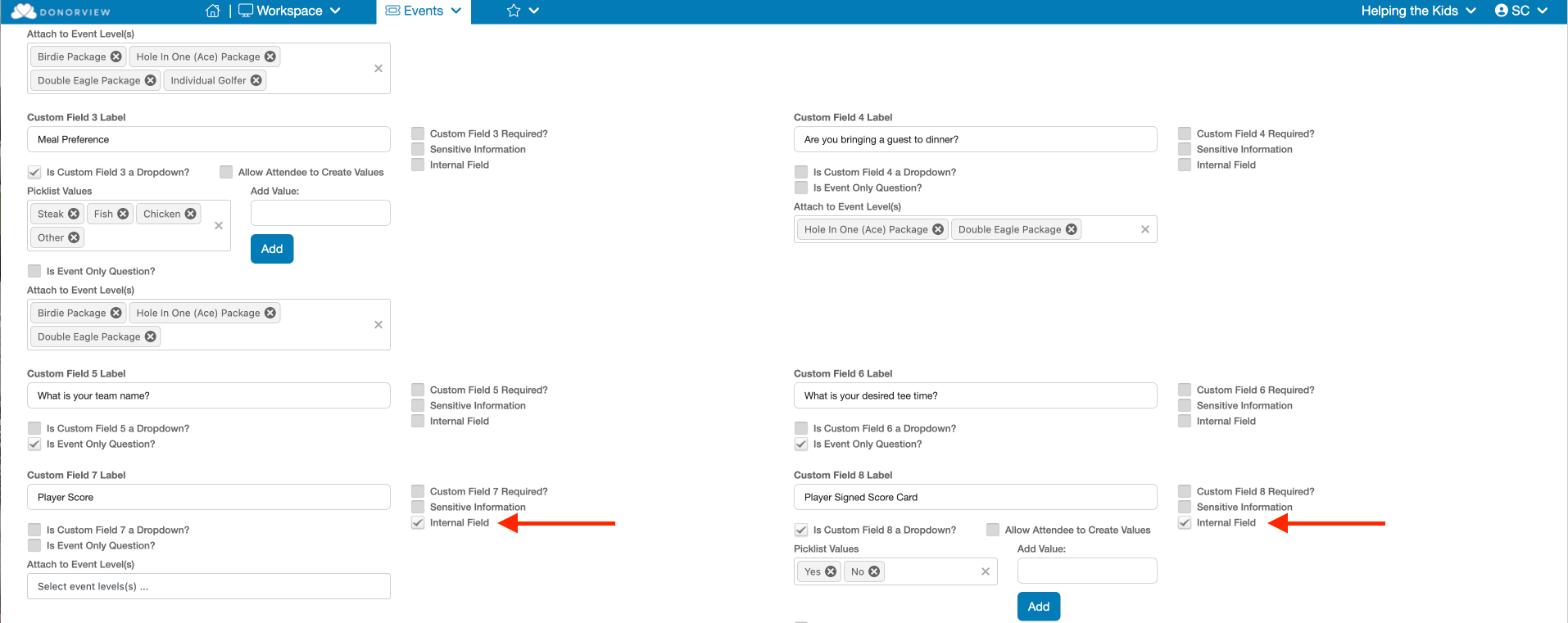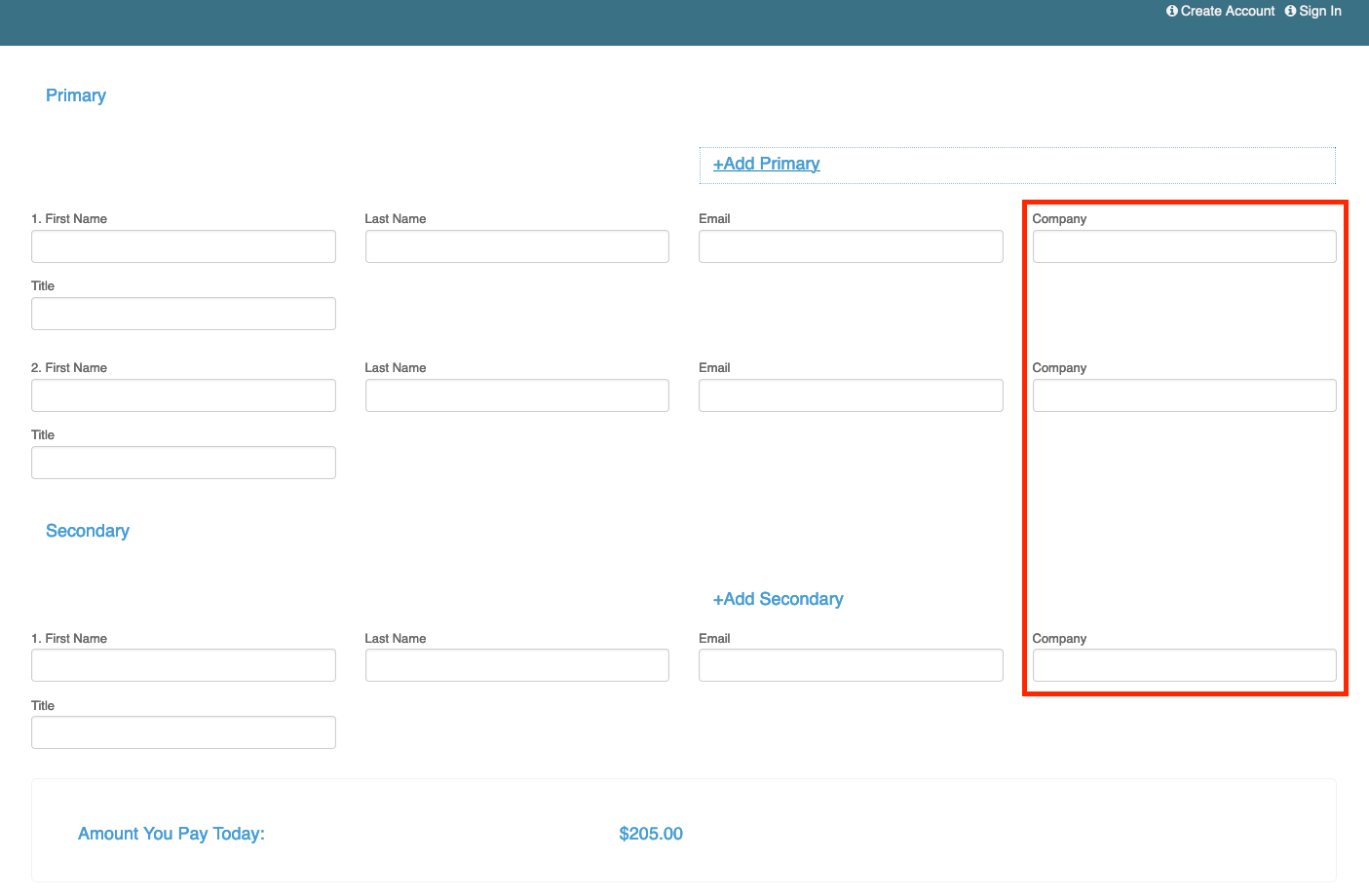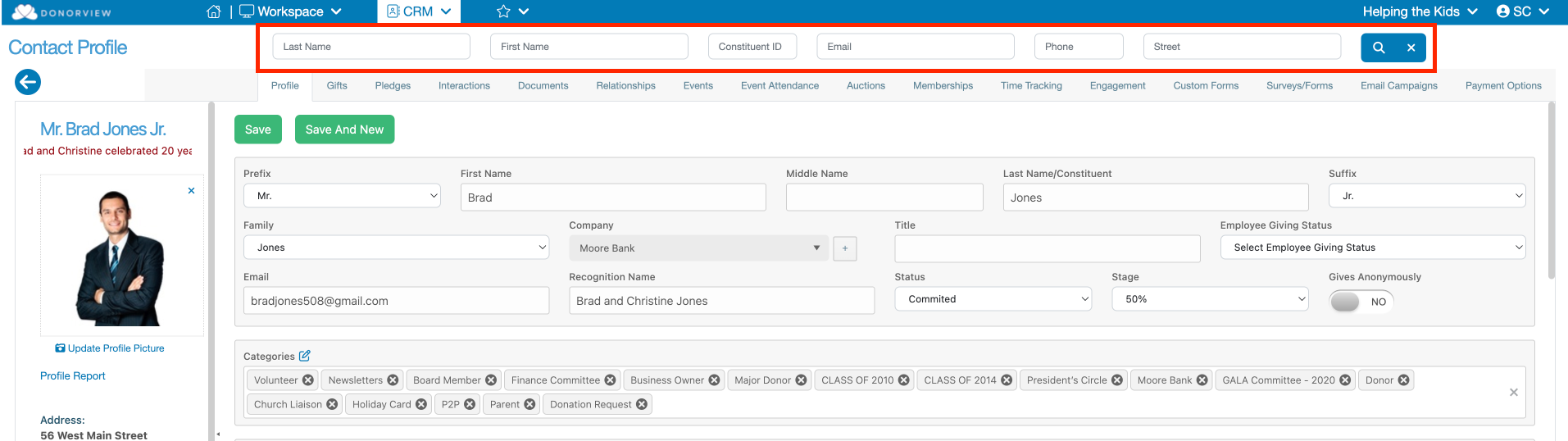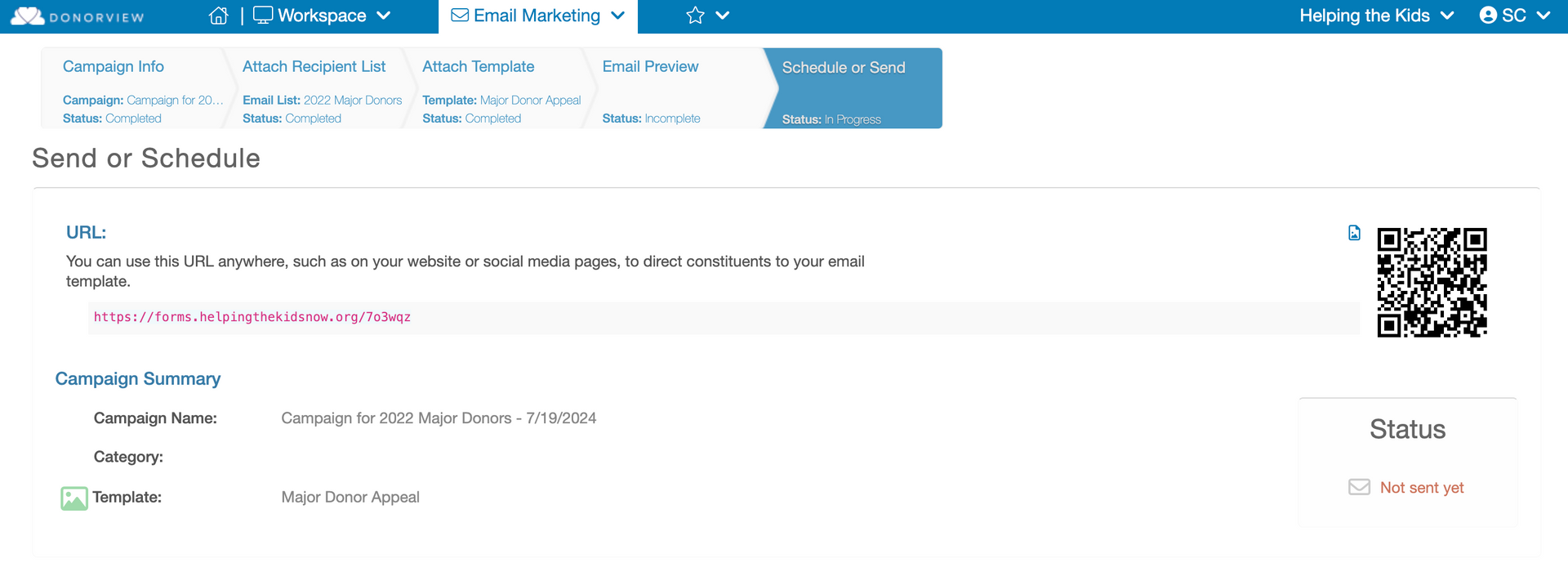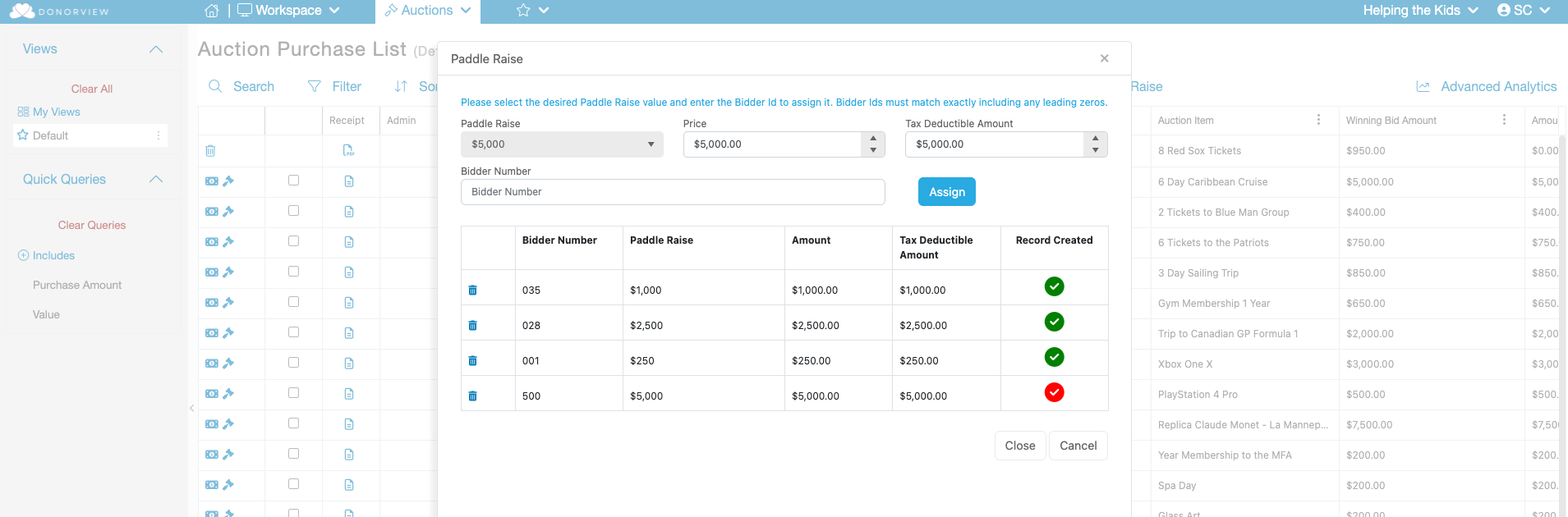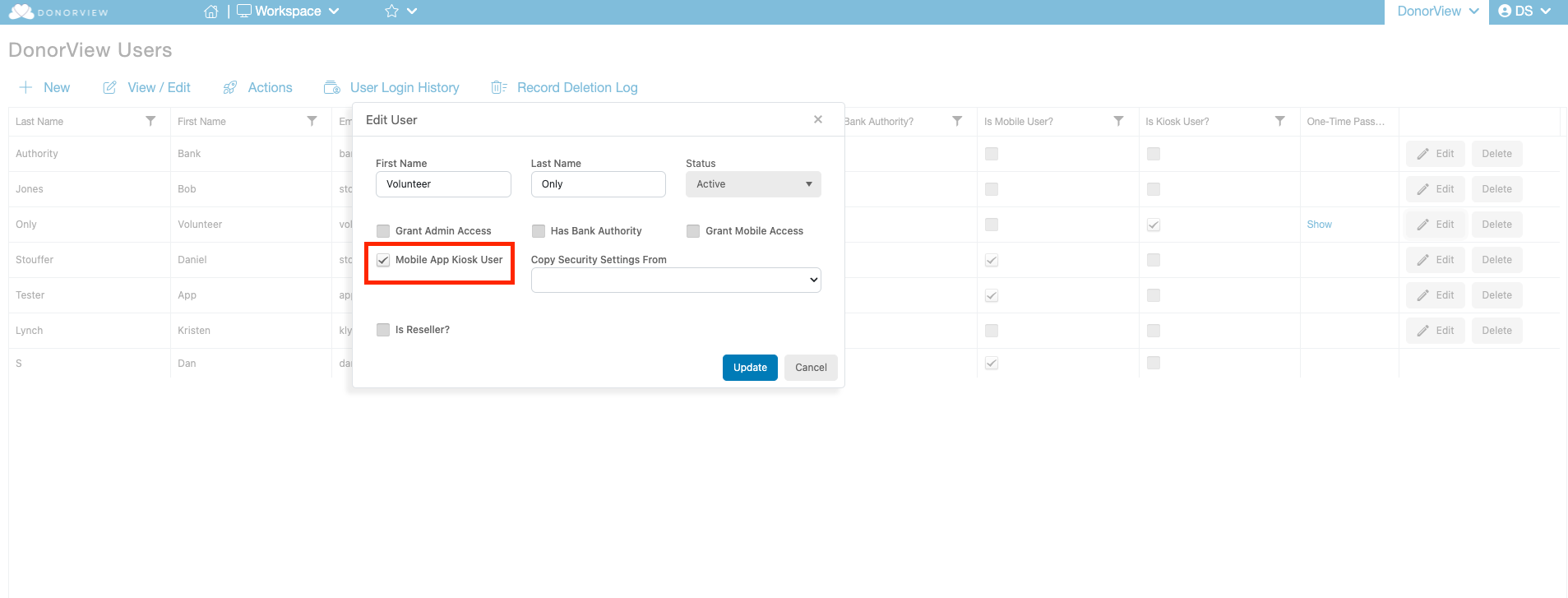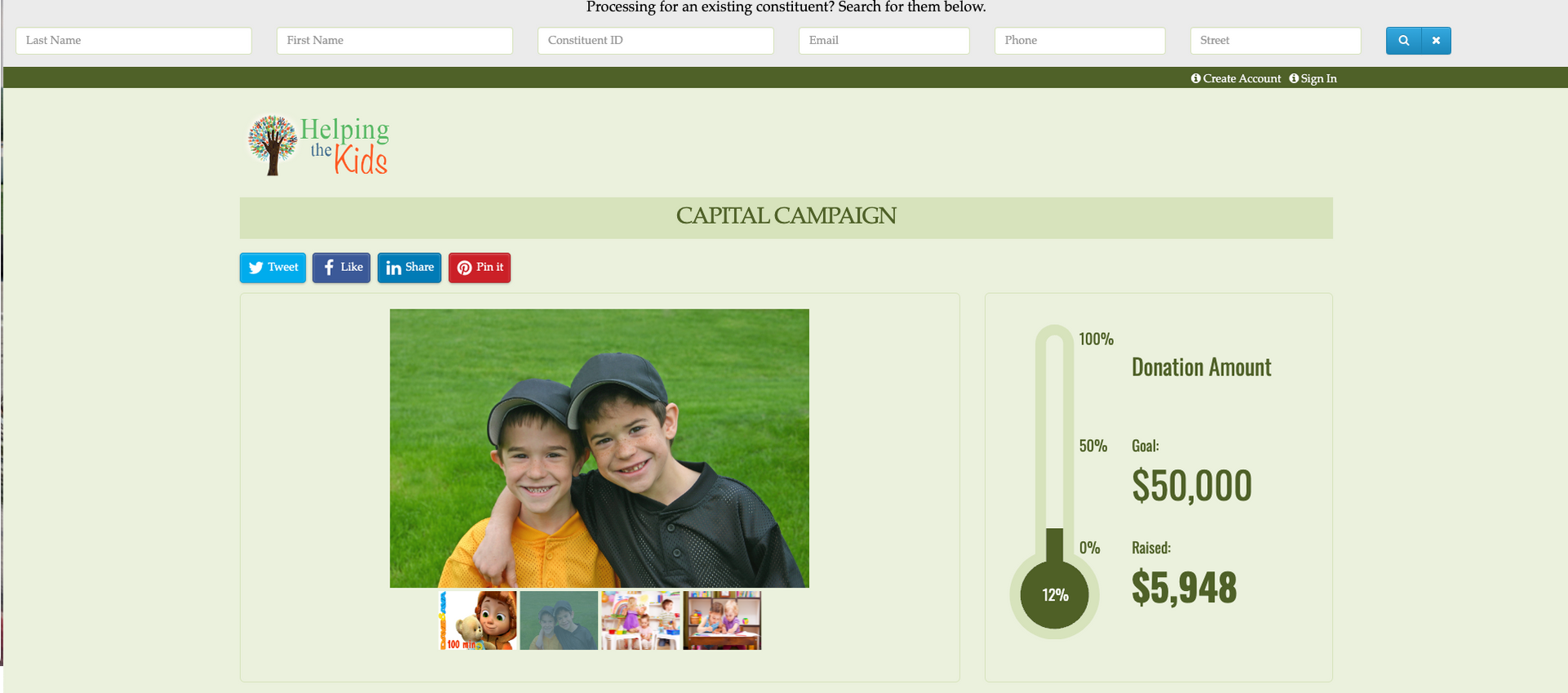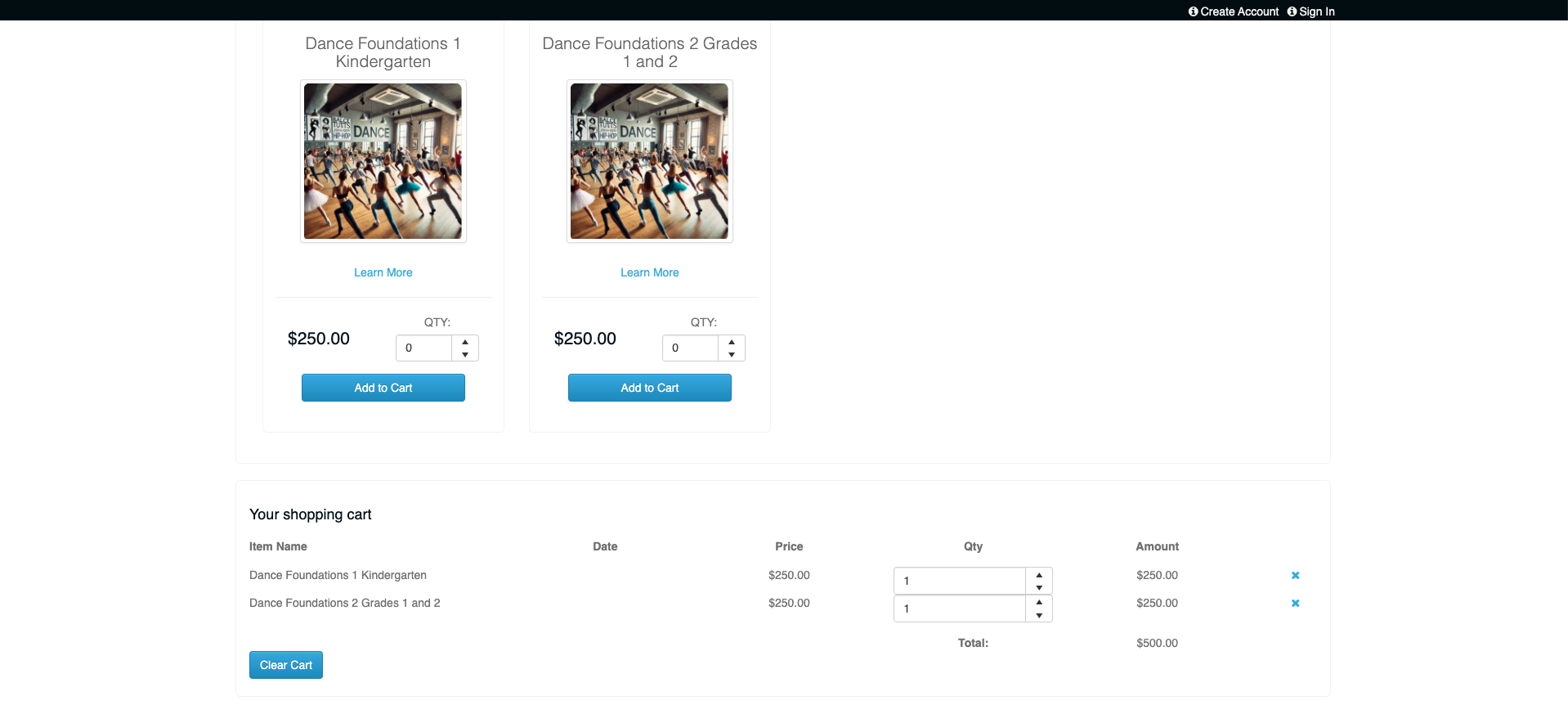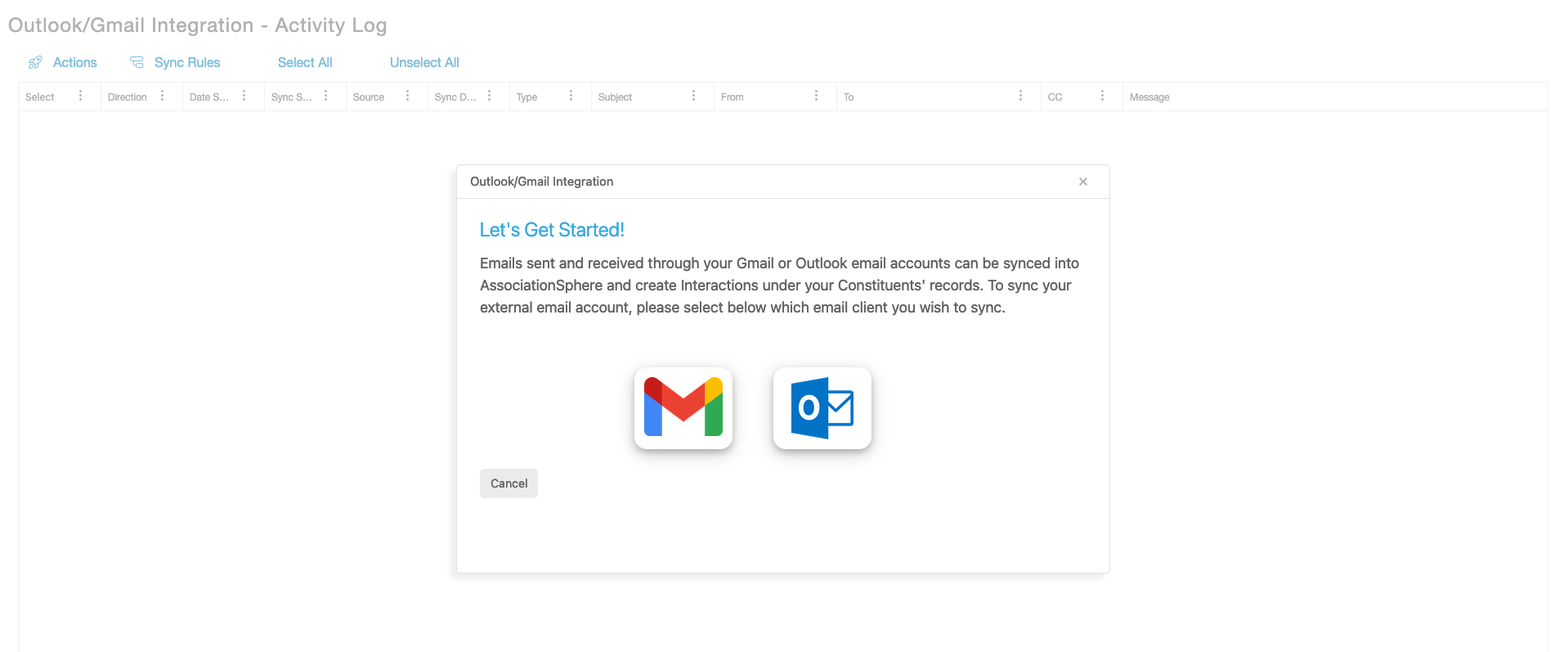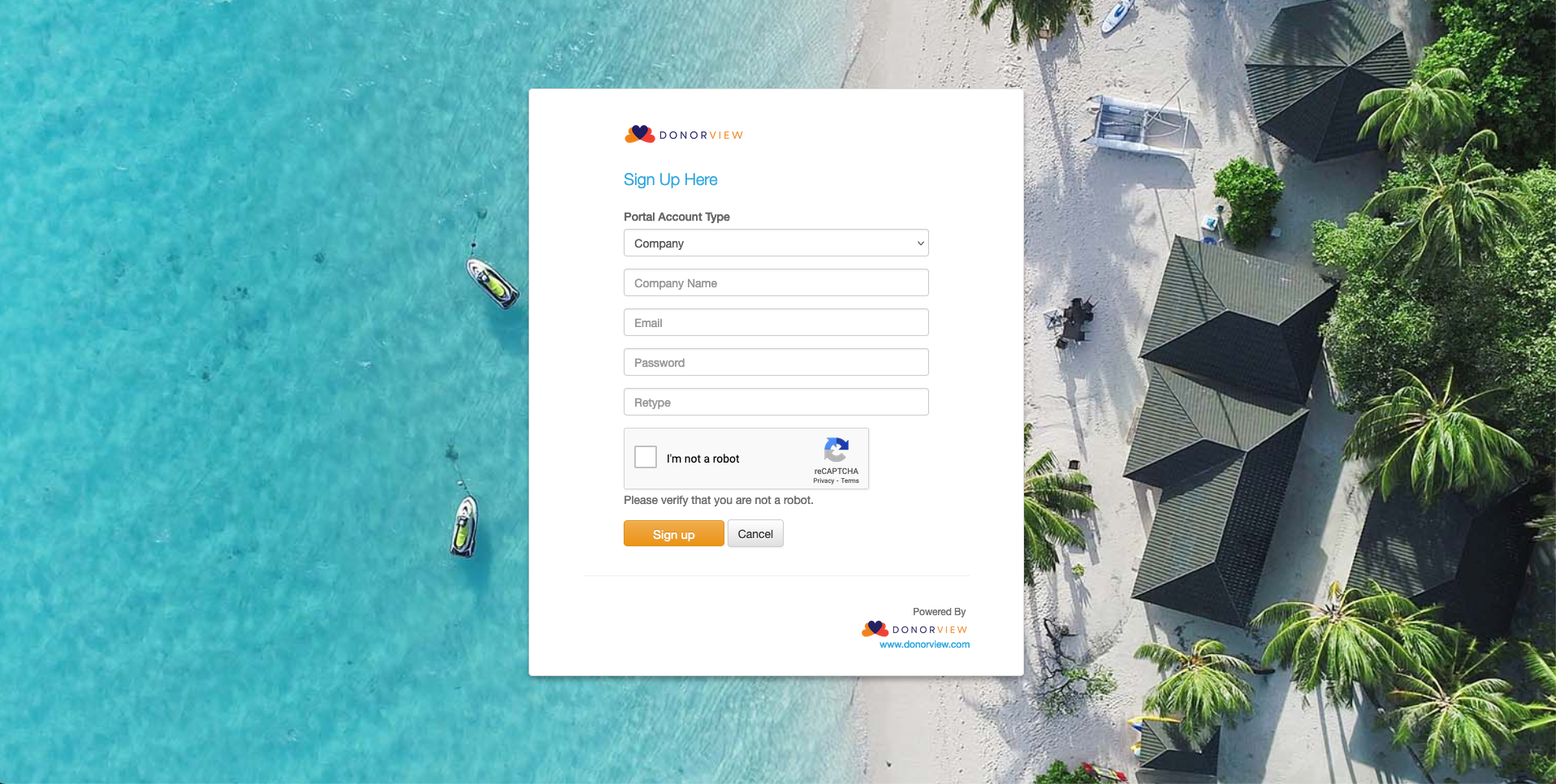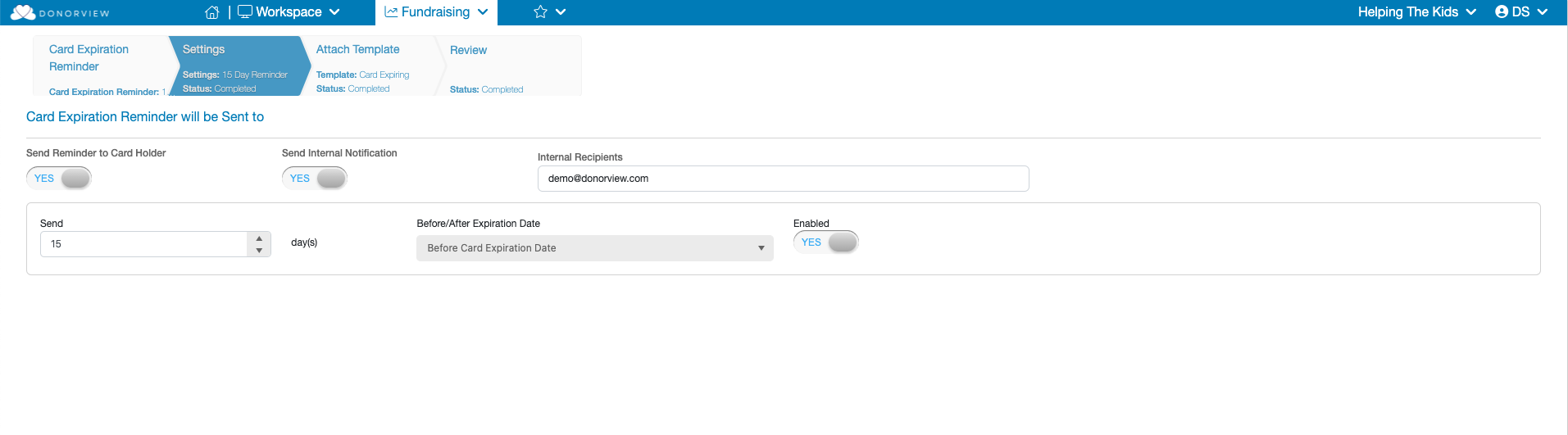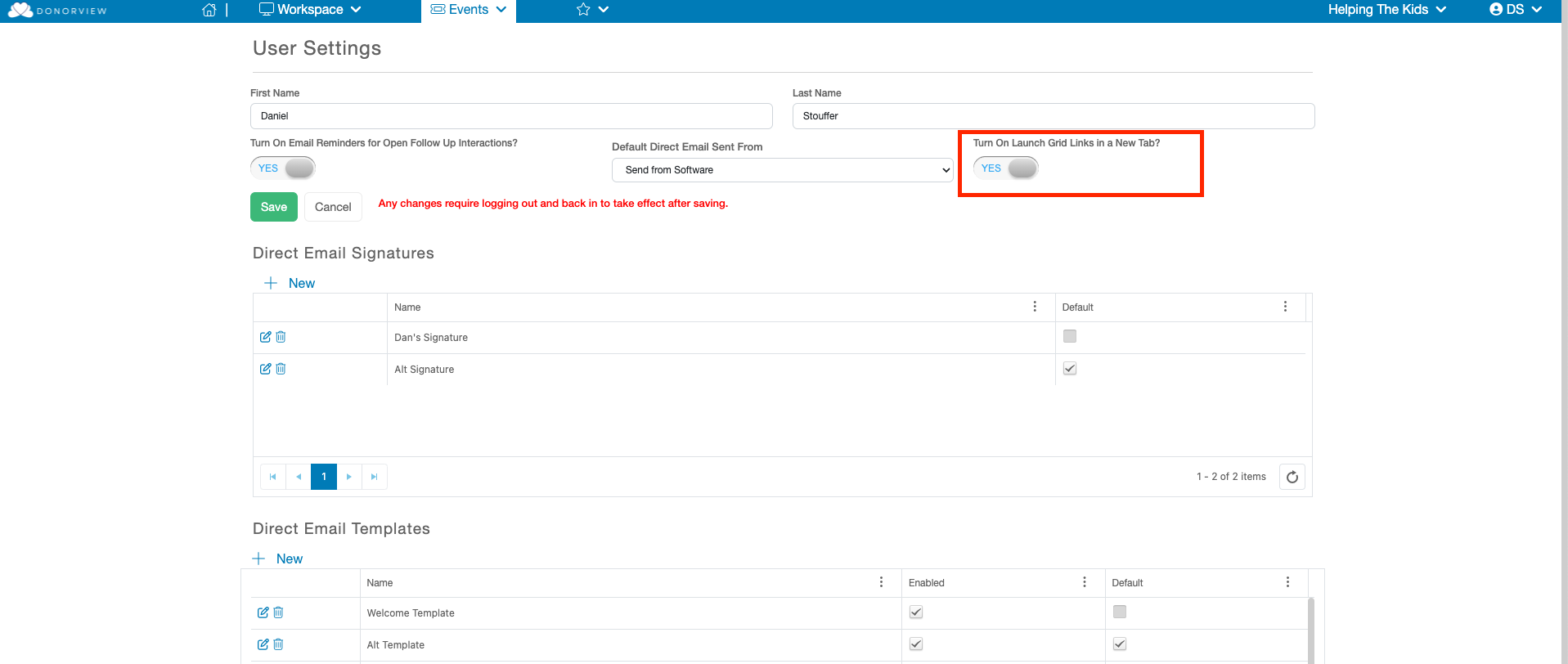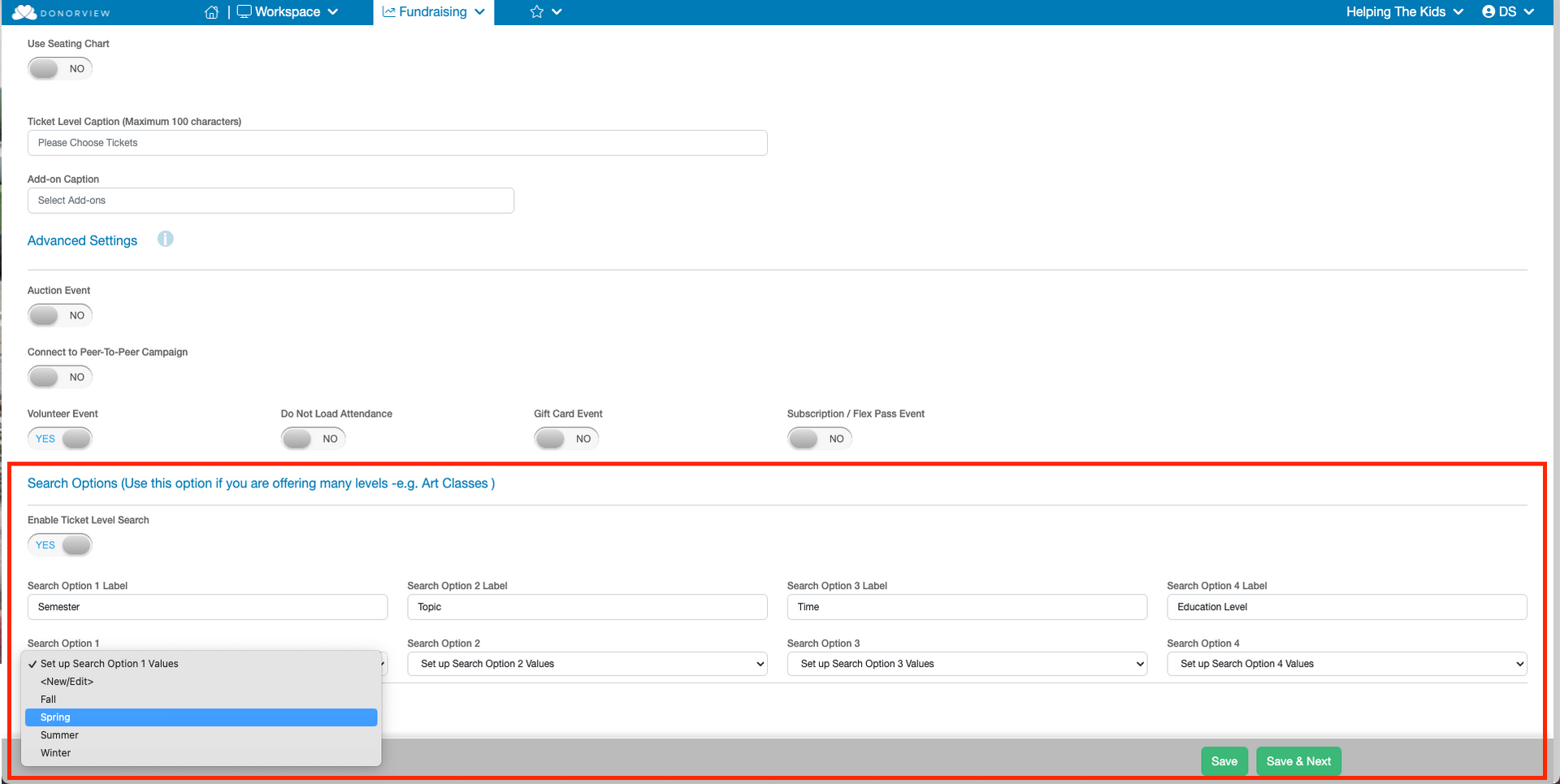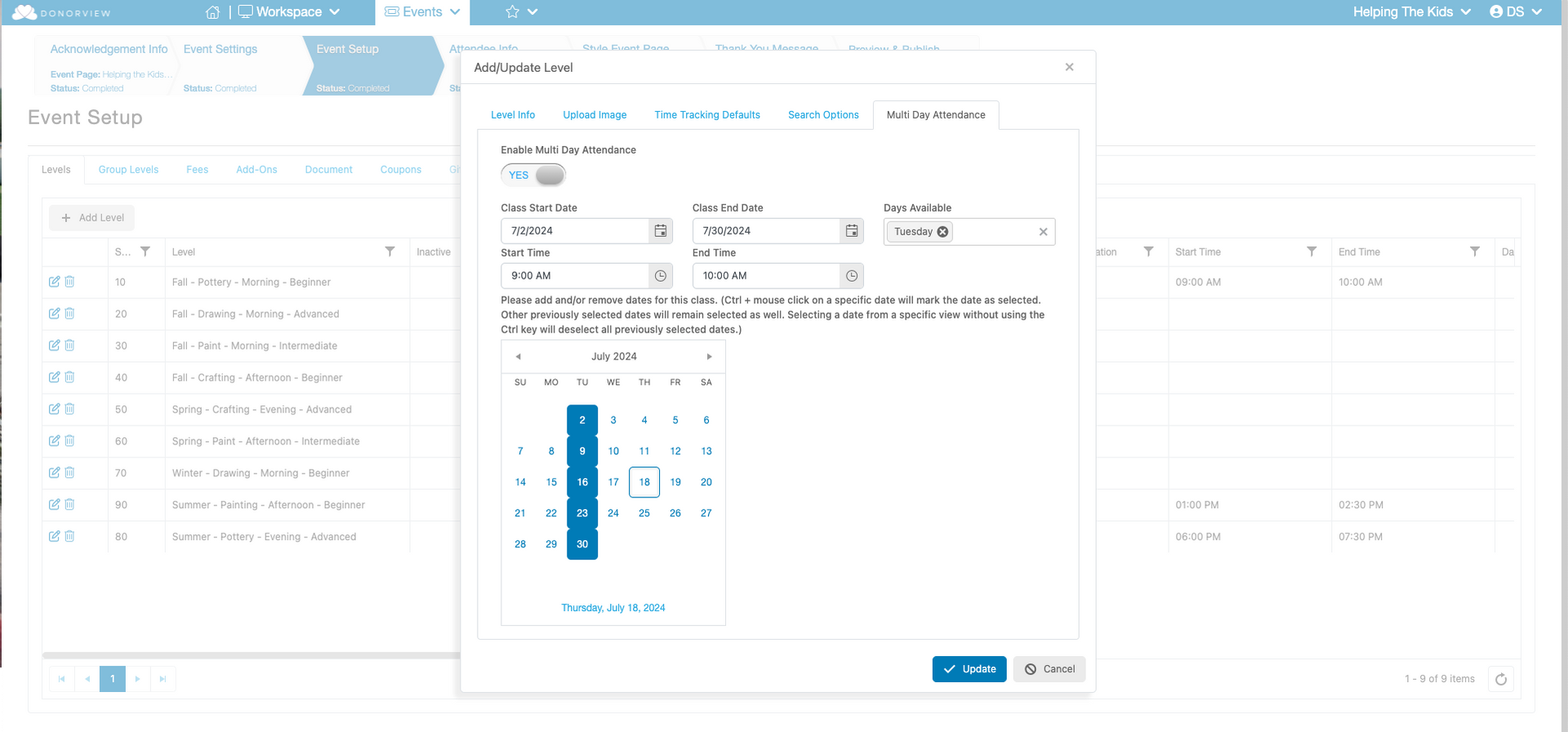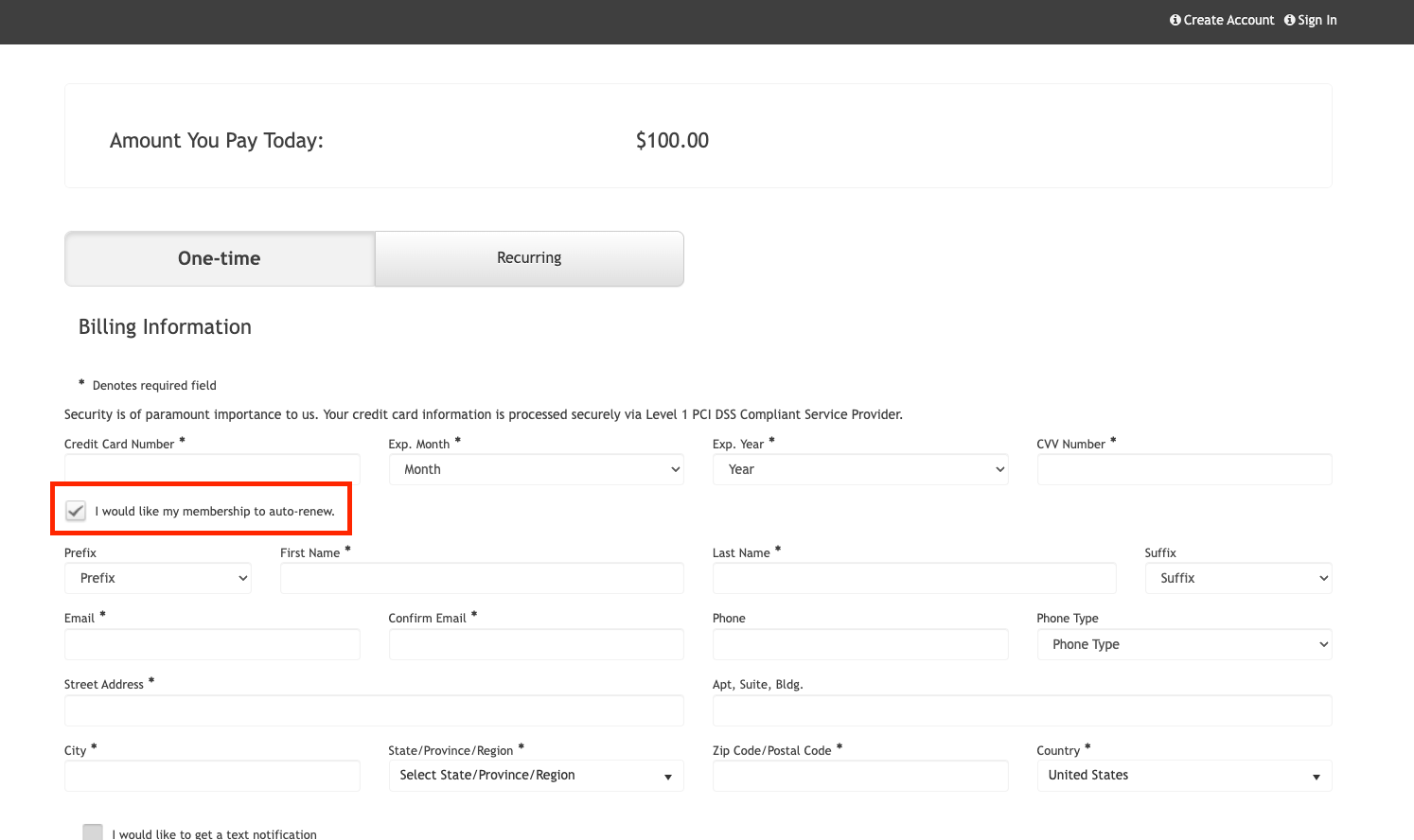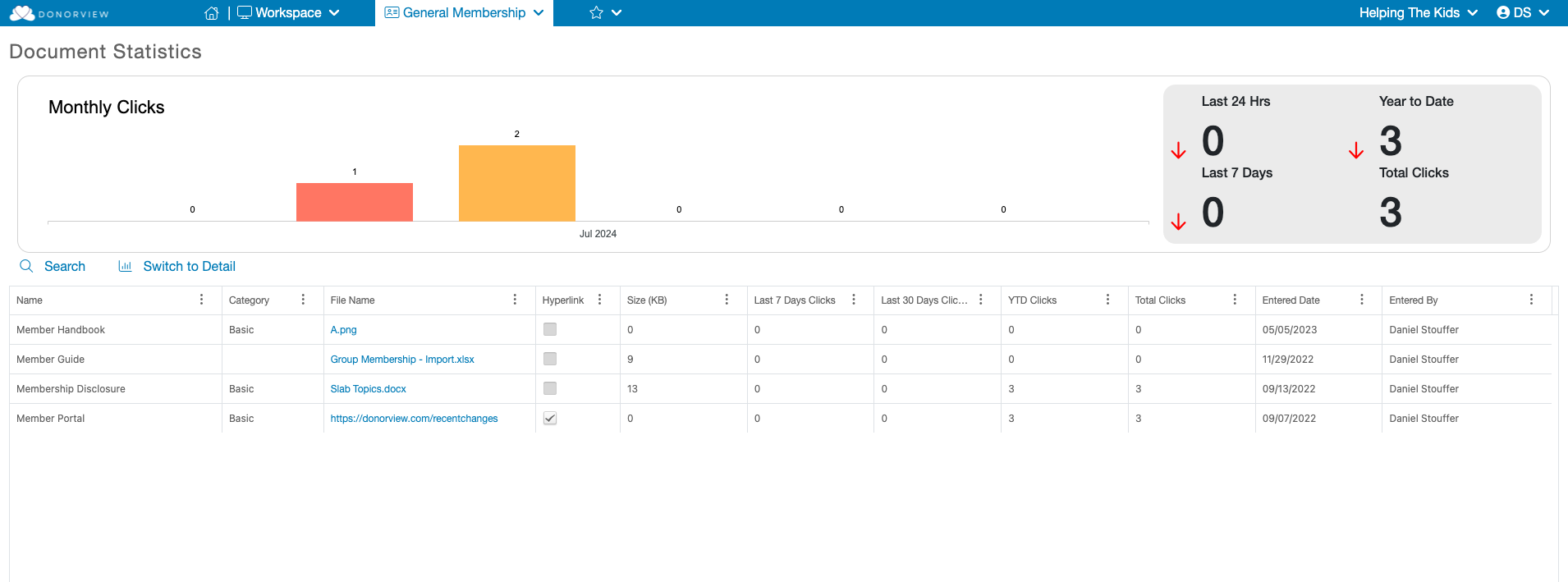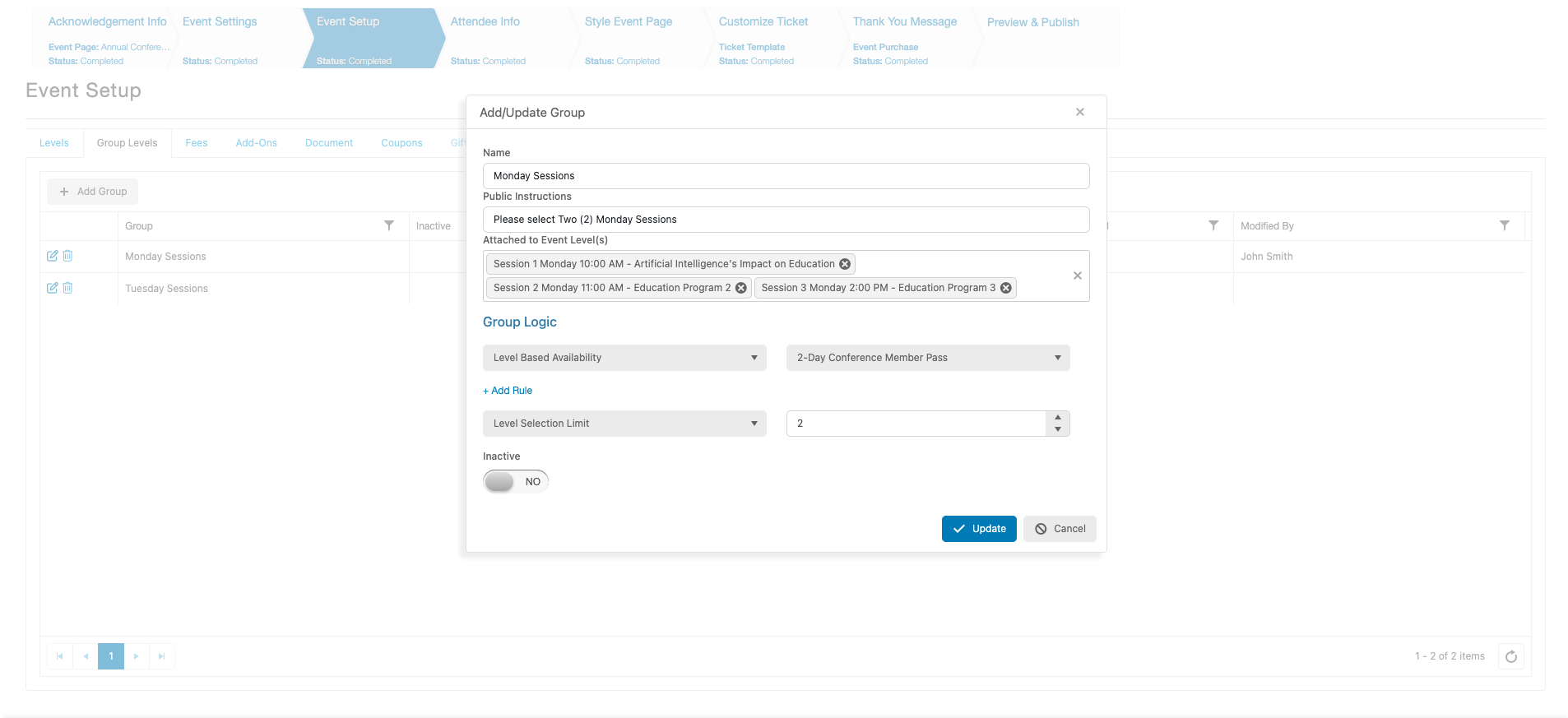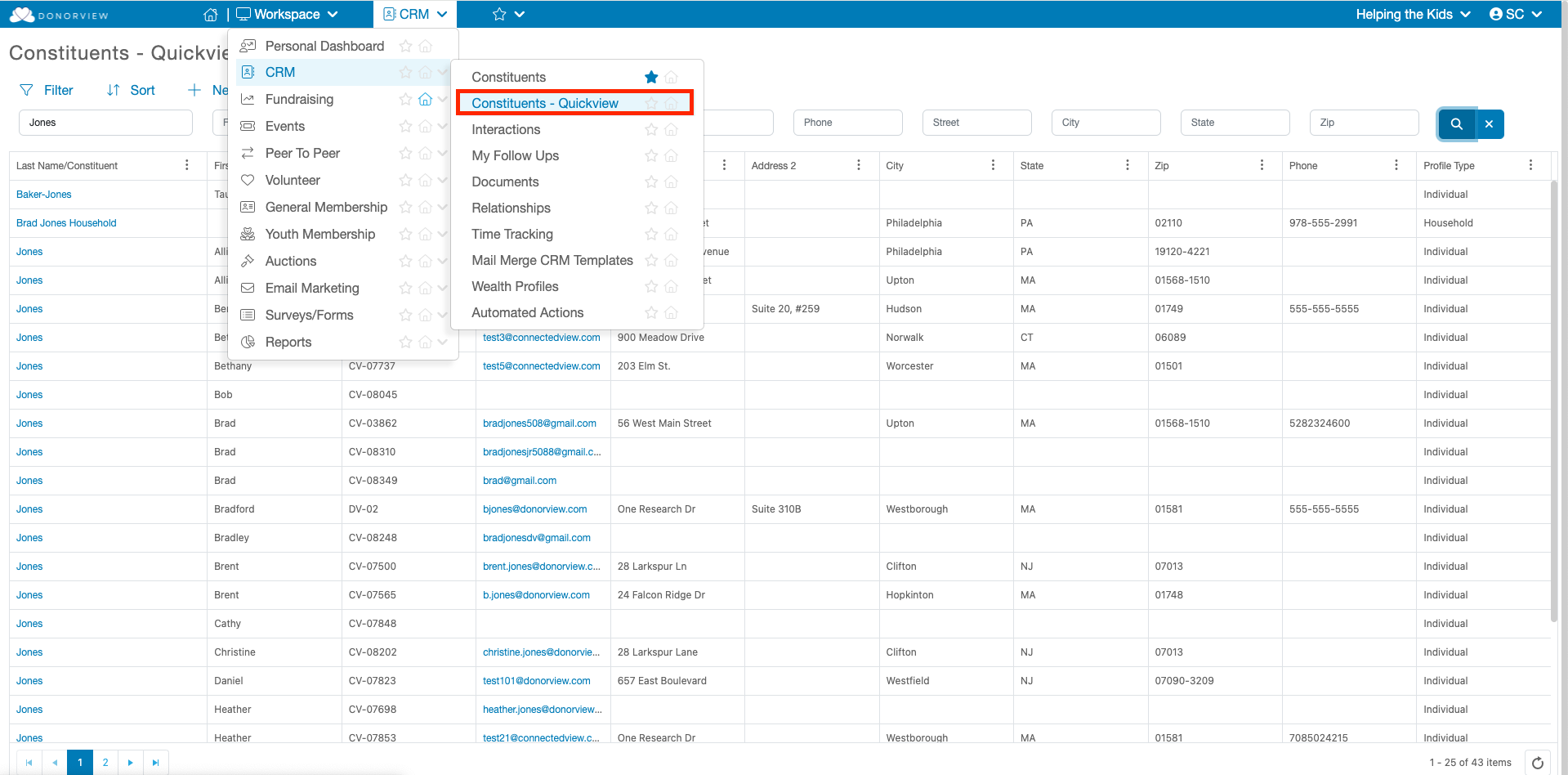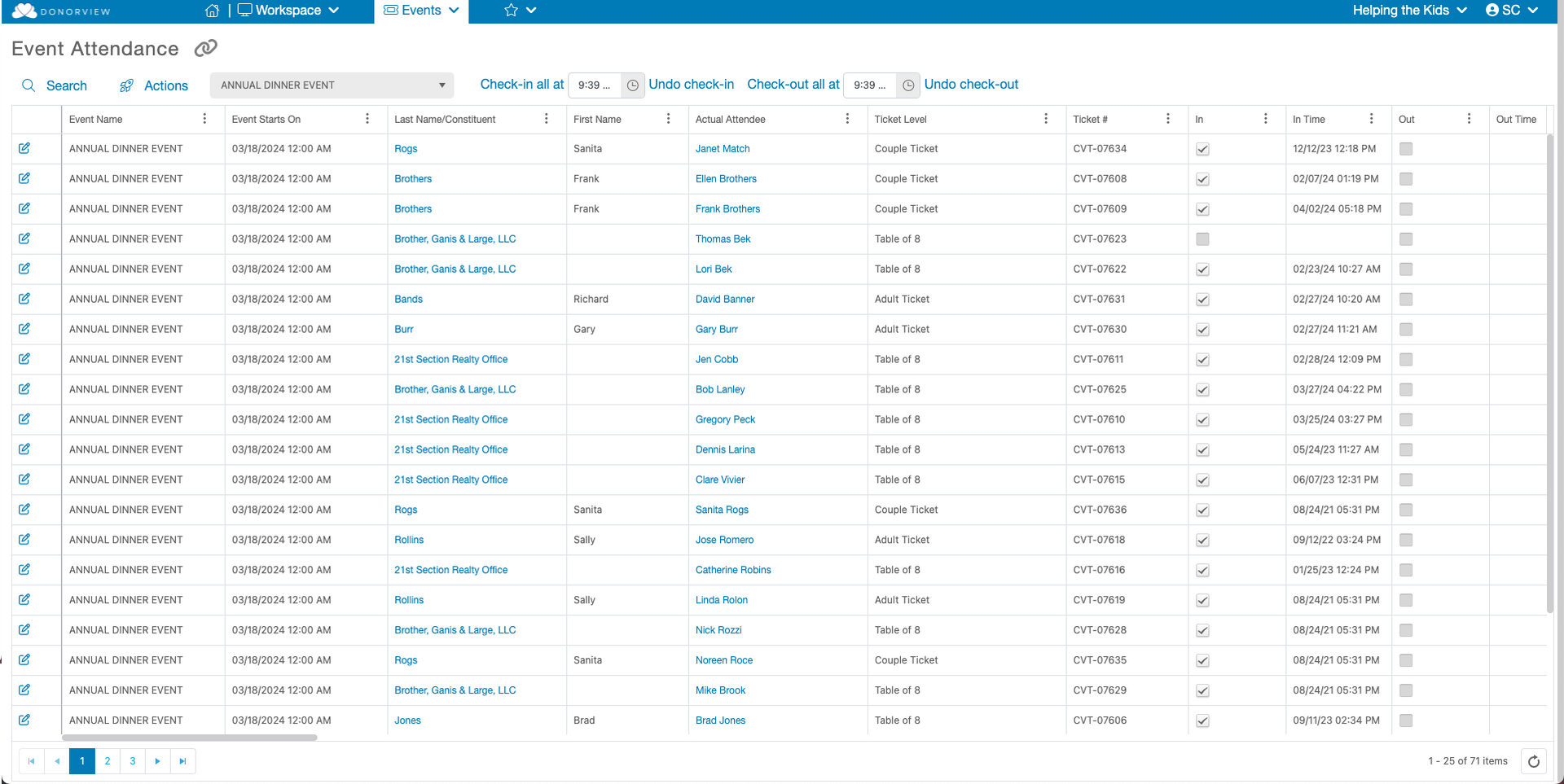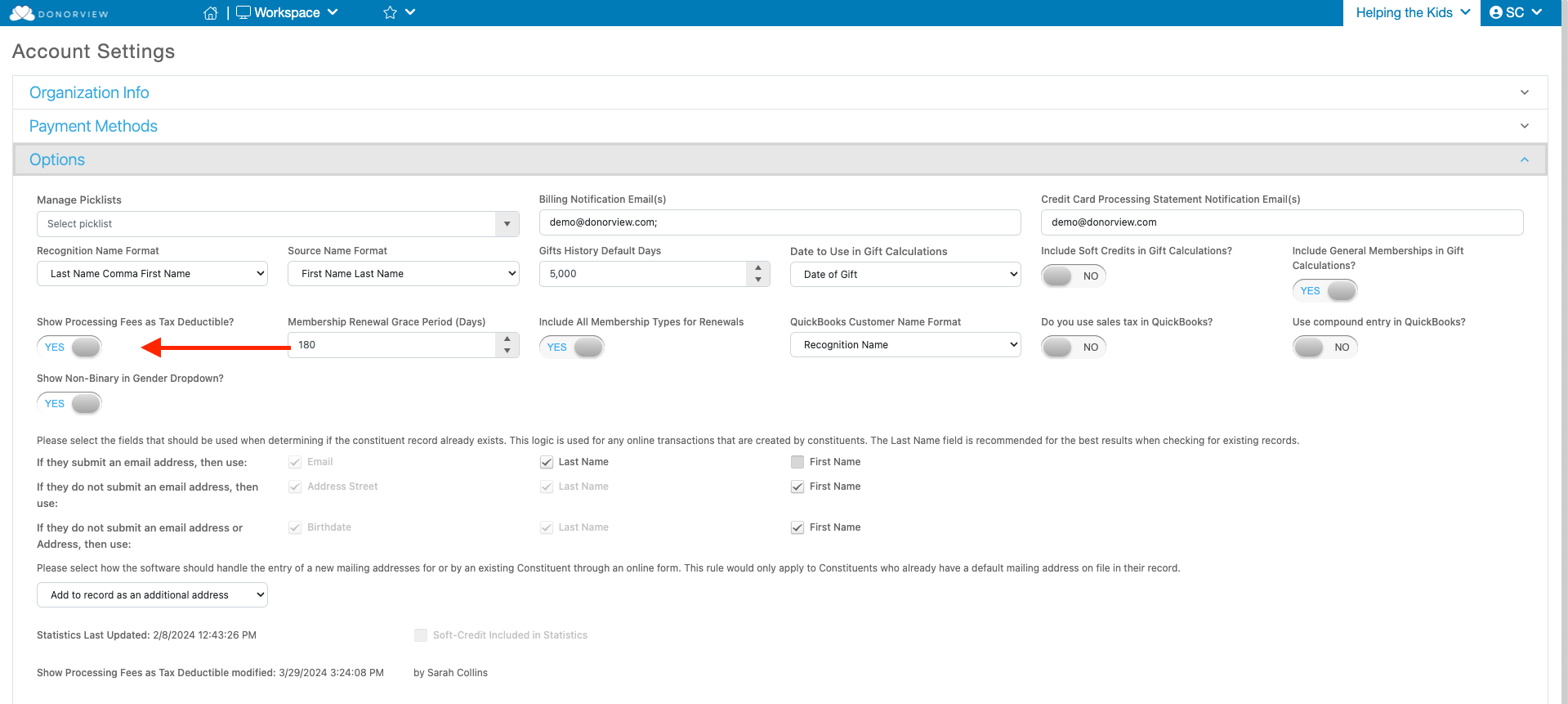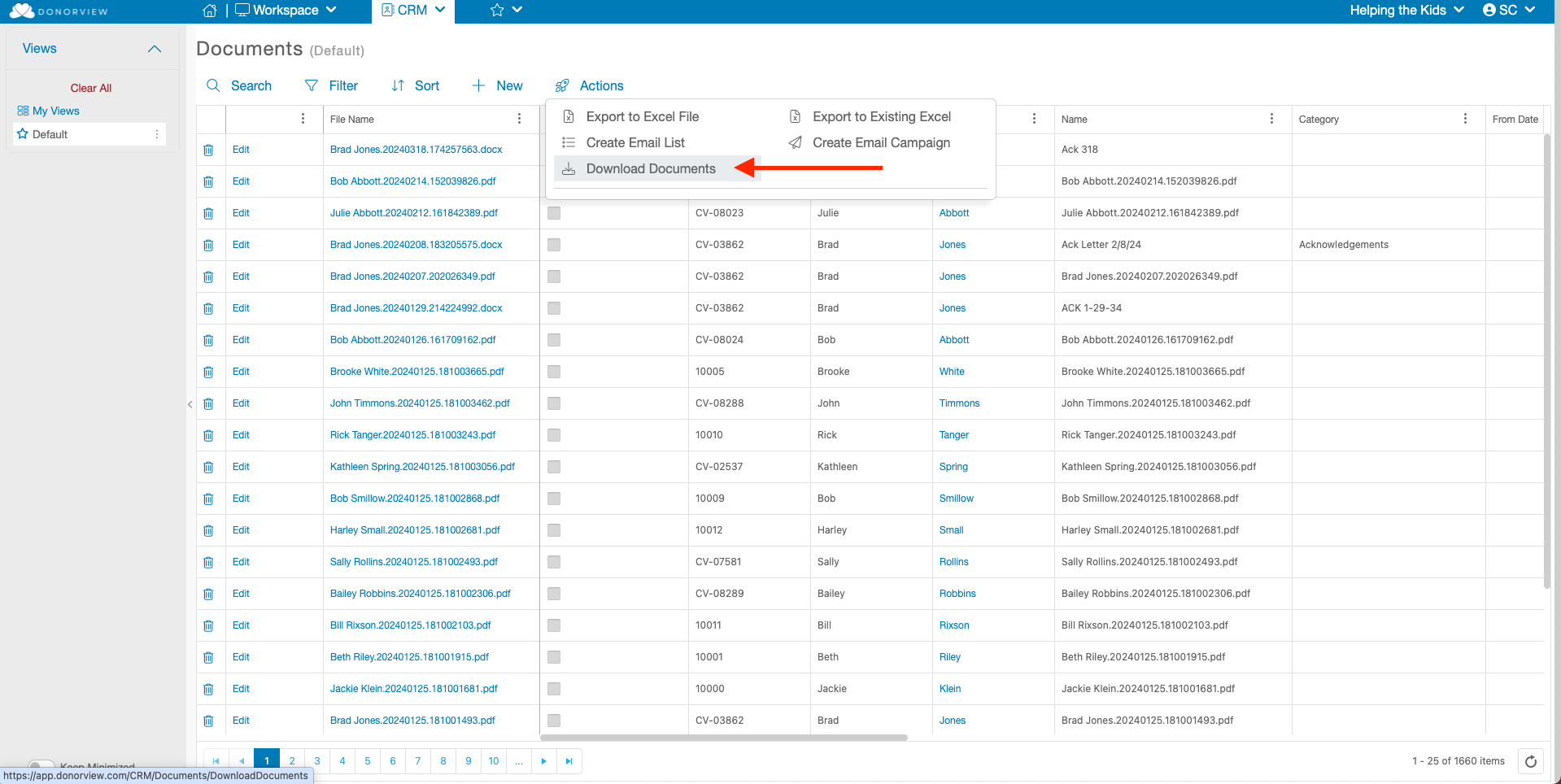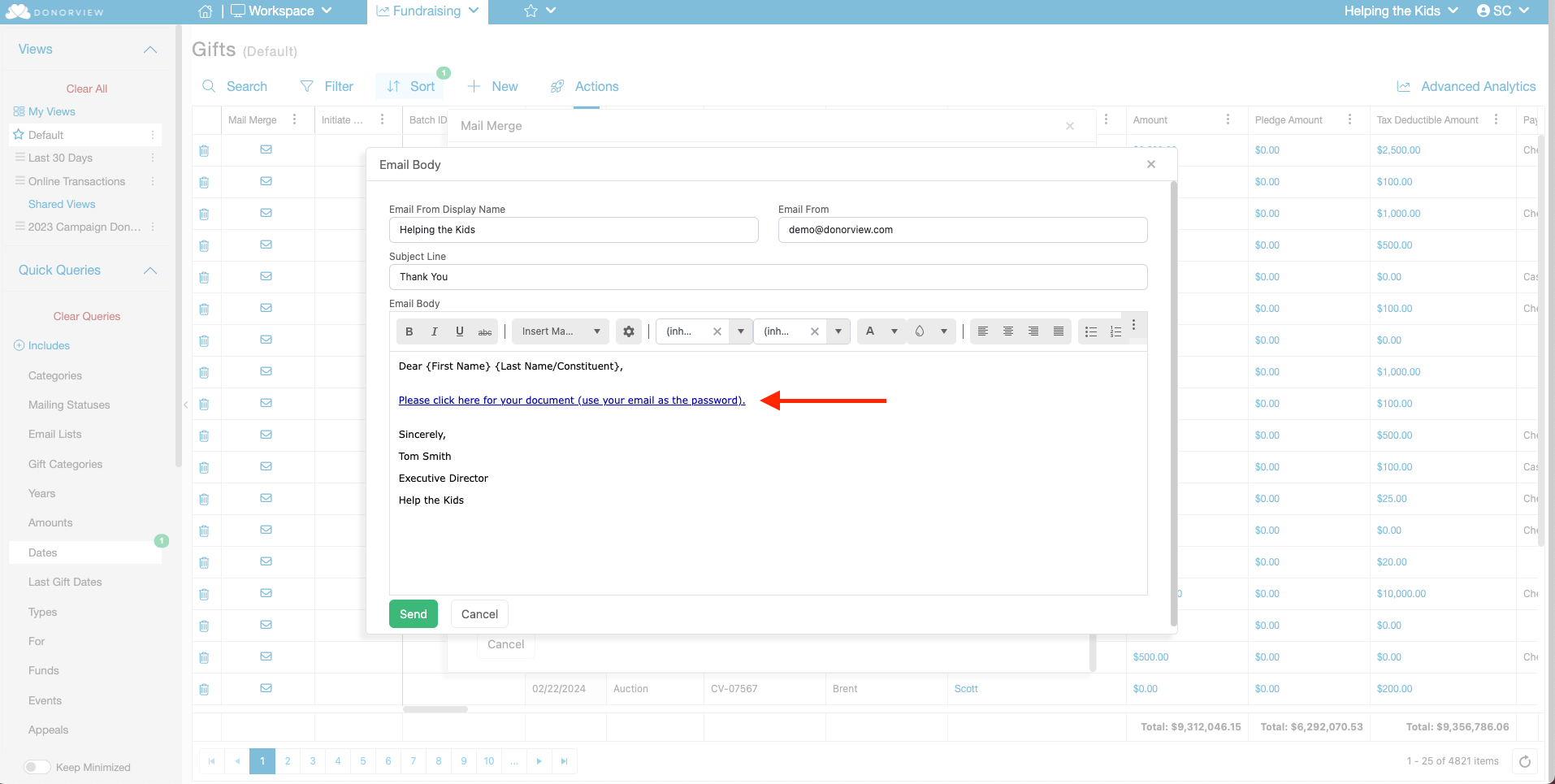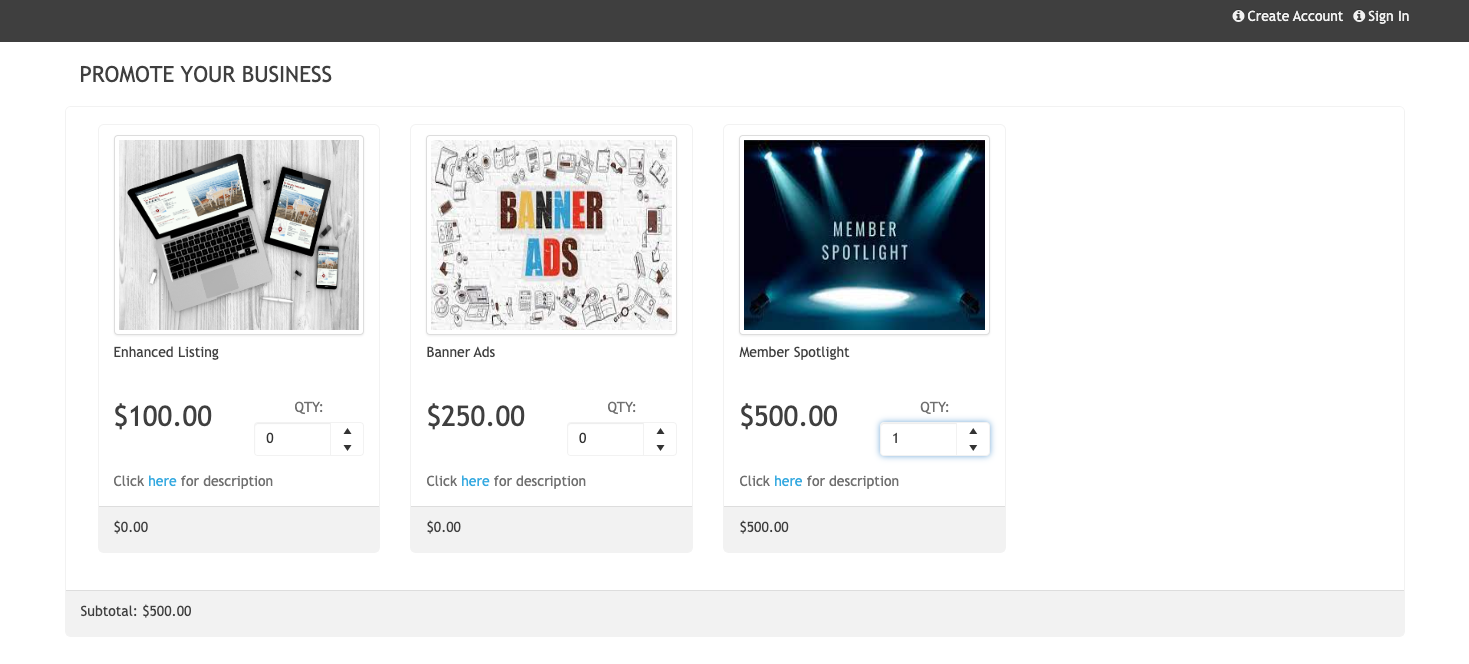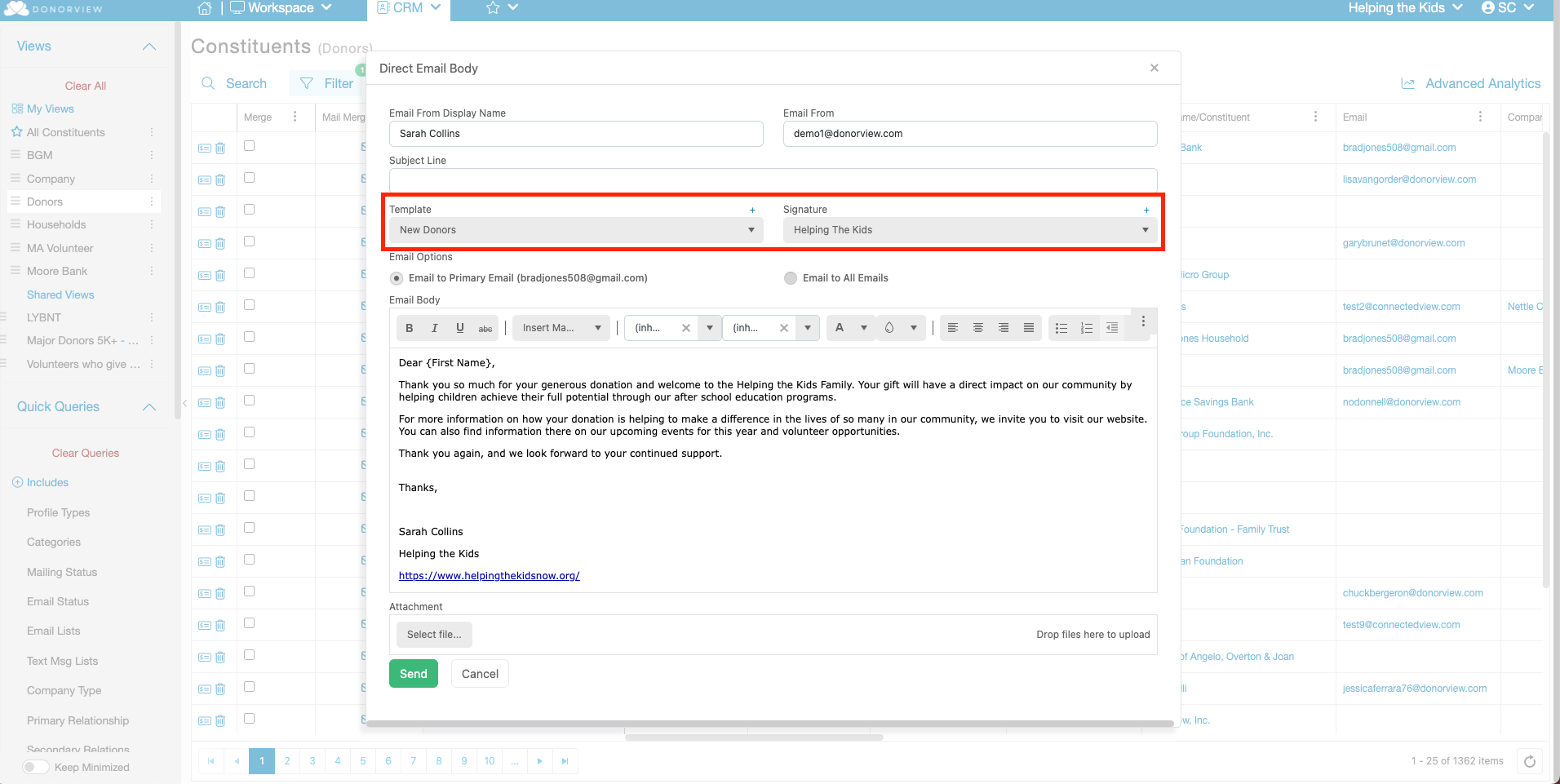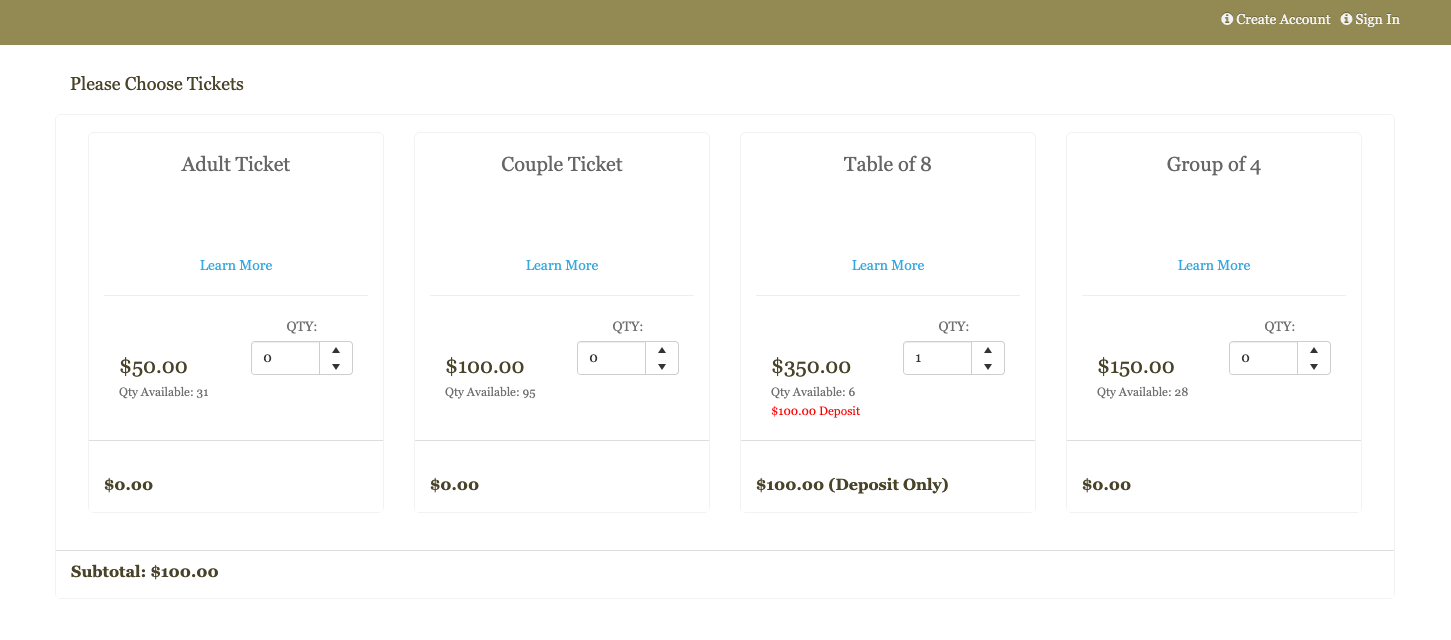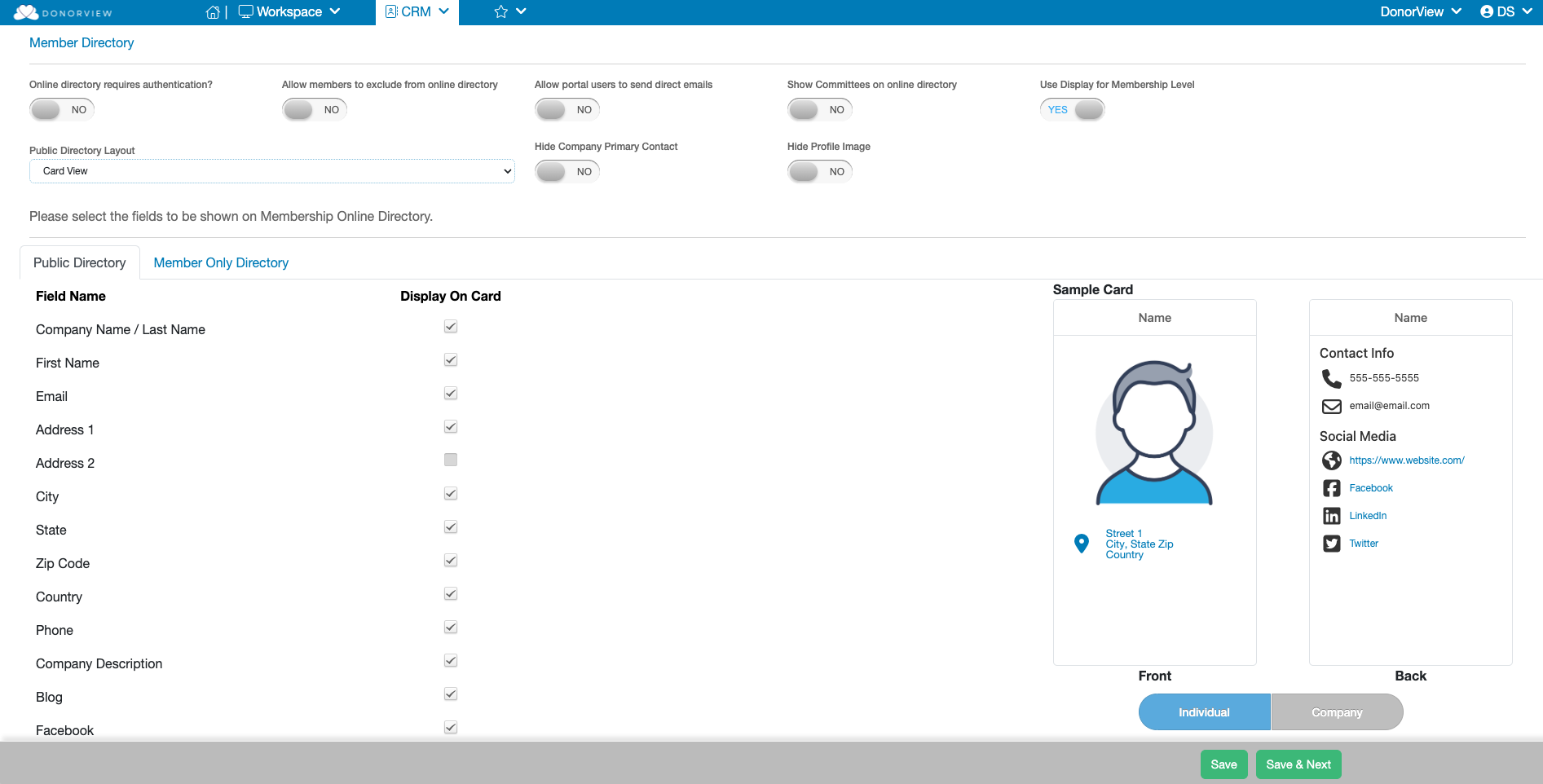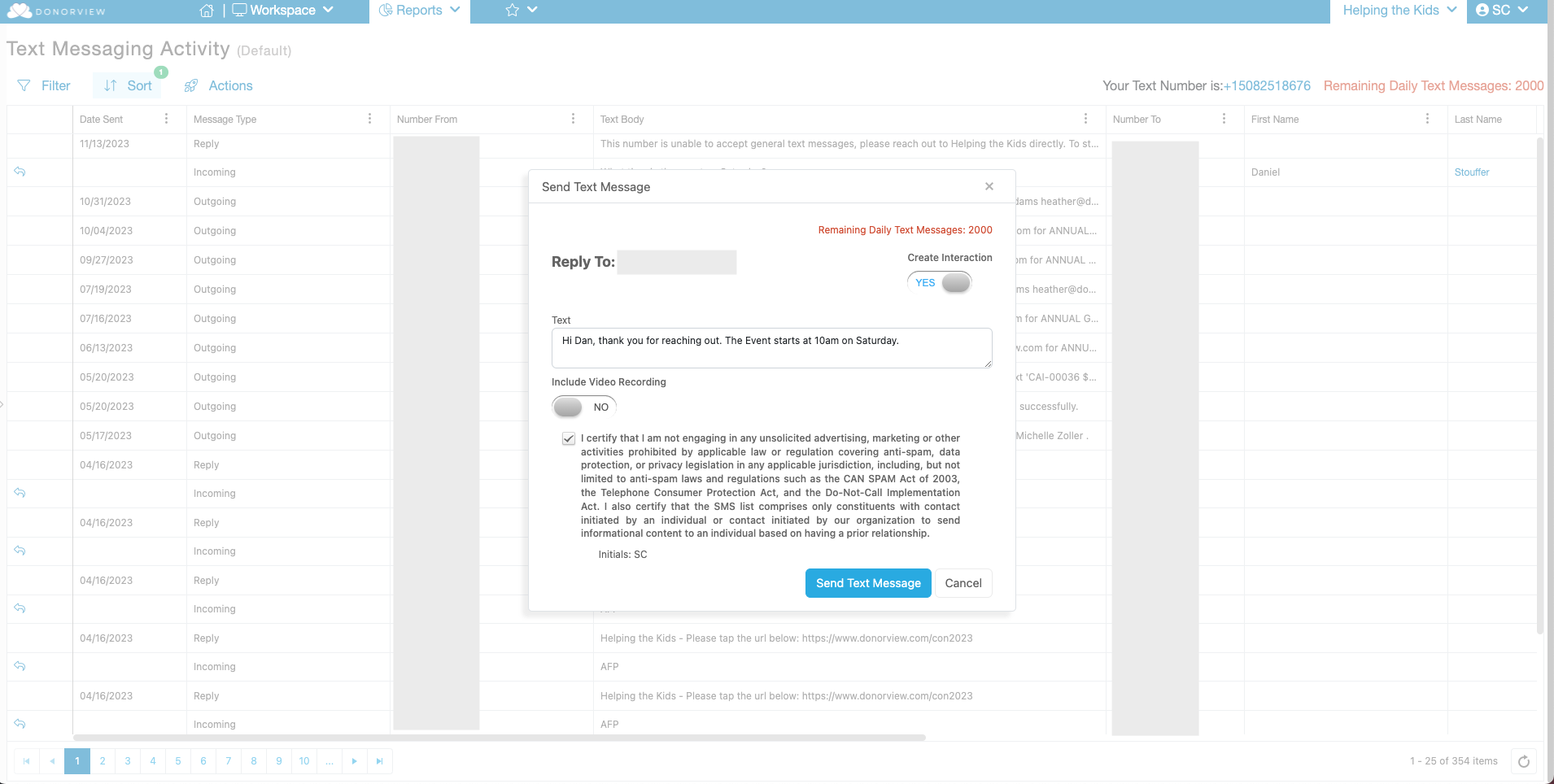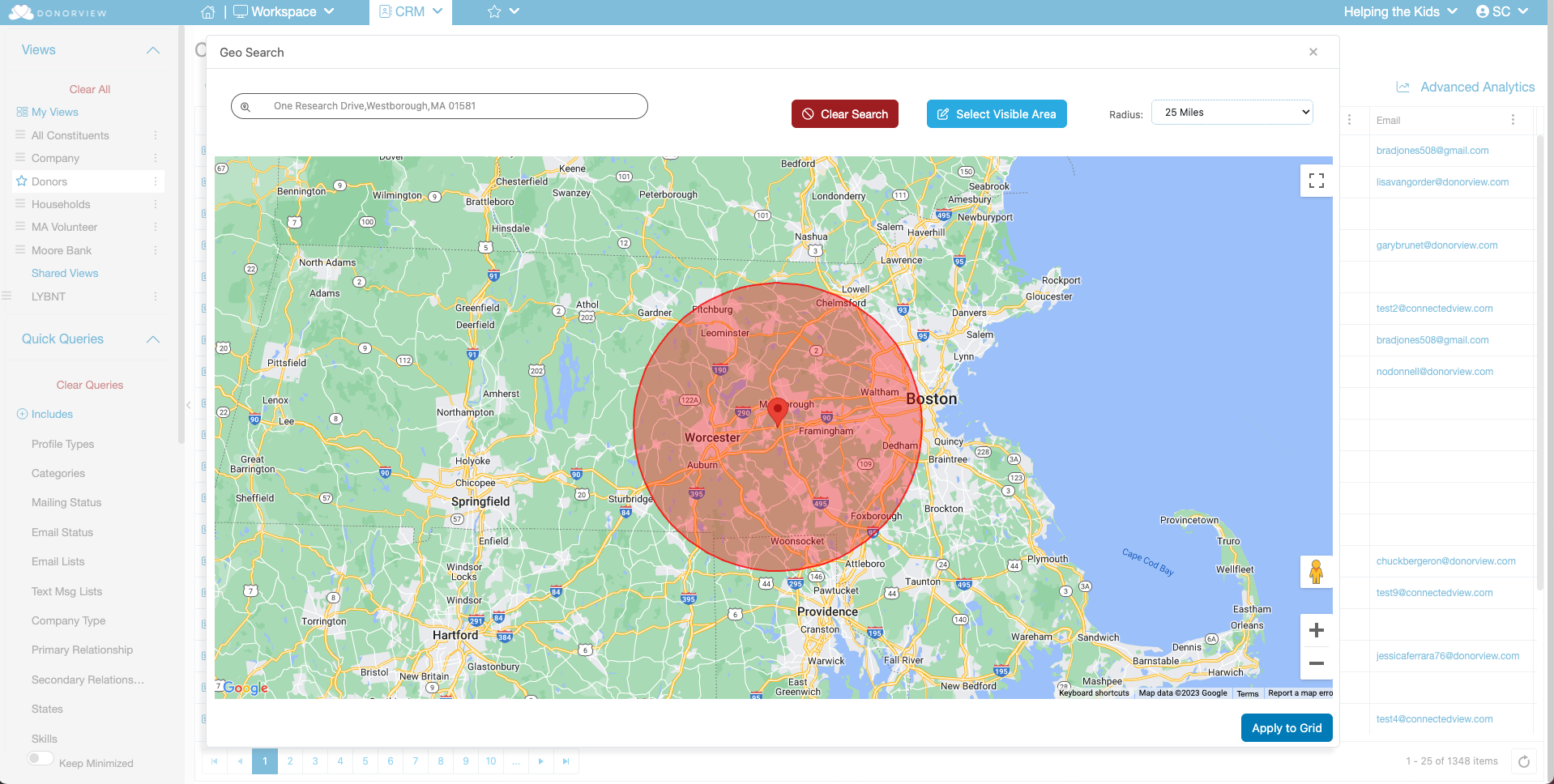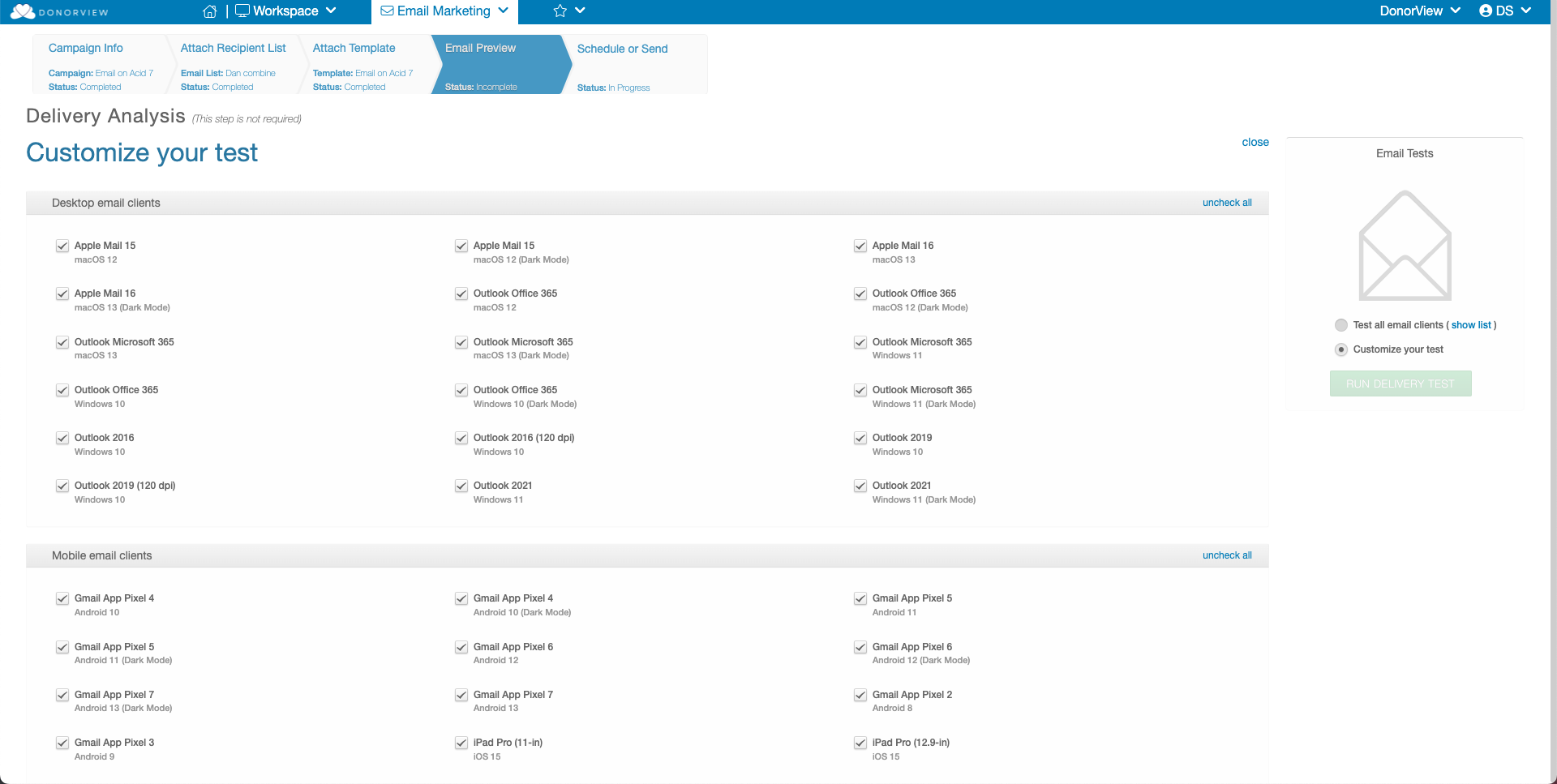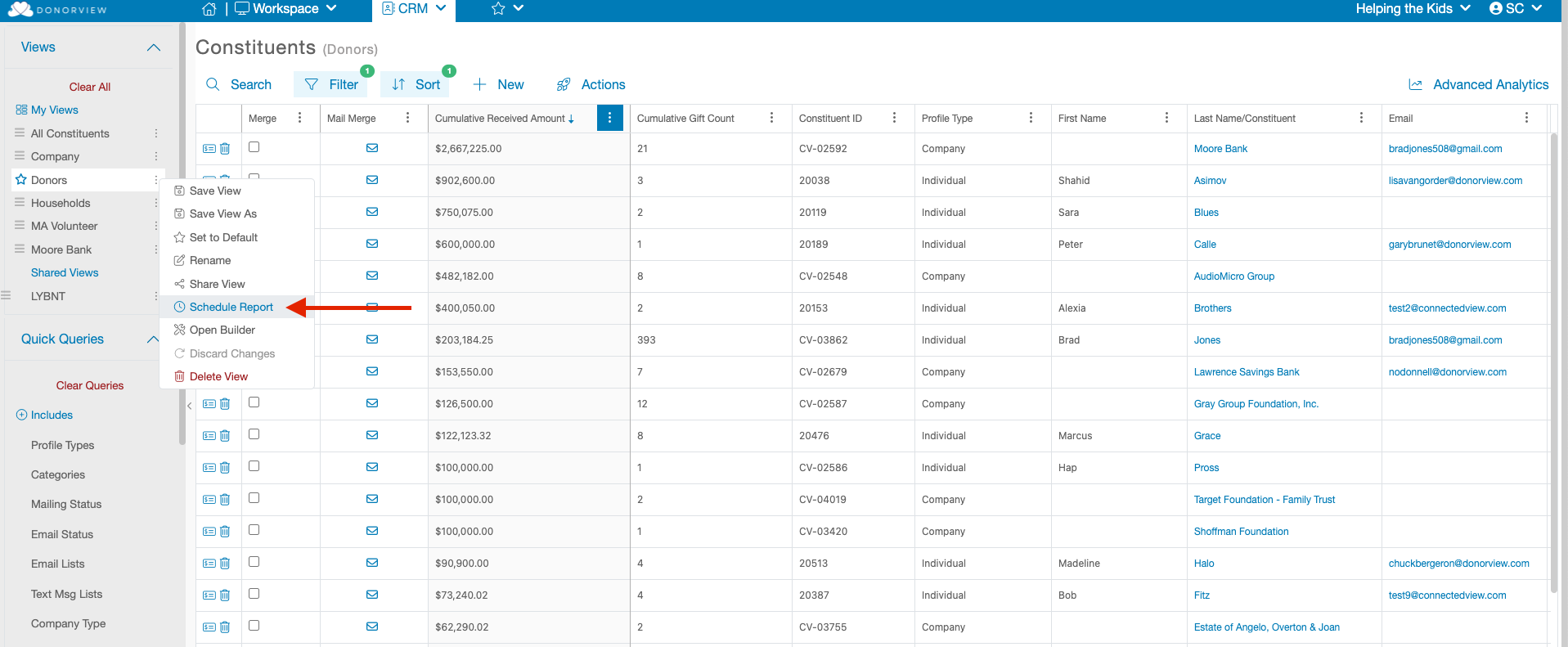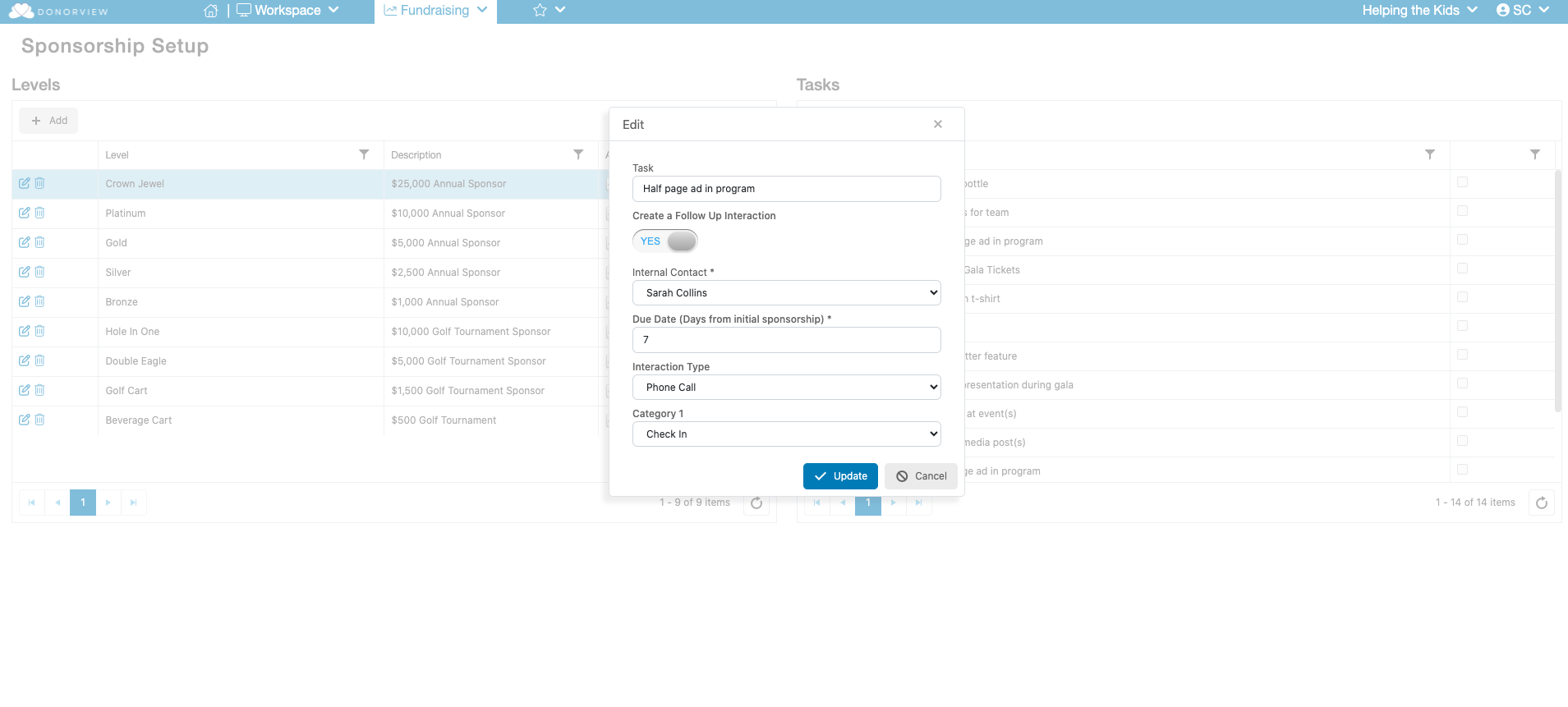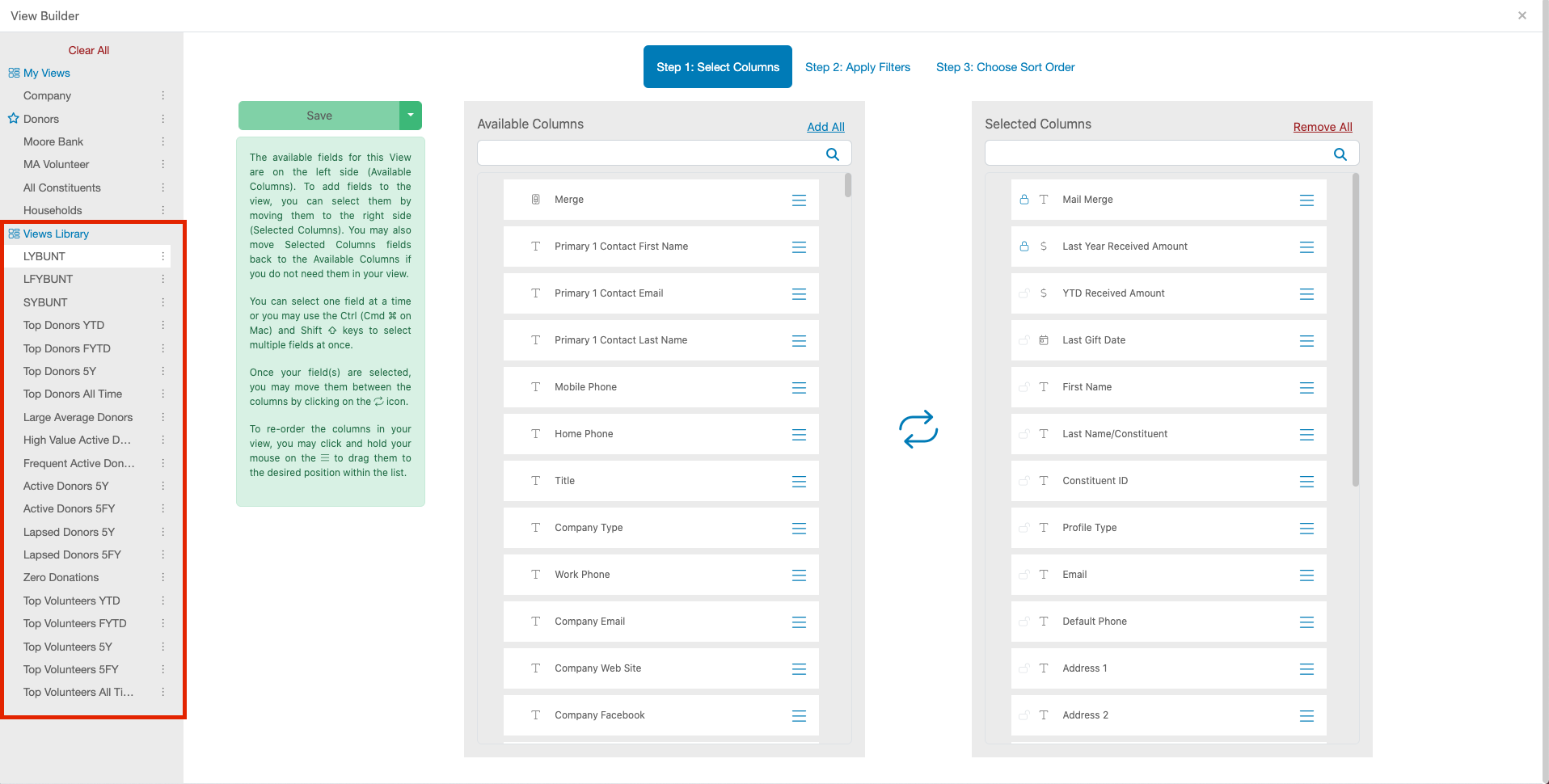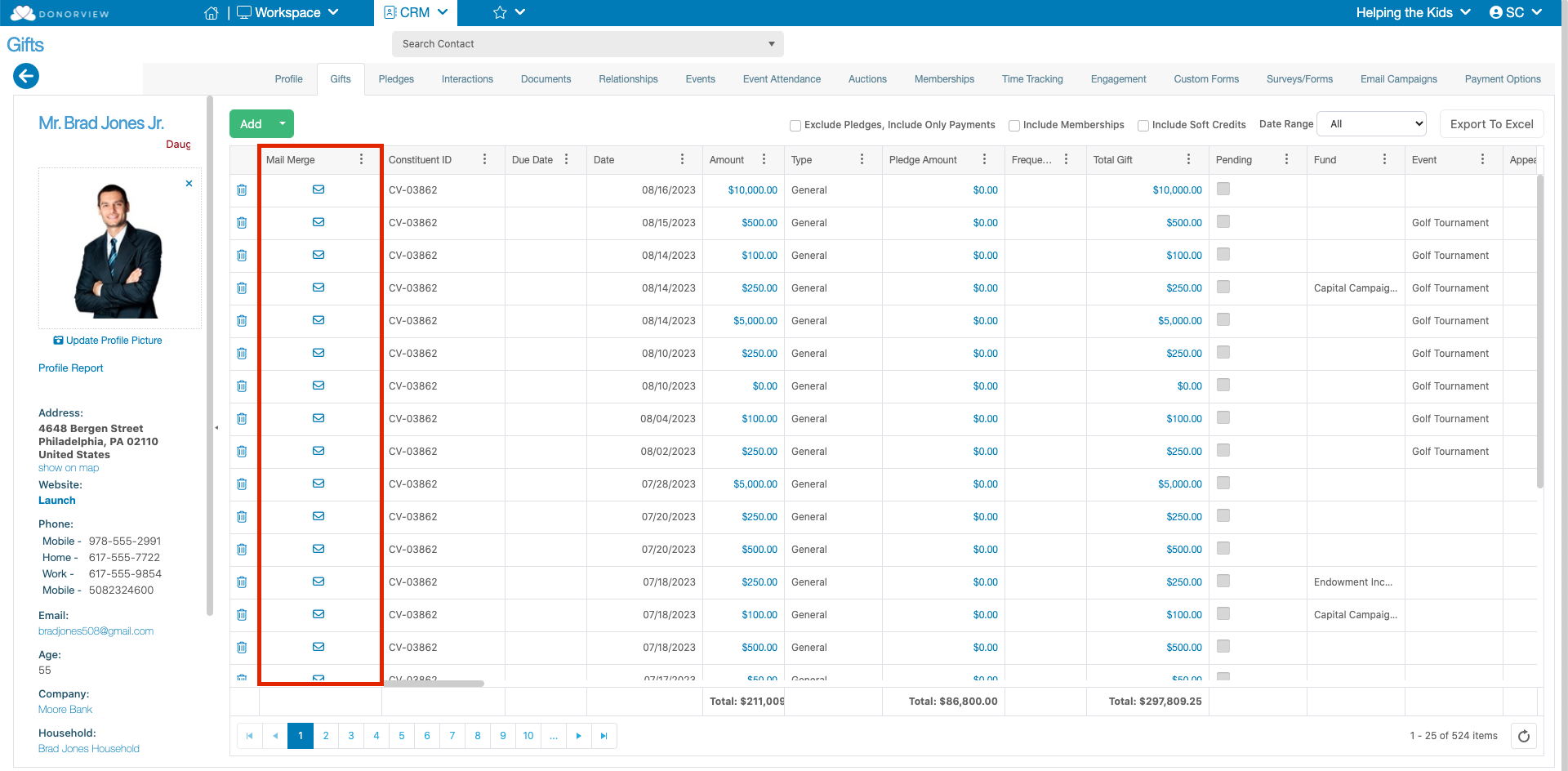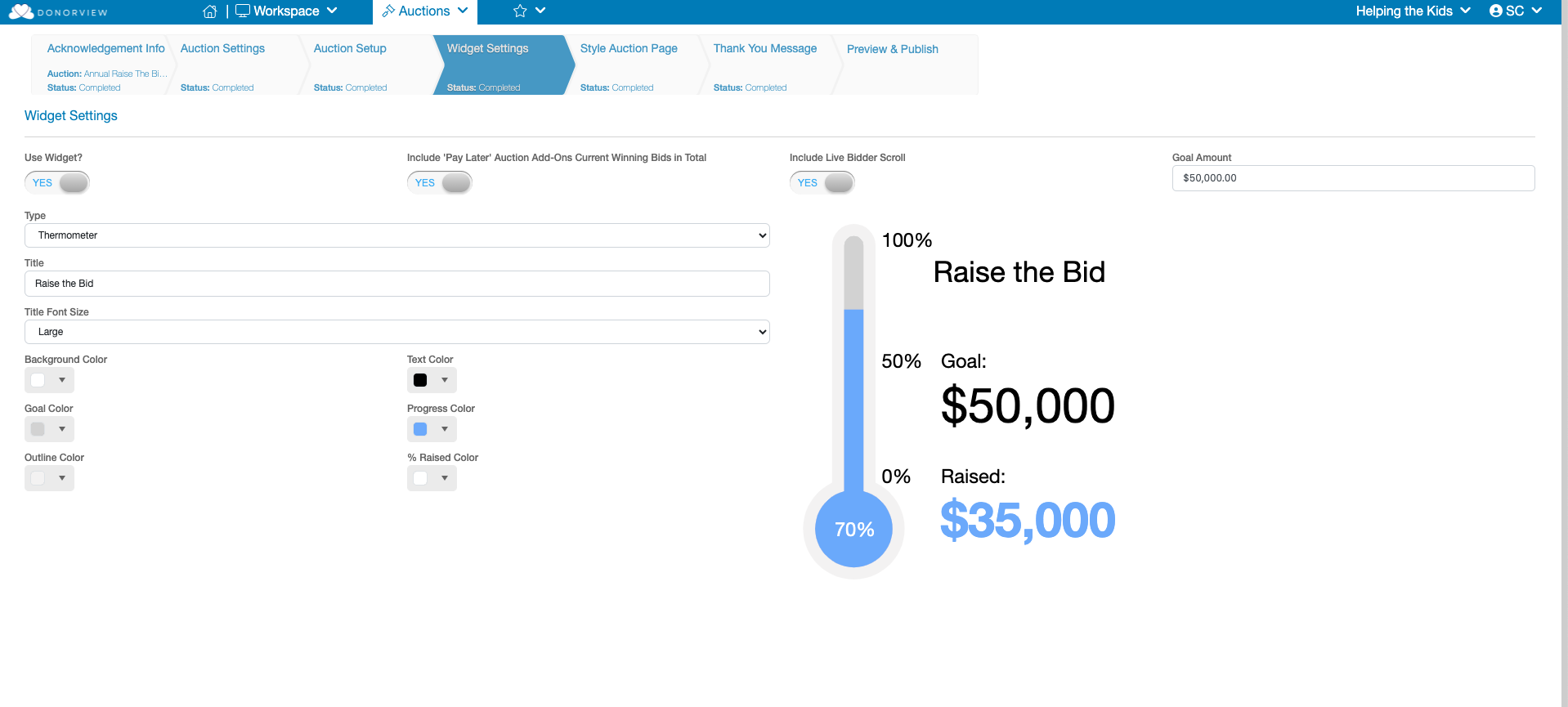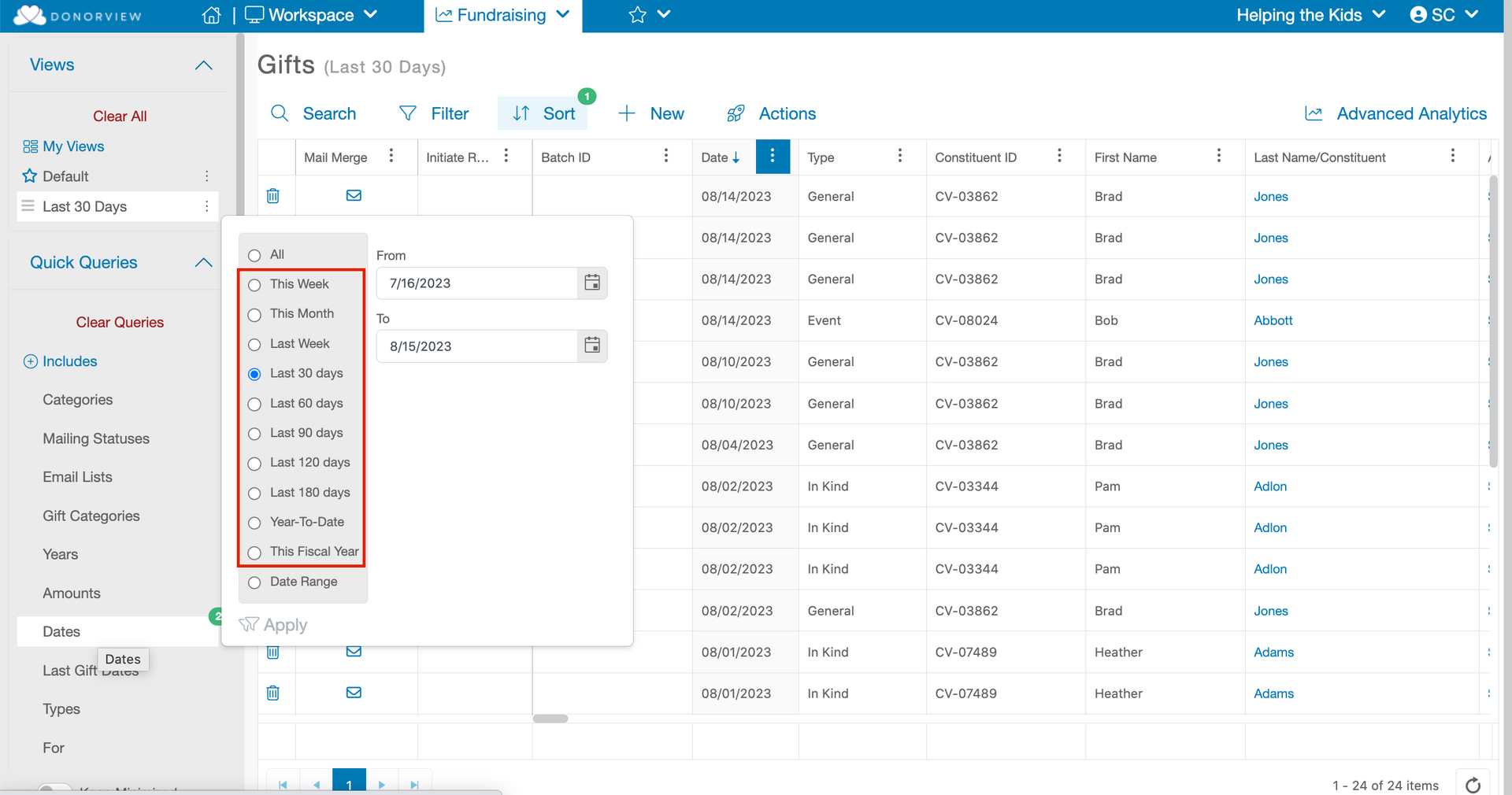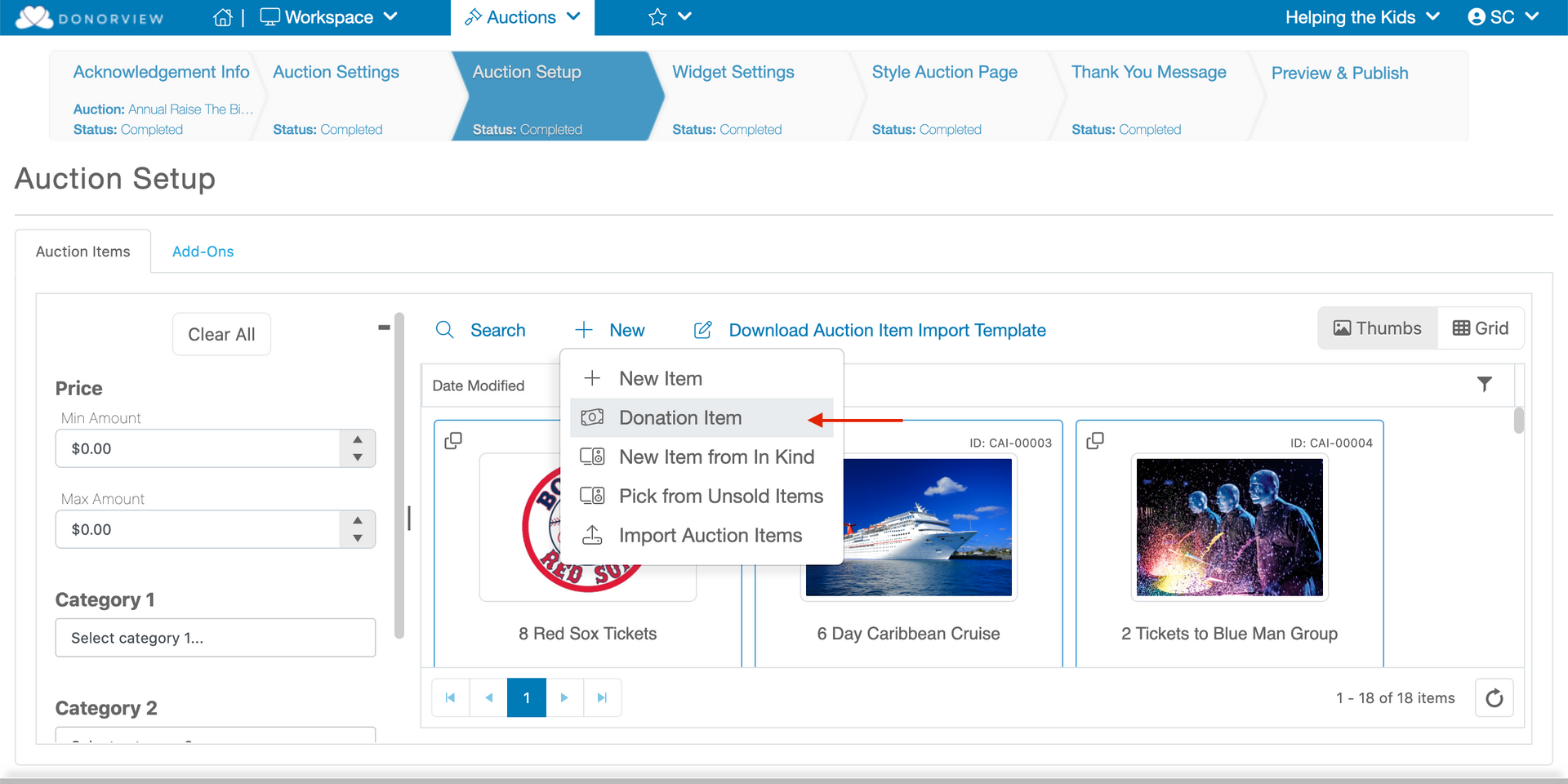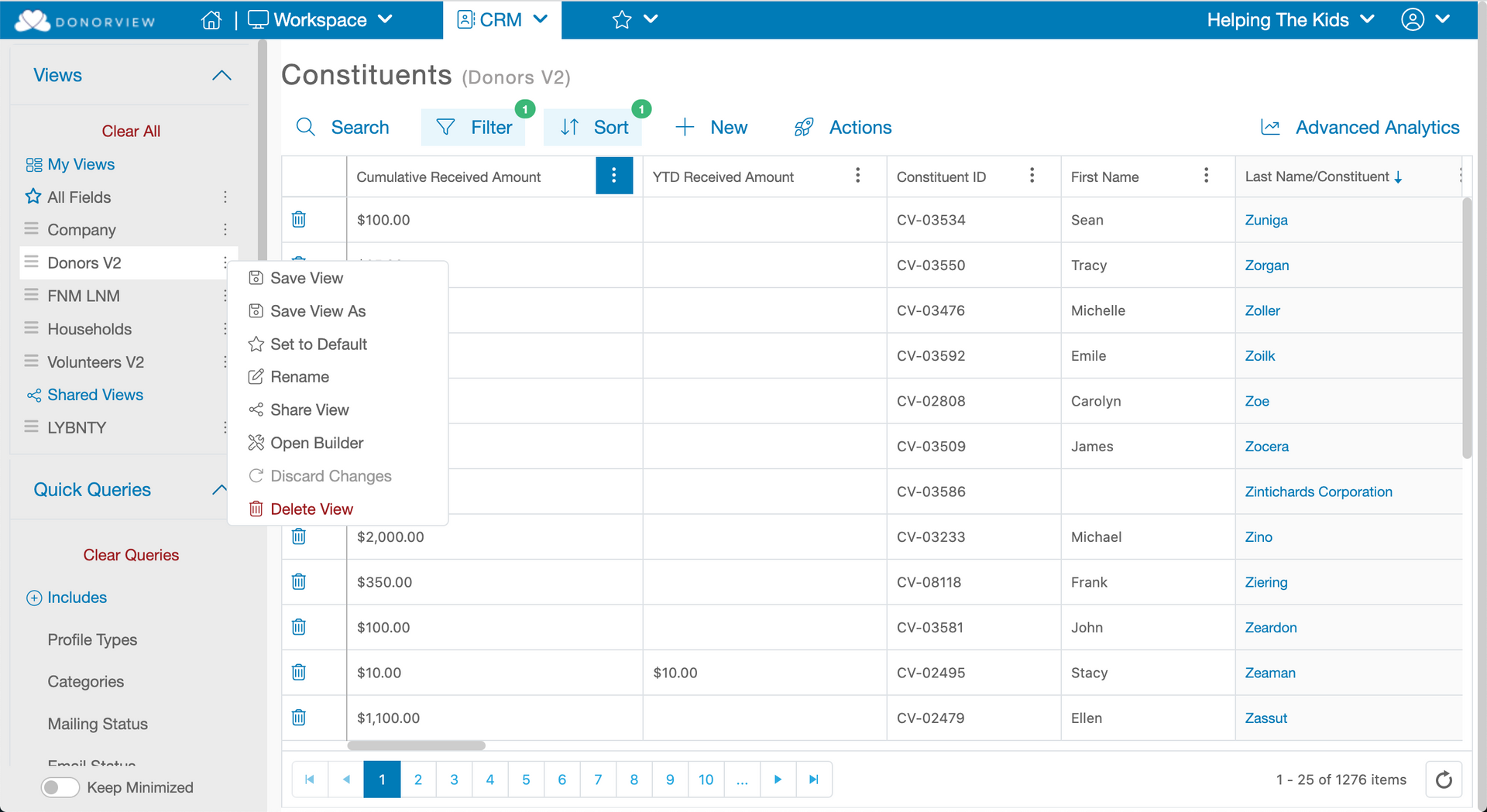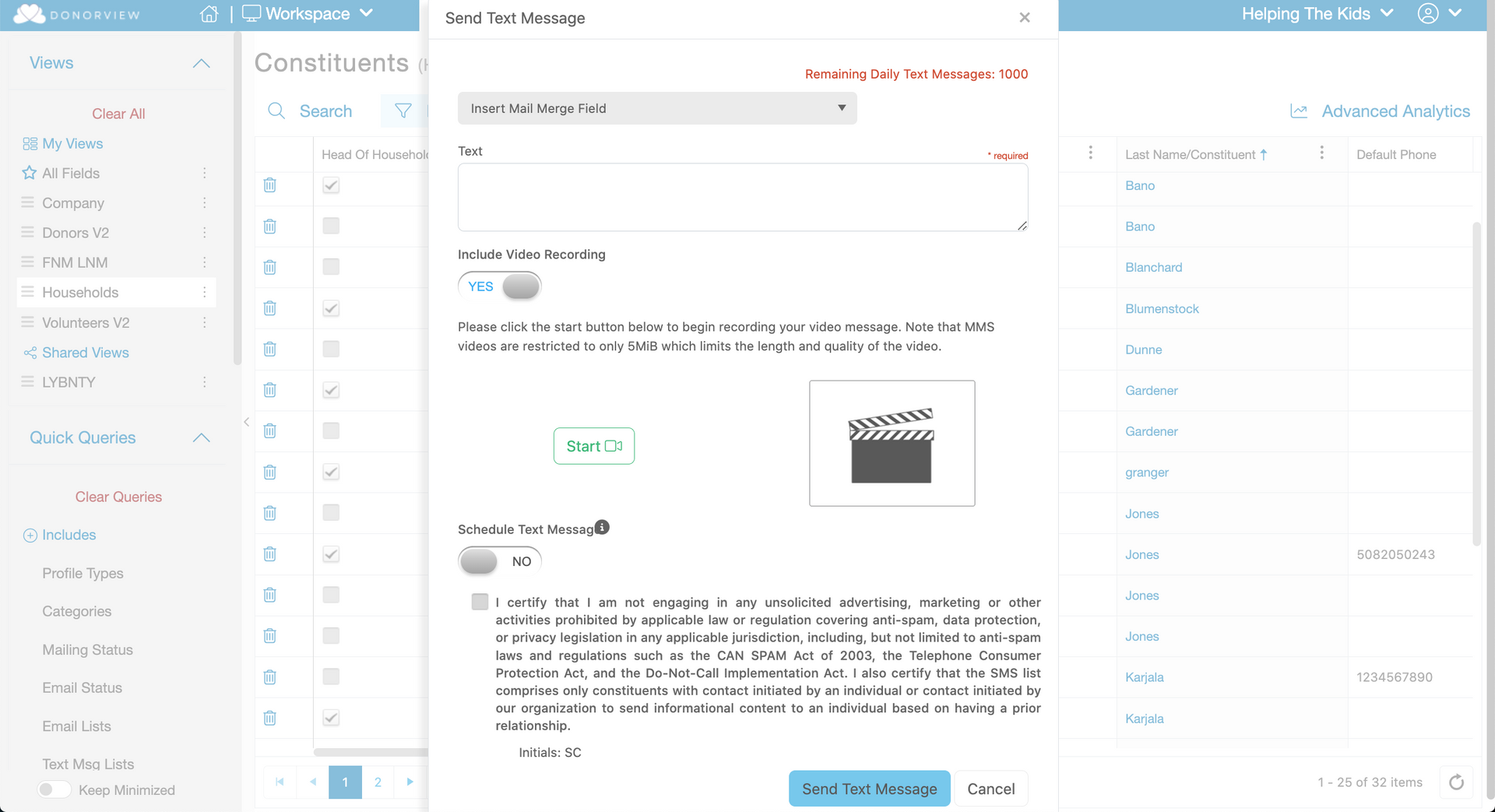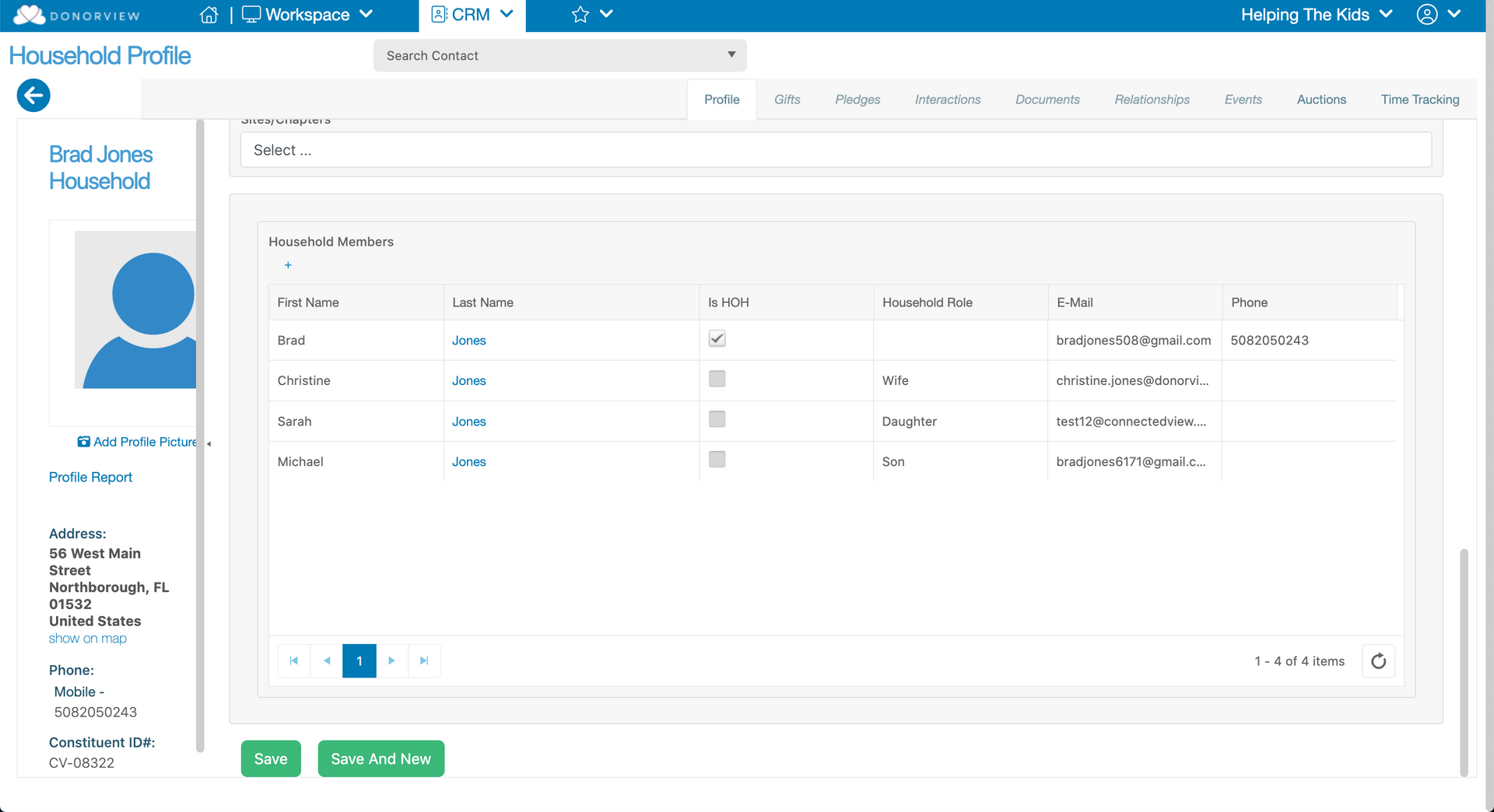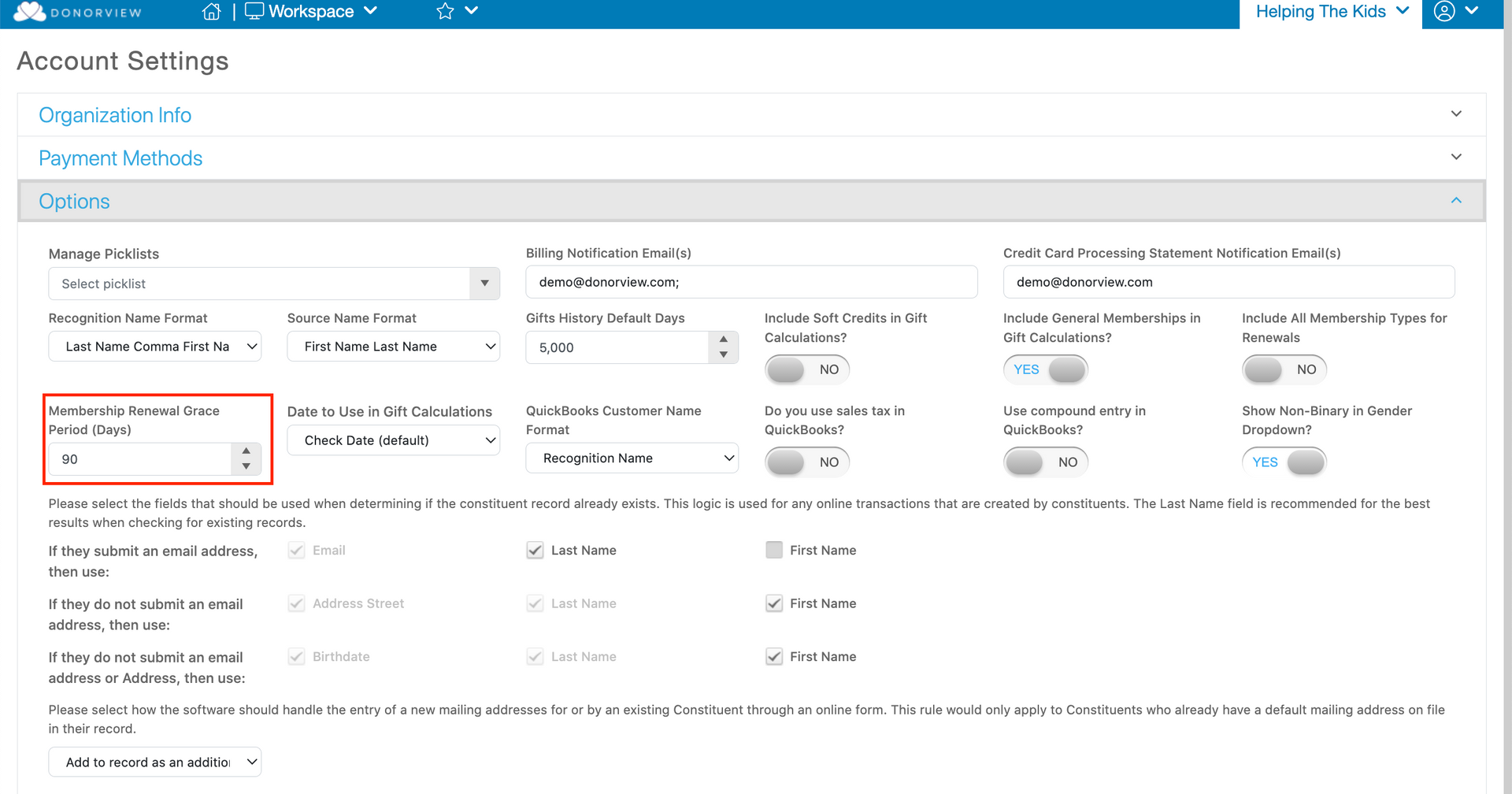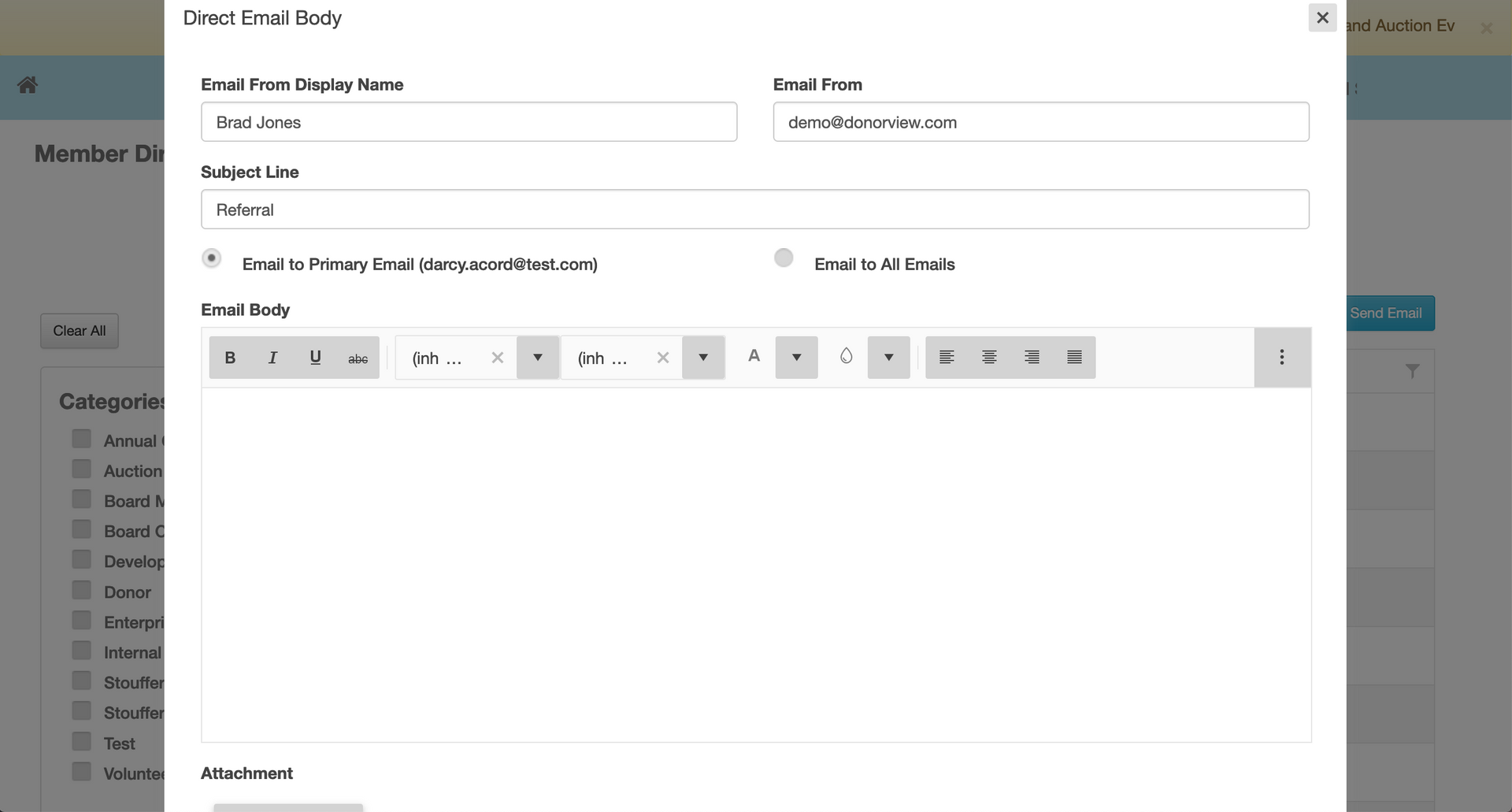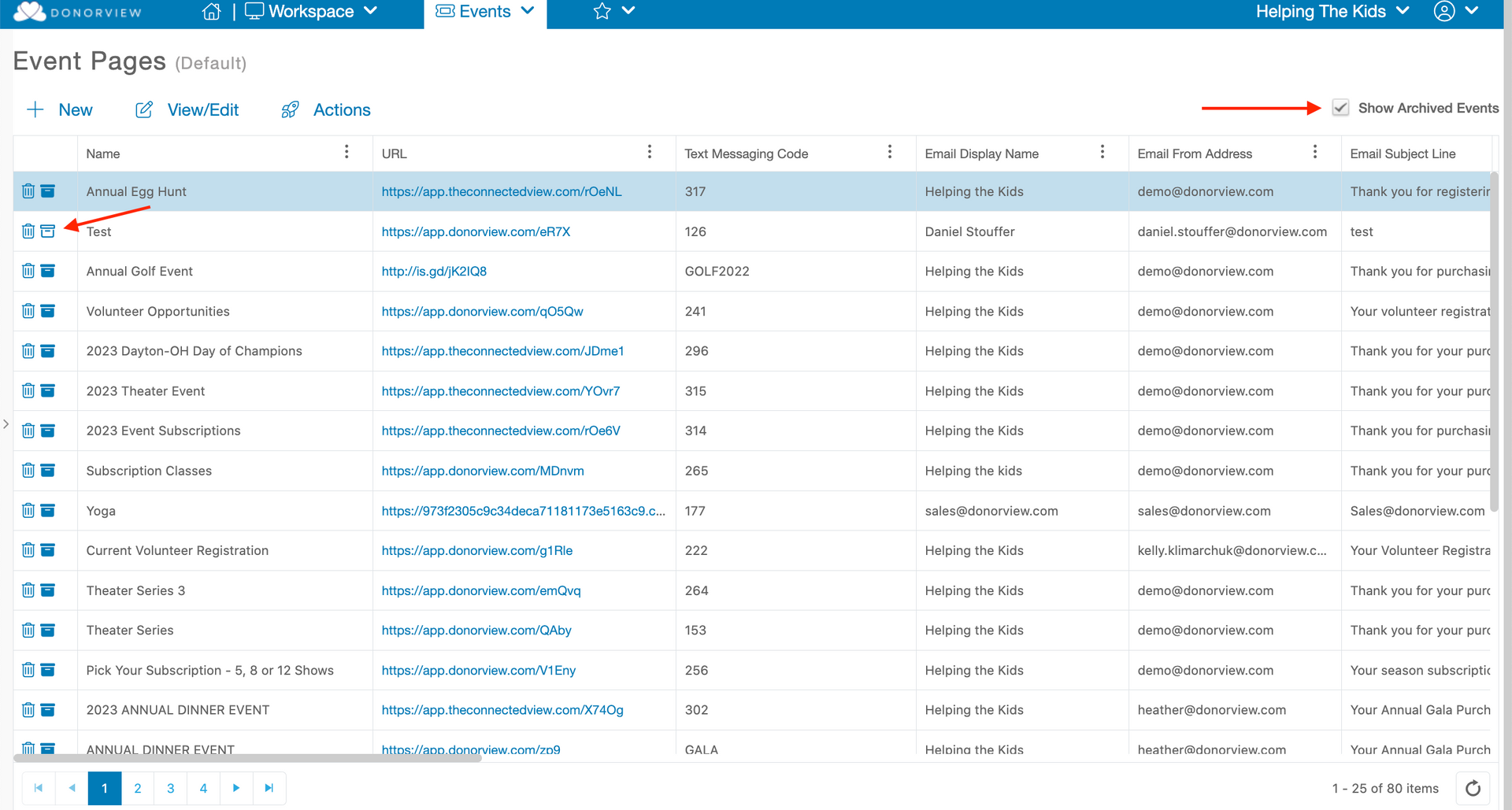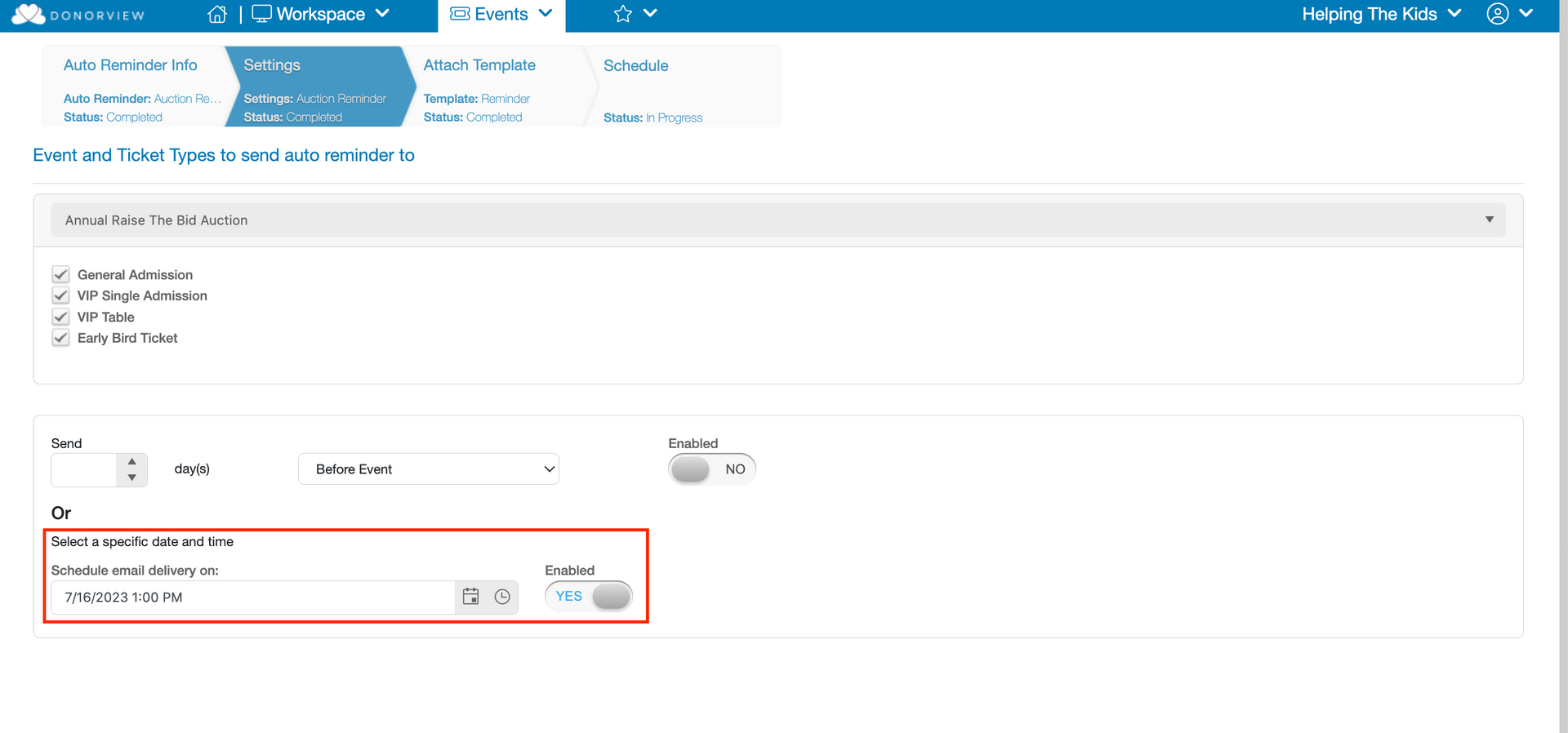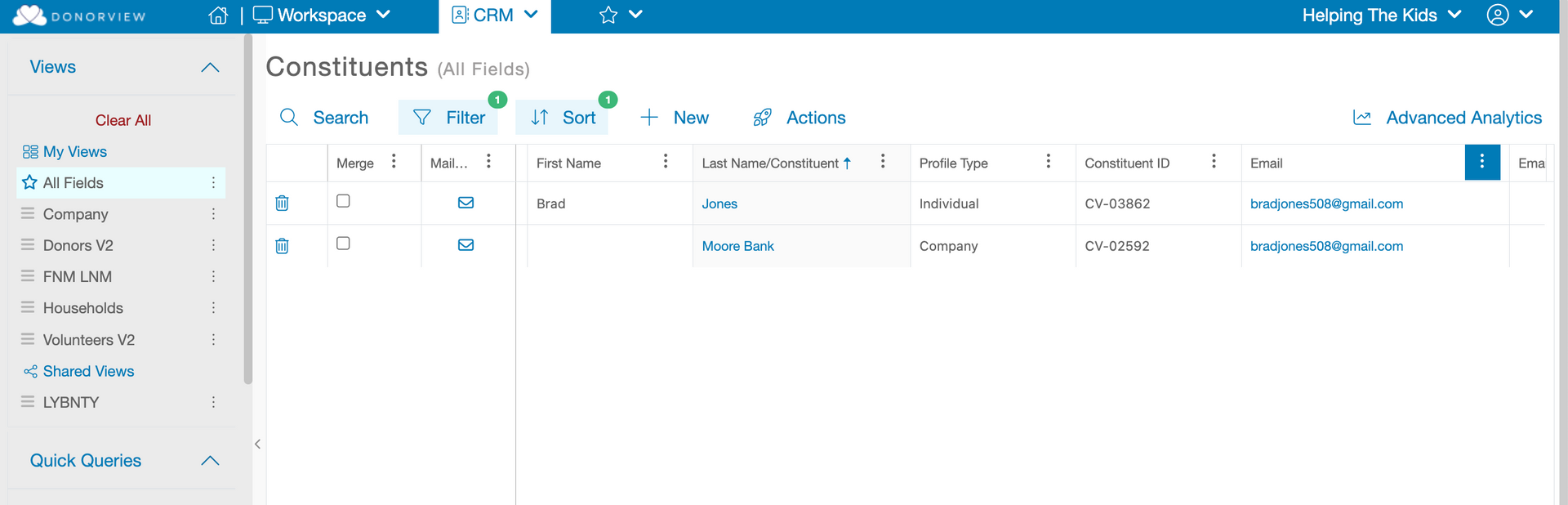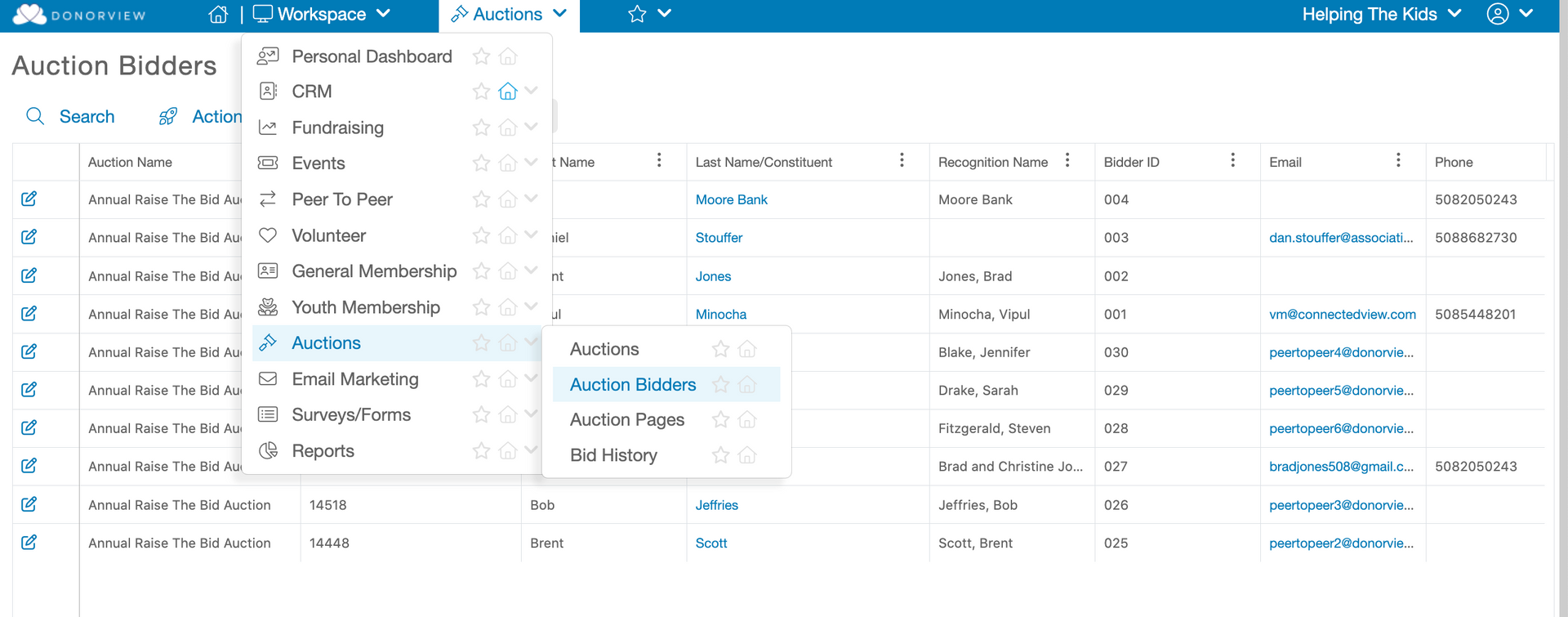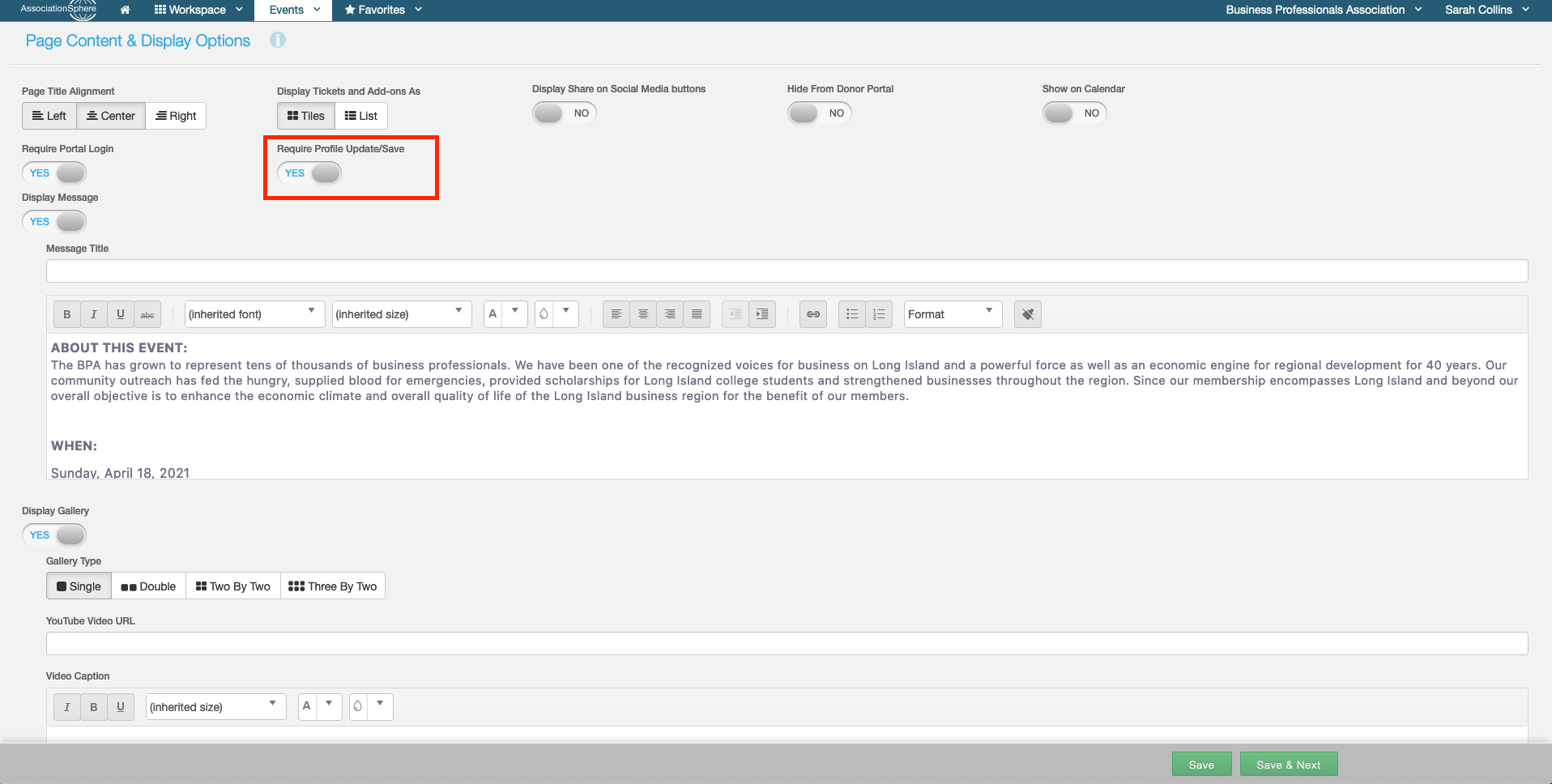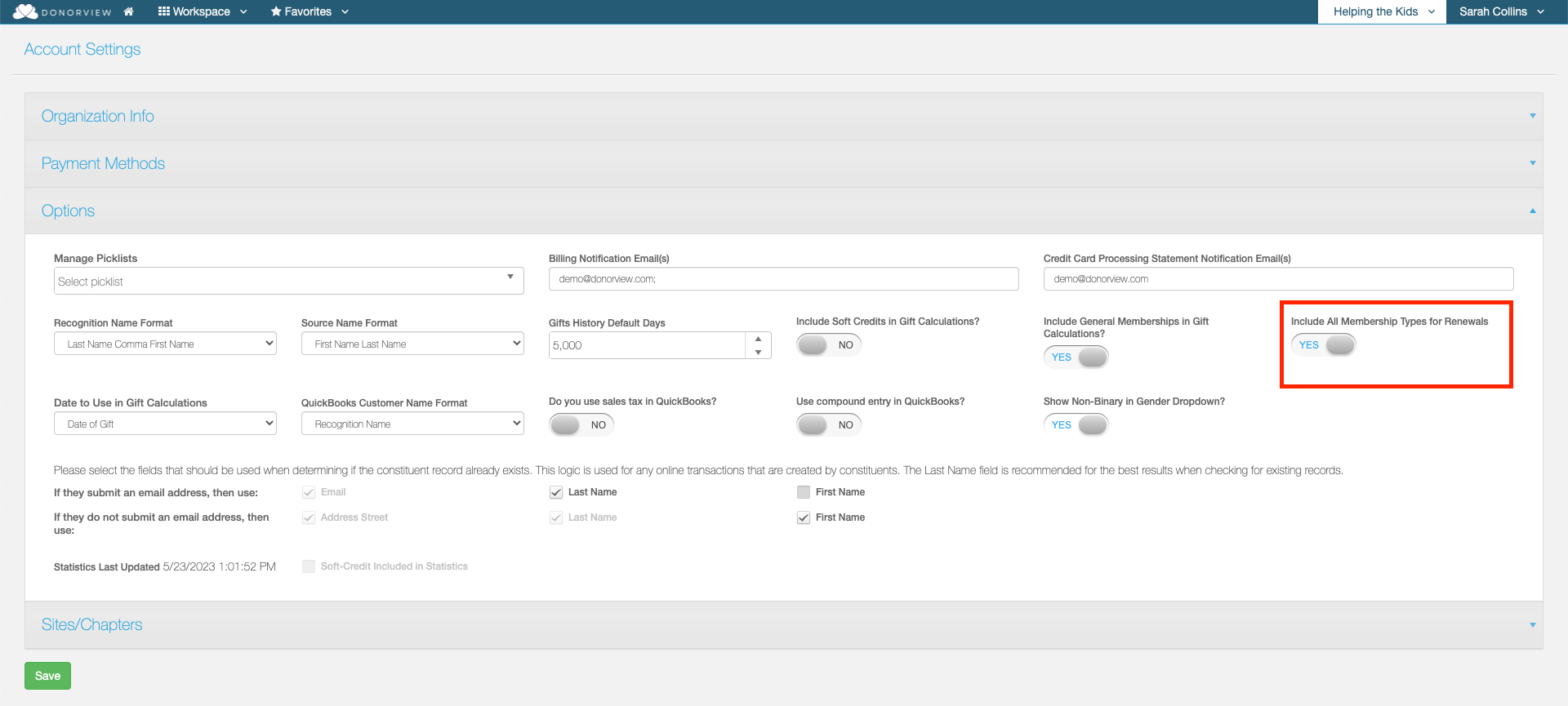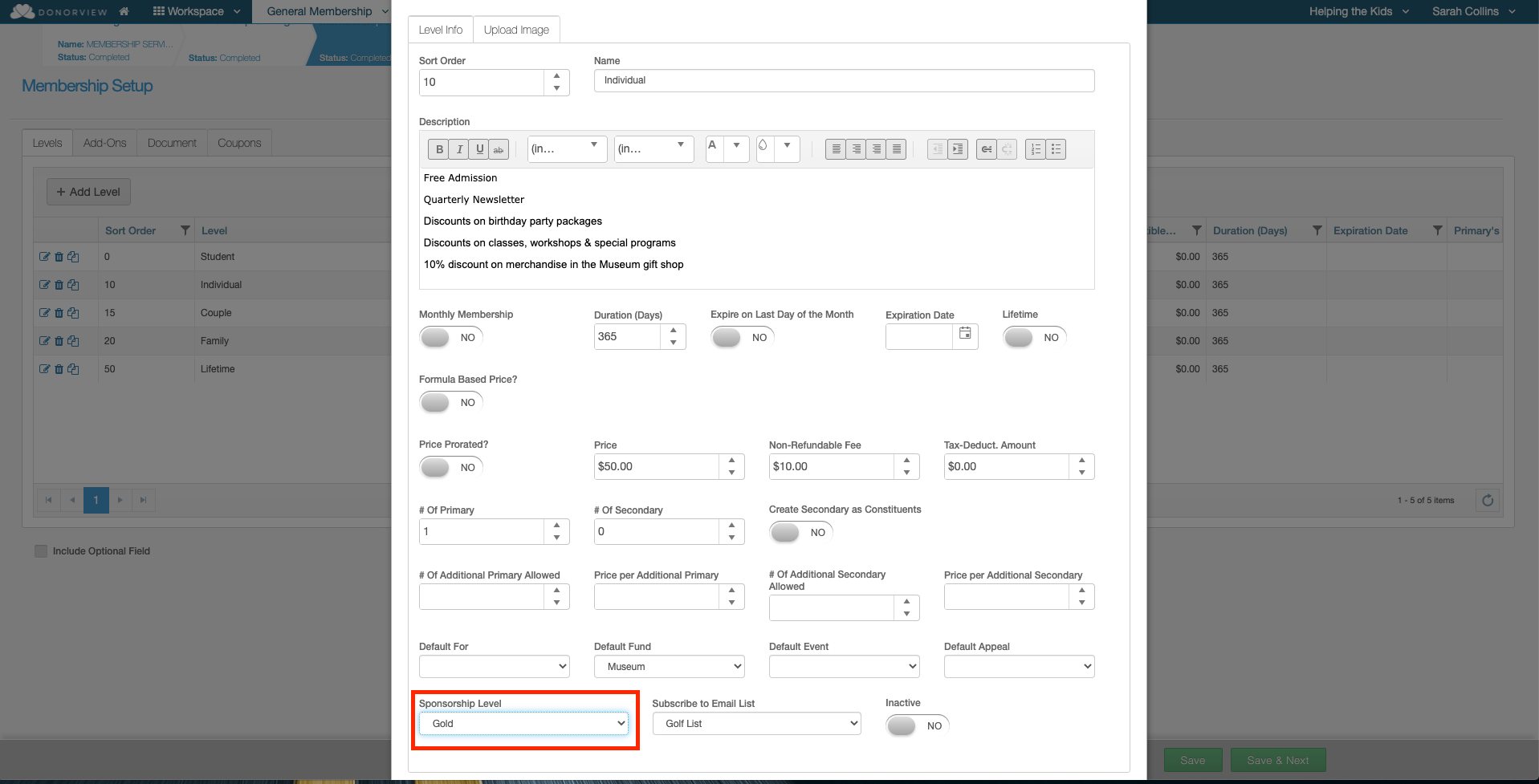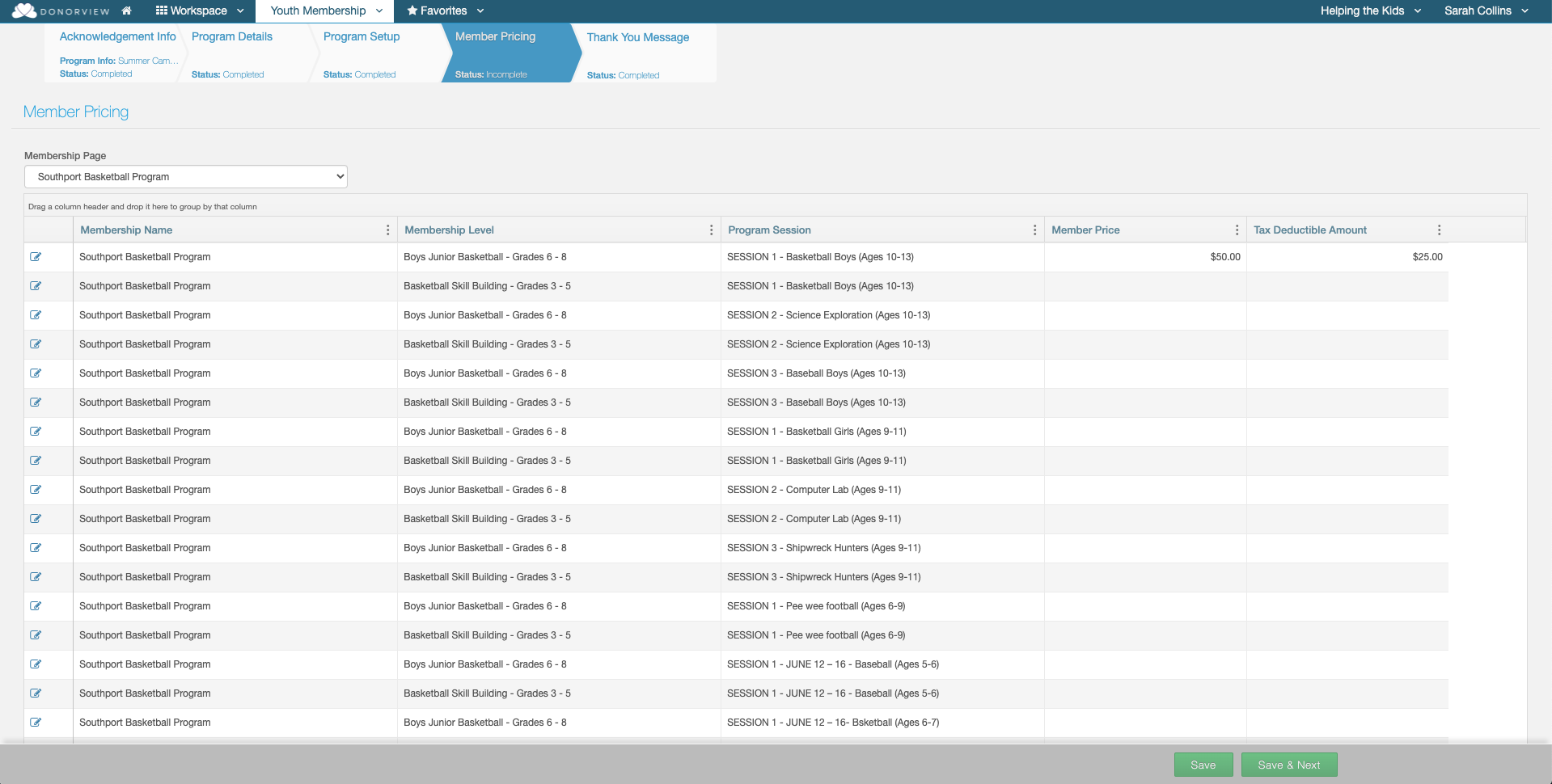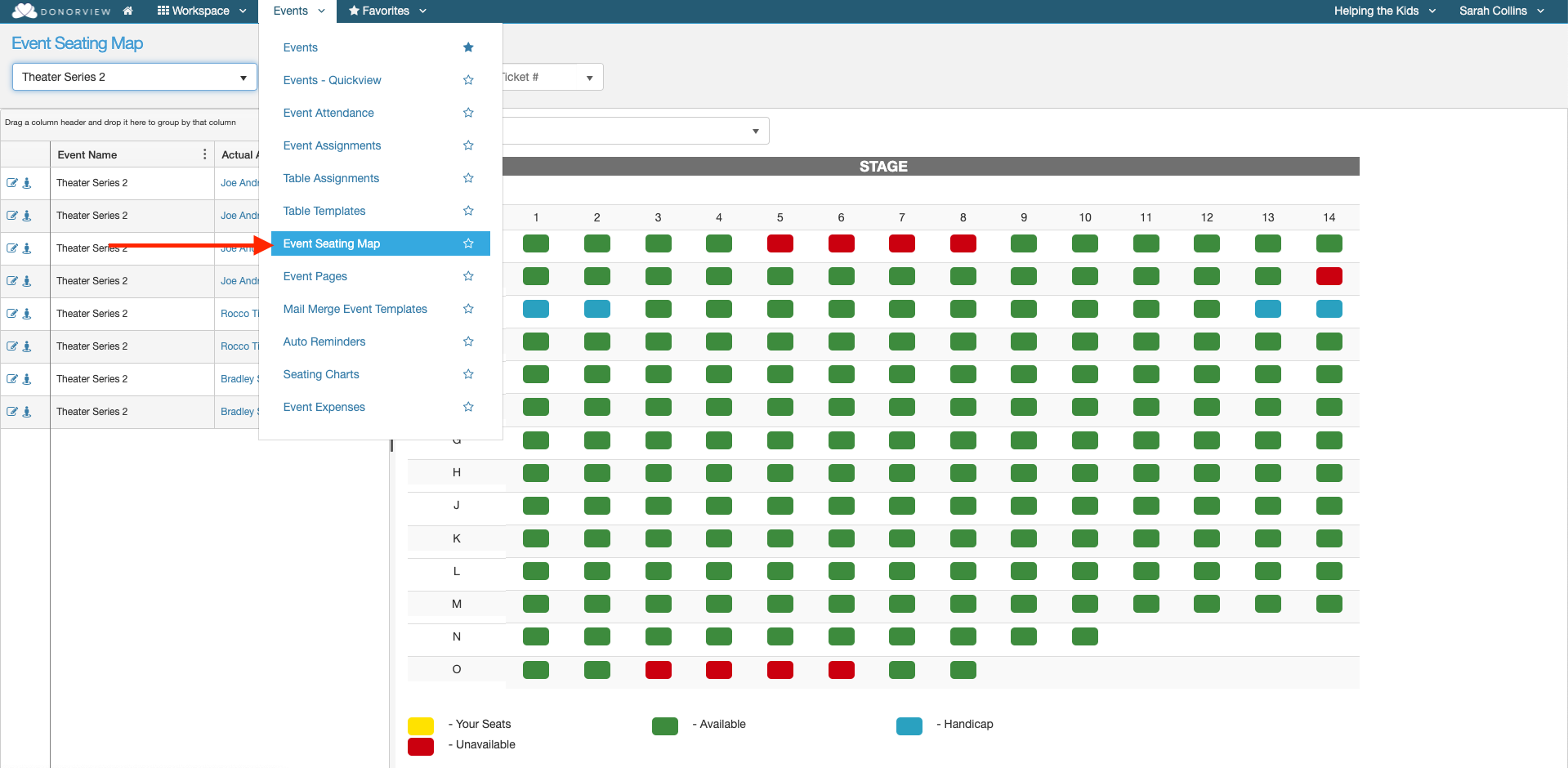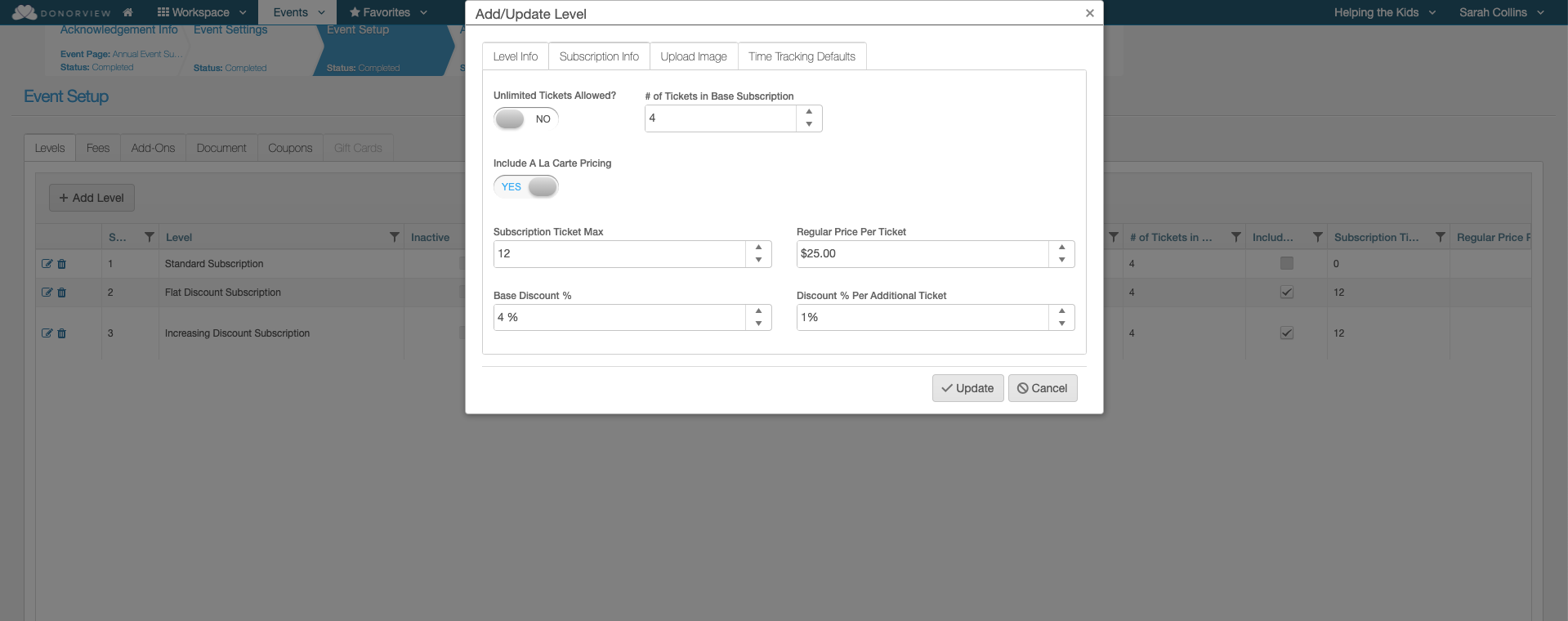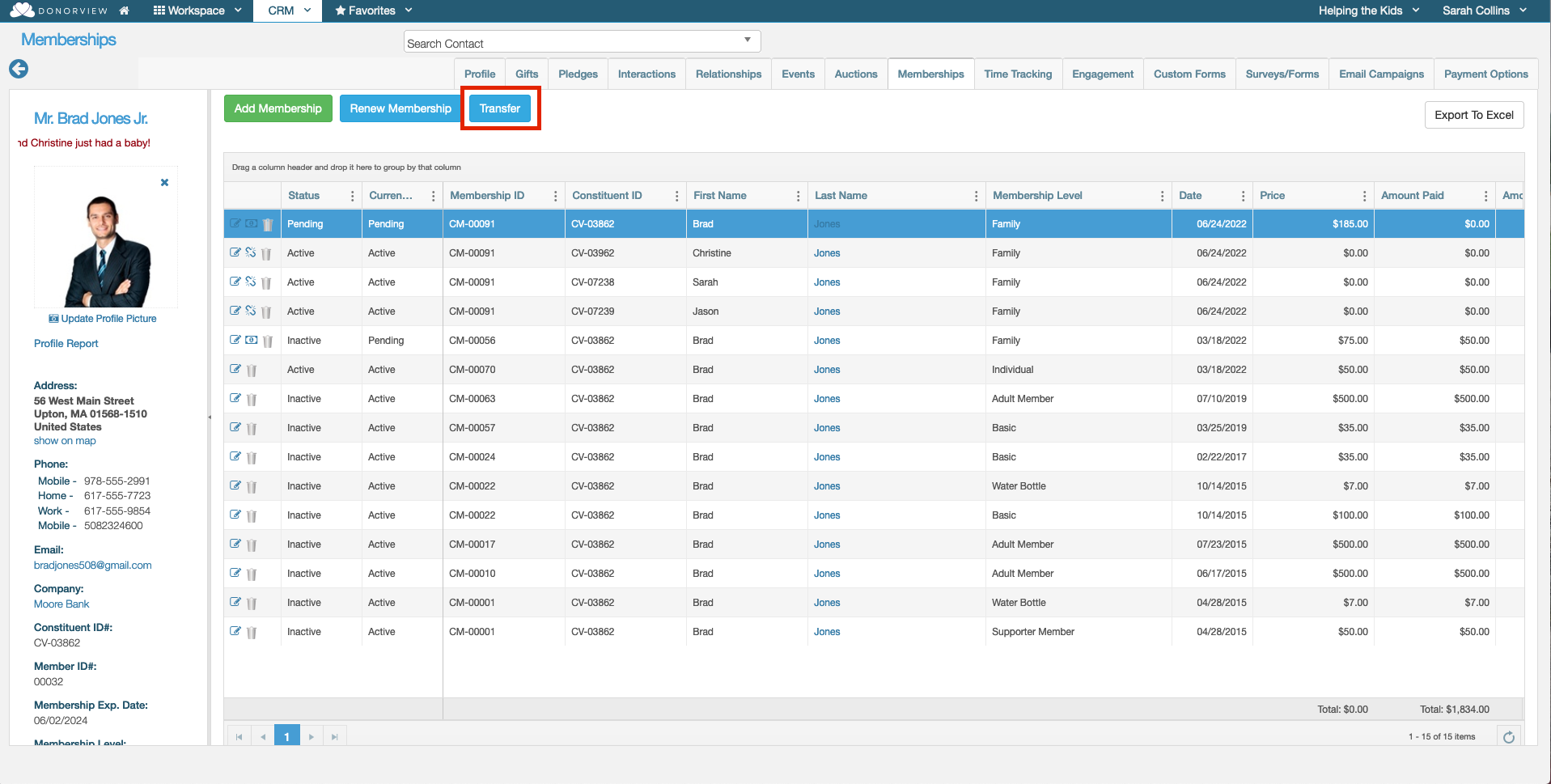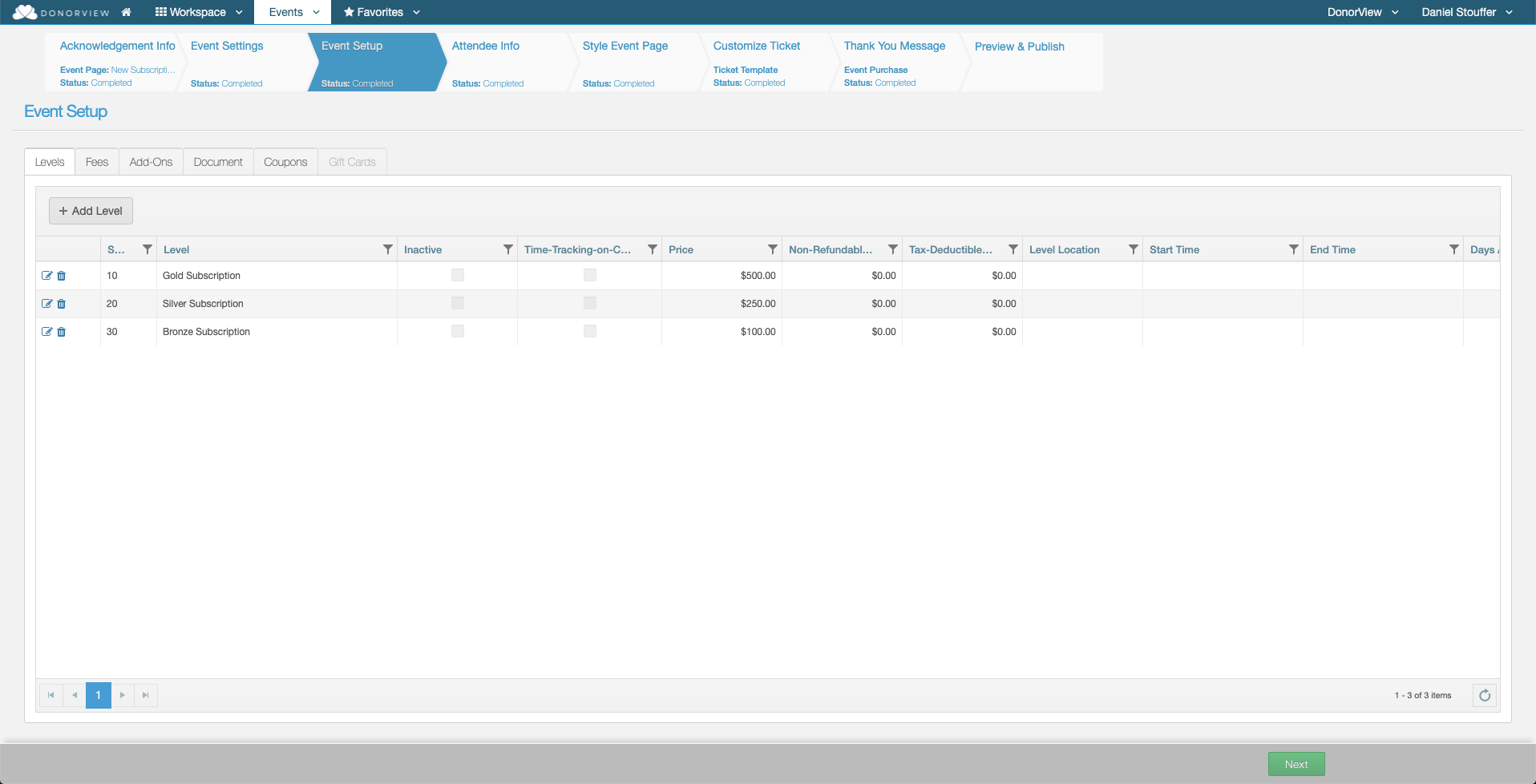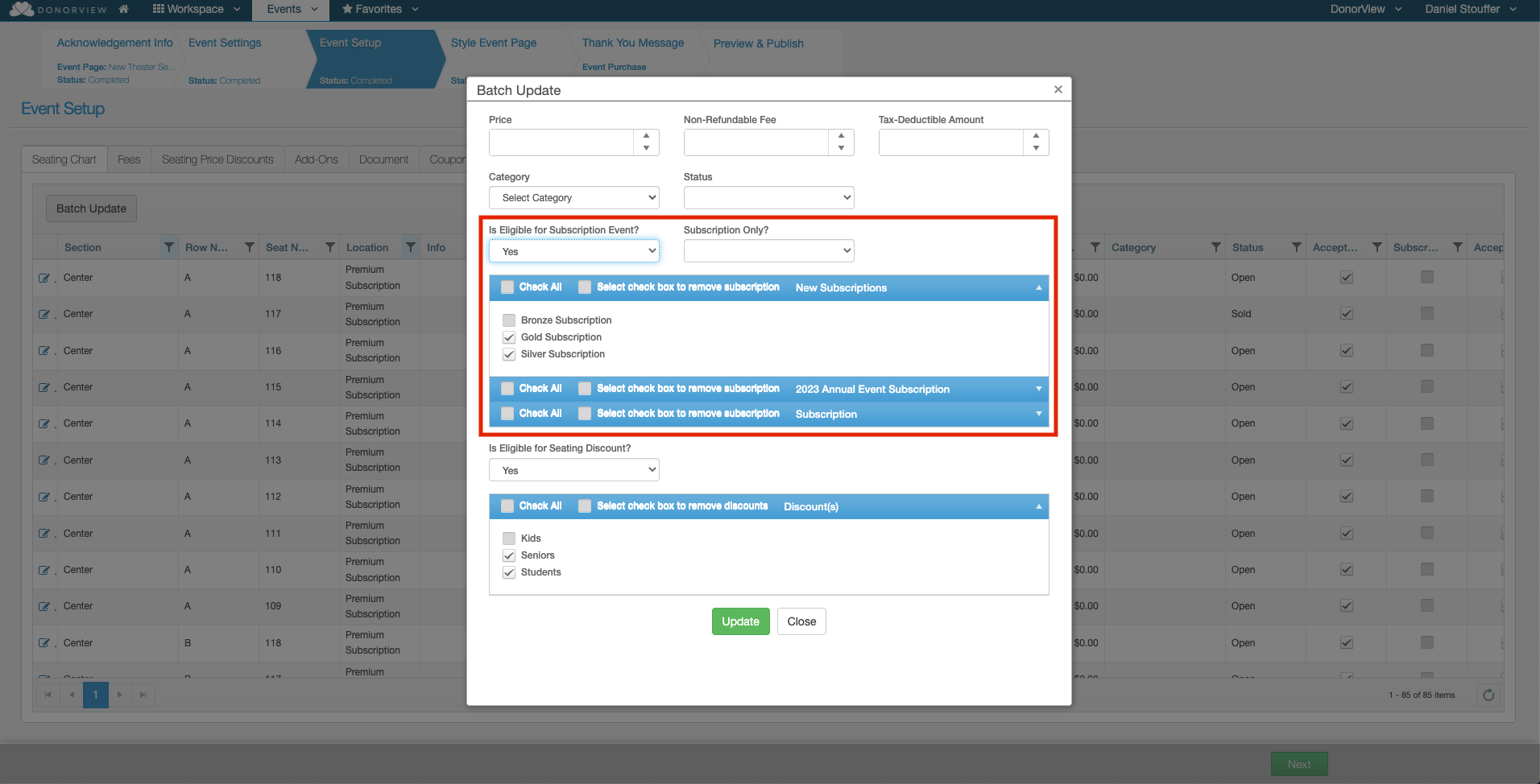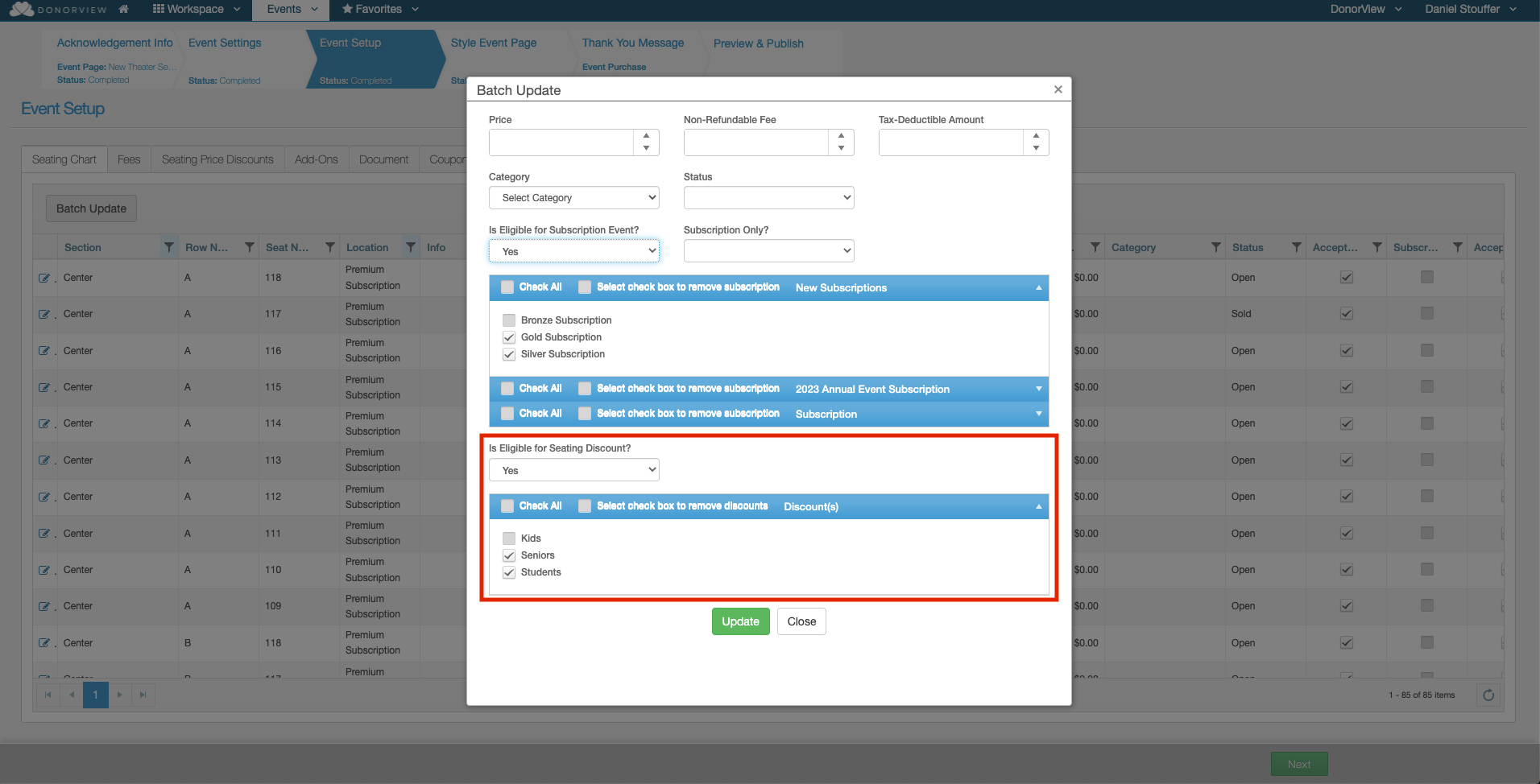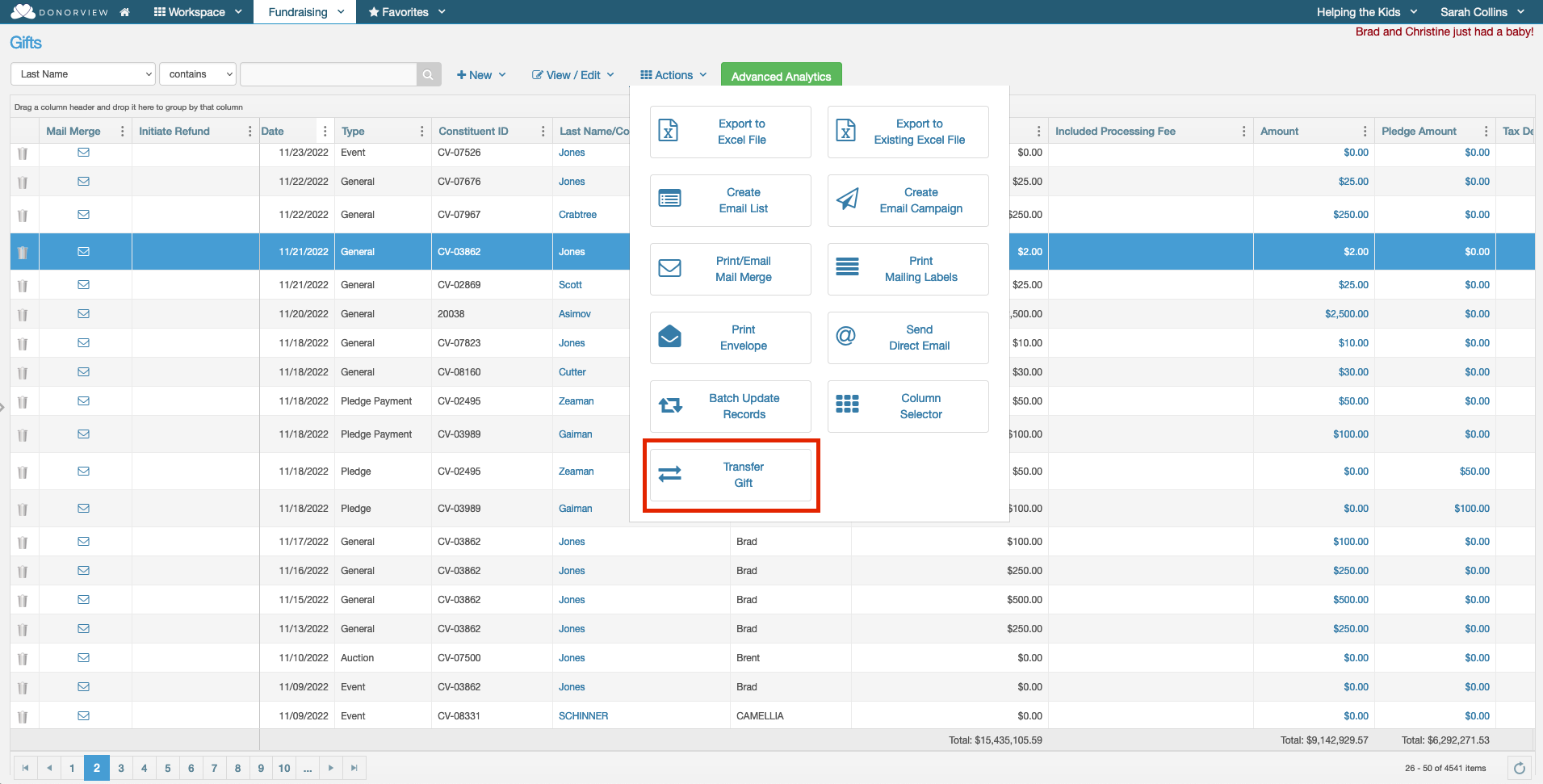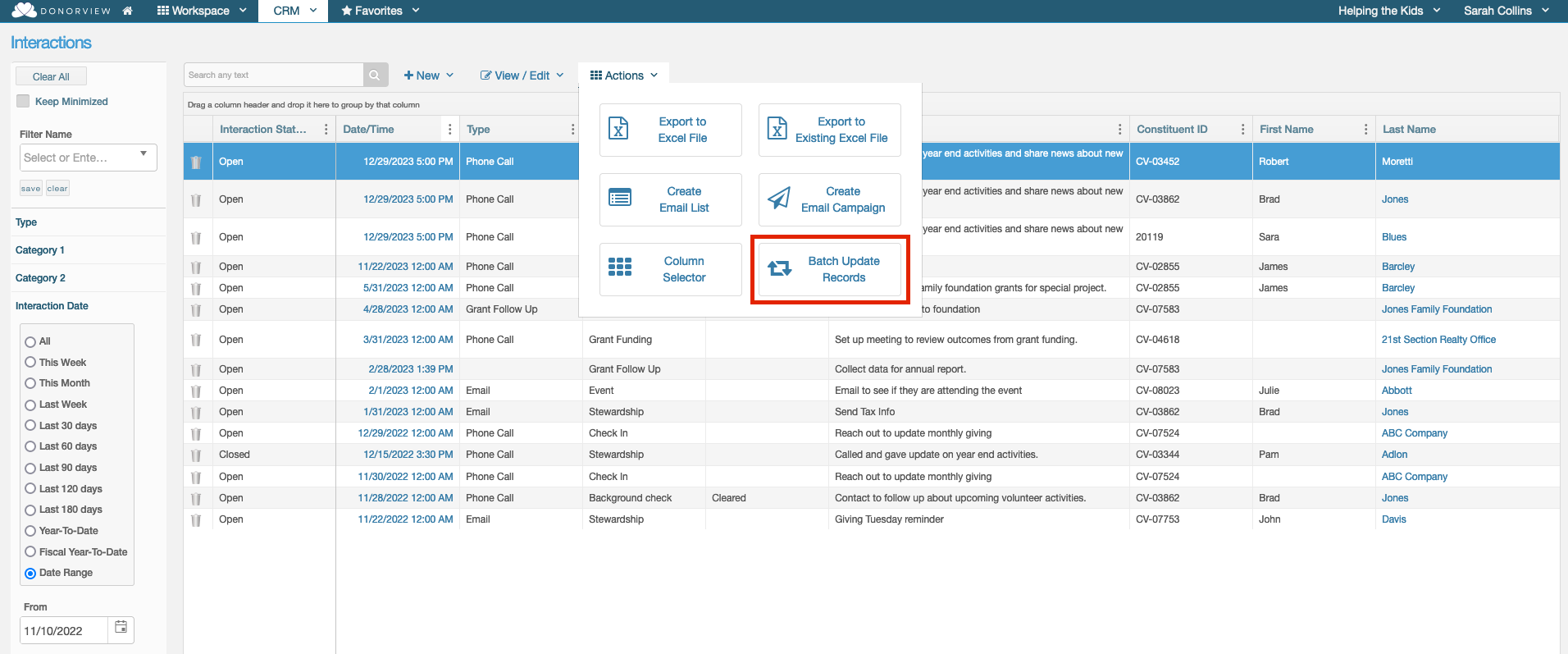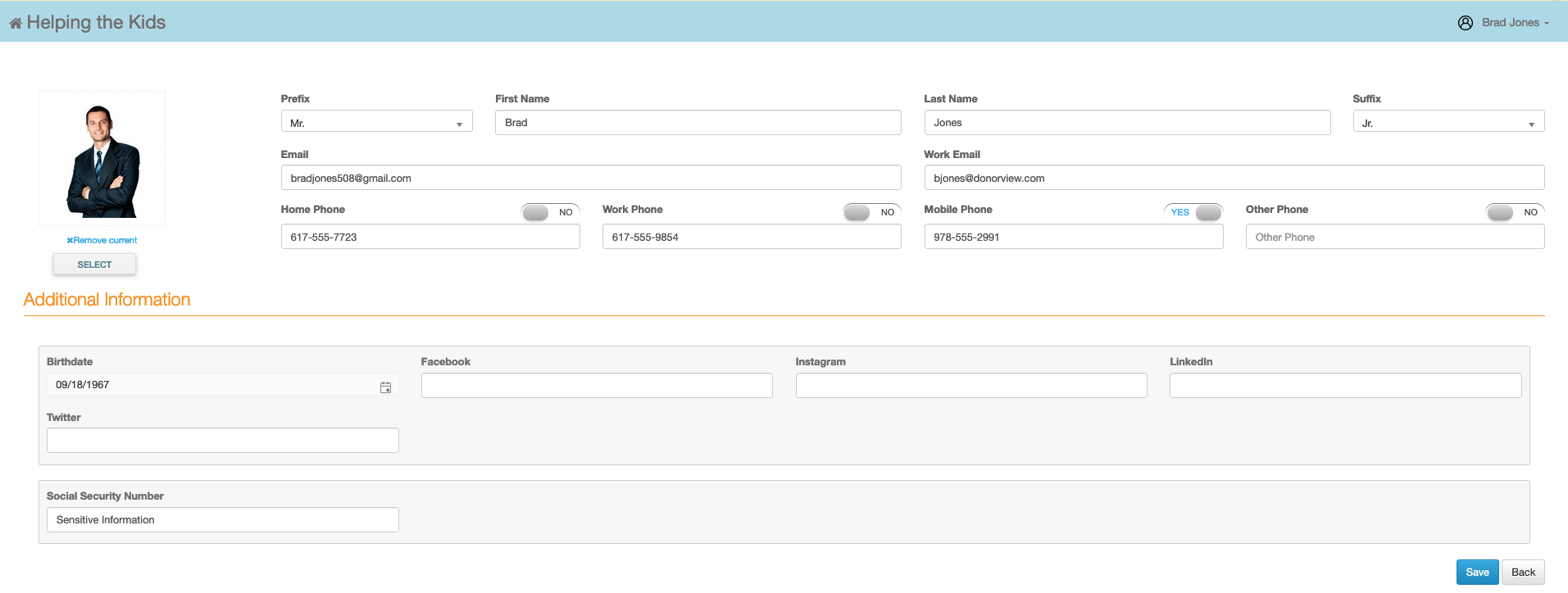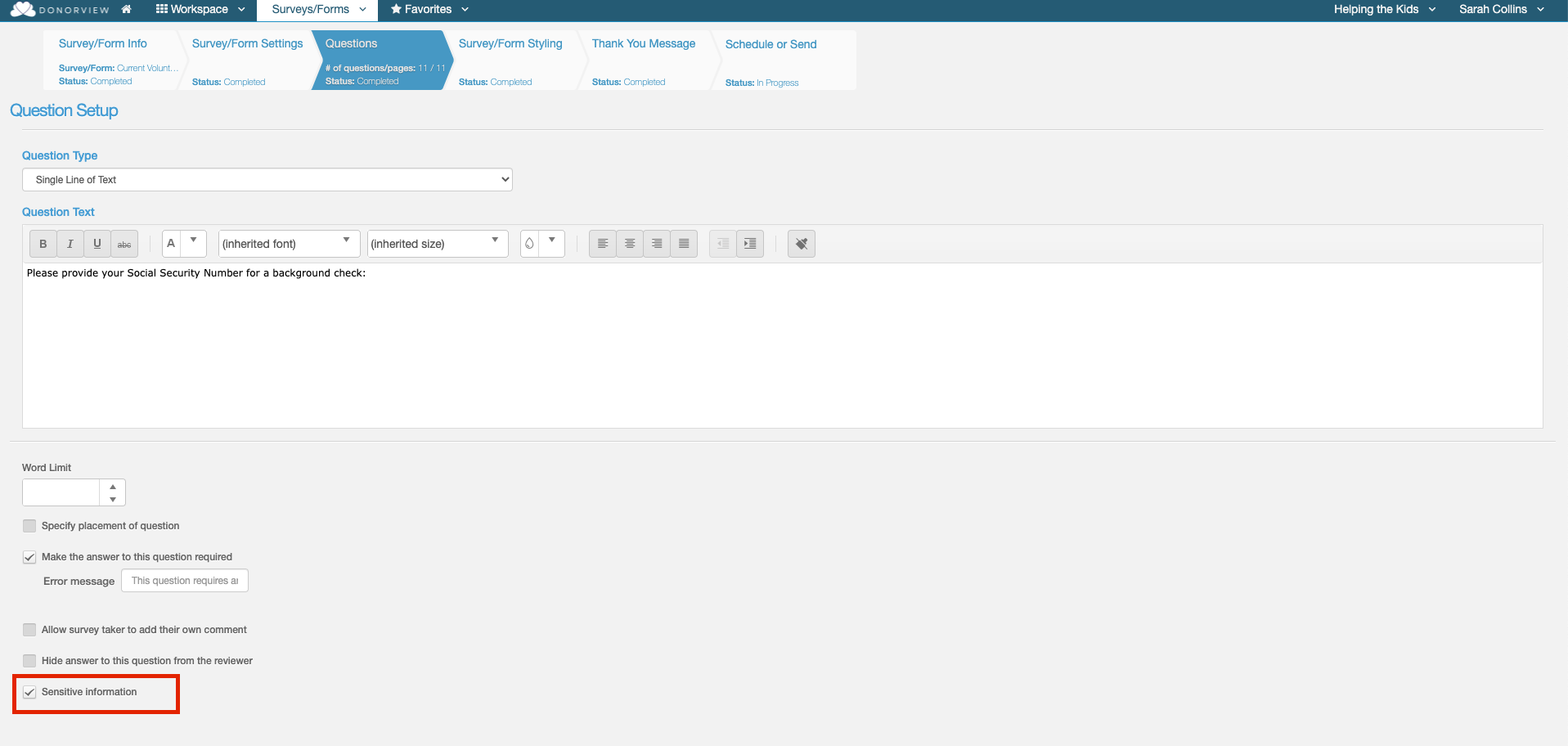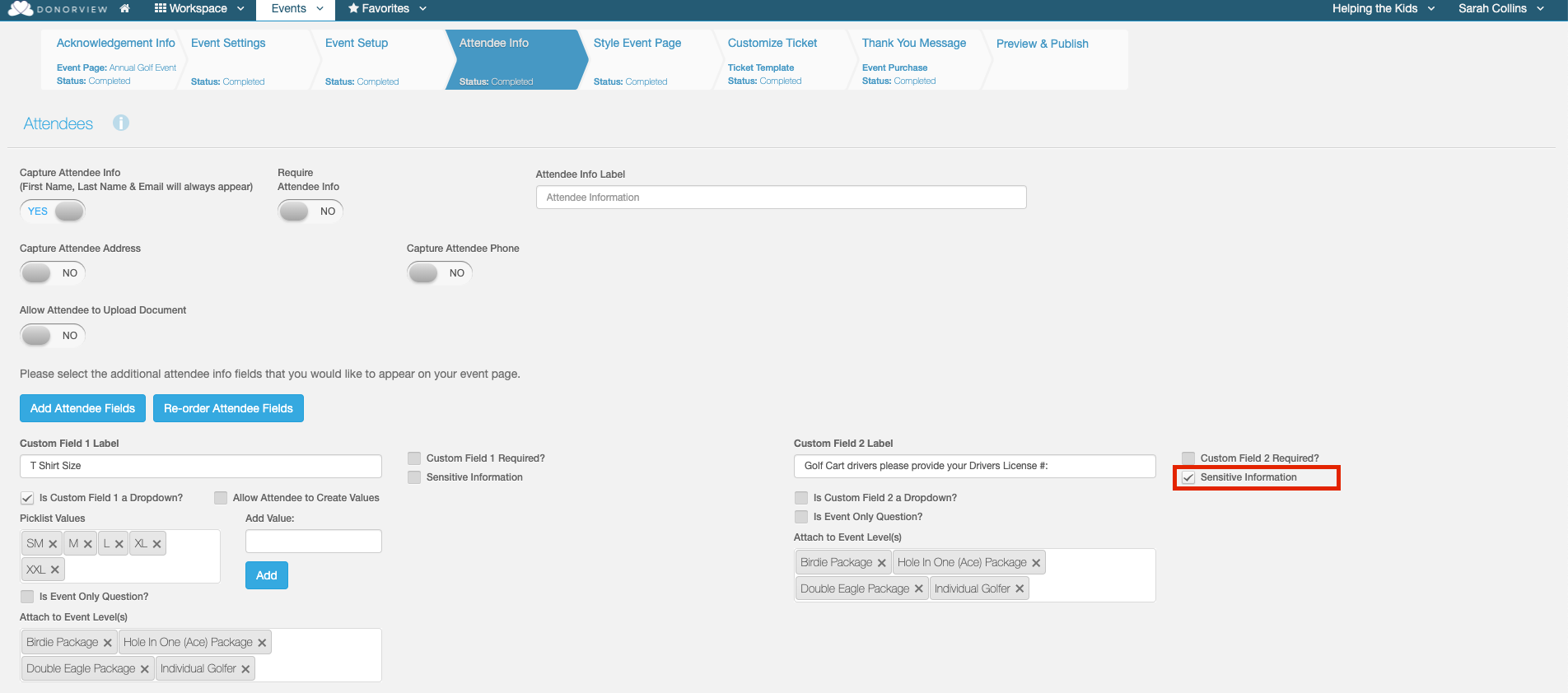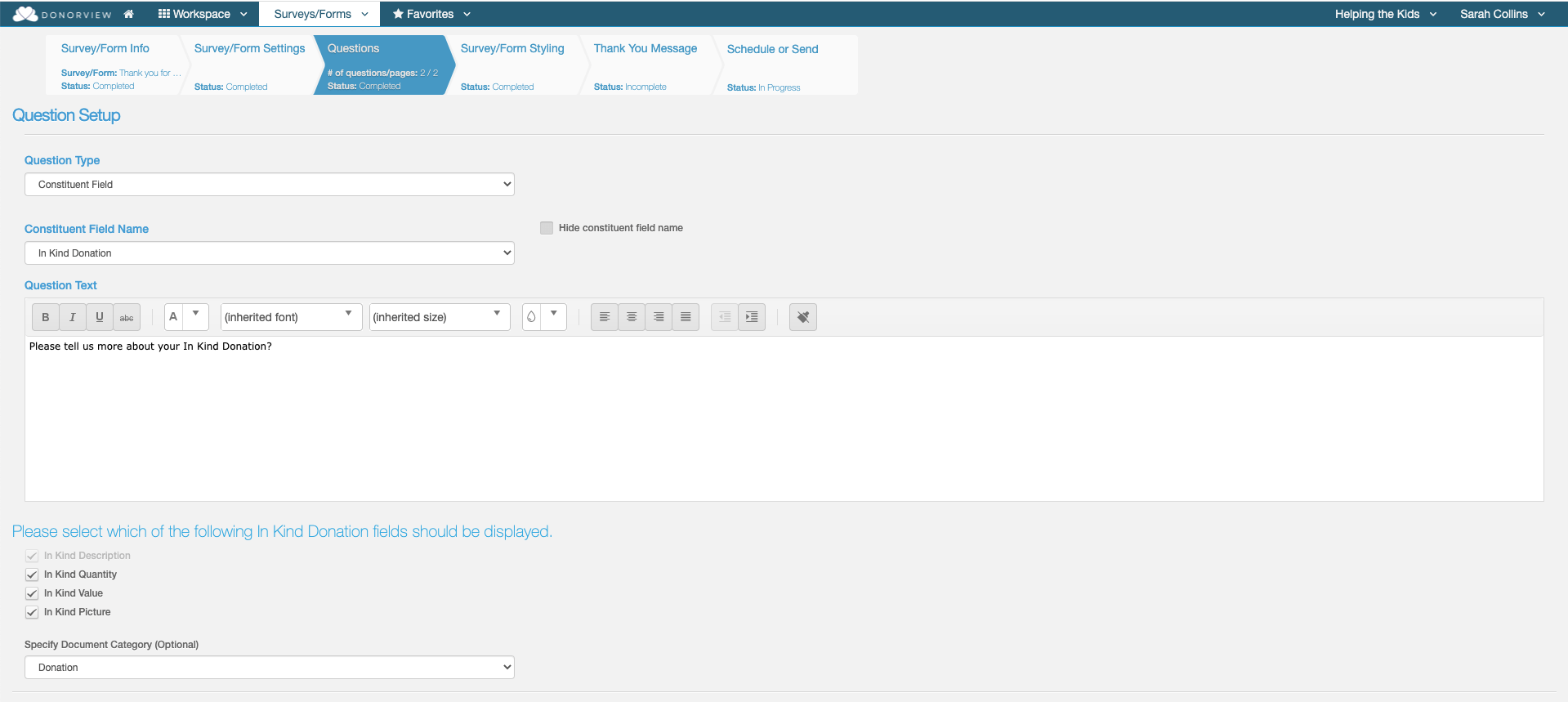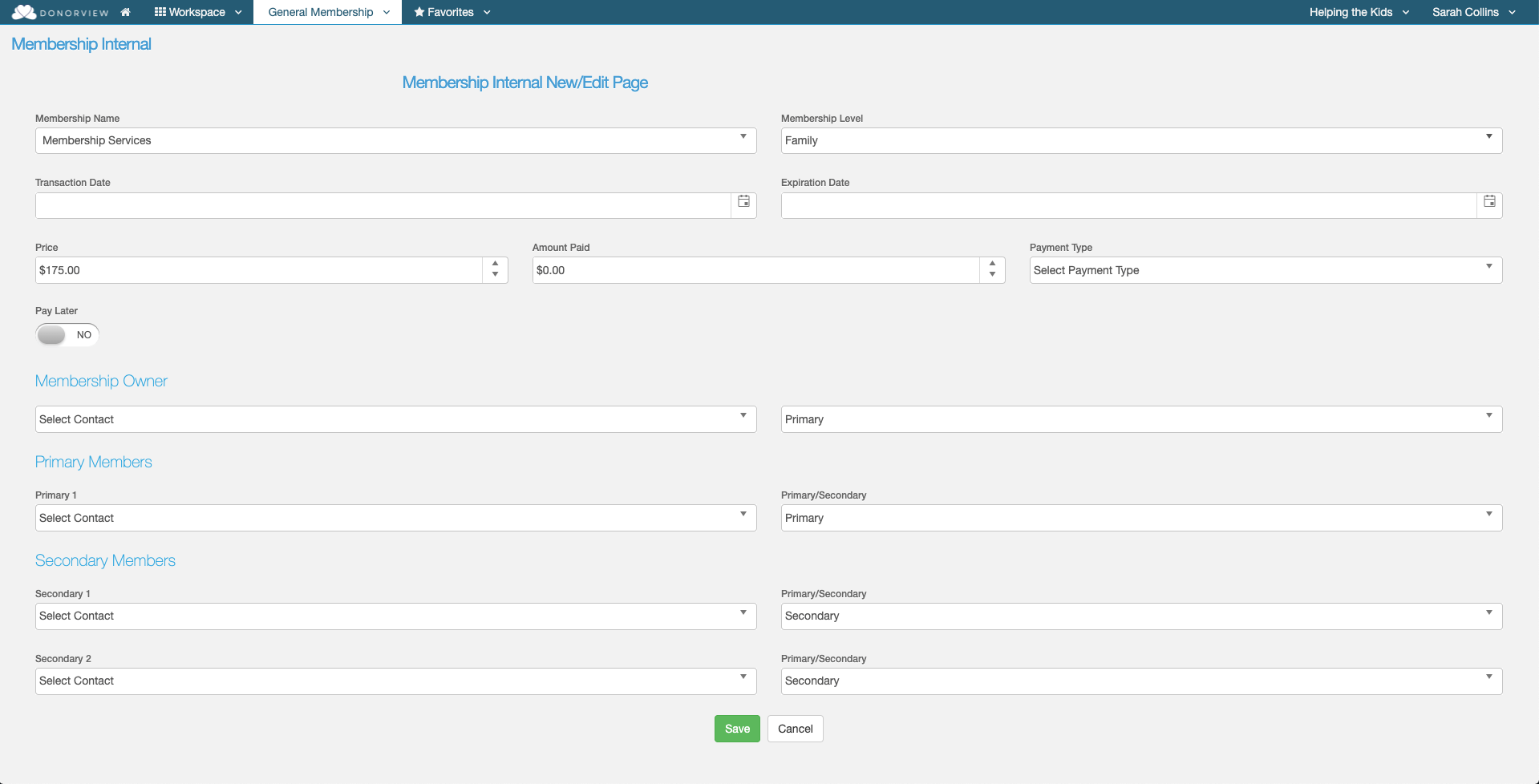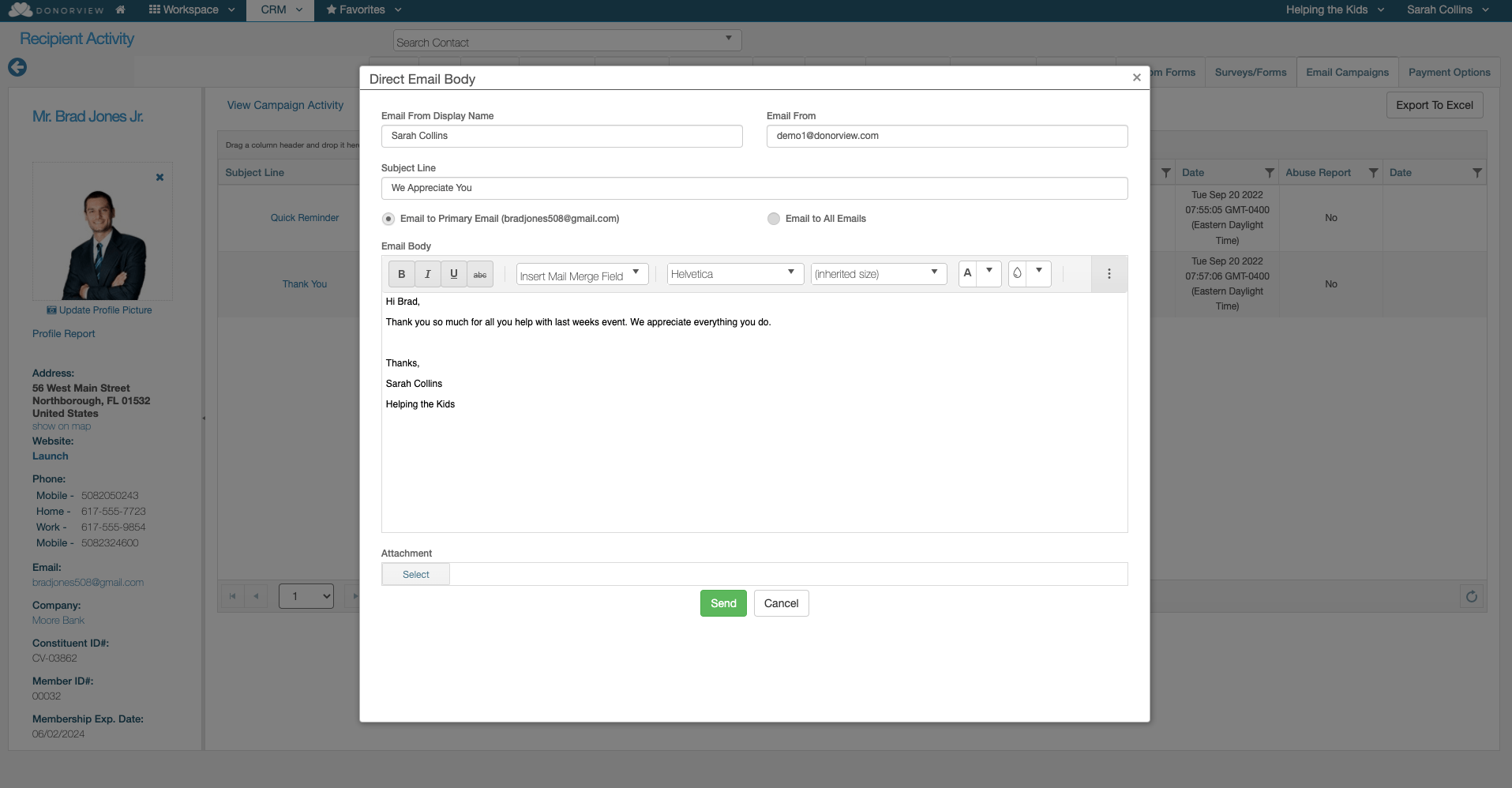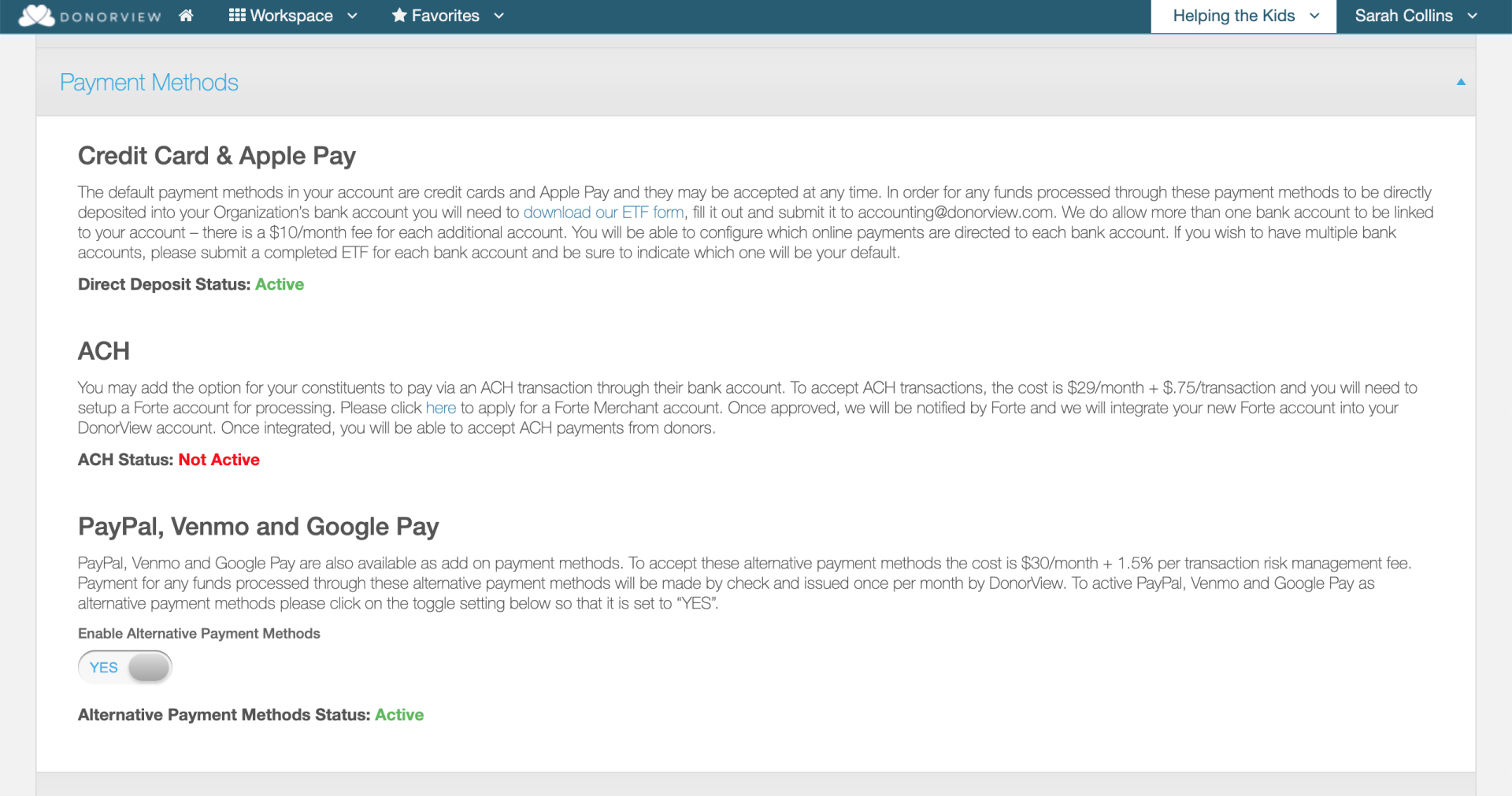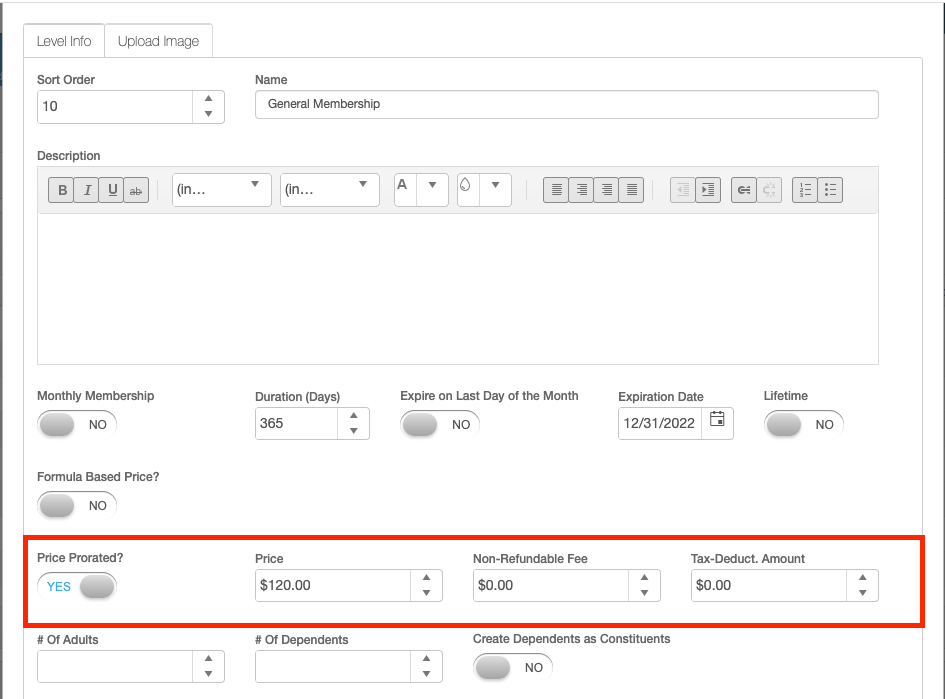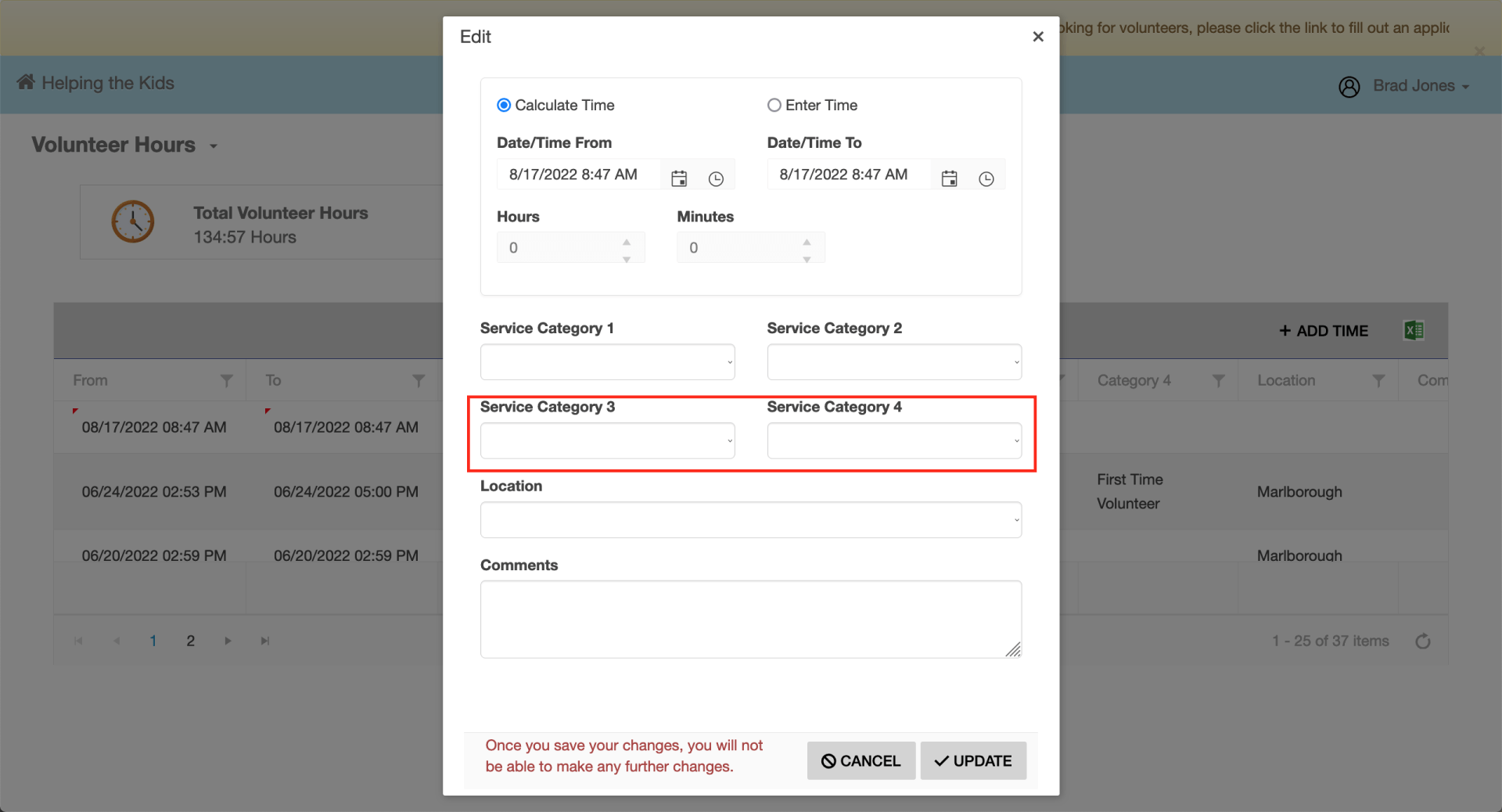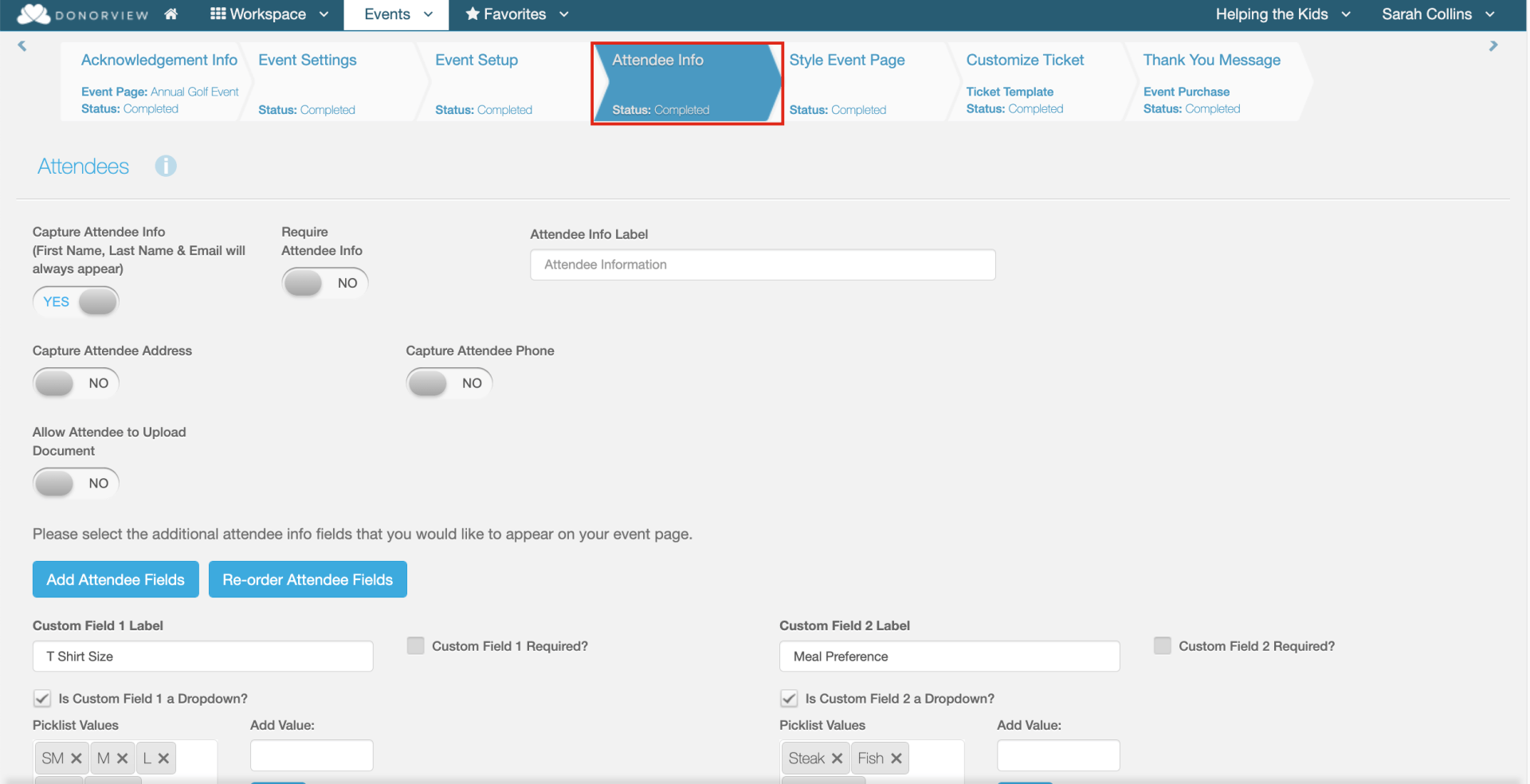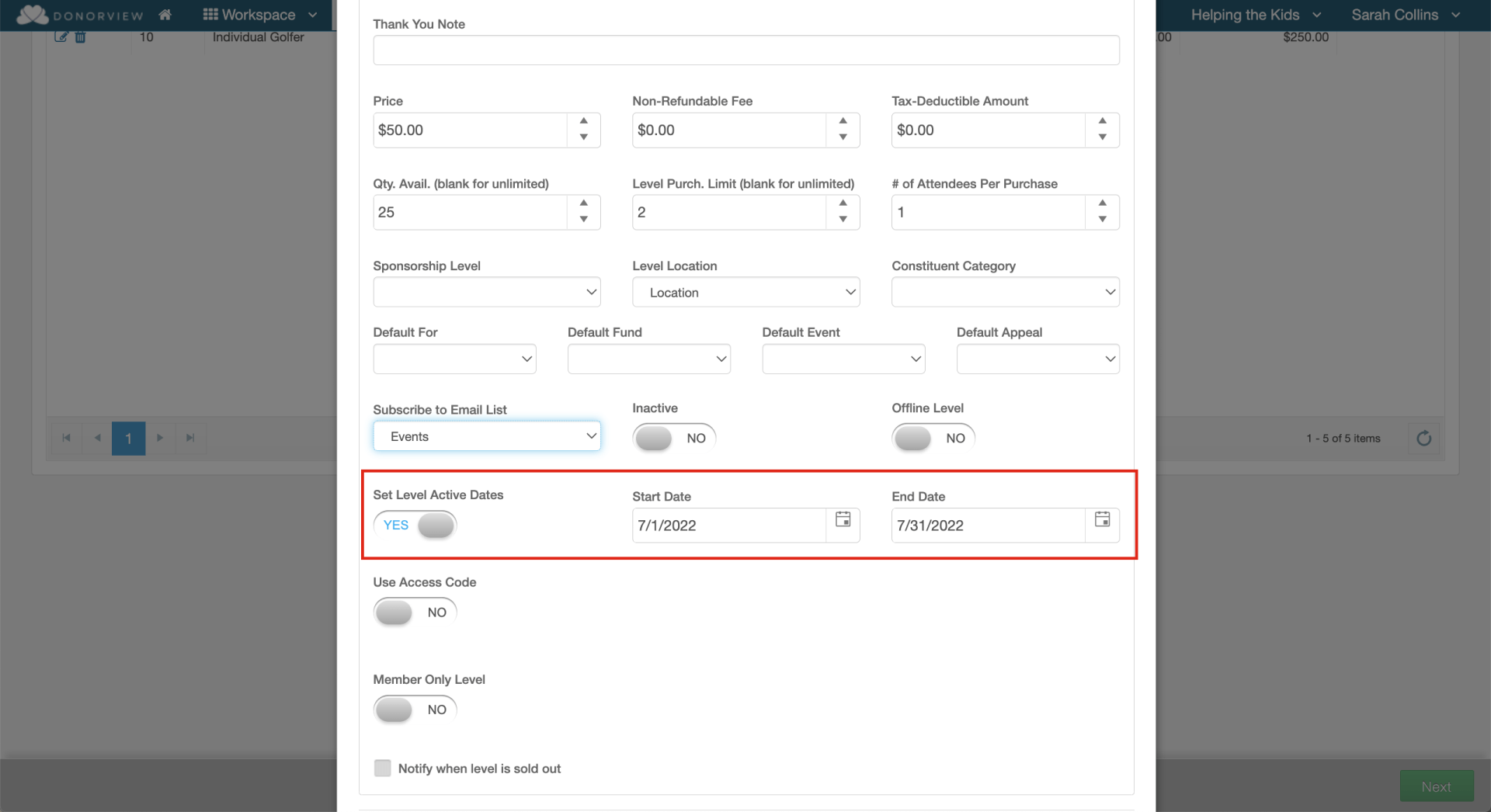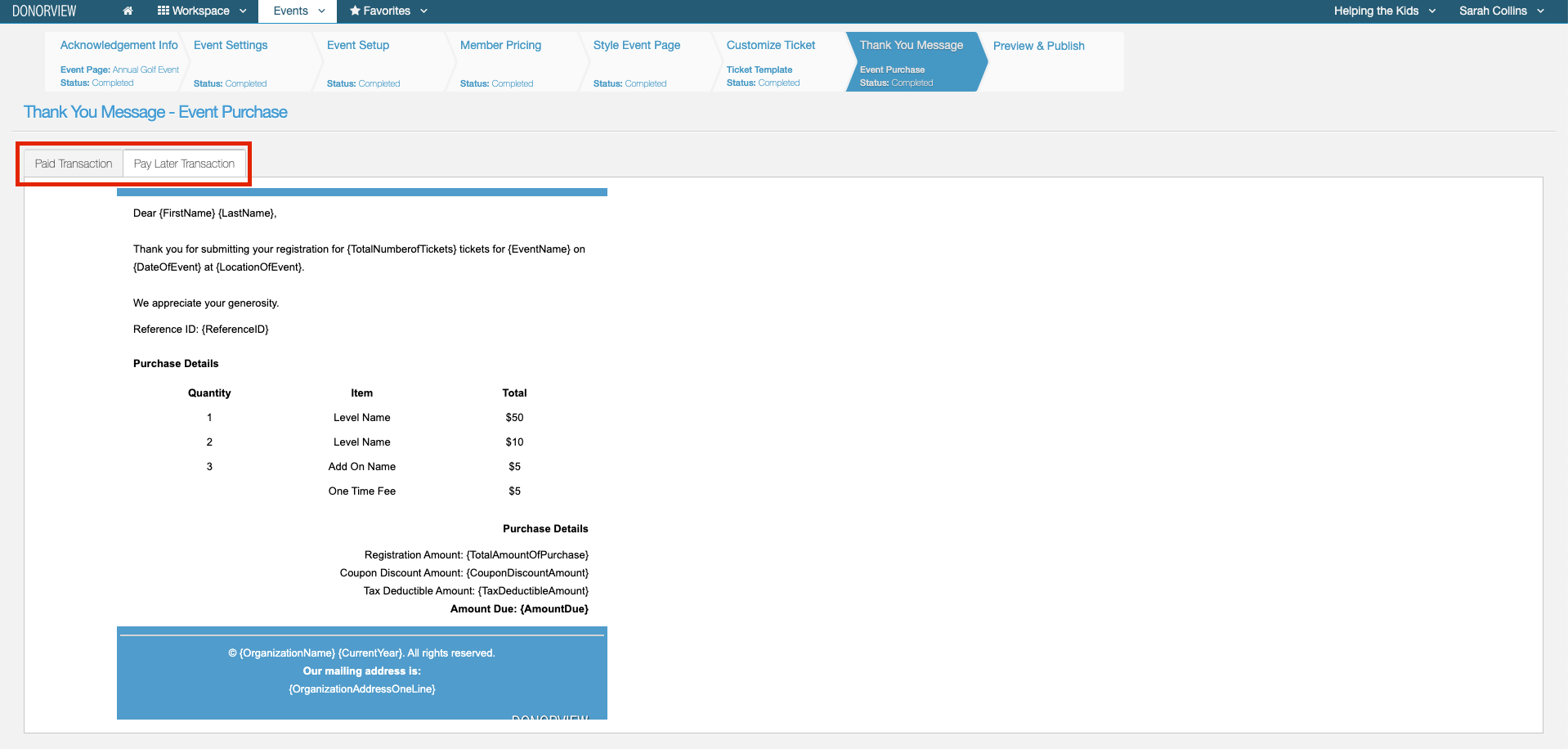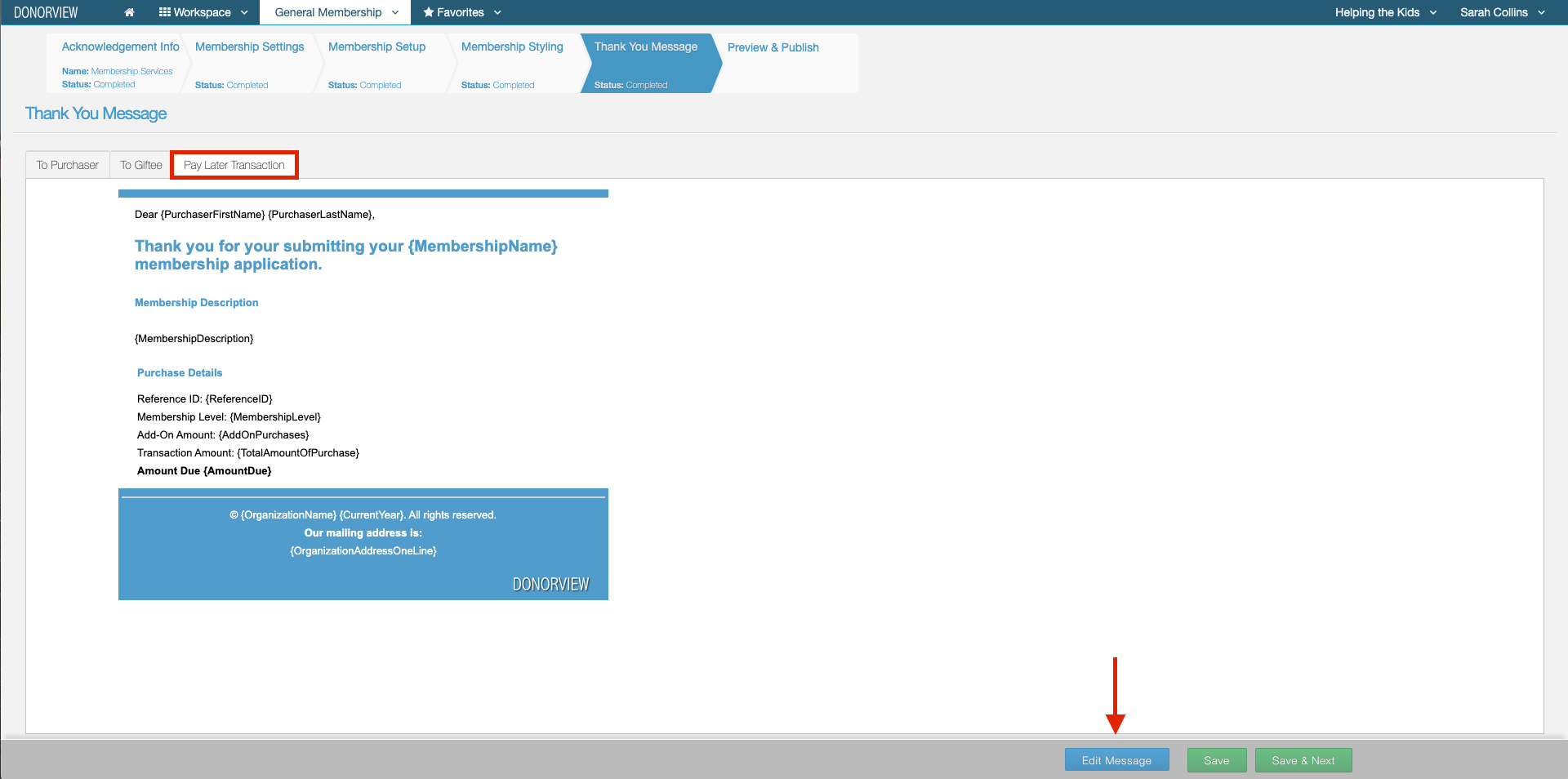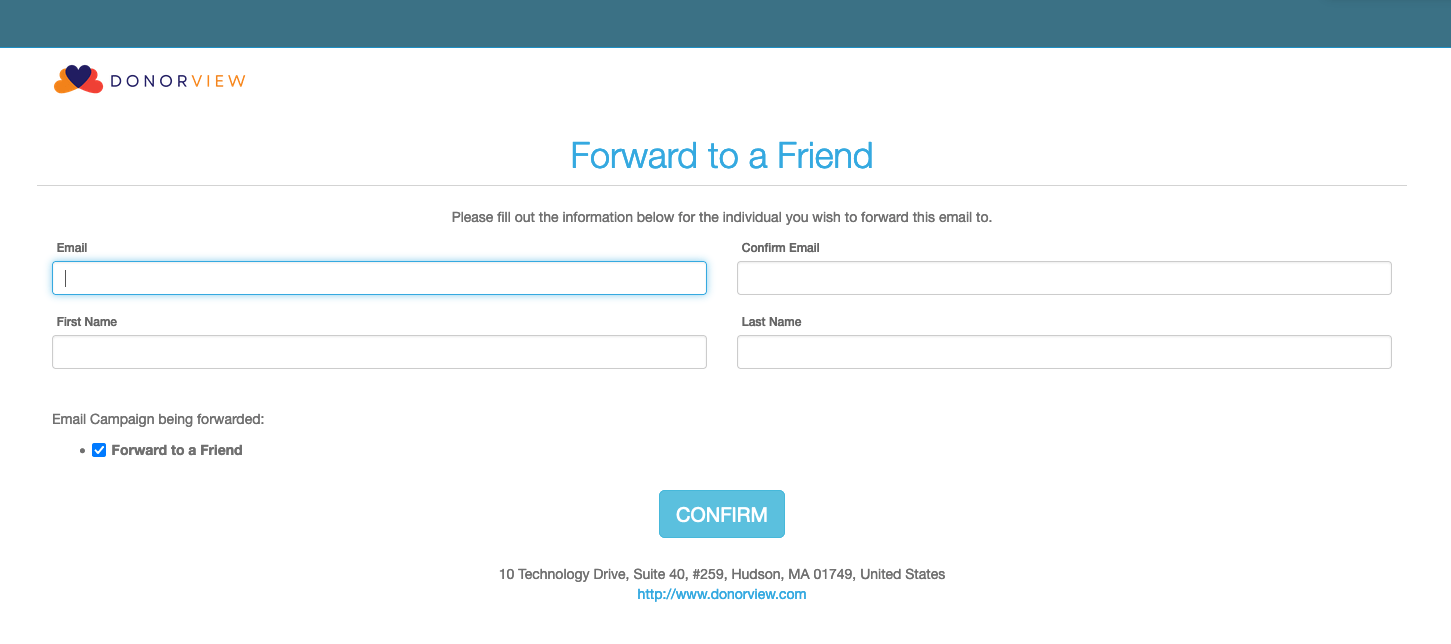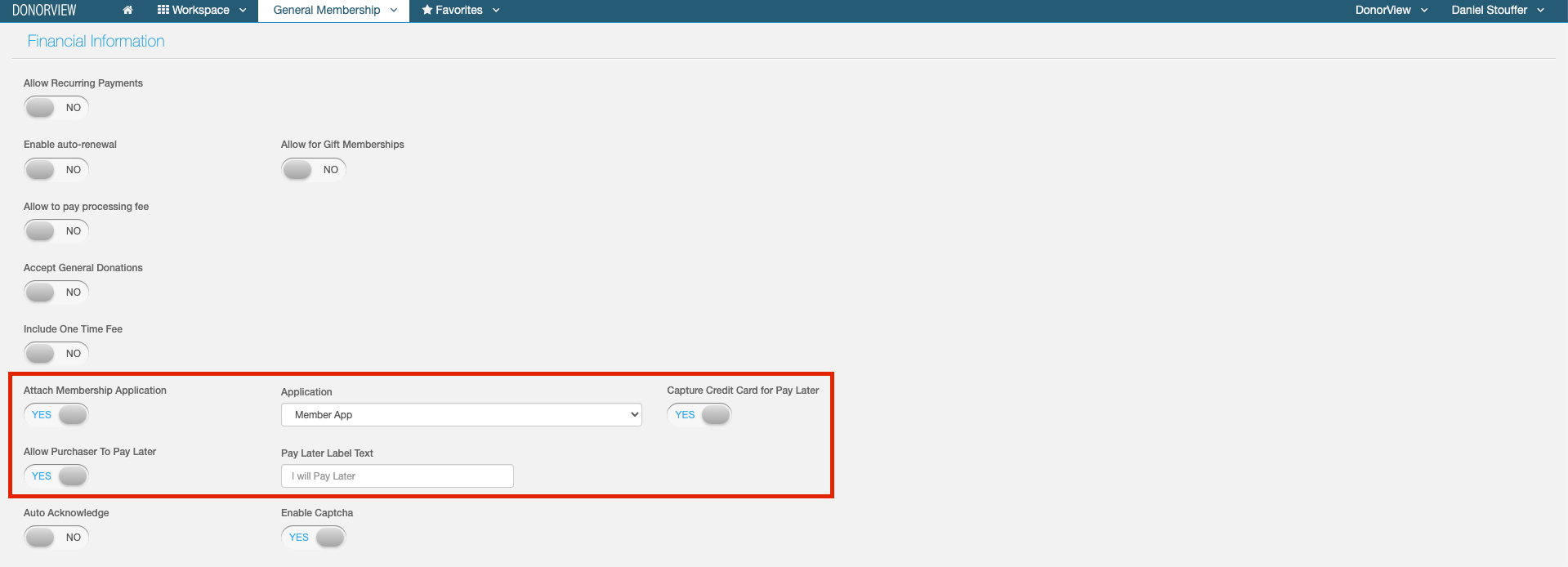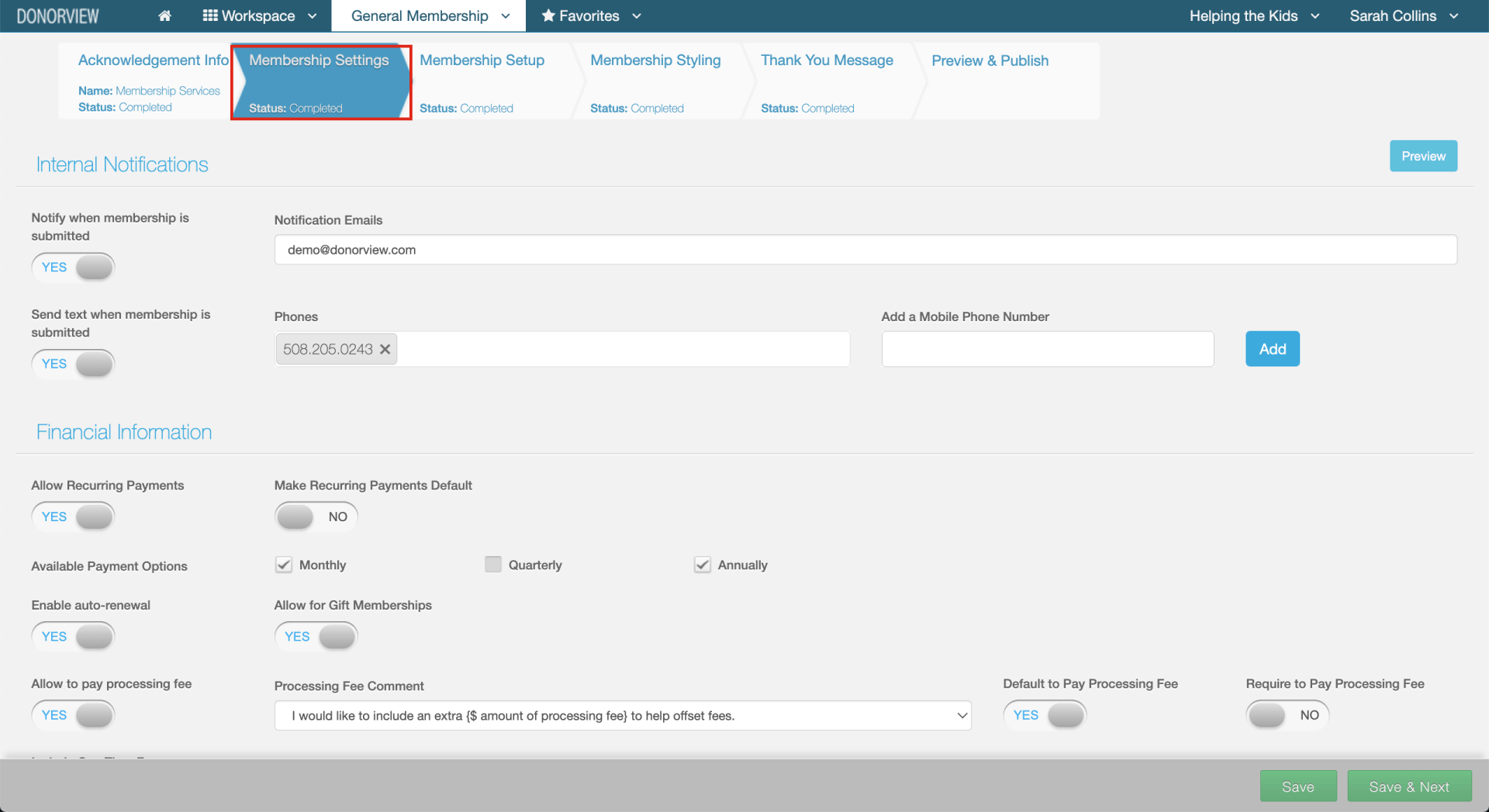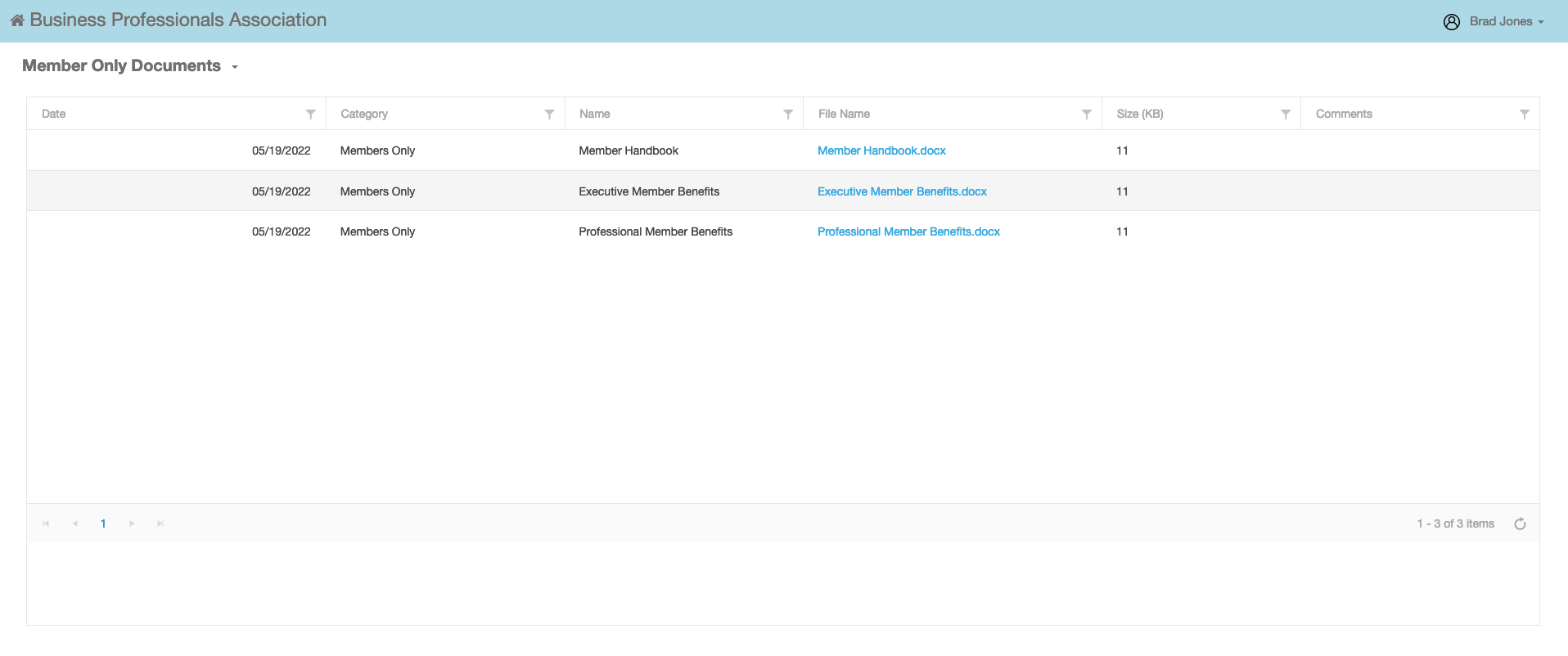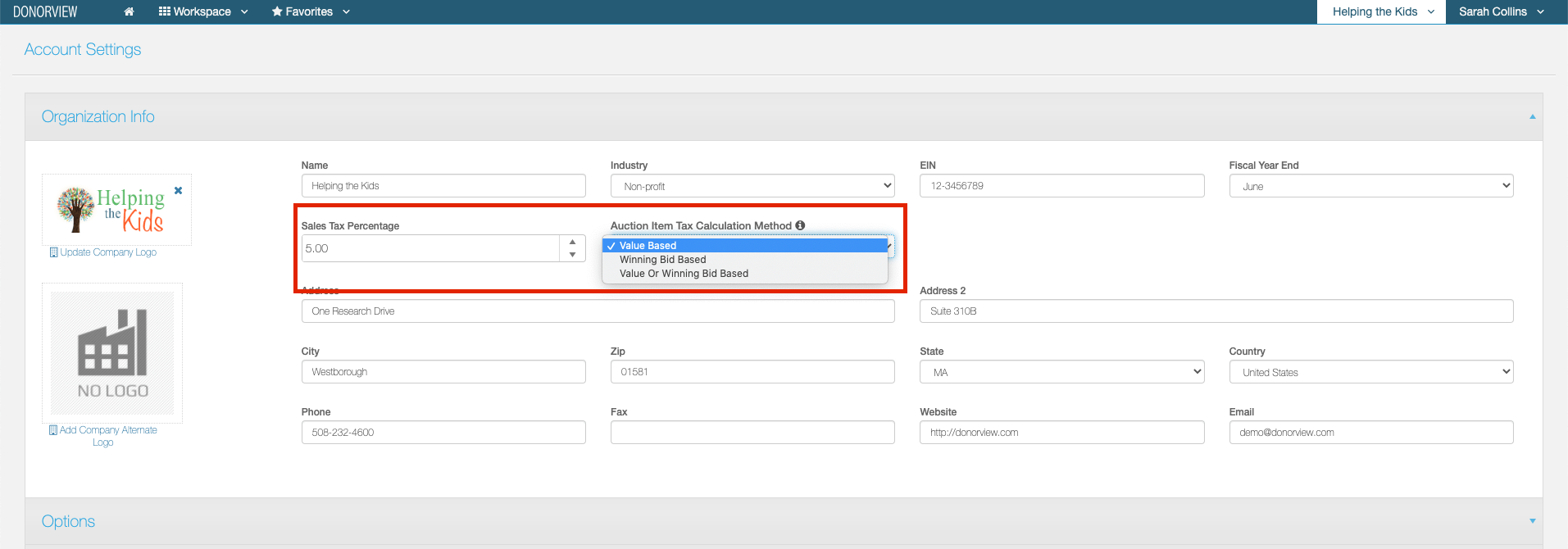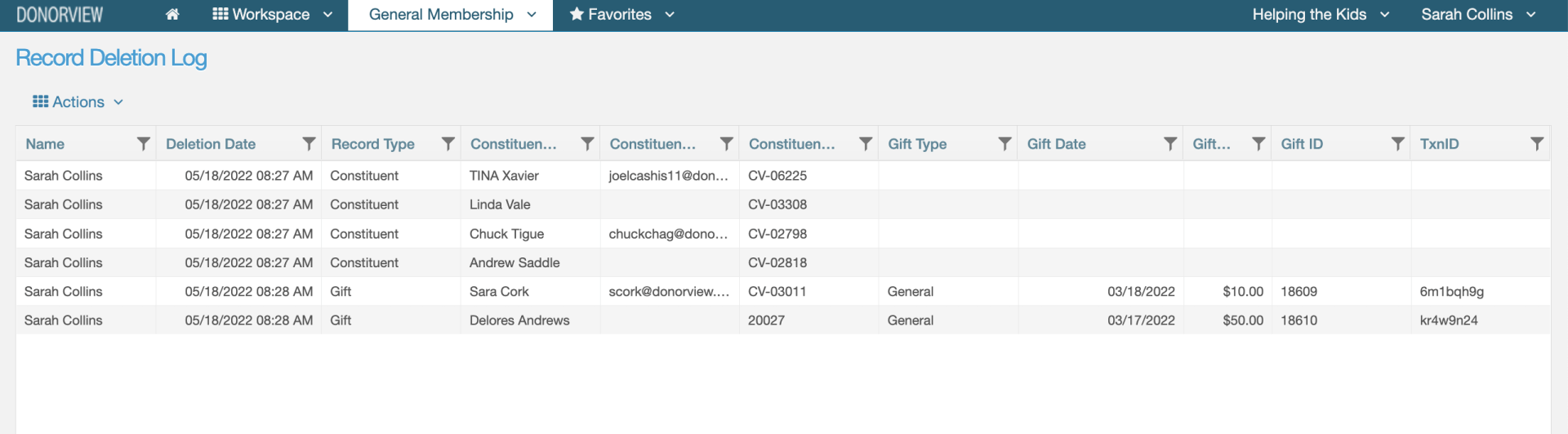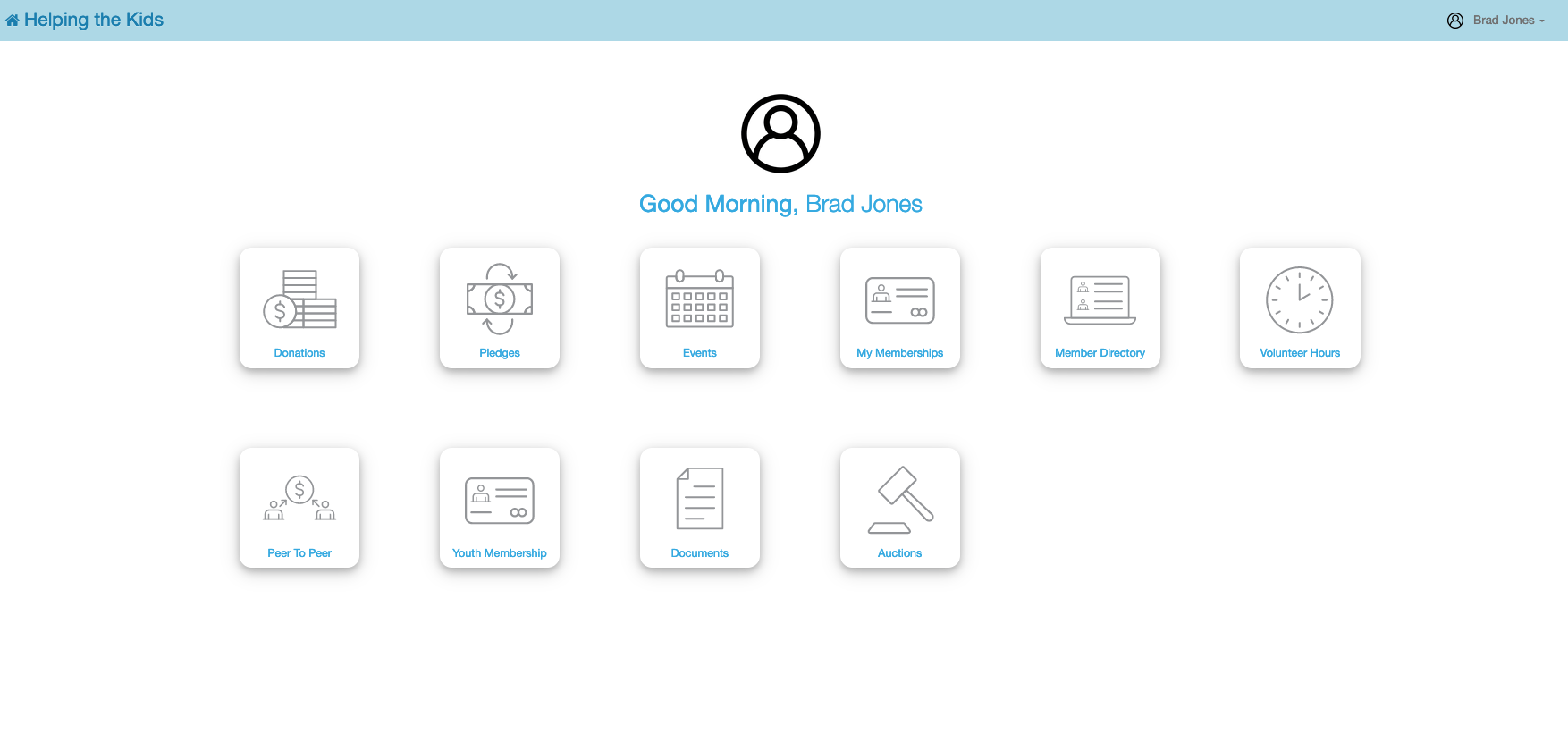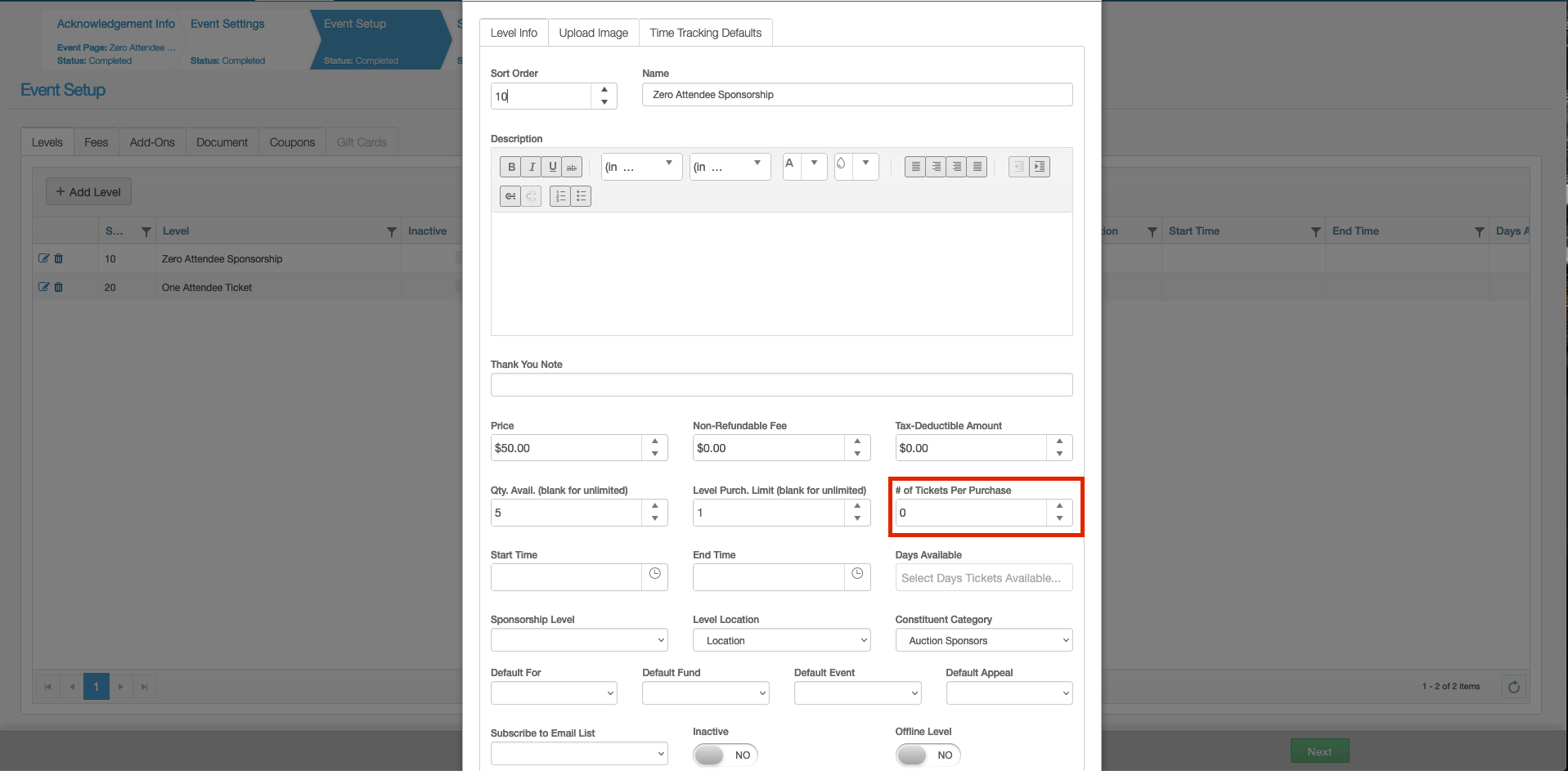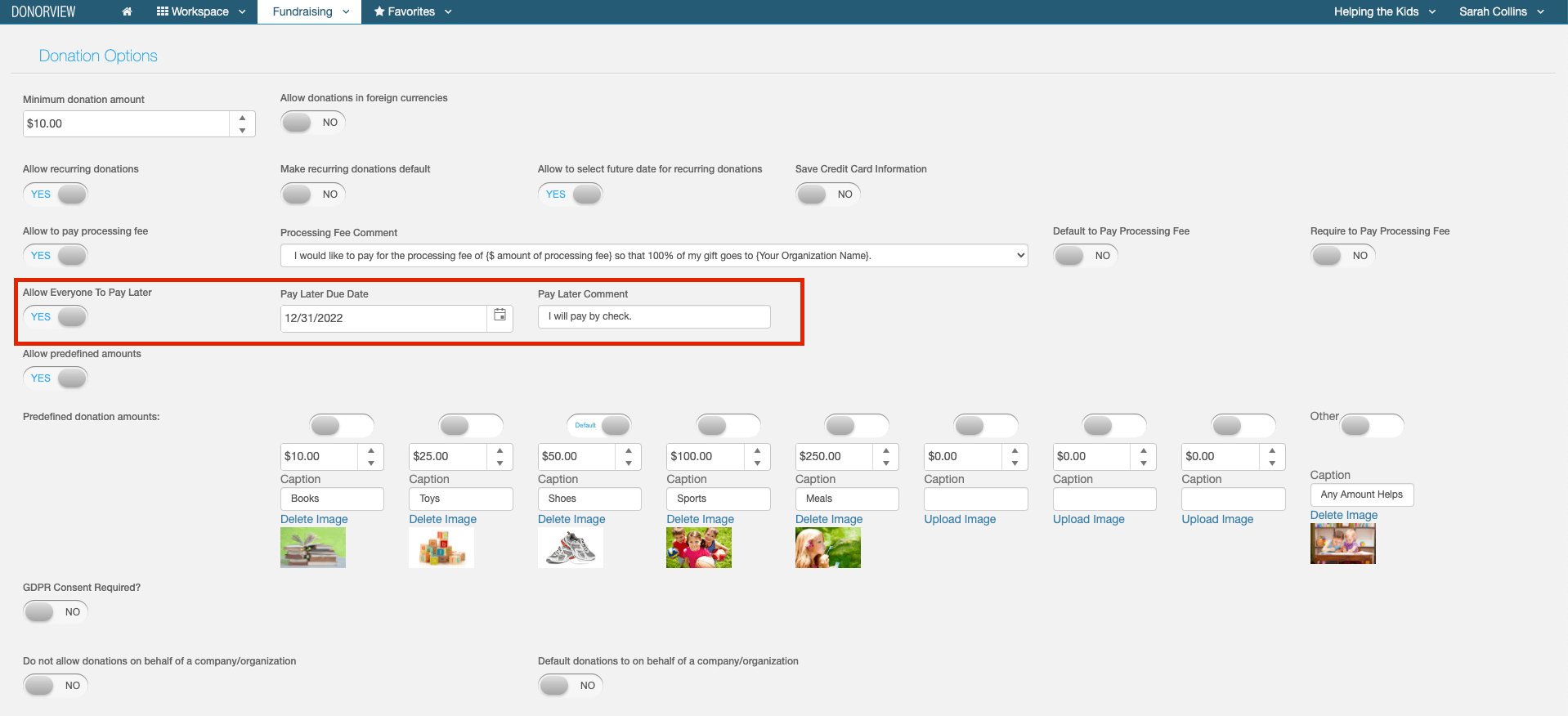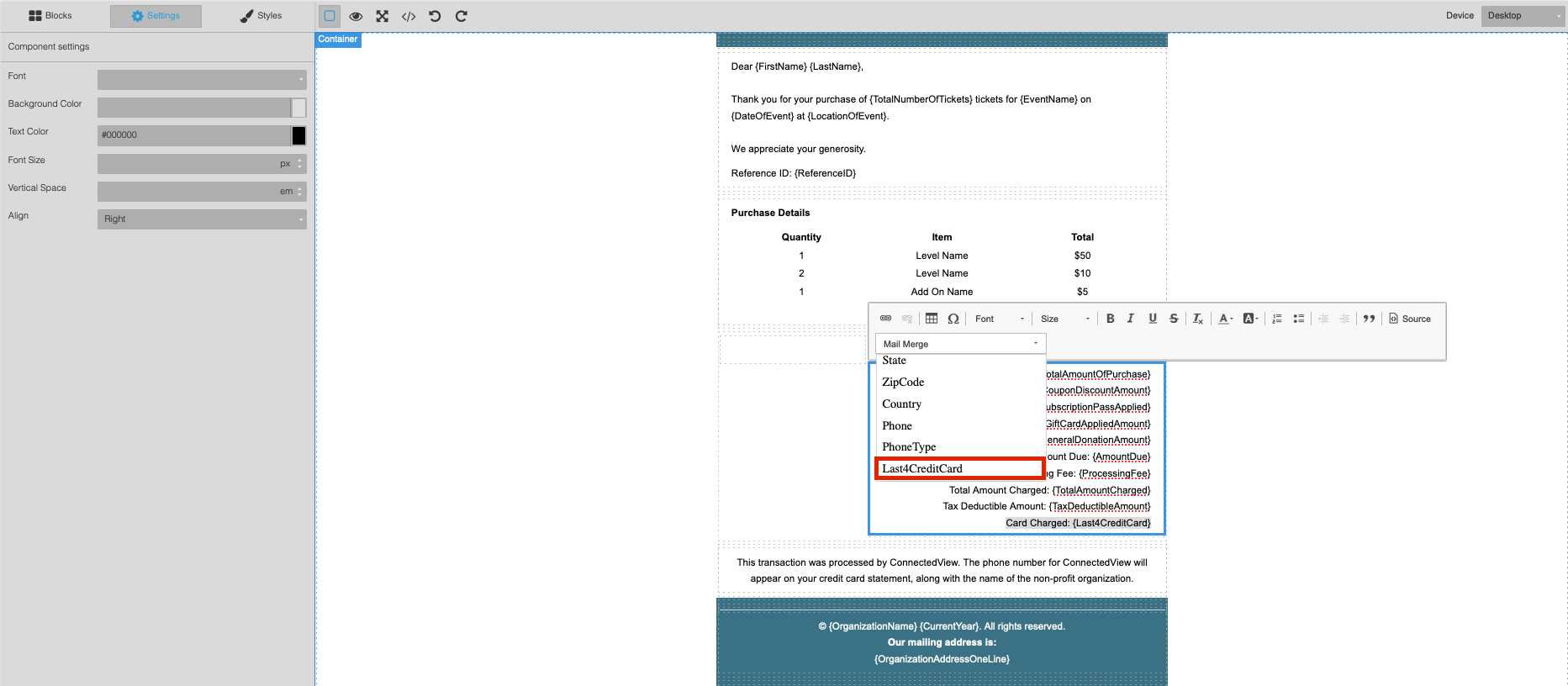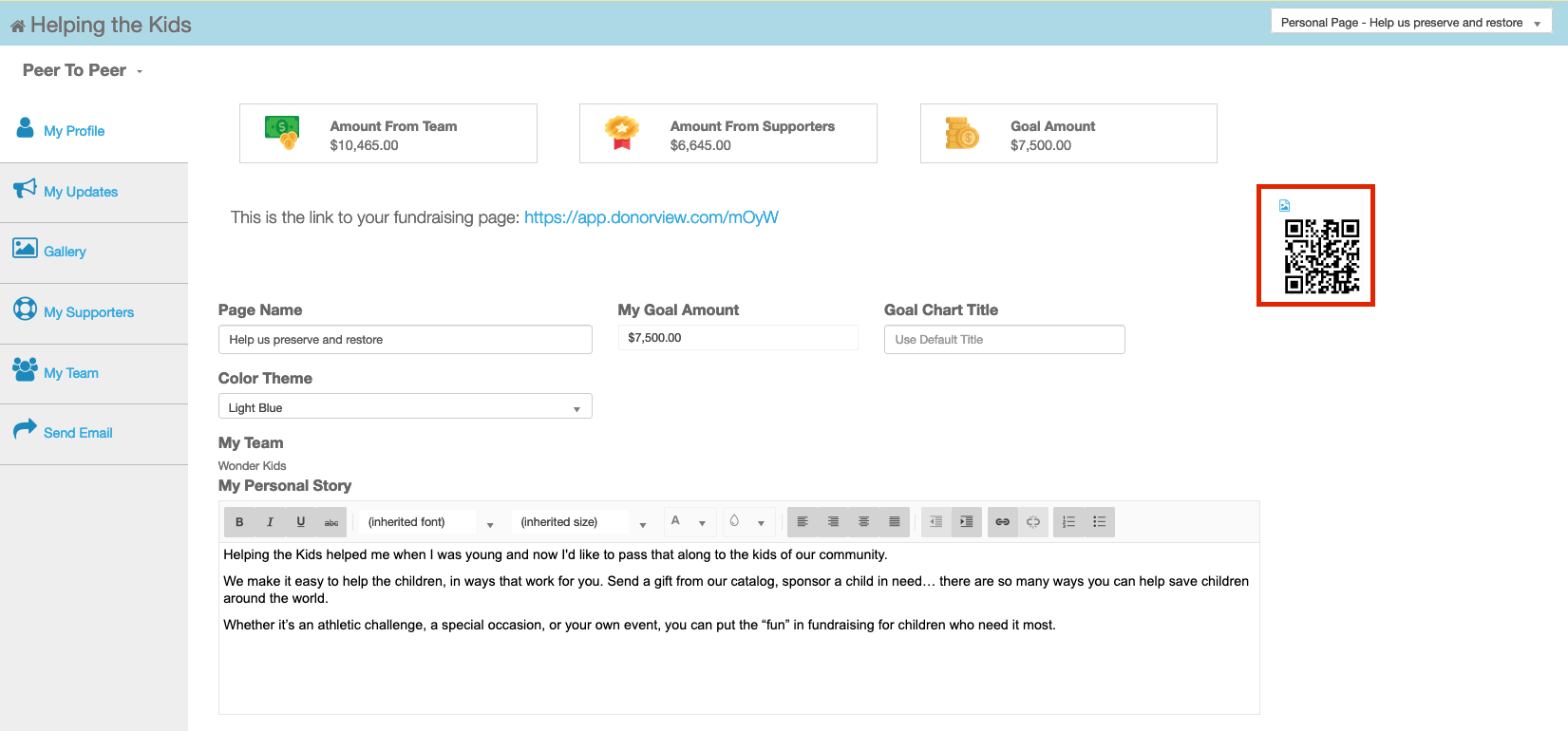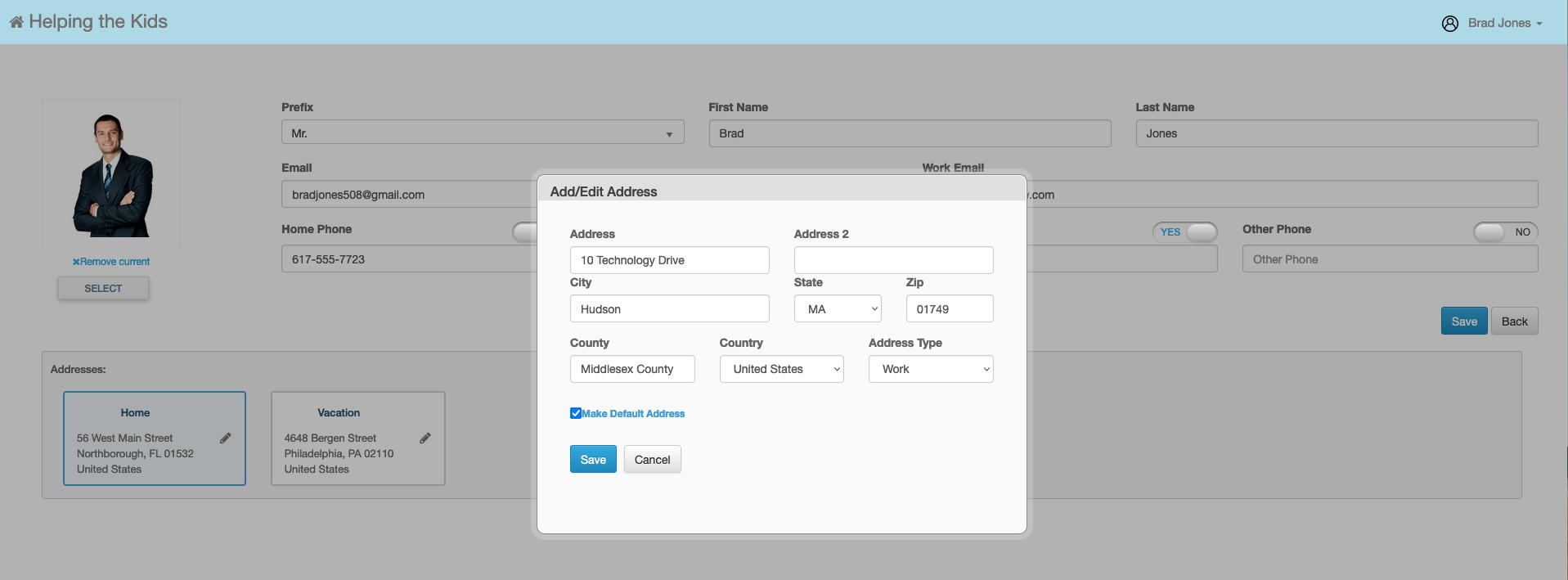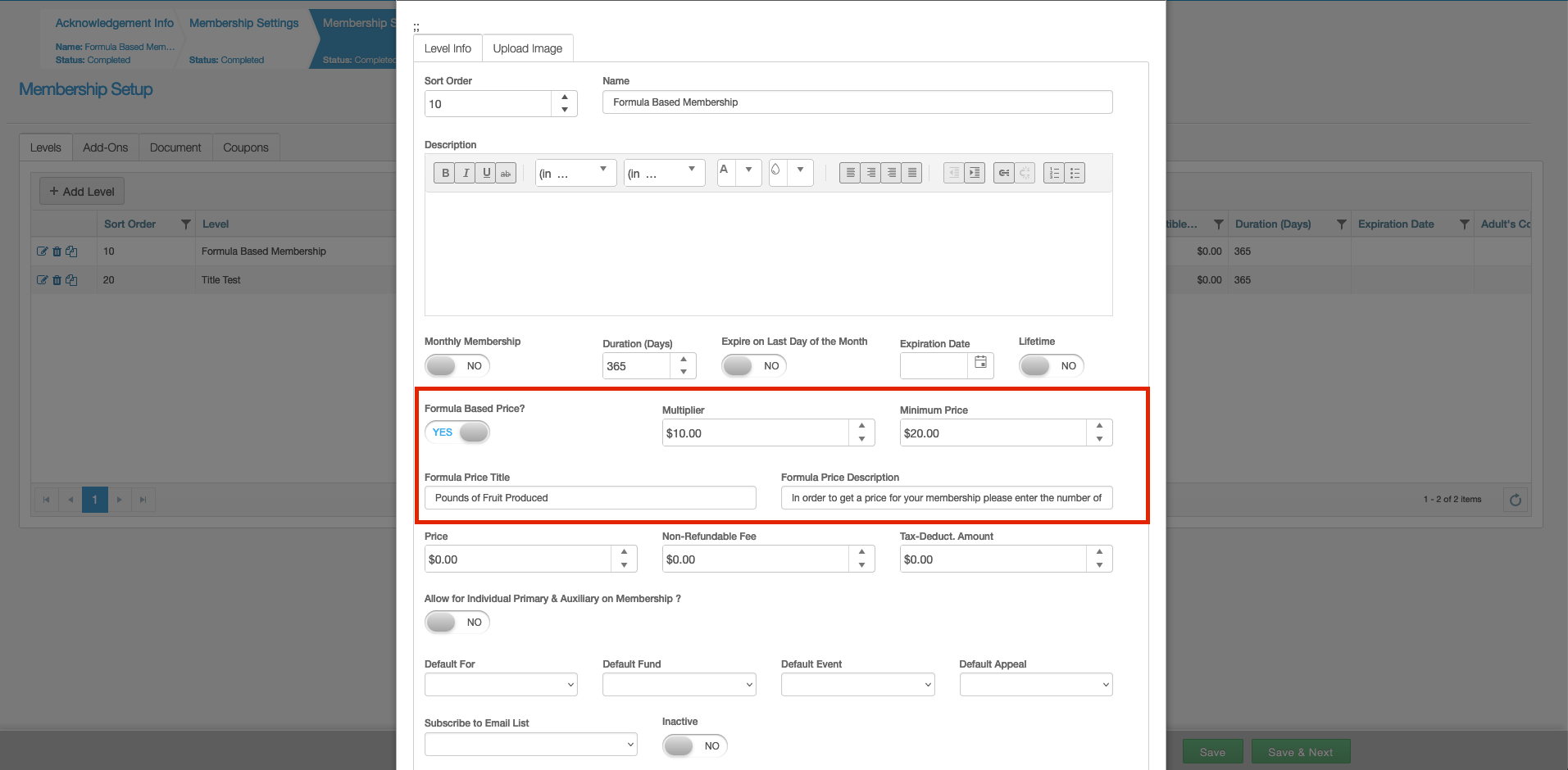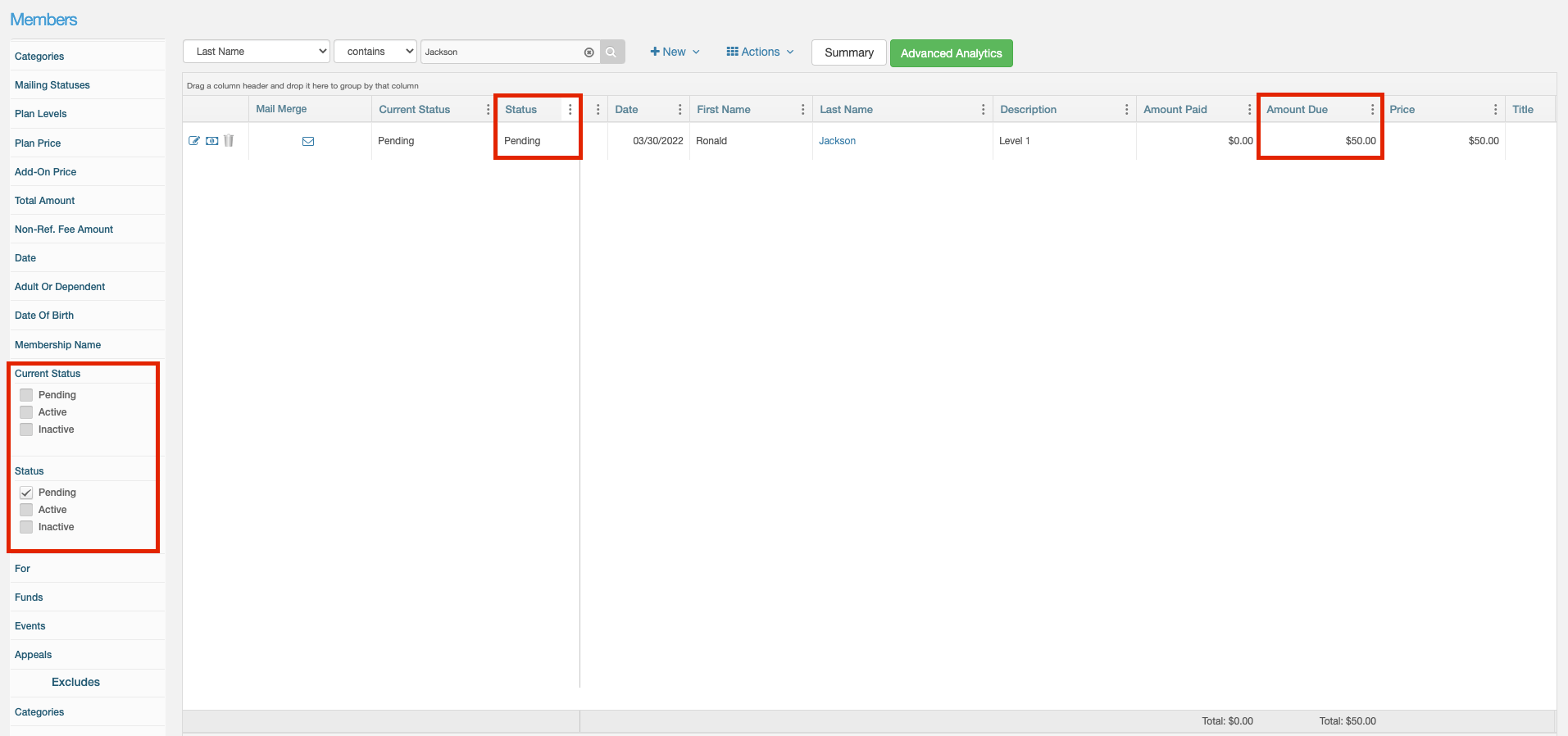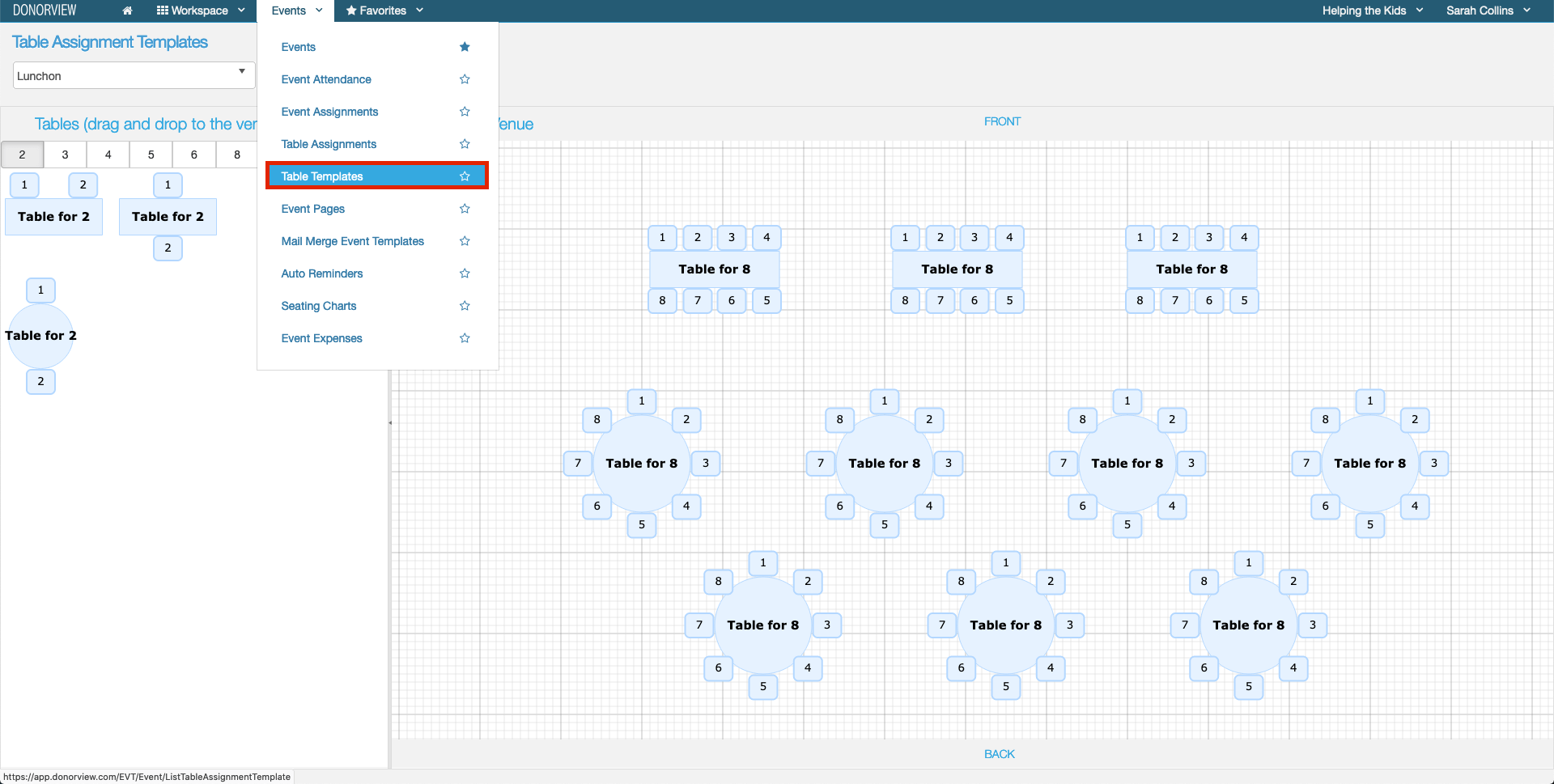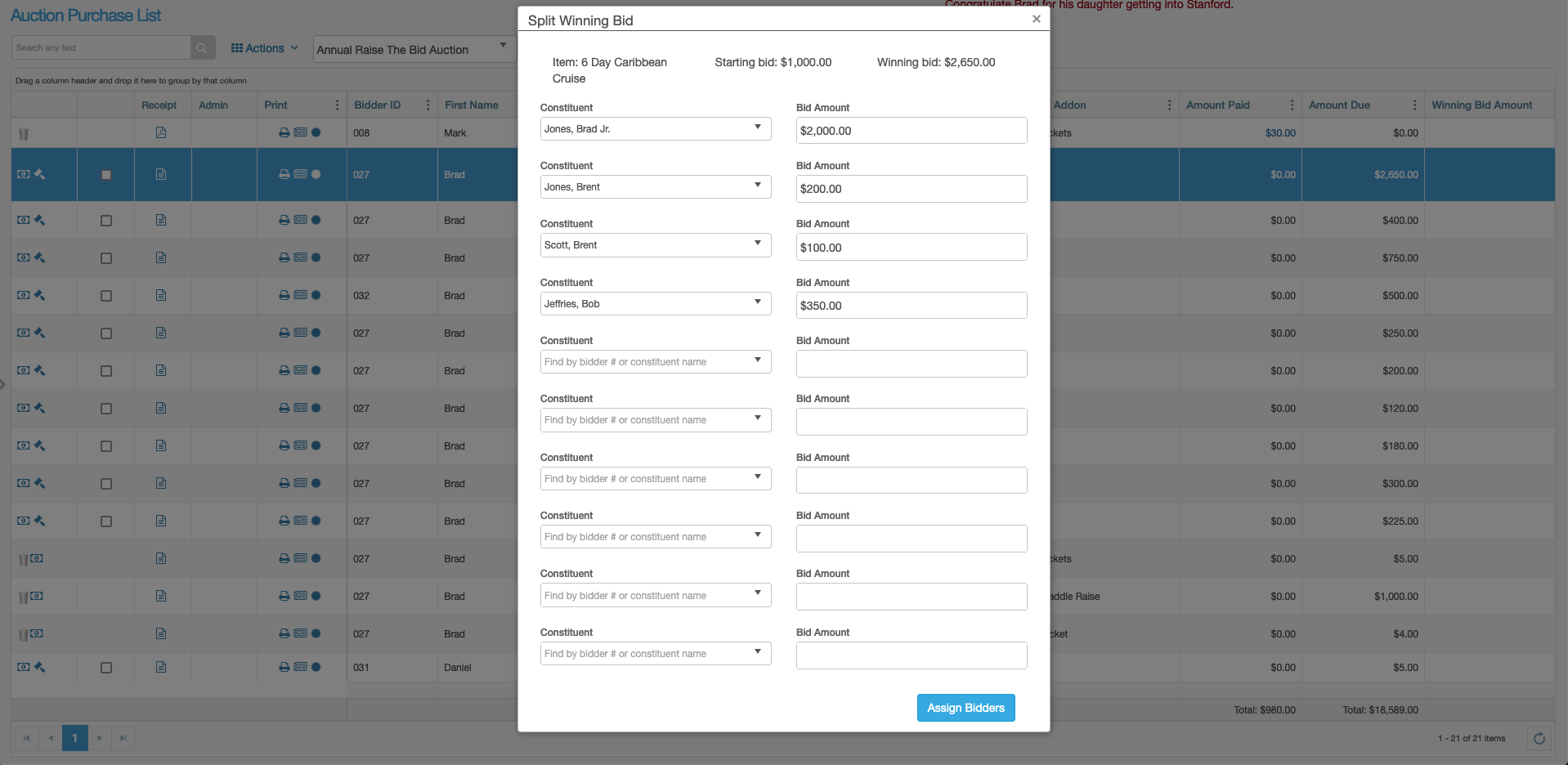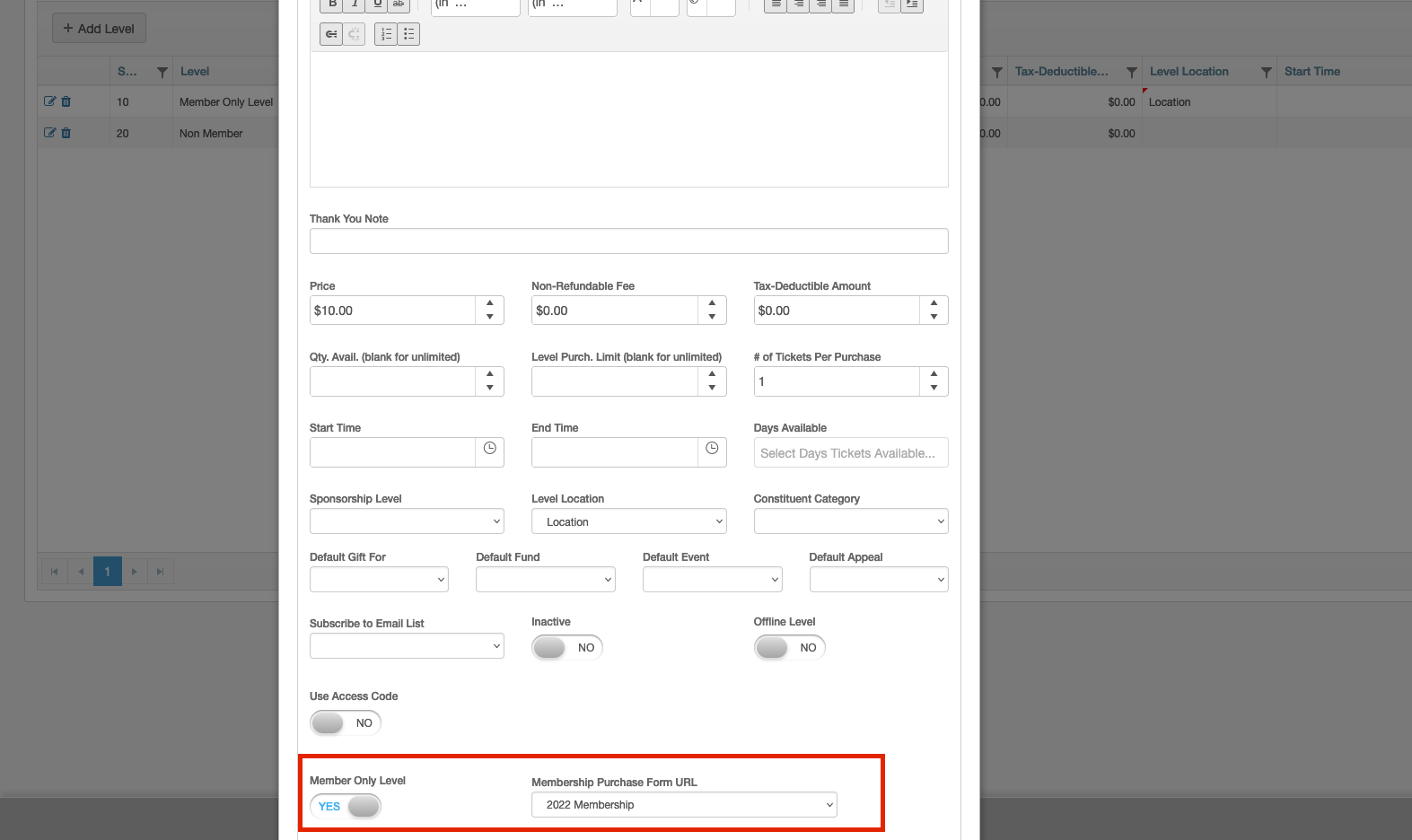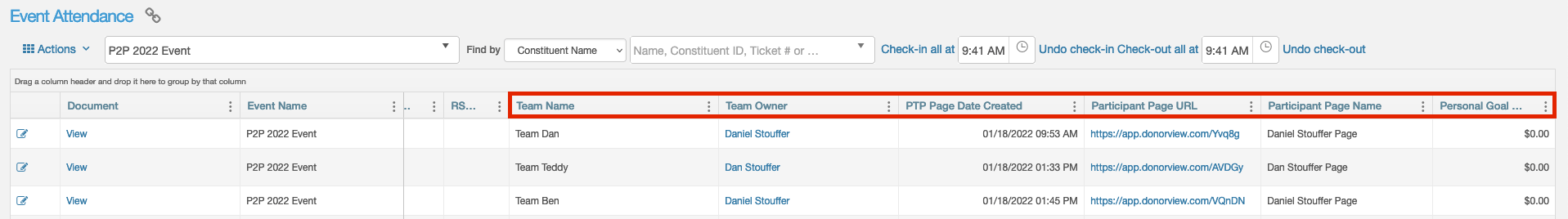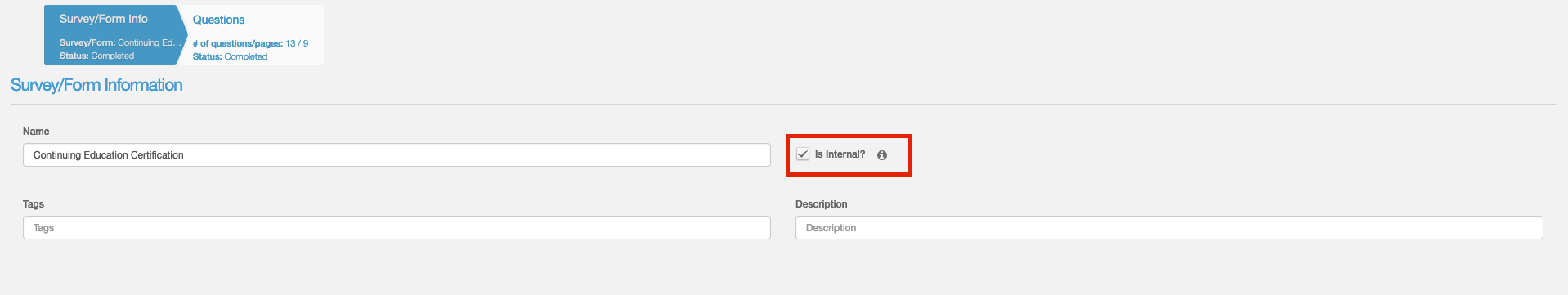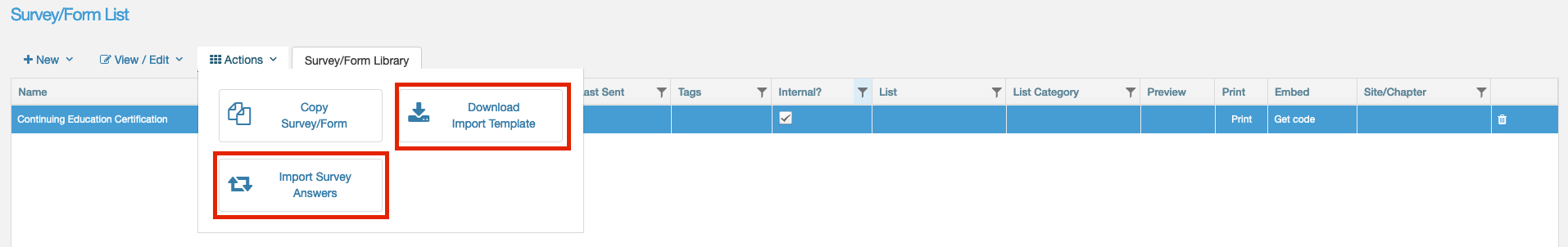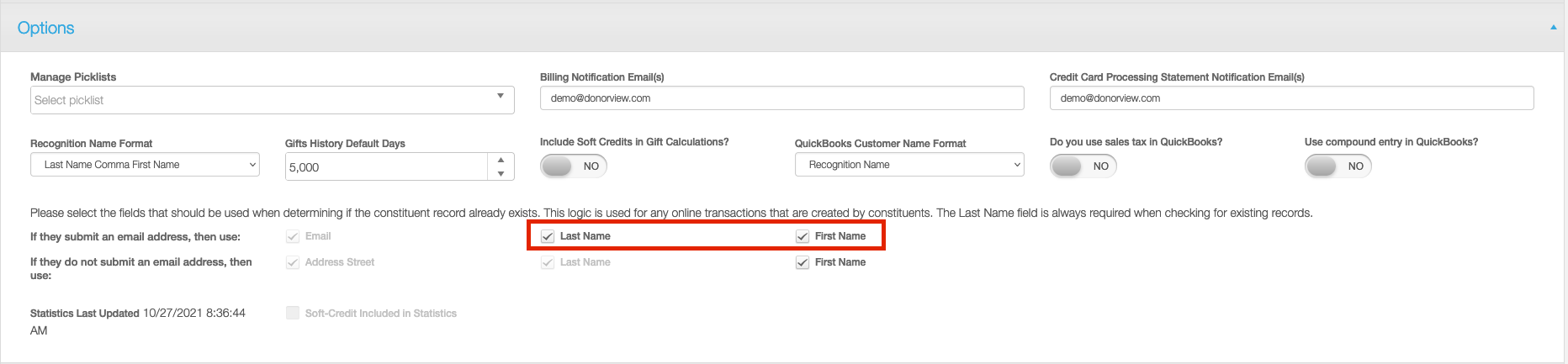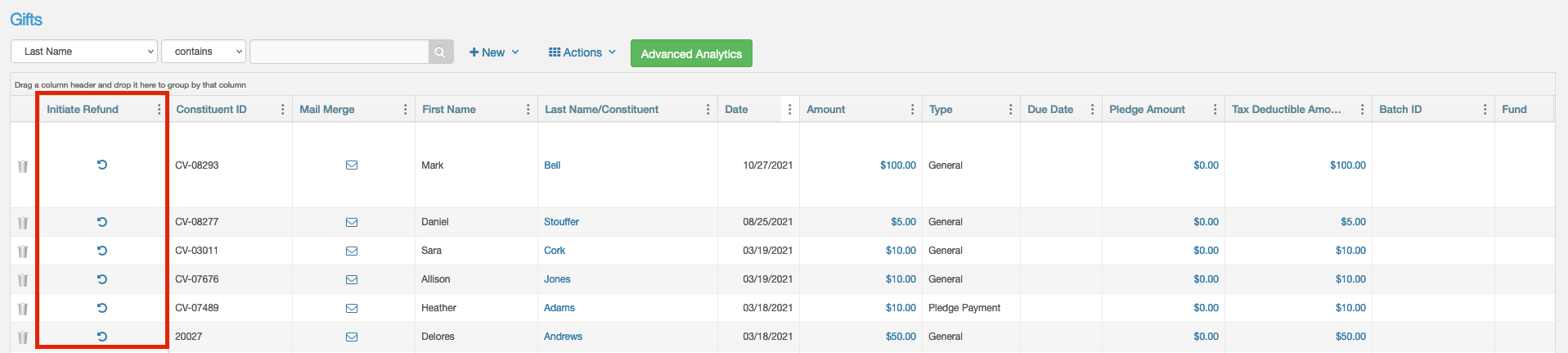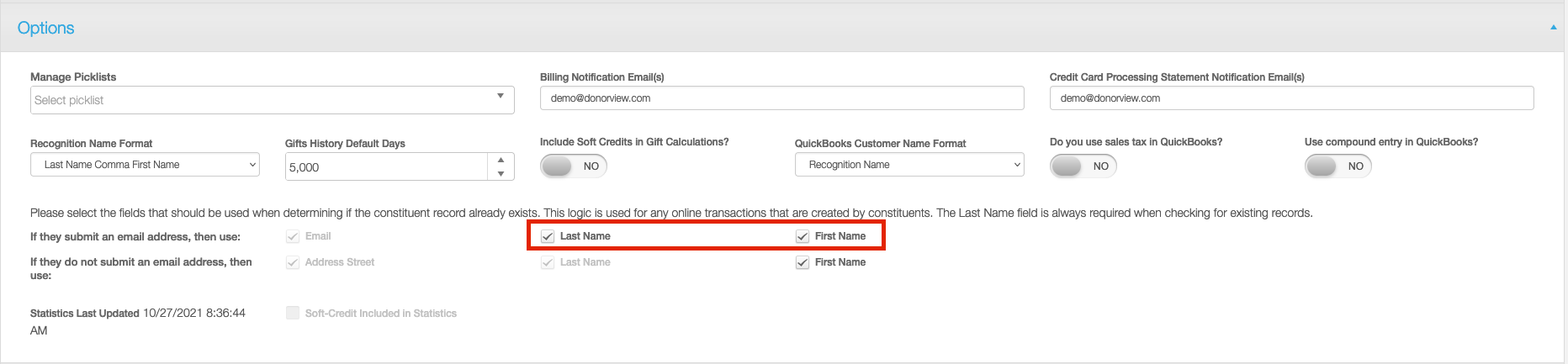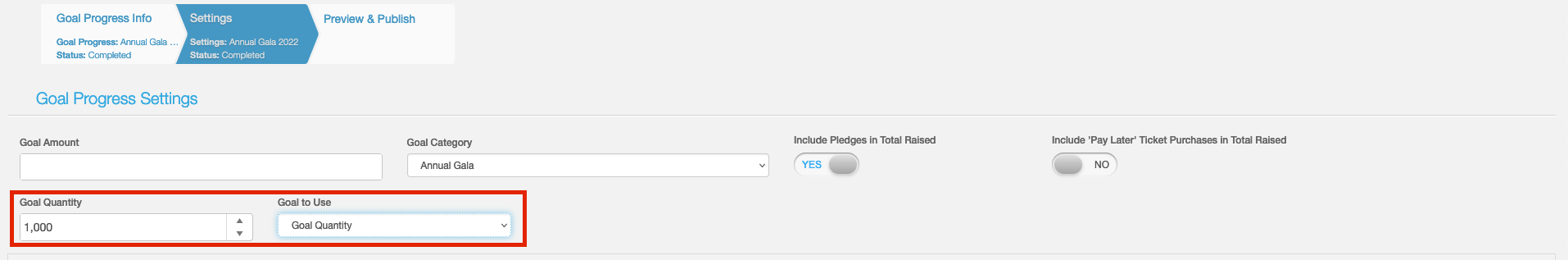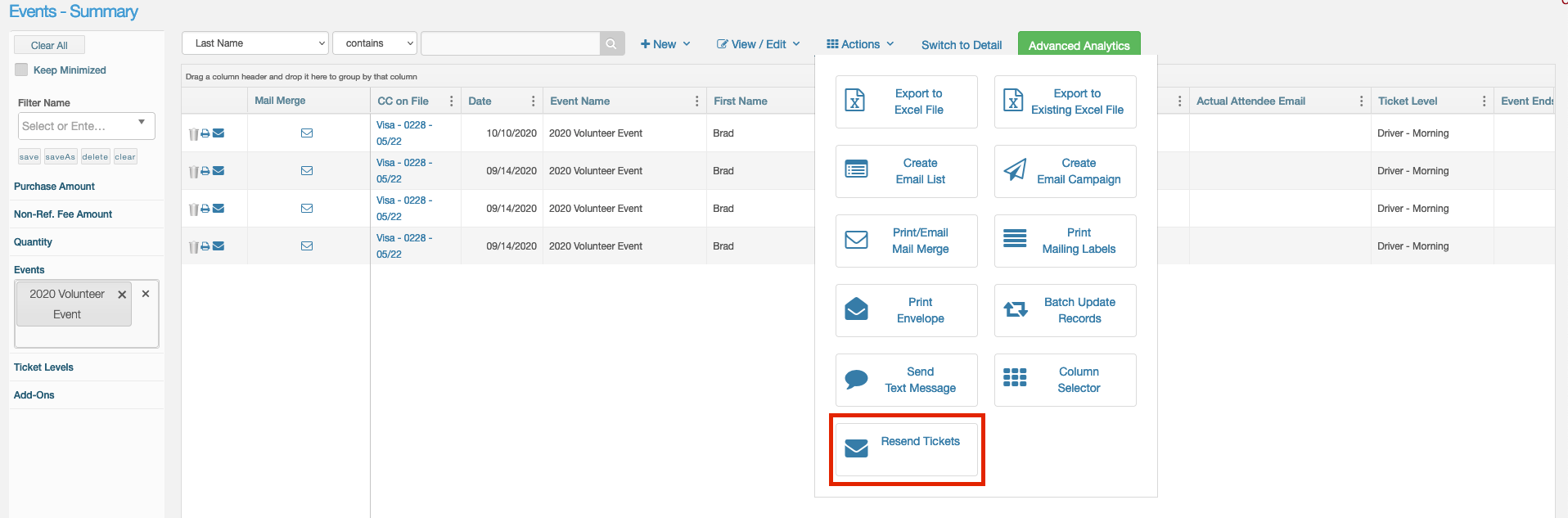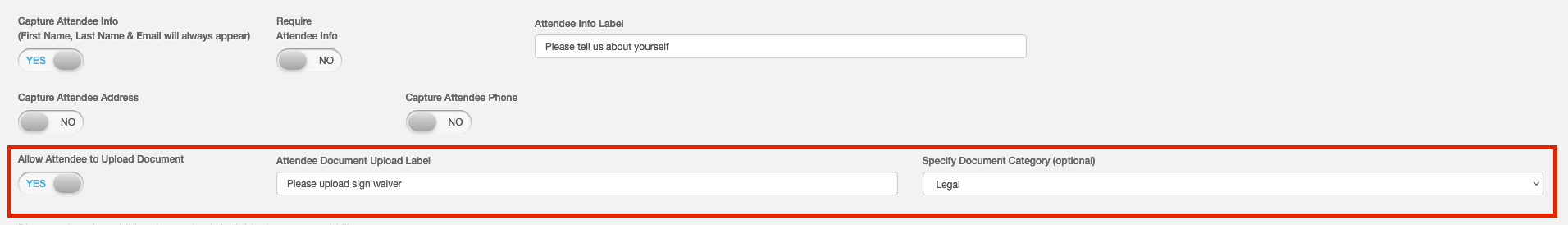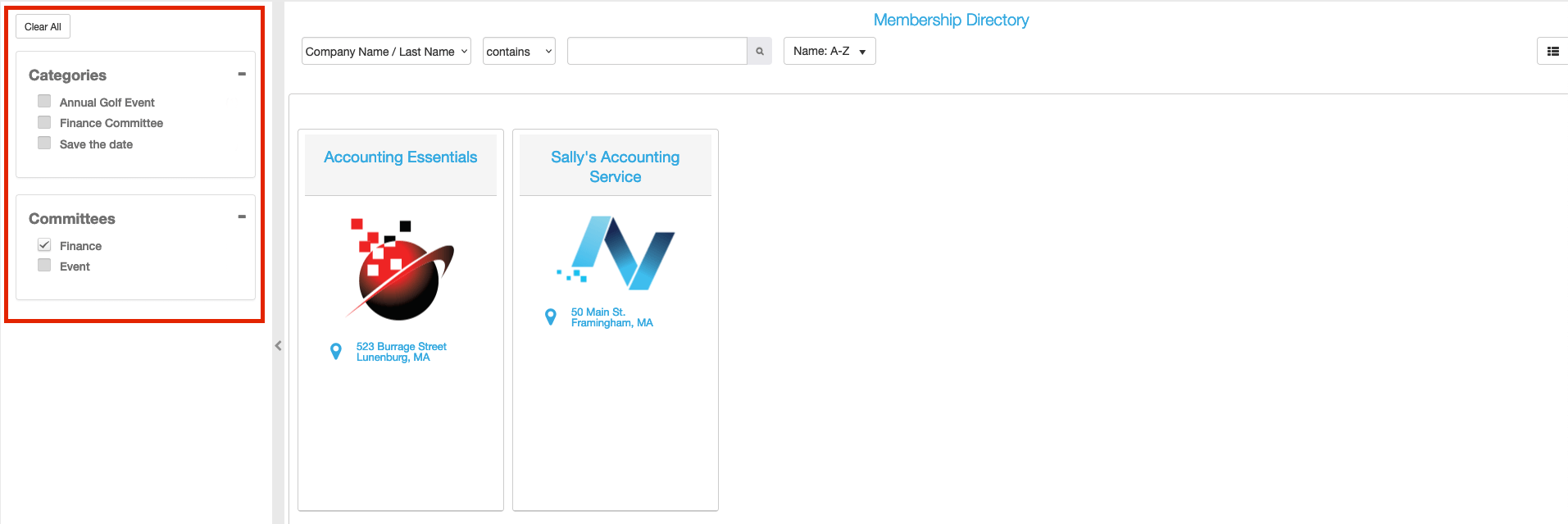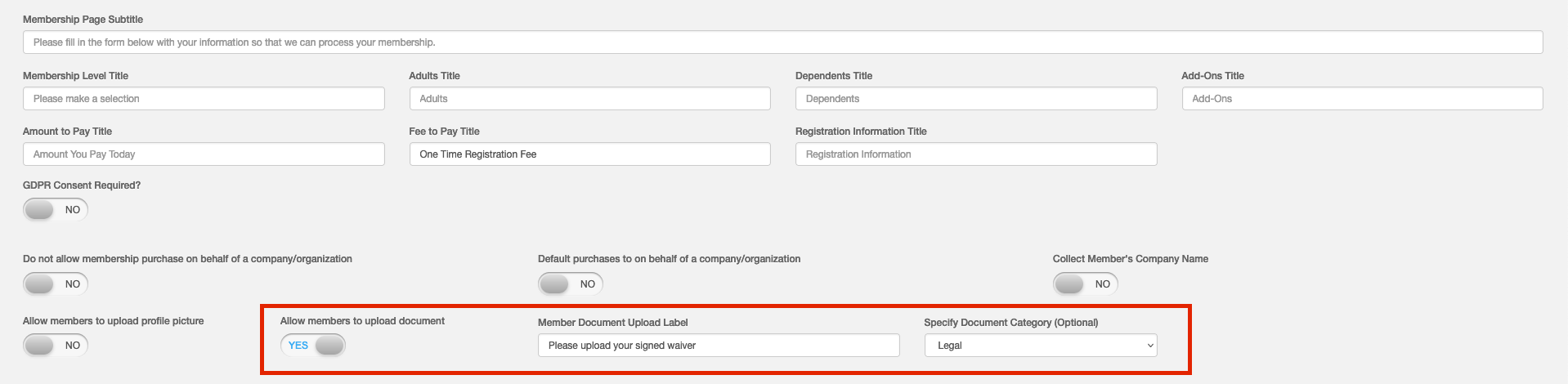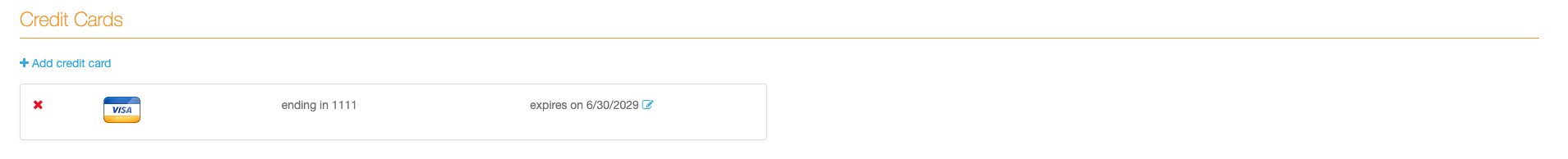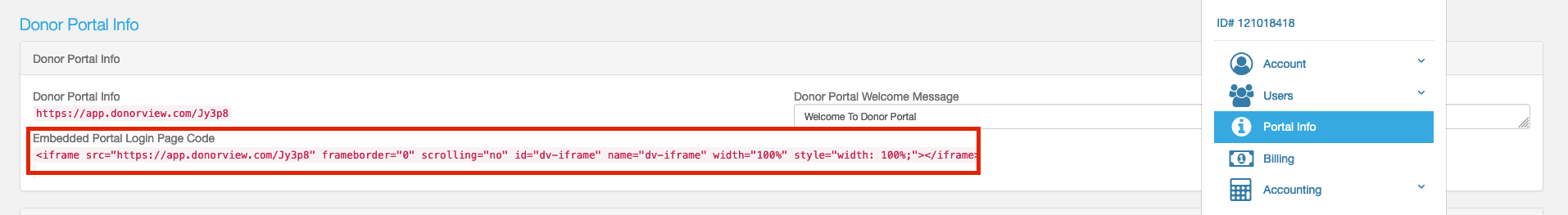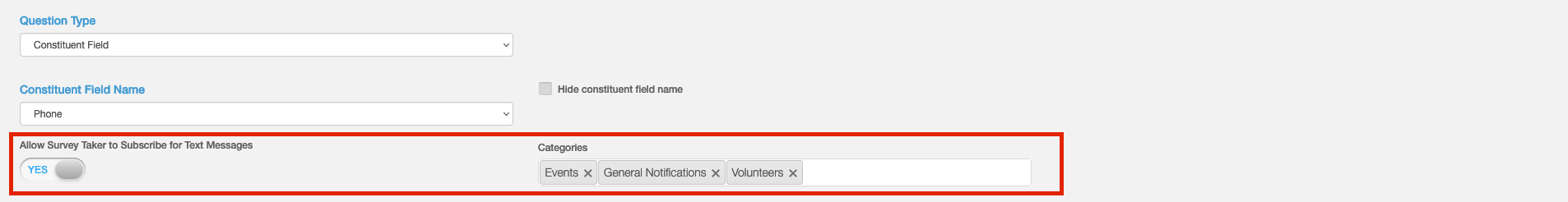Recent Changes
October 2025 Release Notes
Multiple
We’re excited to announce that DonorView now integrates with the Stripe S700 Terminal. Giving you the ability to process in-person credit card transactions directly from your laptop or desktop while logged into your DonorView account.
Each Stripe Terminal can be assigned to a specific user, allowing them to securely accept live payments through any online Donation, Event, or Membership forms. Registrants and members can simply tap, insert the chip, or swipe their card to complete donations, event registrations, or membership enrollments with ease.
The Stripe Terminal also enhances the auction experience by streamlining checkout for items, add-ons, and paddle raises, making it easier than ever for bidders to pay with a card that is not already on file.
Members
Members can now easily store and access their member card directly from their Apple Wallet or Google Wallet. For any membership, digital versions of the member cards will automatically be generated. The confirmation email sent to the purchasing member will now feature clearly labeled buttons that allow them to add their membership card to their preferred digital wallet with just one click.
Within the setup of your Membership form on the Membership Settings page look for the "Send Digital Wallet Member Cards" setting under the Financial Information section.
August 2025 Release Notes
Events
Attendees can now easily store and access their event tickets directly from their Apple Wallet or Google Wallet. For any event that is set to be ticketed, digital versions of the tickets will automatically be generated and included with the standard PDF tickets. The confirmation email sent to each registrant will now feature clearly labeled buttons that allow them to add the digital tickets to their preferred digital wallet with just one click.
There is no additional action you need to take in your account to enable this feature. This enhancement is designed to improve the attendee experience, streamline check-ins, and ensure that tickets are always accessible on mobile devices.
July 2025 Release Notes
Fundraising
You can now define the default number of payments that appears when a donor selects a recurring donation on your online donation form. This default can be set to a specific number of payments or to “Perpetual” for continuous recurring donations.
To configure this setting, simply launch the setup for your online donation form and update the default under the recurring donation options.
Youth
Members
The Youth Membership Parent Portal setup has been separated from the standard Constituent Portal configuration, allowing for greater customization of the Parent Portal experience. Users can now personalize the module name, member labels, welcome message, and the text and descriptions of each navigation button. Additionally, the Payment step can be hidden for organizations that do not accept "pay later" enrollments.
Youth
Members
A new Permissions feature has been added to the Youth Member module, allowing organizations to track consent requirements for Youth Members who wish to enroll in memberships and programs. Users can create individual Permission that parents must approve or deny for their child to participate. Each Permission can be marked to require a response and assigned an expiration date, after which it will be hidden.
The status of each member’s permissions can be viewed within their profile, where responses can also be edited or reset internally if a parent needs to update their submission.
Youth
Members
Users can now fully customize the field layout within the Profile, Guardian, and Medical Information tabs of a Youth Member’s record. This includes the ability to rearrange the order of fields, hide or remove unnecessary fields, and designate which fields are required to save the page.
Additionally, on the Profile tab, users can create new custom fields tailored to their organization’s needs. All changes will be reflected in the Parent Portal, including which fields are shown or hidden and which are marked as required.
Support Document
June 2025 Release Notes
Events
Coupons now include a new Max Discount Amount field. When enabled, this feature allows you to set a maximum limit on the total discount a registrant can receive.
Without this limit, registrants will receive the full discount as calculated by the entered amount or percentage. However, when a
Max Discount Amount is set, the discount applied will not exceed the specified maximum, regardless of the original discount calculation.
Members
We’ve enhanced the Membership Application workflow by integrating the custom Survey/Form directly into the membership submission process. This update introduces a progressive, step-by-step format that guides users through each stage of the application more intuitively.
As a result, the custom Survey/Form no longer needs to be linked within the Thank You message or manually launched by the member after submitting the initial Membership Form.
This update is applied automatically to all membership forms utilizing the Application workflow. A new URL and Embed will be available for your online form. Just copy and paste the new code to your website. We also recommend reviewing and updating your Thank You message to remove any outdated survey links used with the previous workflow.
Now Available!
Spring Release 2025
CRM
You can now run and review background checks for constituents directly within DonorView! This check includes SSN Trace, Sex Offender Registry, Global Watchlist Search and National Criminal Search.
This feature helps foster a safe and trustworthy environment by verifying an individual’s history, qualifications, and potential risks. It also promotes transparency and accountability, protecting your organization, employees, volunteers, and the community you serve.
Start utilizing background checks today to strengthen your screening process and build confidence across your organization.
CRM
A new field called “Total Time Records” has been added to the Constituent grid, displaying the total number of Time Tracking records associated with each constituent.
This field isn't just for visibility—it can now be used to trigger Automated Actions. You can:
- Send internal or external email notifications
- Generate follow-up interactions
- Subscribe a constituent to a category—all based on how many time tracking records exist for them
This enhancement helps streamline engagement and follow-up based on constituent involvement.
Fundraising
We’re excited to announce a powerful new integration with Double the Donation, now available for use with our Simple and Advanced Donation Forms!
If you’re subscribed to our Advanced Analytics package and have a Double the Donation account, you can now seamlessly connect the two platforms. This integration enhances the donation matching experience by tapping into Double the Donation’s extensive database of companies that offer employee match programs.
Here’s how it works:
- Donors enter their employer’s name during checkout
- If a match is available, company-specific matching instructions will automatically display in the on-screen Thank You message
- The donation and all related details are logged in DonorView and synced with your Double the Donation account
This integration makes it easier than ever to increase matching gift revenue while giving your donors a smoother, more informative experience.
Events
DonorView now supports Ticket Level and Add-On Cancellations for both one-time and recurring events. When setting up your event, you can define a Cancellation/Refund Policy, including specific conditions and criteria for when a ticket or add-on can be cancelled and refunded.
Attendees can submit cancellation requests through the Advanced Portal, or you can process cancellations on their behalf directly within the software. Once cancelled, the registrant is automatically removed from the Attendance List, and their ticket level or add-on becomes available for resale.
Events
You can now replace the traditional event document (like waivers or rules) with a previously created survey/form—giving you a more interactive and efficient way to collect registrant information.
Instead of downloading a static document, event registrants will be presented with a custom survey or form created within the software to complete before finalizing registration. Their responses are submitted instantly and can be viewed on the main Events grid under the new “Survey Result” column.
This update streamlines data collection and enhances engagement during the registration process.
Events
We’ve expanded the Event Calendar functionality! In addition to automatically displaying traditionally set up events, you can now add custom, unconnected events directly to your calendar. These events can be tailored by date and time, with flexible options for recurring schedules across multiple days, weeks, or months.
To start using this feature, navigate to Workspace → Events → Event Calendar Setup.
Multiple
Originally introduced on the Event grid, the on-grid “Tools” menu has now been expanded to several other grids throughout the platform!
This streamlined menu improves organization and makes it easier to find and use available actions—such as editing, deleting, or managing records—directly from each grid. By grouping these features under a single, clearly labeled menu, users can now work more efficiently and confidently across multiple areas of the software.
Survey
The Survey Results section has been fully redesigned to improve usability and efficiency. Now featuring the power of custom Grid Views, this update allows users to:
- Create and save multiple Views for different reporting needs
- Navigate and retrieve data faster
- Gain real-time insights in a clear, organized layout
This enhanced layout empowers you to analyze survey feedback more effectively—boosting productivity and making data-driven decisions easier than ever.
Members
We’ve refreshed the Member Directory with a clearer structure and more customization options! The two previous versions are now labeled “Simple” and “Standard”, and we’ve introduced a powerful new option: “Advanced”.
With the Advanced version, you have greater control over how member details appear—especially in Card View, where you can now rearrange content blocks to display member information exactly how you want it.
To check it out, head to the Member Directory settings and explore the new customization tools.
Members
You can now create and link Profile Pages directly from your Membership Directory, giving viewers the ability to see a member’s information in a full-screen, detailed layout.
Software user’s can customize the layout and control what information is displayed—while also empowering members to add their own photos, YouTube videos, and custom text for a more personalized touch.
This update enhances member visibility and engagement while making your directory more dynamic and interactive than ever.
Youth
Members
You can now charge independent fees directly on a Youth Member’s record—no Membership or Program enrollment required.
Fees can be created under the Programs/Fees page, with no limit to how many you can set up. Once a fee is created, simply go to the member’s record, navigate to the Payment History tab, and click the “Add Fee” button to apply it.
Admin
DonorView is adding stricter password requirements and two-factor authentication. To enhance security and protect user data, we are updating password requirements and activating two-factor authentication for all users to safeguard against unauthorized access. These changes ensure stronger account protection against cyber threats, keeping your information safe and secure. Users will be able to receive a validation code through Email or text message to verify their login.
This feature will not be available to all users right away. We will slowly be rolling this out in a tiered release through out the month of April.
Additional Released Updates
CRM
- Constituent's default address fields added to the Interaction's grid.
- Advanced Analytics have been added to the Relationship's grid.
Fundraising
- Gift ID and Transaction ID now available inside of a Gift record.
Events
- The "Attendee" Title on a Event form can now be customized.
- On grid "Actions" menu name changed to "Tools"
- "Event Assignments" updated to "Group Assignments"
Membership
- Process 3d Secure Transactions
- Thank You messages for newly created Membership Forms can include more transaction details.
- Member ID, Expiration Date and Days till Expiration can now be included on Membership Thank You Messages.
- Direct Emails can be sent to all of a Company Constituent's Company Contacts.
Youth Membership
- Allow Parents to select Program Add-Ons in quantity.
- Policy Number added to the Medical Grid.
- Coupon Codes added to Purchase History
- Purchase History is now available as it's own tab within a Youth Members record.
Portal
- "Sign In" and "Sign Up" buttons renamed to reduce Portal User confusion.
- "Pending" members can be given access to Member Only Documents within their Portal Account.
- Member information including the ability to download a member card now available on the Portal homepage.
January 2025 Release Notes
Members
Within the setup of a Membership Level you can now designate what type of member, Company or Individual the Primary or Secondary member entry fields can accept. This allows for a more flexible setup where one or more Companies enroll for members by themselves or along with their employees across the Primary and Secondary designations.
Fundraising
While internally entering a Gift under a Constituent’s record you can now directly charge a Constituent’s saved credit card for the gift amount. For both General and Pledge Payment transaction when you select “Credit Card” as the Payment Type the screen will display any saved Credit Cards for that Constituent’s record. You will have the option to select which saved card you wish to process or choose to enter in a new card. You can also include the processing fee in the transaction. After all the selections have been made you can then click to process the gift. Please note that no notification will automatically be sent to the Constituent however while processing the gift you can choose to manually generate a mail merge acknowledgement letter which can be printed or emailed to the Constituent.
November 2024 Release Notes
Card Swiper
A new Bluetooth Credit Card Swiper device is now available for request. This new device will pair with your Apple iPad/iPhone through Bluetooth and our DV Connect mobile app. This new device brings tap-to-pay and chip scanning to our mobile app for payment processing. To request the new device please reach out to
support@donorview.com.
Customers with our VP3300 swiper will still be able to use that device as normal through the DV Connect mobile app.
Events
Now available for Events is the ability to create an All Access Pass which provides a registrant attendance records for multiple levels under a single level/price. The All Access Pass is setup like a normal Event Level but also allows internal users to pre-select which other Levels under the same Event should be included in the purchase of that All Access Pass. Once purchased the All Access Pass will automatically create attendance records for all those included Event Levels. You will find the ability to turn on the All Access Pass ability under the “Advanced Settings” on the Event Settings page of your Event setup.
Events
The ticket level assigned to an Event Purchase can now be modified to a different level within the same Event. On the main Events grid click the on grid Actions menu for the desired transaction and select “Transfer”. A dialog will launch where you will then be able to select which Event Level the transaction should be transferred to. The transfer will also impact the available quantity of both levels for your event. Increasing the available quantity of the level you are transferring away from and decreasing the available quantity of the level you are transferring to.
Fundraising
Credit Card Refunds can now be processed and viewed within a Constituents record on their Gifts tab. The Gifts tab will now display a “Initiate Refund” column that will display an icon for any transactions where a credit card was processed. Clicking this icon will allow you to process a refund for that transaction. Once the refund has been process or if you want to see past refunds just click the “View Refunds” button just above the grid. This will then show a grid containing all the past refunds process for that Constituent.
Events
“Internal Only” Attendee Questions can now be added to your Events which will not display on the online registration form but will be available for internal users to populate values on while taking Event Attendance. The “Internal” questions can be setup as either text fields or dropdown fields with a custom picklist of values. The setup of these new questions can be done within the setup of your Event on the Attendee Info page.
October 2024 Release Notes
Members
While collecting member information for Primary and Secondary members through the online membership form you are now able to collect each individual’s company/organization information. Perfect for situations where multiple benefactors under the same membership have different employers. The new company field can be turned on, on the Membership Settings page under the Additional Content section.
CRM
Now available within existing Constituent records is a new way to search to navigate to other constituent records. When viewing a Constituent record if you need to navigate to a different Constituent you can now use multiple search values in your lookup such as Name, Constituent ID, Email, Phone Number or Street Address. Key Enter/Return on your keyboard and the results of your search will display the same information offering you more information than before to insure you select the correct Constituent to navigate to.
Email
URLs and QR Codes are now being automatically generated for Email Campaigns allowing you to easily share email templates online with your followers. The new Email Campaign URLs can be found on the main Campaigns grid within the Email Marketing module or within the setup of your email campaign on the Send or Schedule step.
September 2024 Release Notes
Auctions
Paddle Raises levels for your Auction can now be created as their own item within the setup of your Auction. Separating them from Add-Ons will allow for a new assignment process allowing users to quickly connect bidders with their chosen Paddle Raised using their bidder ids without any processing lag. Then once the Paddle Raise period is over you can add the batch of assigned Paddle Raises to the Auction grid to later be processed along with any other Auction Items or Add-Ons.
Account
A new User mode is now available for customers who wish to allow volunteers to clock in and out their Time Tracking using the mobile DV Connect app. The new mode is called Kiosk Mode and can be assigned to a specific user under the setup of your account users. Once activated, when this user logs into the DV Connect app only the Time Tracking Check In/Out screen will be visible for use.
Multiple
The Constituent lookup for internal processing on Online forms has been updated to provide more search options and results as well as quicker speed. When launching an online form like your Donation, Event or Membership form users logged into the software will see the ability to search Name, Email, ID, Street Address or Phone number to find the Constituent the transaction should be processed for. Search results will the display those same fields of information for each of the Constituents results to make finding a match easier.
Event
The Shopping Cart for recurring and search option events has been updated to include a “Add to Cart” button allowing registrants to make a quantity selection and then click to add it to their cart. Once added to the cart the registrant can then modify the quantity of the levels in their cart or remove them completely. They can also continue to add other levels to their carts for a single checkout of multiple quantities and levels.
Now Available!
July 2024
Fundraising
The setup of a online donation form just got a huge upgrade with the launch of the Page Designer. The new designer gives you the ability to customize the layout styling and settings of your donation forms. Each section of our donation form has been broken out into its own widget, so each section of your page can be customized individually or all together through Page Settings. Also brand new to the donation page is a widget combining together the Donation Amount, Donor Information and Payment Fields into a single progressive flow allowing the donor to navigate through each of those steps while using less of the overall donation page to display the necessary fields.
Admin
Emails sent out and received through your Gmail or Outlook 360 accounts can now be synced into DonorView. Once the accounts are linked users can setup rules for which domains or email addresses should be excluded and then either automatically sync or manually sync their email communications into Interaction records appearing under the sender’s Constituent records.
Admin
Portal accounts can now be created for a Company constituent. When creating a new portal account the new user can now select if they wish to create an account for an Individual or a Company. If they select “Company” they will be able to enter in the Company Name and a email address. The software will then attempt to match the name and email with an existing Company Constituent record. If no match is found then a new Company Constituent record will be create. Primary Contacts for Companies will still be able to access their Companies Portal account through their own just like before.
Admin
Notifications can now be created and scheduled to alert internal users or card holders about the upcoming or already expired saved Credit Cards. You can input how many days before or after a card expiration a notification should go out and whether it is an internal only, card holder only or both parties. The user is also able to customize the email message that is being sent as the notification.
Admin
Users can now choose if they want records such as Constituents, Gifts, Interactions, Time Tracking, etc. launched from links on the main grids to open in their own tab within the web browser rather than navigating to that record in the current tab. This will allow users to access records without losing the search or other filtering applied the grid the records are being launched from. Users can then return to the grid by closing the new browser tab after they have completed their update or review of the data.
Event
Great for situations where you have classes or sessions that meet multiple days a week or month but the registrant only needs to purchase a single level. Internally users can select which specific days the event level will occur. This will then allow for a single event level purchase made online while internally the registration will generate multiple attendance records based so that users can take attendance based on the days that were selected internally during the setup of that level.
Member
Enrolling members can now be given the option for if they want their membership to auto renew. The setup of a membership form now offers settings for how this option will be offered to their members to choose or if auto renewal is required for all member transactions. During the setup of an Auto Renew membership level user can now also select under which Membership Level the renewal will be processed through. This will allow auto renewals to be processed through different membership levels if necessary. For example auto renewing all of this year’s membership level into next year’s new membership level.
April 2024 Release Notes
Events
Event Levels can now be grouped together and made dependent on the selection of another Level and also being able to limited how many levels can be selected within that group. This is a great feature for including restrictions during a registration for how many levels a registrant can sign up for or which levels are available for them to select based on their other selections. This setup can be found on the Event Setup page within the setup of your Event. Just look for the “Group Levels” tab.
CRM
A new menu option is now available under the CRM module called, Constituent – QuickView. This new grid provides the most optimized performance for searching your constituent database. By only displaying Constituent’s names and default contact information your searches across any of those fields can return lightning fast results. If you prefer additional information about your constituents still be shown on the grid then you can continue to access the standard Constituent grid.
Events
The Event Attendance grid has been updated to allow users to customize the grid for each of their events. The customization includes which columns are shown or hidden, the columns position on the grid and their width. Any changes made to the grid will be automatically saved and are based on the event that is currently being displayed, meaning each event can have a different looking attendance grid.
Fundraising
The processing fees for donations can now be included in the Tax Deductible Amount. You will find the setting to turn on this feature under the Options section of your Account Settings. The toggle setting is called, “Show Processing Fees as Tax Deductible?”. This setting will only impact future donations and not impact any historical ones.
CRM
Users can now download the document files stored within the main Document grid. The Download Documents feature can be found under the Action menu on the Documents grid and the download will be based on which documents the grid is currently filtered for.
March 2024 Release Notes
Members
Users of the Card View on the Membership Directory can now assign and display emblem icons on their member’s directory profiles. Users can choose from existing emblems with a custom color or upload their own artwork. Emblems can be assigned based on Membership Level or Level and Constituent Category. Along with the emblem users can also assign a sort order to make members with those assigned emblems appear at the top of the directory above other members.
Multiple
In order to make our Mail Merge letters more secure any Mail Merge letters sent directly to a Constituent through email are now password protected. When clicking the link within the received email message launching the mail merge letter, the recipient will be asked to enter a password before viewing that letter. The password will always be that recipient's primary email addresses. Mail Merge Letters saved to a Constituent's documents or portal will not be password protected.
Members
Users can set now a quantity limit on Membership Add-on Items during the setup of their online Membership form and allow for their Members to purchase multiple Add-on items during their membership transaction.
January 2024 Release Notes
General
Users can now create saved signatures and templates for use through Direct Emails under their account. The Direct Email feature can be made available across the software and launched by clicking on any constituent’s email address on the grids or in their constituent records.
Each user can setup their own signatures and templates under their User Settings and select which one are enabled as the defaults to be automatically inserted into the Direct Email body when launched. Users can also easily switch which signature or template is used in the email body before sending it out.
Events
Users now have the ability to set and collect a deposit on their Event Levels. This allows for a collect of a portion of the total price with the rest of that Event Level’s price showing as an owed Amount on the transaction record. Users can then process the payment for this owed amount when necessary. Including processing the payment using the credit card saved from the initial deposit transaction.
December 2023 Release Notes
Members
Our Membership Directory setup just got a huge update. Now member’s information displayed on the List View can be based on the specific Membership Level they are enrolled in. Meaning you can share different information for different levels of members. The Card View also got a big refresh allowing users to see a preview of what the member cards will look like while setting them up. Plus the ability to remove Profile Images or Primary Contact information from appearing on the cards has also been added.
November 2023 Release Notes
Text Messaging
Customers who subscribe for our Text Messaging service can now be notified via email or text message any time a incoming text message is received by one of your constituents. You can also now reply through the software to any incoming text messages and create a Interaction record for the reply in that Constituent’s record.
Advanced
Analytics
Advanced Analytics subscribers can now filter the main grids based on the Geo Location of their Constituent's default addresses. Geo Search allows you to place a pin on a mapped and input the desire inclusion radius that should be applied to your data. The grid will then refresh with only those Constituents who fall within that specific radius after which you will be able use the various other grid functions to subscribe them to categories, send them emails or text messages and so much more!
Advanced
Analytics
Advanced Analytics subscribers can now run a Preview and Spam Test on their email campaigns before sending them out. The Preview test includes the ability to see your email template displayed across 100 different devices and email clients to ensure every recipient sees your template correctly. The Spam test includes running your template through 17 different third party spam filters to analysis and provide a pass or fail response base on the content of your email template. Based on these results you can decide if any action is need to increase the deliverability of your template.
Advanced
Analytics
The Views saved on your Grids can now be scheduled and delivered as Reports through email. These View reports can be schedule for one-time delivery on a specific data or can be setup as recurring allowing you to select the day or days for delivery as well as the delivery frequency. The reports will be an Excel export of the grid using the selected View on the day it is schedule for. That excel file will be attached to an email delivered to the email addresses you input during scheduling.
August 2023 Release Notes
New Features (included in your subscription at no additional cost)
Fundraising
Sponsorship Tasks can now be setup to automatically generate an “Open” Interaction assigned to a specific user with due date that is set number of days after the sponsorship was originally assigned. The setup will also allow for the selection of a Interaction Type and a Category value. This automatically generated Open Interaction will then appear on the Interactions and Follow Up grids for the assigned user.
CRM
A Library of canned Views are now available on the main Constituent grid under the View Builder. Once the View Builder has been launched you may select any of the canned Views under the Views Library on the left. The Builder will then updated with each of the canned Columns, Filters and Sorts necessary for that specific report. You are welcome to customized the View to your specific needs or leave it as is before Saving it as one of your “My Views”. Once saved this canned View will be available for use on your Constituent grid and will operate like any of your other "My Views".
Fundraising
Now available on the Gifts tab within a Constituent’s record is the ability to generate individual Mail Merge letters for transactions listed on the grid. The Mail Merge letters available for use for this grid are those from the Gifts Mail Merge Template Library. Just click the Mail Merge icon for the desired transaction and the Mail Merge setup will launch.
Auction
During the setup of an Auction you can now include a Fundraising Widget that can display funds raised, item bids and pledges that are in association with that Auction along with other Transactions using the same Fundraising Category. This widget can also include a live scroll of bids placed during your auction when the Online Auction form is displayed in Gallery or Slide Show mode.
Multiple
Date Queries on the main grids are now dynamic. Under Quick Queries where you see a Date option you will see values such as This Week, Last Week, Last 30 days etc. Now when selecting any of these query values they will be updated based on date you are accessing that query. Meaning if you have View using the Last 30 days date query the start and end dates queried will update dynamically each day based on the date you are accessing that View.
Auction
Users can now add a Donation Auction Item directly into their Online Auction page, allowing their bidders to submit Pay Now or Pay Later donations directly from the Auction page without leaving the Auction. This Donation Item can also be locked as the first item on the Auction Page so it is the first item every bidder sees.
July 2023 Release Notes
New Features (included in your subscription at no additional cost)
Multiple
Now available across all the main grids in the software is the ability to set up custom Views which are a combination of your selections of Visible/Hidden Columns, Column Order, Column Filters, and Column Sort together under a single View. You can setup multiple Views per grid, select which View is your default, and Share a View with other Users.
CRM
Individual Constituents can now be grouped together under Household records. These Household records will allow you to establish a Head of House as well as add additional members while recording their relationship to the Head of House. Within the Household record you will also be able to the see data connected to each of the Household members on a single grid with no filtering required. This will allow you to see all the Gifts, Interactions, Documents, Event, Auctions and Time Tracking across a Household’s members.
CRM
For any Constituent who you need updated credit card information for you can now direct them to a secure online form to capture that information. Within a Constituent’s profile navigate to their Payment Options tab. Just under the “Credit Cards” title you will find two green buttons “Send Updated Request” and “View Update Link.”
Members
Under your Account Settings you can now insert the number of days that should be considered a Grace Period for members renewing their memberships. This setting will allow for a specific amount of time between the expiration of an existing membership and the purchase of a renewal membership for when the start date of the renewal transaction will be automatically set to the day after the expiration date of the previous membership transaction.
Account
A change in the logic regarding duplicate default email addresses within Constituent records has been made to allow for a Company and an Individual Constituent to share the same default email address without any errors. The software will still display a duplicate email error if it finds two Individual Constituents with the same default email address or two Company Constituents with the same default email address.
Additional Released Features
CRM
- Generate Giving and Pledge Statements for Household records.
- Create Relationships between CRM Constituents and Youth Members.
- Add weight to a In Kind transaction.
- Add mileage to a Time Tracing record.
- Add a related Constituent to a Time Tracking record.
- Select how the software should handle new mailing addresses submitted by Constituents.
- Get a text or email notification when certain Constituents are checked in an event through Automated Actions.
- Send internal text notification through Automated Actions.
- Match with existing Constituents using First Name, Last Name and Birthday through online forms.
- Continue to show Email Subscriptions after a Constituent has a Hard Bounce.
- Filter the Time Tracking columns on the Constituent grid.
- See how many Household statistics on the CRM Dashboard.
- A Constituent’s age will display on the Contact Card within a Constituent’s record.
- Combine Split Transactions together on a Constituent Mail Merge Giving Statement.
Fundraising
- Gift Location added as a Filter to the Fundraising Dashboard.
- Add P2P transaction fields to Batch Update Records.
- Add P2P transaction fields to Batch Transaction Entry.
Membership
- Include the Membership Badges with QR codes in the Automated Thank You message for Membership transactions
- Include member Address information as Mail Merge fields on the Membership Thank You message.
- Add Acknowledged How setting to Membership Pages setup.
- Remove inactive Membership Pages from appear when you click “Add Membership”.
- Hide private Constituent Categories from appearing on an online Membership form.
Events
- Use a Coupon Code while processing a payment on a Pay Later Event transaction.
- A Constituent’s contact info will auto-populate during an internal Credit Card payment on a Pay Later Event transaction.
- Event Attendance is available as a tab within a Constituent’s record.
- Add Acknowledged How setting to Event Pages setup.
Surveys/Forms
- Survey Questions connected to custom Constituent Profile text fields can be marked as Sensitive Information.
Auction
- A Confirmation dialog will be displayed after sending out Winning Bidder Text or Email notifications.
- Continue to show “Sold” auction items on the online Auction page.
- Hide Auction Item values from the online Auction Page and print outs.
Peer to Peer
- Fundraising Participants can create a Text Message code for their Fundraising page.
April 2023 Release Notes
New Features (included in your subscription at no additional cost)
Events
Currently during the setup of an Event you can require your registrants to be logged into their Portal Account before accessing the registration. Now you can also automatically direct that registrant to their Portal Profile page and require them to save that page before they can access the Event form. This way you can insure you have the most update information on fields that might not be included in your Event registration but do appear on the Portal Profile page.
Members
For customers that wish to have the purchase of any General Membership Level by and existing Member Constituent to be treated as a "renewal" there is a new setting under Account Settings that will allow for this workflow. By default to be considered a "renewal" the existing Member Constituent would need to purchase the same Membership Level as their previous membership transaction.
March 2023 Release Notes
New Features (included in your subscription at no additional cost)
Members
During the setup of your General Membership Levels you can now easily connect them to a Sponsorship Level. This way when a purchase of a General Membership Level tied to a Sponsorship Level occurs that Constituent to appear under on the Follow Ups grid under the Sponsorships Page. There You can track the completion of tasks tied to that Sponsorship for that Member Constituent.
Events
Internal users can now see a visualization of their theater seating including which seats are sold unsold and who the purchaser/attendees are. You can also easily find where a specific person is seated and update the Attendee Constituent on a particular ticket.
February 2023 Release Notes
New Features (included in your subscription at no additional cost)
Events
You can now allow your subscription purchasers to build their own custom ticket subscriptions. First you can setup the base subscription with how many tickets are included as well as the discount for those tickets and then allow for purchasers to add additional tickets to their subscription package at the same or greater discount.
Membership
The Head of House (HOH) or Owner of a Membership record can now be transferred from one Constituent to another. Find the Membership on the main Membership Grid or the Membership tab within a Constituent’s record and you will find a new “Transfer” button to transfer the transaction to another Constituent owner.
Events
Multiple Event Subscription Levels can now be setup under a single Event Page. This will allow you to offer several different subscription plans on a single page and not require your Event Subscribers to navigate through multiple Event Pages.
Events
When setting up Theater Seating pricing for your Event you are now able to select which specific Subscription Levels can or cannot redeem a seat. This will allow for Attendees with different Subscription Plans to have access to the same seats when making their selection. On the Event Setup tab within the setup of your Event you can make these selections either per seat or as a batch for multiple seats.
Events
When offering Discounted rates for your Theater Seating you can now pick and choose which specific discounts are available per individual seat. On the Event Setup tab within the setup of your Event you can make these selections either per seat or as a batch for multiple seats.
January 2023 Release Notes
New Features (included in your subscription at no additional cost)
Fundraising
General, In Kind, and Stock Gift records can now be transferred from one Constituent to another. Find the Gift on the main Gifts Grid, the Gift tab within a Constituent’s record or go into the Gift record itself and you will find a new “Transfer” button to move the record.
CRM
The Batch Update Records Action is now available on the main Interactions grid. Allowing you to edit and update a batch of existing Interactions in a single Action.
Portal
You are now able to customize which Default and Custom fields will be available for a Portal User to edit along with their Contact Information within their Portal Account. Beyond selecting which fields, you can also choose to make them required, customize the order they appear in, and, for the Custom Text fields, make them protected for Sensitive Information collection.
.
Survey
Now you can safeguard the answers to sensitive information being collected on your online surveys/forms. Marking Survey/Form Question(s) as Sensitive will hide the submitted answer from your internal users. Only Admin users will be able to export the data to see the sensitive answers.
Events
Now you can safeguard the answers to sensitive information being collected on your online event forms. Marking an Attendee or Event Question(s) as Sensitive will hide the submitted answer from your internal users. Only Admin users will be able to export the data to see the sensitive answers.
Events
The email sent to an Event Ticket Purchaser can now be edited within the setup of your Event. Now you can customize both the Subject Line of this email as well as the Body Text. After enabling ticketing for your event under the Event Setting this new feature can be accessed.
October 2022 Release Notes
New Features (included in your subscription at no additional cost)
Survey
A new In-Kind Donation question type is now available for use within a survey/form. This question collects information about a donor’s In-Kind donation such as a description, quantity, value and picture and populates the collected information into an In-Kind gift record within that Constituent’s record.
September 2022 Release Notes
New Features (included in your subscription at no additional cost)
Member
Membership transactions entered on behalf of Constituents can now be entered through an internal form. Rather than launching your online Membership form, you can now launch an internal form which streamlines the entry processes. This provides you with a more time efficient way to select a membership, enter start and expiration dates, payment, or pay later, and select which constituents should be assigned to the membership.
Multiple
Single or batch text emails can now be sent directly from the Constituent or Gifts grid so you can send emails without the need of an email list or email campaign. You can do this by clicking a Constituent’s email address on the grid or by filtering for multiple constituents using the Actions. Like a regular email campaign, you will still be able to track the open rates of these direct emails within a Constituent’s record. It is a fast and easy way to get an email out to one or many Constituents.
August 2022 Release Notes
New Features (included in your subscription at no additional cost)
Account
Venmo, PayPal and Google pay are now available as additional Payment Methods for Online Donations as well as Event and General Membership Transactions. Adding these payment Methods to your account can be done within your Account Settings by mousing over your Organization’s name in the upper right corner of the software and clicking Account. Once inside your Account Setting, click the Payment Methods tab.
CRM
Two custom multi-select fields are now available to be added to the constituent profiles within your account. These two field will operate similar to the Category field currently on the profile and allow for a custom field title and picklist values. To have these fields added to your account please reach out to the support team (support@donorview.com).
Member
The price for hard date expiration Membership Levels can now be pro-rated. As long as your Membership Level has a hard date set for the expiration you can turn on the Pro-Rate feature which will take the levels full price and re-calculate the cost based on how many months remain until the set expiration. The Pro-Rate feature can be turned on while setting up your Membership Level.
CRM
Attached to a Time Tracking record are 4 custom Category fields that allow you to tag or label a record. Categories 3 and 4 were previously hidden but are now visible both on the Time Tracking grid within a Constituent's Portal Account and during entry of a new Time Tracking record by a Constituent within their Portal Account.
July 2022 Release Notes
New Features (included in your subscription at no additional cost)
Event
In the setup of your Custom Event Questions, you can now specify which Event Level a question is connected to or mark a question as Event Only. By tying a Question to an Event Level, it will allow you to ask different Attendee Questions based on which Event Levels are selected by the Registrant. If a Question is marked as Event Only, that question will appear once on the Event form regardless of what is selected by the Registrant.
Event
You are now able to schedule when an Event Level will appear as active and available for registration or inactive and hidden on an Event Form. While setting up an Event Level turn on the Set Level Active Dates toggle setting and enter a date for both the Start and End.
June 2022 Release Notes
New Features (included in your subscription at no additional cost)
Event
For Event form setups there is now a separate Thank You Message that can be customized and sent out when the registrant selects Pay Later on their transaction. This addition will allow you to customize the content of two separate Thank you messages, one for a paid transaction and the other for an unpaid transaction (Pay Later).
Member
For Membership form setups there is now a separate Thank You Message that can be customized and sent out when the registrant selects Pay Later on their transaction. This addition will allow you to customize the content of two separate Thank you messages, one for a paid transaction and the other for an unpaid transaction (Pay Later).
On an Email Template you can now add a Text or Button link that will allow a recipient to forward that template to another person’s email address. The information for the new recipient is collected and run against your existing Constituent database looking for a matching record or generate a new one. The email analytics for this forwarded email campaign are also collected and displayed within the new recipient’s Constituent record.
Member
If your membership process requires a prospect to submit an application that needs to be reviewed before they can be approved for a membership, Membership Application will allow you to collect this information through the Online Membership Form and a custom Survey.
May 2022 Release Notes
New Features (included in your subscription at no additional cost)
Member
The layout of the “Membership Settings” tab has been updated for better workflow and each setting has been given a tool tip that displays when you scroll over each setting’s title.
Member
Documents can now be uploaded and shared with your Members through the Member Portal. Under the General Membership module there is a new menu option called “Member Only Documents”. Here documents can be uploaded into your account and for each document you can select which Membership Level or Levels will have access to it. Based on those settings and which Membership Level a Constituent is enrolled in will determine which documents they can see and download within their Portal Account.
Auction
Admin Users can now update how Sale Tax on an Auction Item is calculated for Checkout. The calculation of the Sale Tax can be based on the Item Value, Winning Bid Amount or Both depending on whether the winning bid is above or below the Auction Item’s value.
Admin
Admin Users can now track the deletion of any Constituent or Gift records. To access the log, please mouse over your organization’s name in the upper right-hand corner of the software and click on Users. Once on the User page, you will find a button titled “Record Deletion Log.”
April 2022 Release Notes
New Features (included in your subscription at no additional cost)
Events
An Event level can now be setup to include zero tickets/attendees. This means the selection of this level by an event registrant will not ask for Attendee info, Generate Tickets or display on the Event Attendance event if you have other ticket levels that do.
Fundraising
On a online General and Peer to Peer Donation form, you can now accept Pay Later donations. These Donations are Pledges with no Credit Card information attached. In the setup of your Donation form, you can turn on the pay later option as well as set a due date for the payment and customize the Title for the Pay Later checkbox on the Donation form.
Support Document - General Donation
Support Document - P2P Donation
Members
A Membership Level’s price can now be setup to calculate based on a backend-user entered multiplier amount and a member entered quantity. When setting up your Membership Level, you can turn on the Formula Based Price setting which will allow you to set a Multiplier and Minimum Price. When purchasing a Membership, your member will be asked to enter in a quantity for the final price to be calculated/displayed for the Membership transaction.
Members
A Membership Transaction submitted as Pay Later, meaning the full Amount for the transaction is still owed will now appear with a Status and Current Status of "Pending". Memberships with a this "Pending" Status will be hidden from the Membership Directory. Once Payment has been processed on the "Pending" Membership the Status and Current Status will automatically update to "Active".
March 2022 Release Notes
New Features (included in your subscription at no additional cost)
Events
Save a table layout under Event Table Assignments to use again in the future. To manage your Table Assignment Templates, navigate to Workspace>Events>Table Templates. Here you will be able to create/save new templates or select an existing Template from the dropdown and make edits before re-saving.
Auctions
You can now split a single auction item across multiple bidders. After an auction item has been won and bidding has ended, you can select an Auction Item and add additional winning bidders and their winning amounts. On the Auction Purchase List grid, you can select the desired Auction Item and mouse over the “Actions” menu selecting, “Split Winning Bid.” Here you will be able to search for and add the additional winners and their bid amounts.
February 2022 Release Notes
New Features (included in your subscription at no additional cost)
Events
An Event Level can now be setup so only Constituents with a valid Membership can register for the level. On the setup of your Event Level, you will now see a setting called, “Member Level Only.” Turning this setting on will require an Event Registrant to enter their email address to prove they are an active Member before they can select a quantity for that Event Level.
Surveys &
Forms
An internal only Survey/Form can now be created that appears within a Constituent’s record for users to track additional information within custom fields. When setting up a new Survey/Form check the box titled, “Is Internal?” next to Survey/Form Name field. You can still access the results within the Survey Module, but to populate the data you will go into any constituent’s record and click on the “Custom Forms” tab within their record.
External data can now be imported into a basic existing Survey/Form created within the Survey/Forms module. If you navigate to the Survey/Forms List grid, you will be able to select the desired Survey/Form and hover over the Actions menu selecting, “Download Import Template.” Populate this template with your data and then import that data by selecting, “Import Survey Answers” under the Actions Menu.
January 2022 Release Notes
New Features (included in your subscription at no additional cost)
General
Last Name can be removed as one of the criteria for matching newly submitted Constituent data with existing Constituents in your database. To update the setting mouse over your Organization’s name in the top right corner of the software and click on Account. Once on the Account Setting screen click the Options tab and uncheck the checkbox next to Last Name.
CRM &
Fundraising
Initiate a Request Refund form for an online Credit Card transaction directly through the Gifts Grid. Please watch the following Video to see the new process. The password to watch is DV2017
Add/Remove specific In Tribute fields from your online Donation form. Within the setup of your Donation form go to the Donation Page Settings tab, scroll down to Additional Options and find the “Show Tribute” setting. Once turned on, you will be able to select which fields will be visible or hidden on the form.
Goal Progress Graphics can now display goals based on the number of Transactions under a Goal Category. Under Workspace>Fundraising>Goal Progress, you can go to the Settings tab and select Goal Quantity for your fundraising graphic.
Events
Event Tickets can be re-emailed to the purchaser. On the main Event grid, filter for the desired Event transaction(s) and mouse over the Actions menu selecting Resend Tickets.
Event Attendees can now upload documents during their Event registration on the online Event form. During the setup of your Event, on the Event Settings tab scroll down to the Ticketing & Attendees section, after turning on “Capture Attendee Info” a new setting, “Allow Attendee to Upload Document” will appear. Turning on this setting will allow you to customize the public label for the field and what internal category will be attached to the document.
General Membership
The Public and Private General Membership Directories can now display and be filtered by Categories and Committees. When editing the Category or Committee values within any Constituent’s record, you will be able to set a Public or Private status for each item. Public means it can be filtered for on this Directory. The status selected for each item will be shown by a Green (unlocked) or Red (locked) icon while editing the values.
Members can now upload documents during their Membership registration on an online Membership Form. During the setup of your Membership form on the Membership Settings tab, scroll down to Membership Page Options and look for a new setting labeled, “Allow members to upload document”. Turning on this setting will then allow you to customize the public label for the field and what internal category will be attached to the document.
Text Messaging
Text Message subscriptions can now be added as a Survey/Form Question. When setting up the standard Phone Constituent question, you will find a new setting: “Allow Survey Taker to Subscribe for Text Messages”. This setting will allow those entering a Mobile phone number to also subscribe to certain text categories to receive text communication from your Organization.
If you have any questions, please send us an email at support@donorview.com.